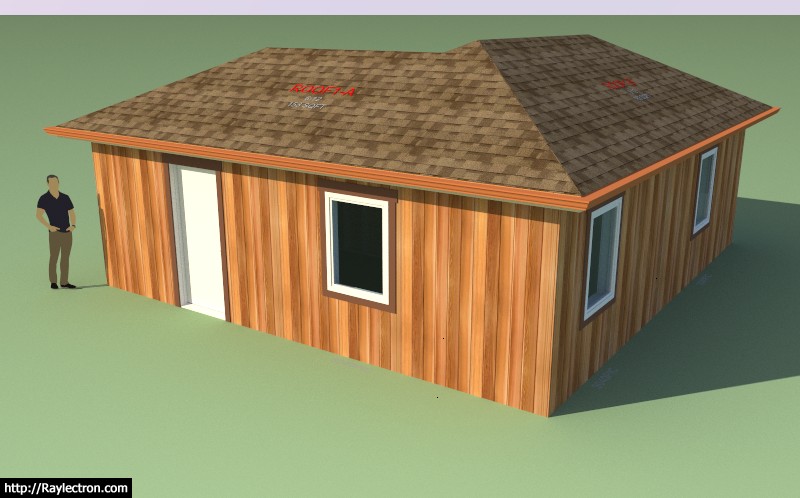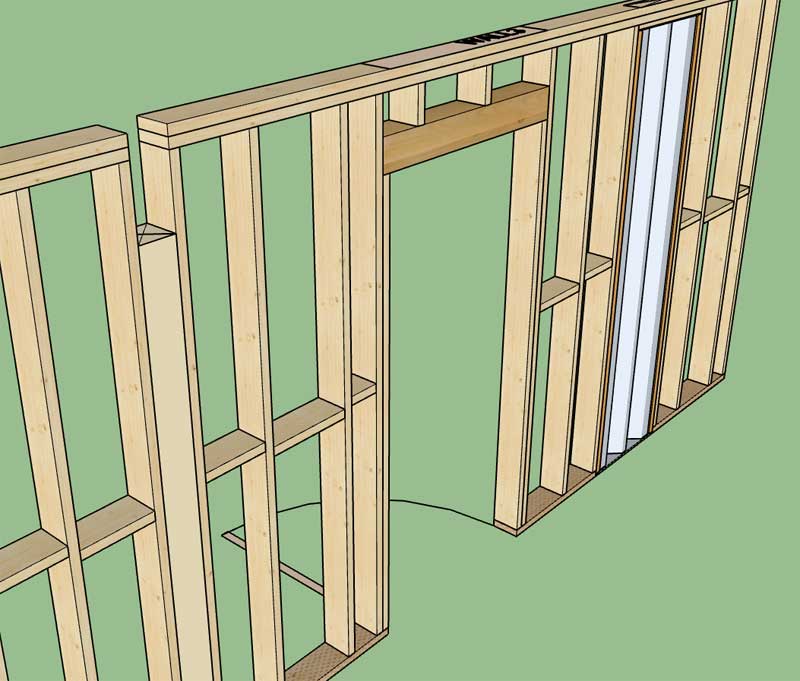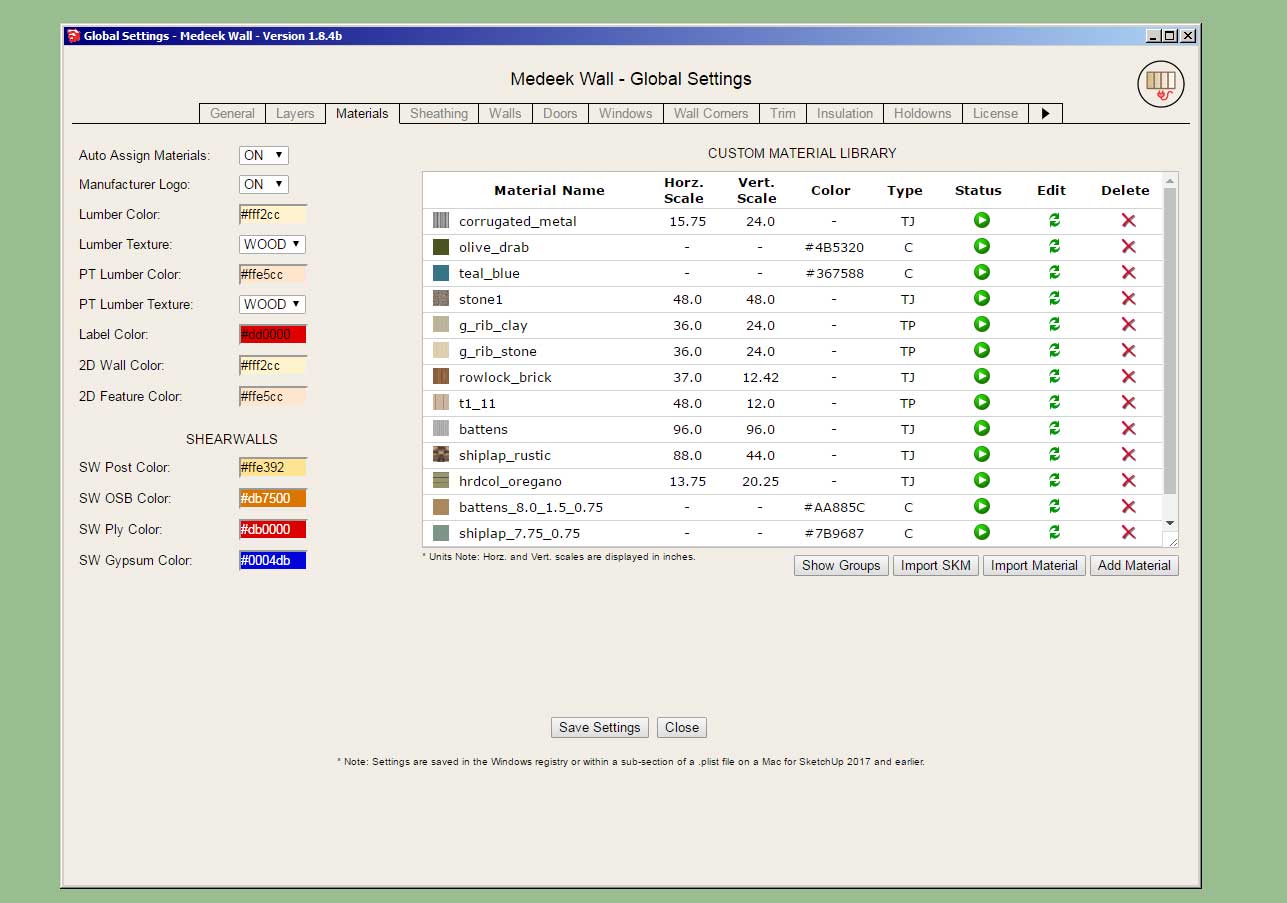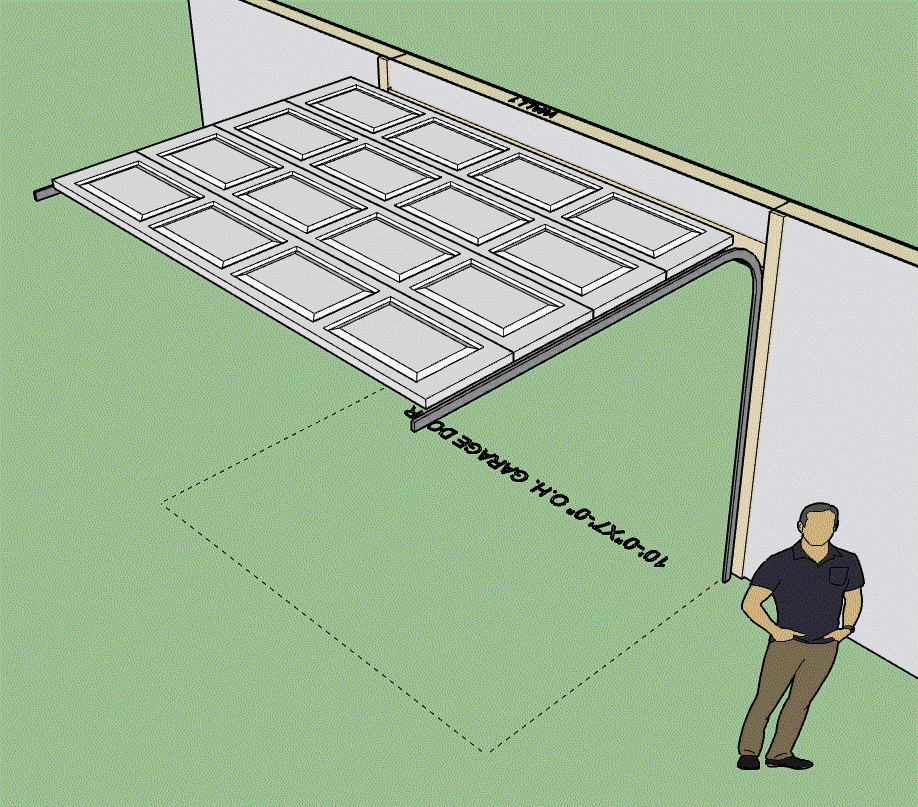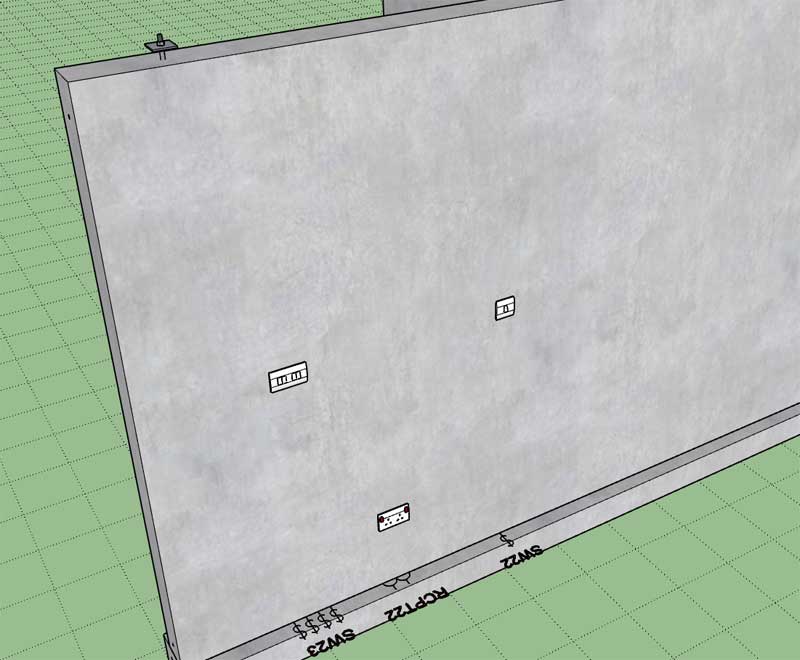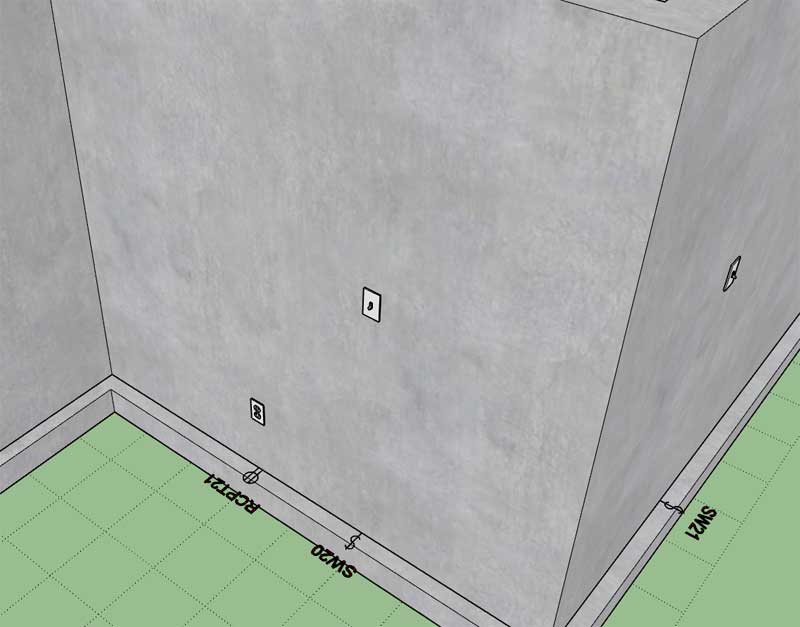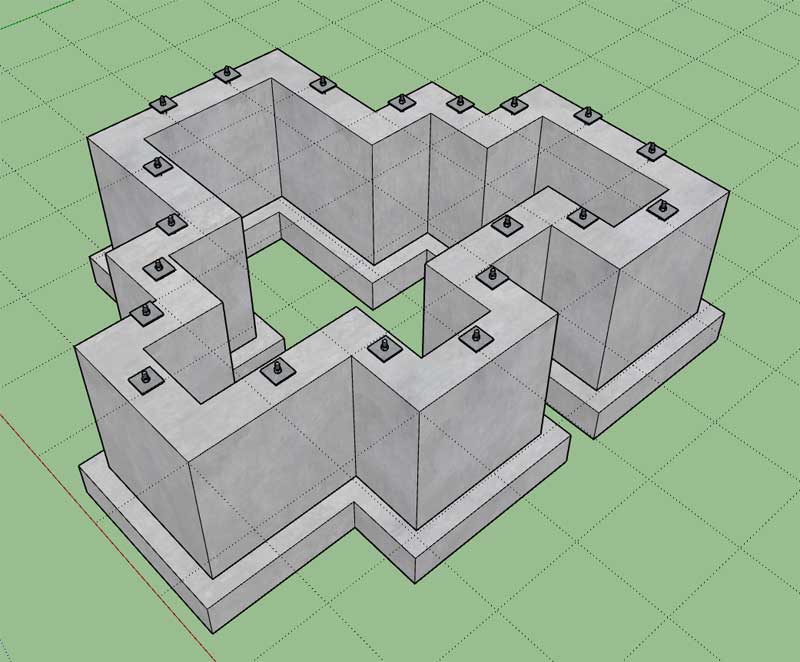mdkBIM Introduction (Japanese - 日本語)
A brief introduction of the mdkBIM bundle in Japanese.
mdkBIMバンドルの日本語での簡単な紹介です。
A brief introduction of the mdkBIM bundle in Japanese.
mdkBIMバンドルの日本語での簡単な紹介です。
SMF - Just Installed!
This section allows you to view all posts made by this member. Note that you can only see posts made in areas you currently have access to.
Show posts Menu