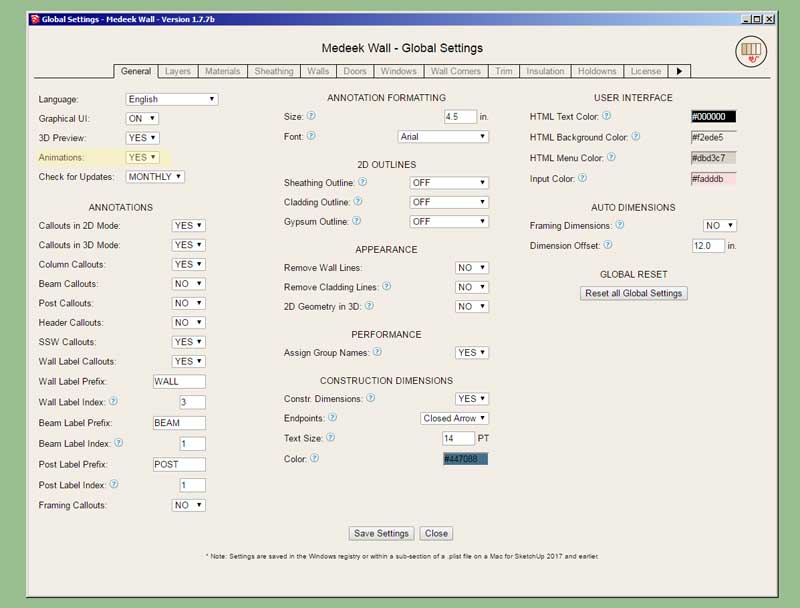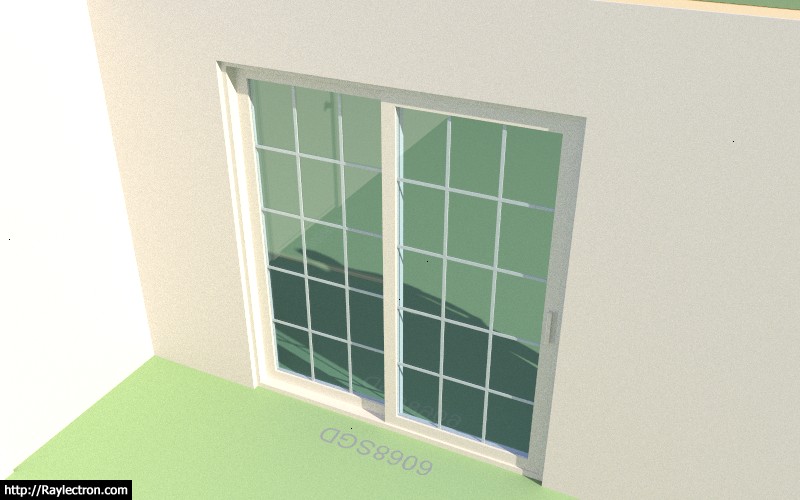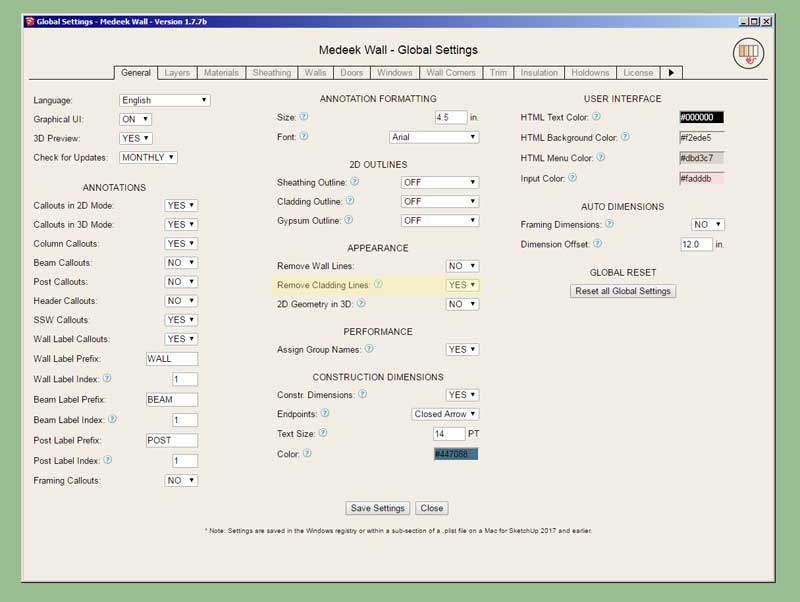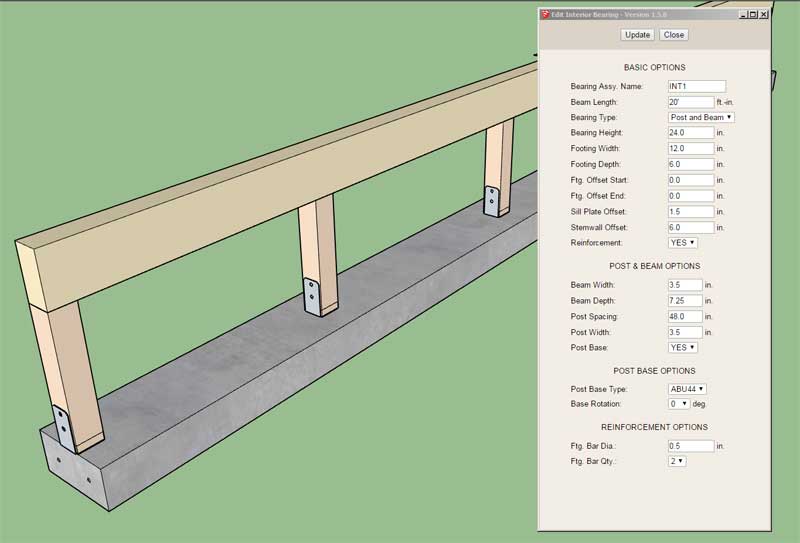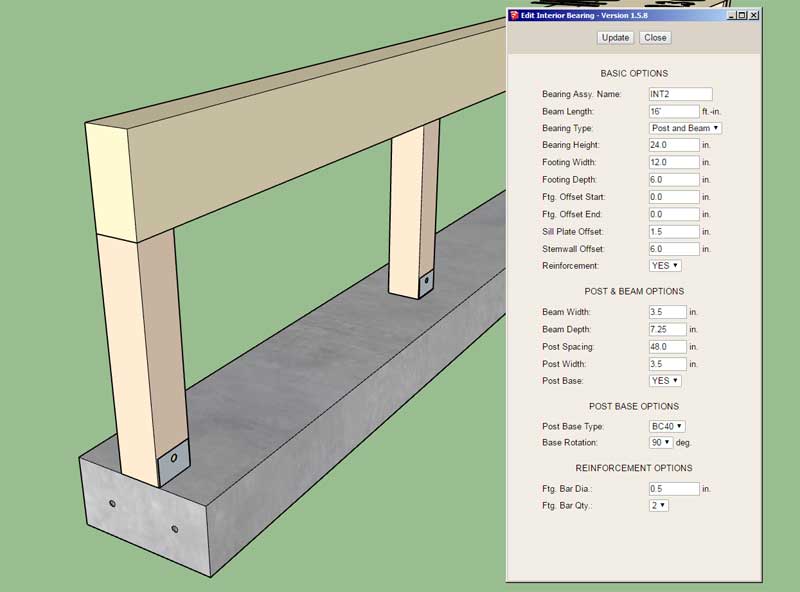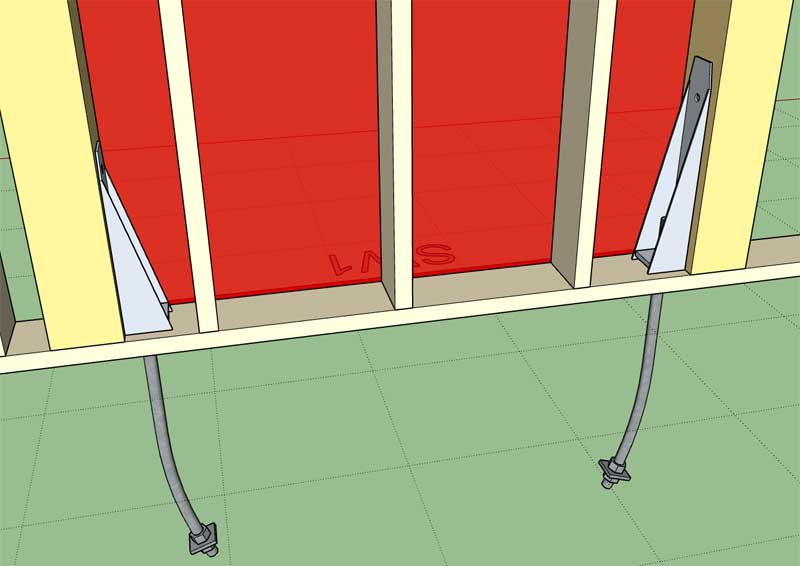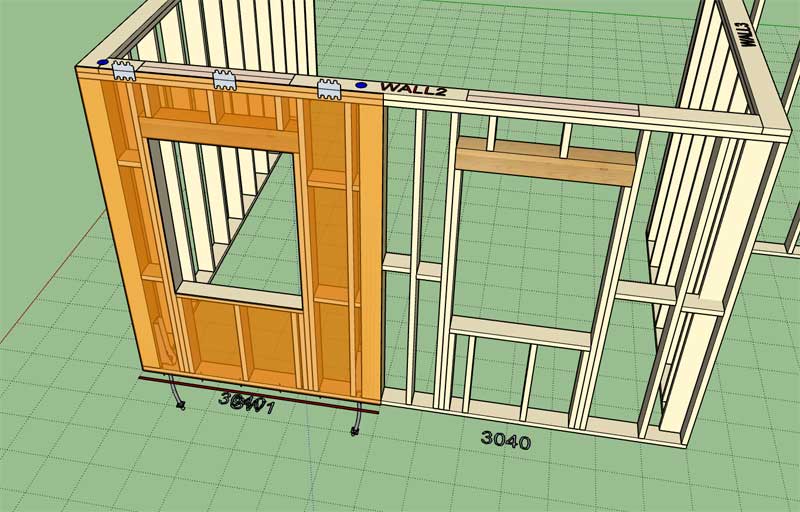Updated (public) todo list (as of Jan. 21, 2020):
1.) Making the Window, Door and Garage Door modules work with generic walls, not just Medeek walls.
2.) Shear Wall module which will ultimately integrate with the engineering plugin.
3.) Presets for Garage Doors
4.) Move the Estimating module to the new **Medeek Project** extension, and further develop this module as it relates to the wall plugin.
5.) Start work on the integrated **Medeek Engineering** extension, start with window and door headers for vertical loads. (in progress)
6.) Additional door and window types as requested (eg. bi-fold closet doors,sliding glass doors, pocket doors, double and triple single hung windows).
7.) Spend some time on the new tabs in the global settings, currently showing an Under Construction sign.
8.) Stair module permutations: U, L, T etc...
9.) Further "idiot" proofing of the plugins: (zero value, nil values, checking for impossible geometry, etc...)
10.) Wall Justification
11.) Interior trim added to **Medeek Interior** extension.
12.) Resume development of the **Medeek Floor** extension. (in progress)
13.) Complex Roof rafter algorithm (in progress)
The items marked with strike through have been completed.
More door and window types still need to be added, this one seems never ending.
I did begin work on item #1, however there are some difficulties that I ran into which have placed this item on hold for now.
There are a number of other small issues or features that are not included in this list that need further attention, most of which I would call mid-hanging fruit.
The initial Medeek Engineering extension is functional as far as applying, modifying and deleting loads and supports, however the most important part (matrix analysis) is still in development.
The complex roof rafter algorithm is mostly there but there are still enough special cases that quite a bit of logic is still needed to make it reliable and stable.
1.) Making the Window, Door and Garage Door modules work with generic walls, not just Medeek walls.
4.) Move the Estimating module to the new **Medeek Project** extension, and further develop this module as it relates to the wall plugin.
6.) Additional door and window types as requested (eg. bi-fold closet doors,
8.) Stair module permutations: U, L, T etc...
9.) Further "idiot" proofing of the plugins: (zero value, nil values, checking for impossible geometry, etc...)
11.) Interior trim added to **Medeek Interior** extension.
12.) Resume development of the **Medeek Floor** extension. (in progress)
13.) Complex Roof rafter algorithm (in progress)
The items marked with strike through have been completed.
More door and window types still need to be added, this one seems never ending.
I did begin work on item #1, however there are some difficulties that I ran into which have placed this item on hold for now.
There are a number of other small issues or features that are not included in this list that need further attention, most of which I would call mid-hanging fruit.
The initial Medeek Engineering extension is functional as far as applying, modifying and deleting loads and supports, however the most important part (matrix analysis) is still in development.
The complex roof rafter algorithm is mostly there but there are still enough special cases that quite a bit of logic is still needed to make it reliable and stable.