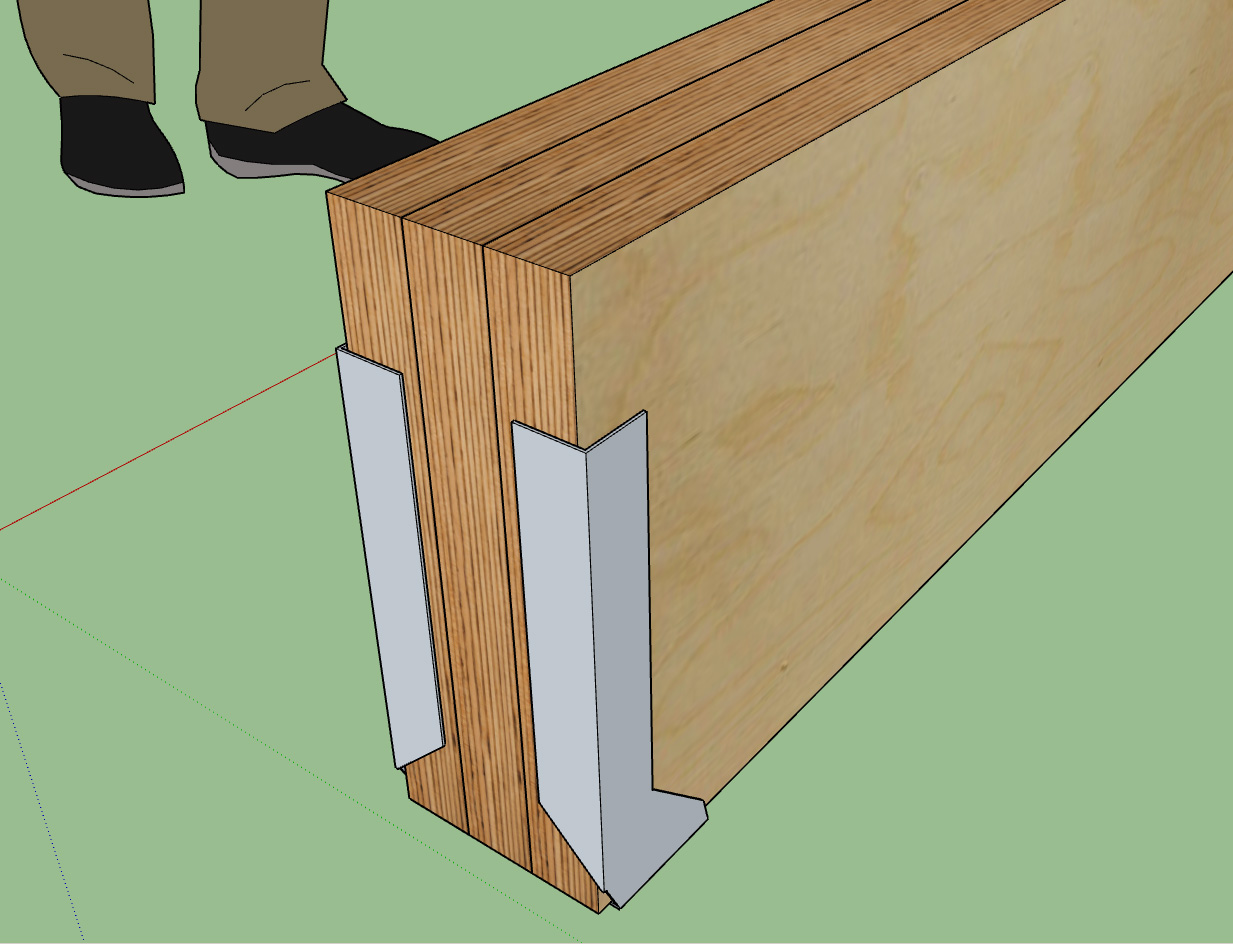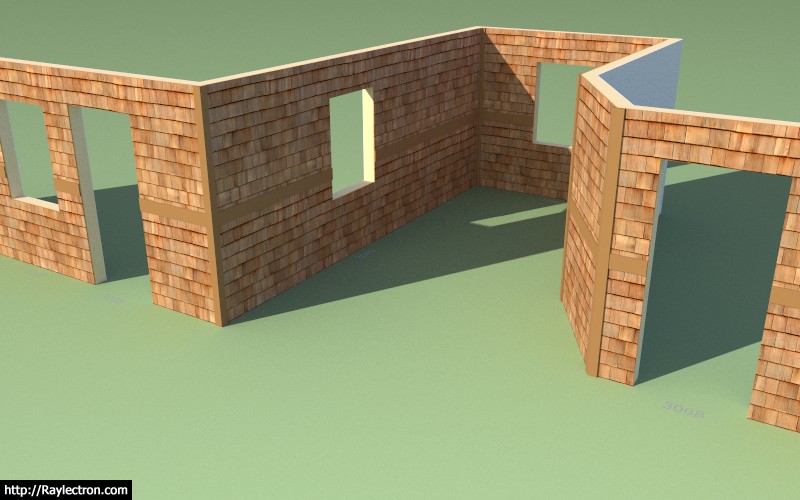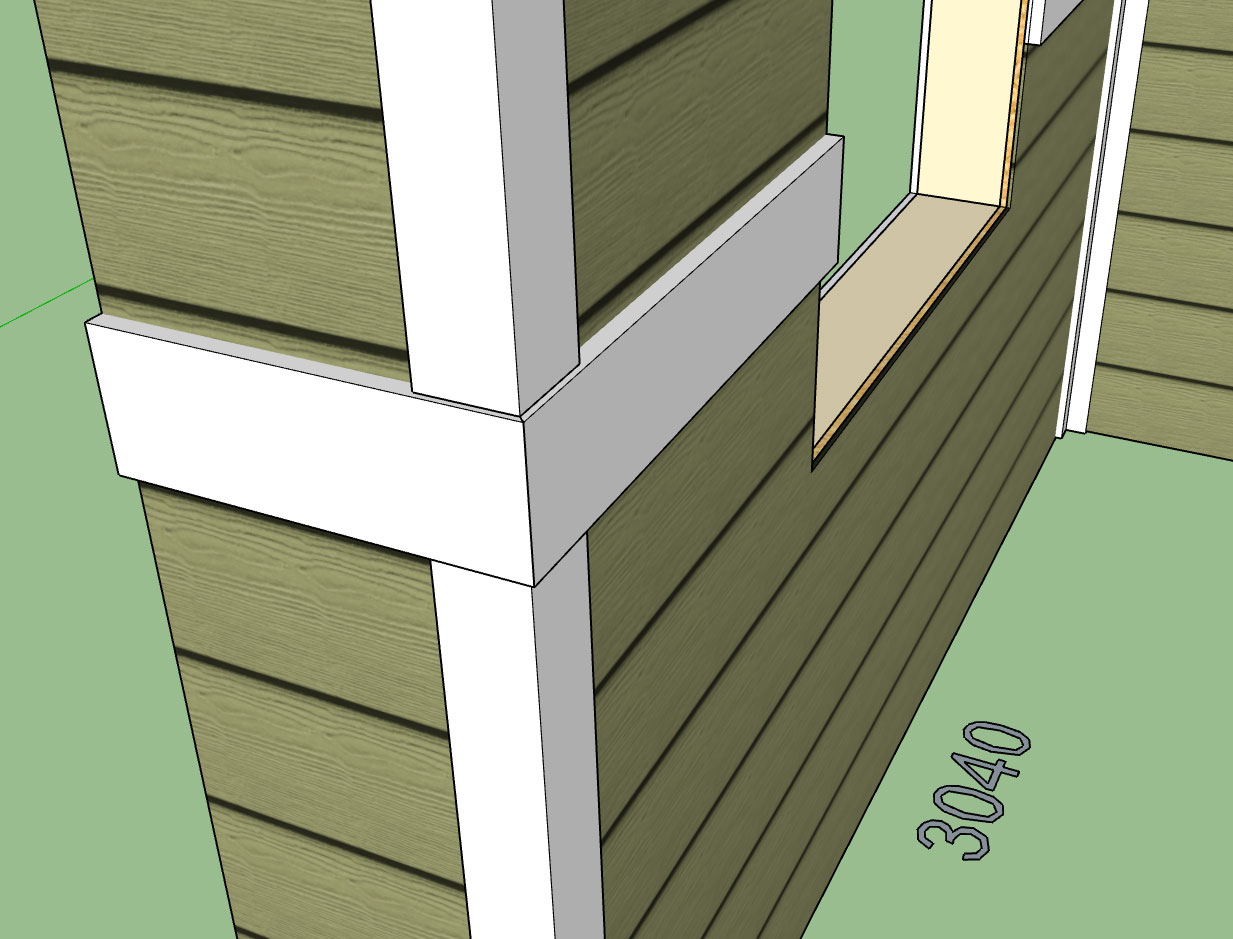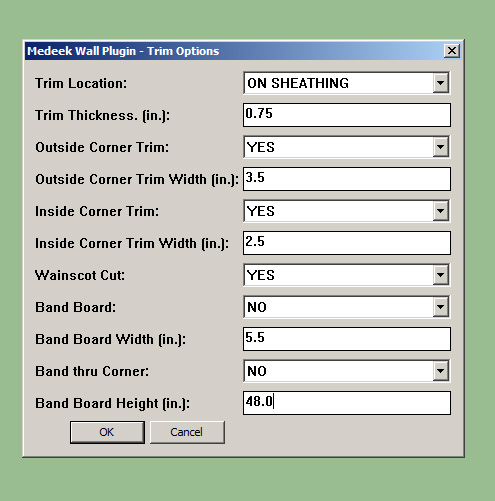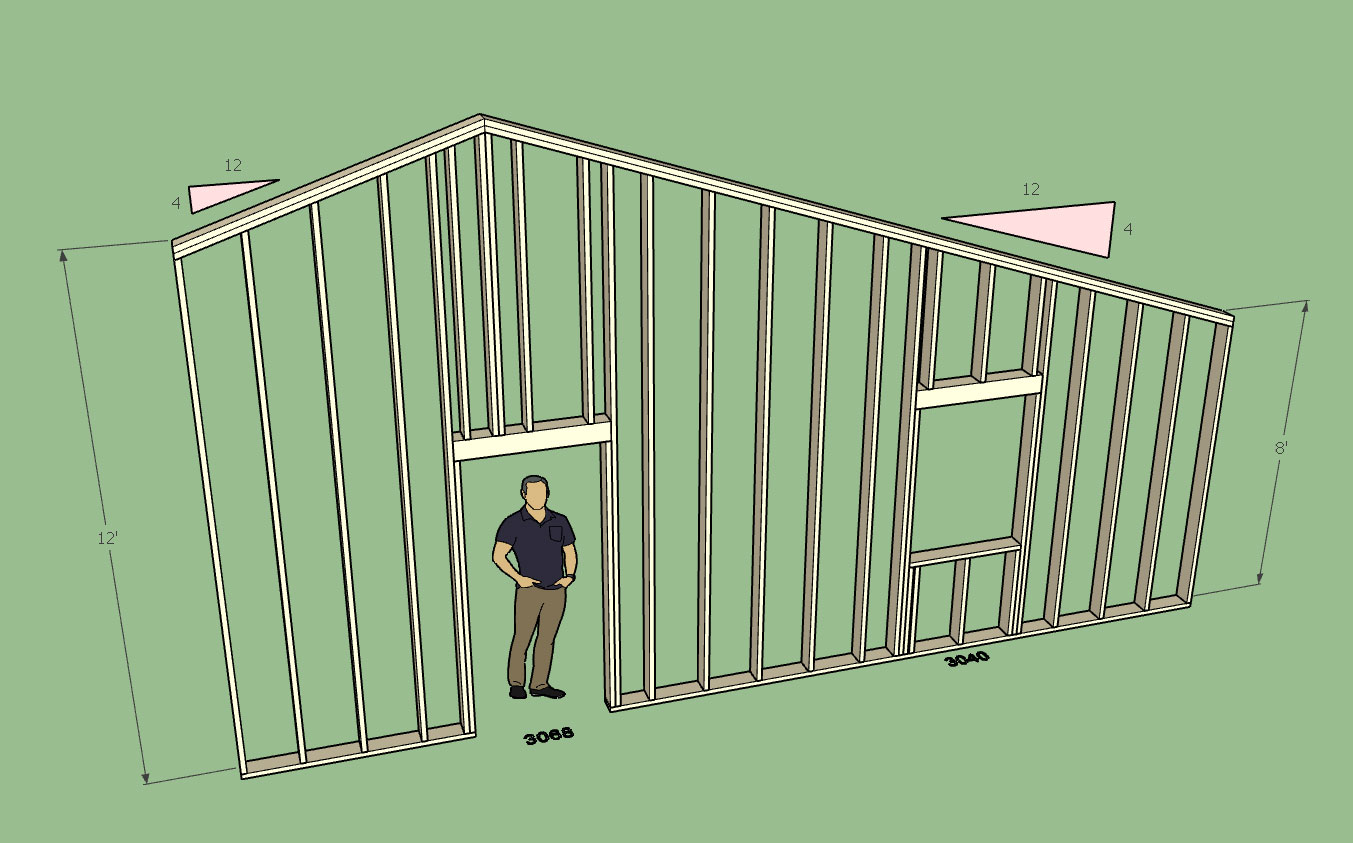Quote from: mqbeers on July 04, 2018, 03:06:50 PM
Good news. I have tried all my previous actions and everything I have tried seems to work just fine. Wall Edit Menu updates are being applied as expected with no weird behaviors. New walls and additional walls added on to existing walls appear to work fine. I obviously have not tried all iterations, but so far looks good.
I do have a couple of observations/suggestions:
1. There does not appear to be a Global Setting for Wainscot Cut, so that has to be set every time in the Edit Wall function. A global setting for this would be welcome.
2. If you could allow/configure the Edit Wall function to be sequentially applied without having to close, reselect, and reopen the Edit Wall Menu again that would be very, very helpful and very good functionality. Maybe a button or something to update the selection?
Anyhow, I really appreciate all your work on this.
Thank-you for bearing with me on trying to eliminate the bugs.
Two excellent suggestions. I also just realized that none of the wainscot settings are added into the global settings sheathing tab yet, the work never ends.
I've actually had a couple other people request the same functionality with the edit wall function, so this is now top priority, I am looking at it right now and I will see what I can do.