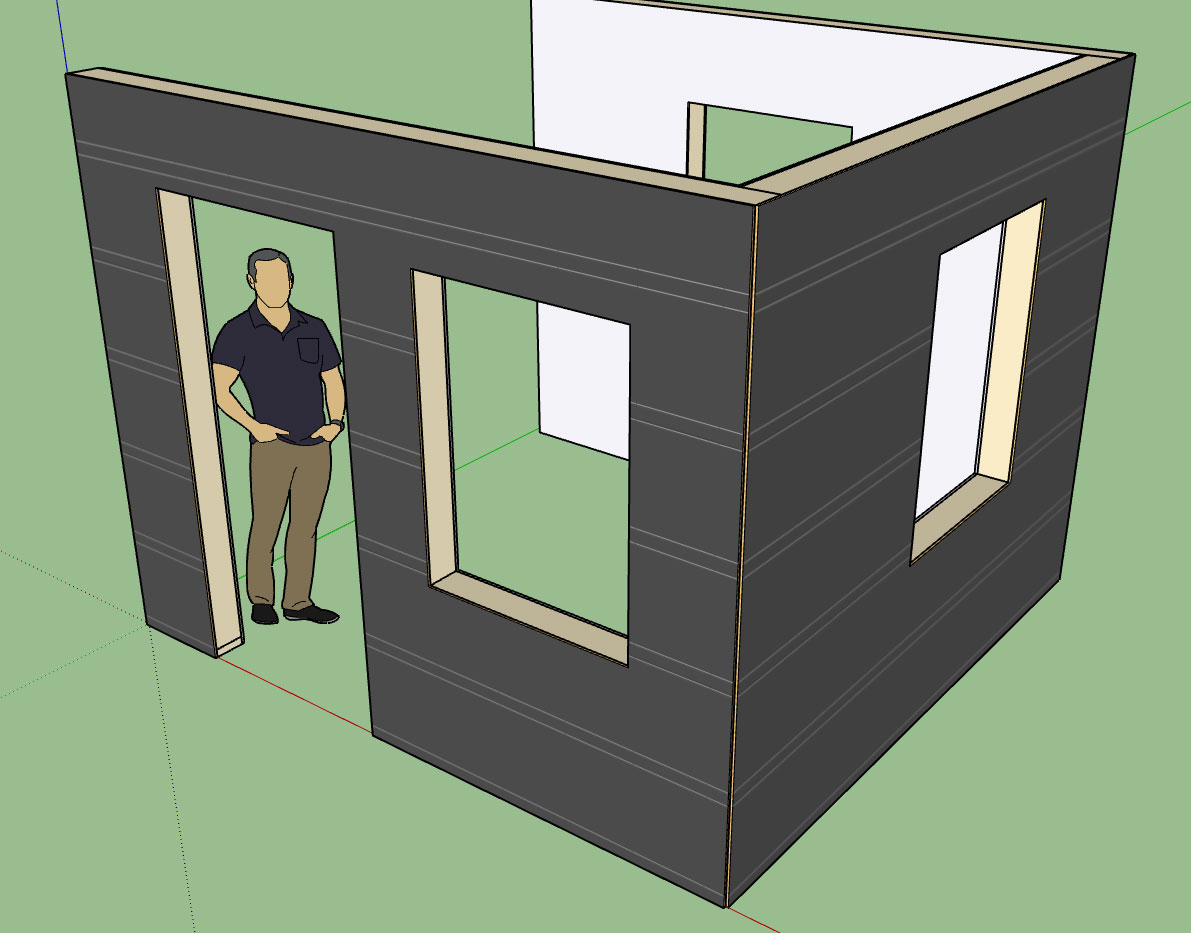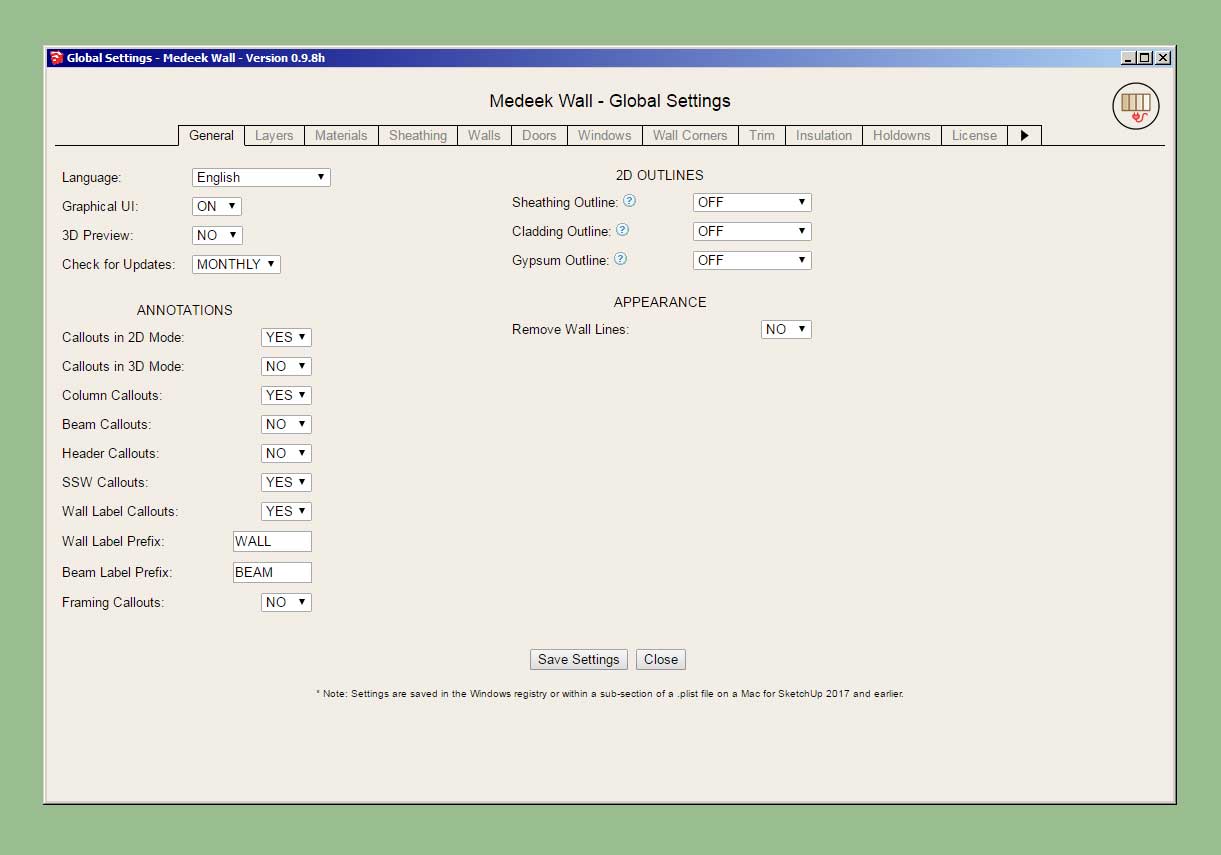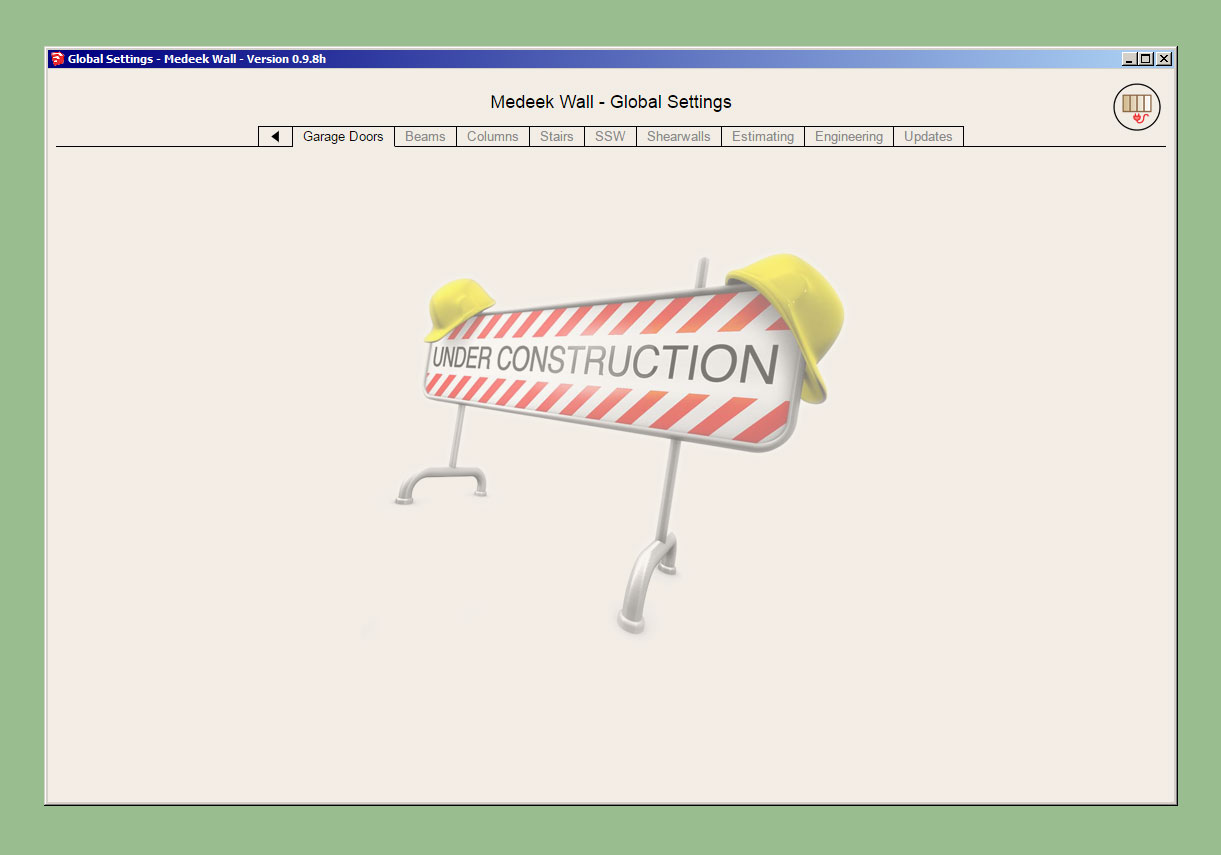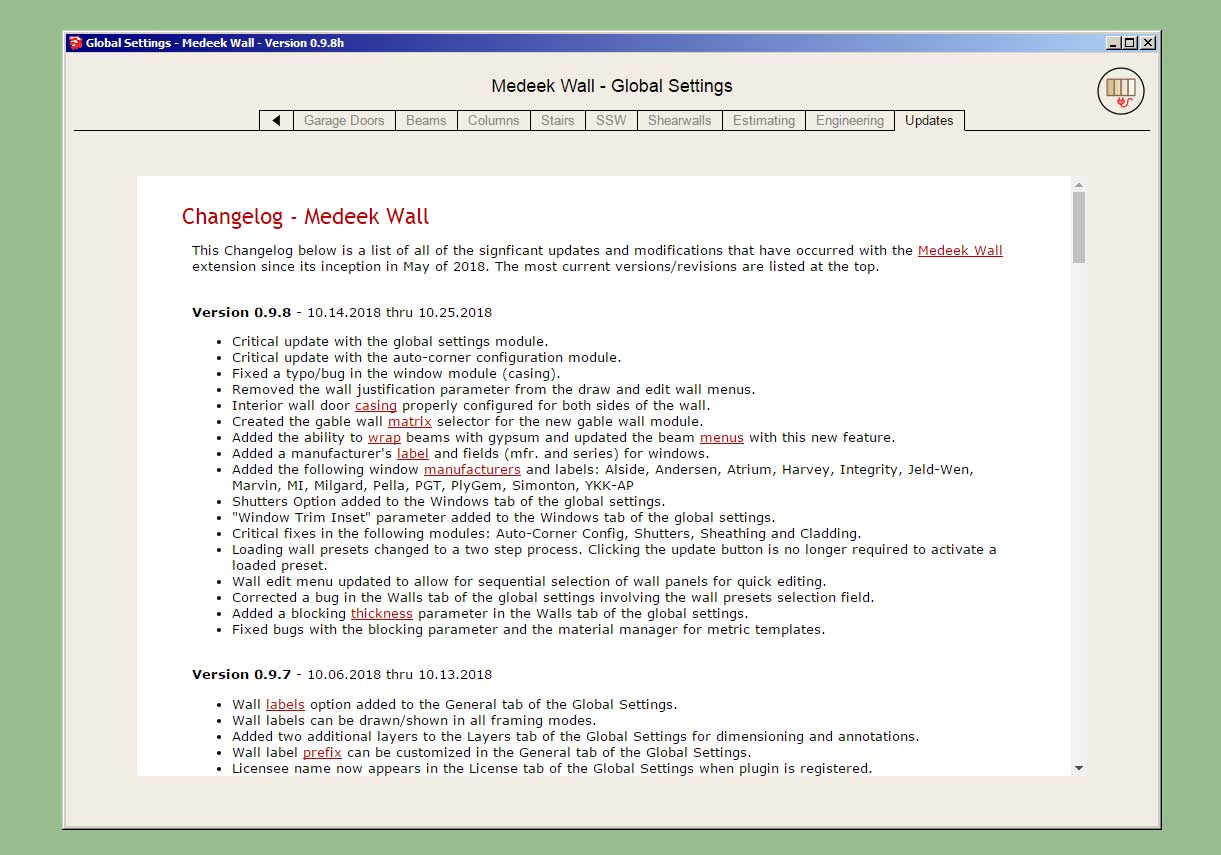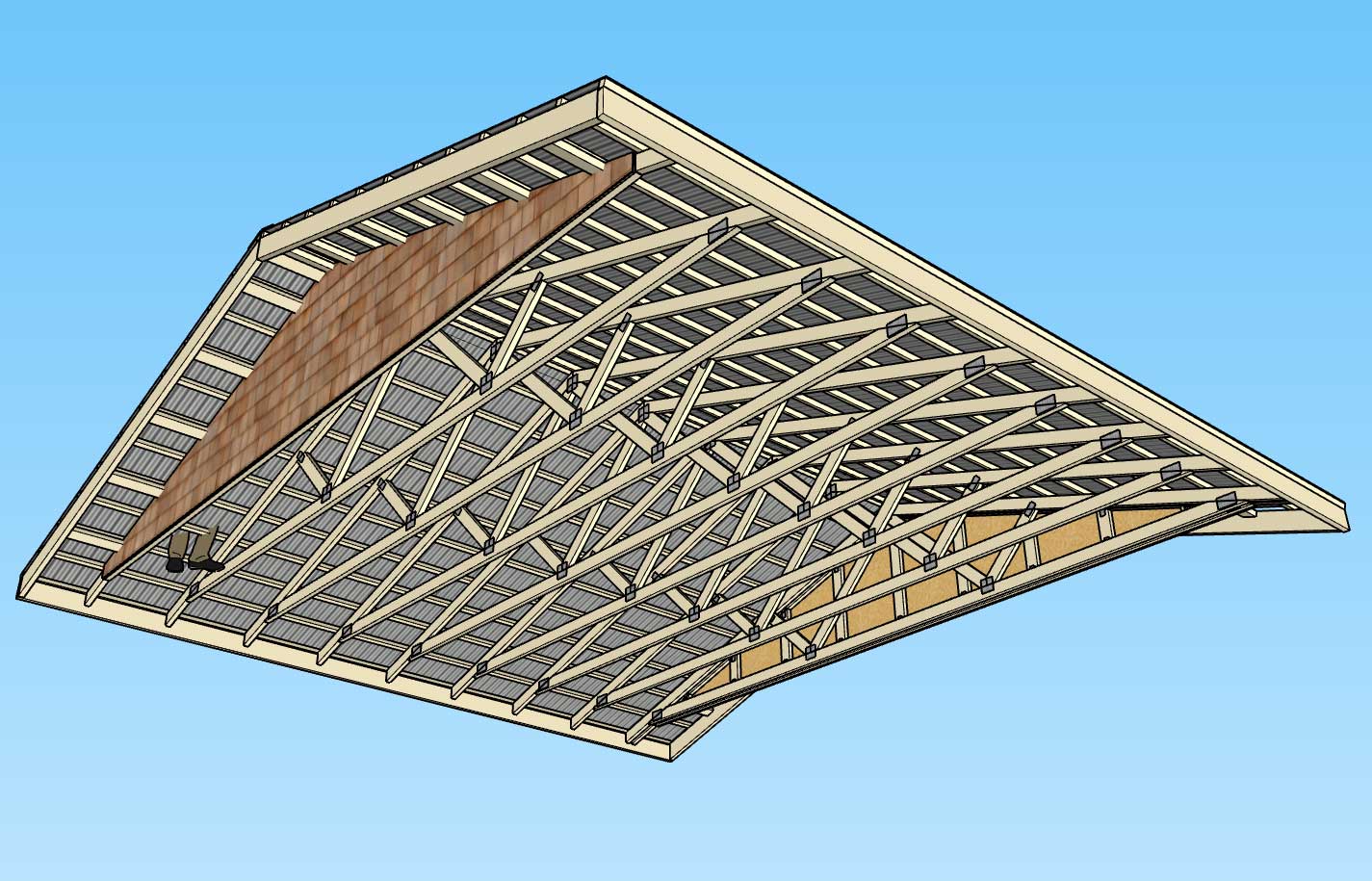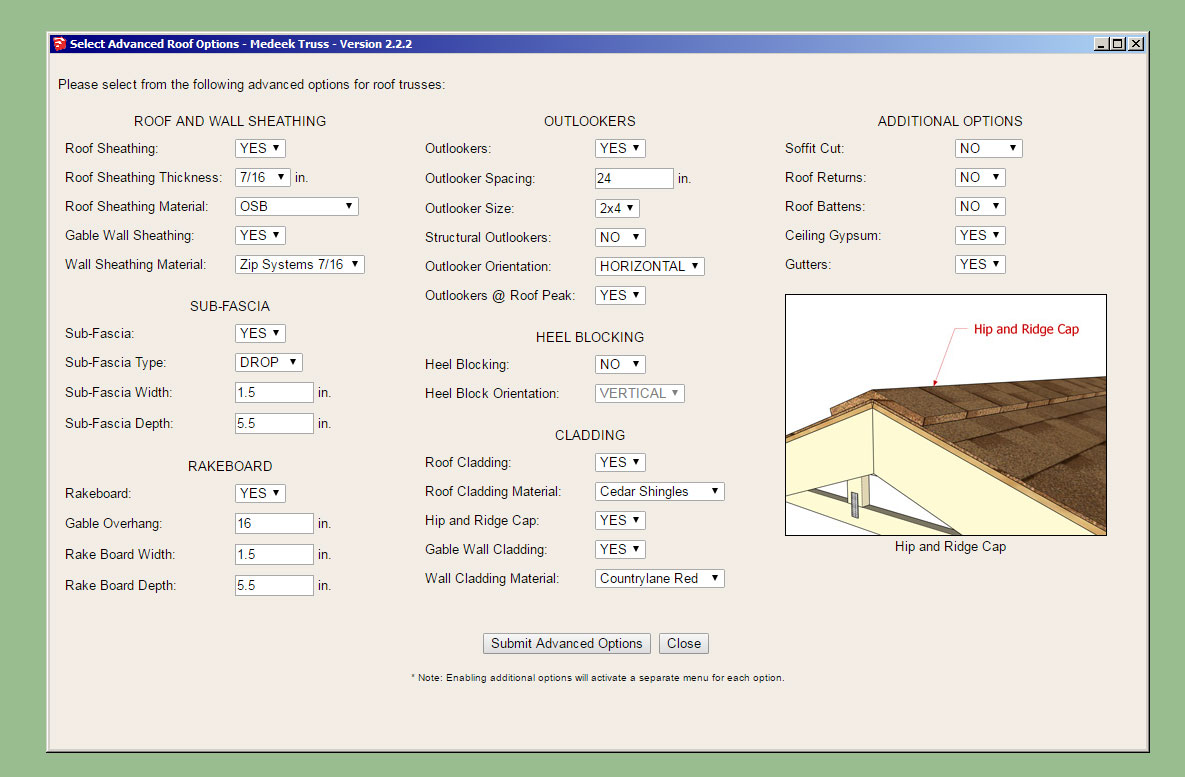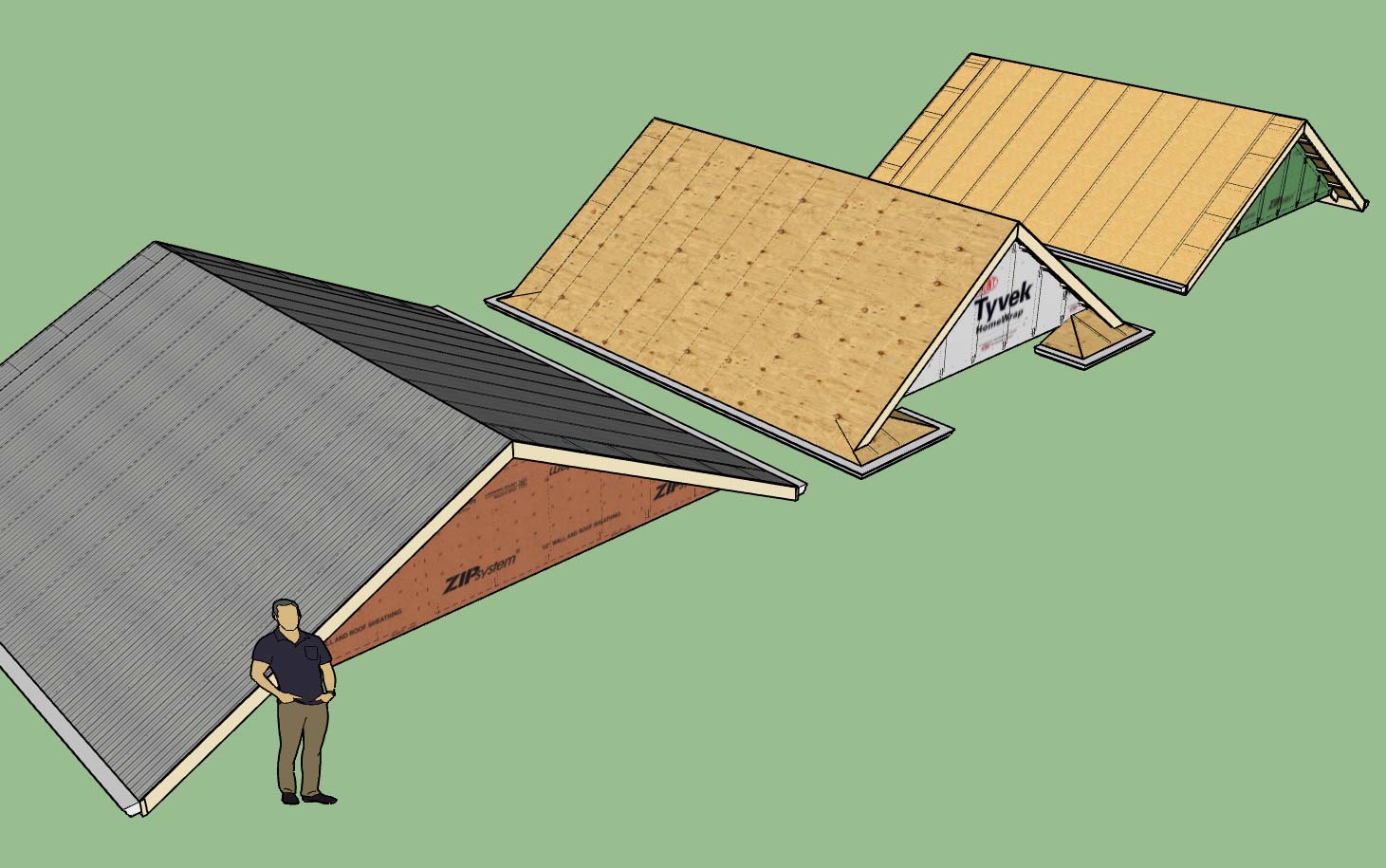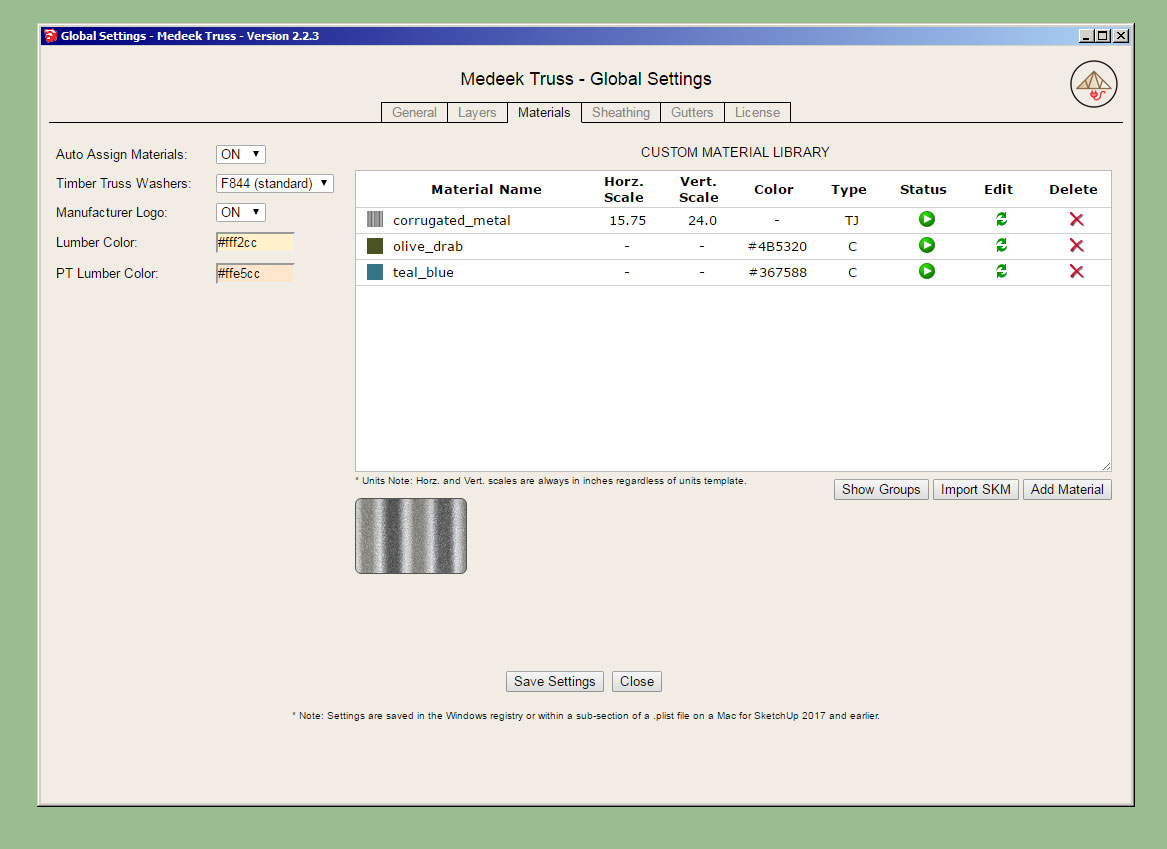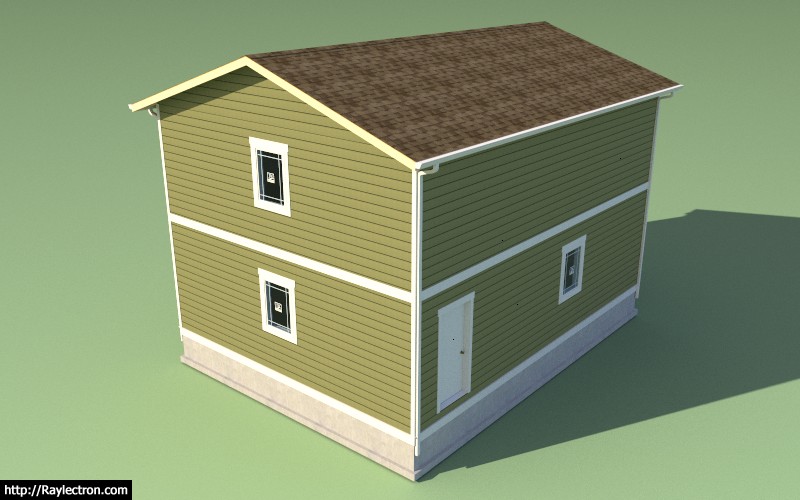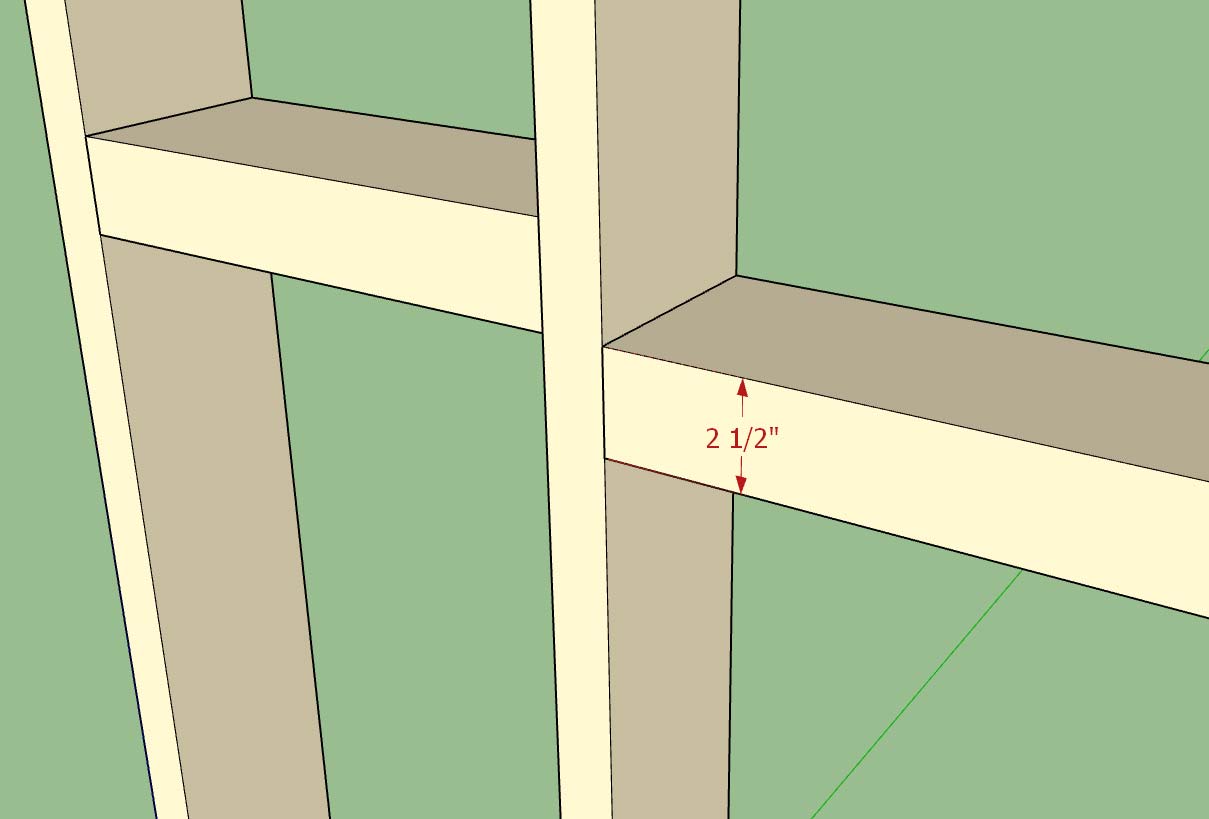Version 0.9.8j - 10.30.2018
- Advanced layers (headers, kings and trimmers) enabled for door, window and garage door framing.
Somehow along the way I setup advanced layers for the framing however they did not get fully implemented until now.
- Advanced layers (headers, kings and trimmers) enabled for door, window and garage door framing.
Somehow along the way I setup advanced layers for the framing however they did not get fully implemented until now.