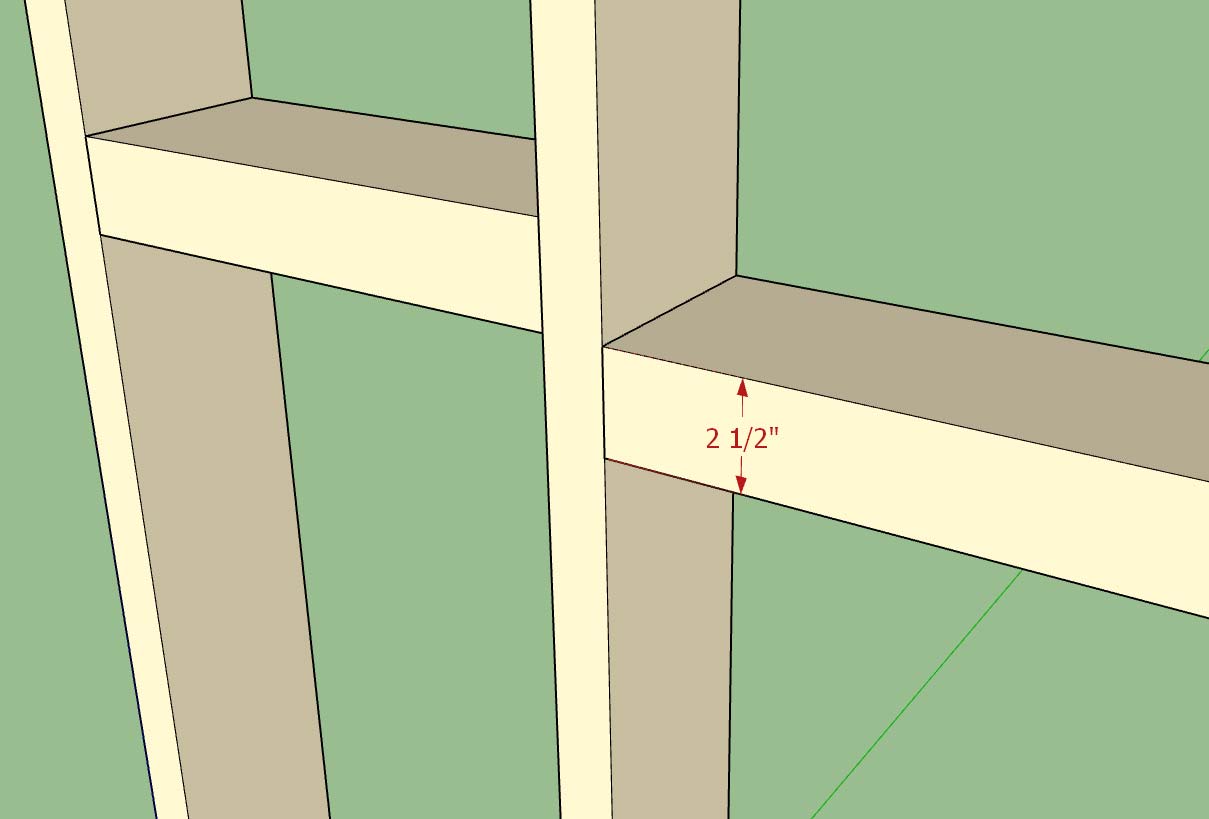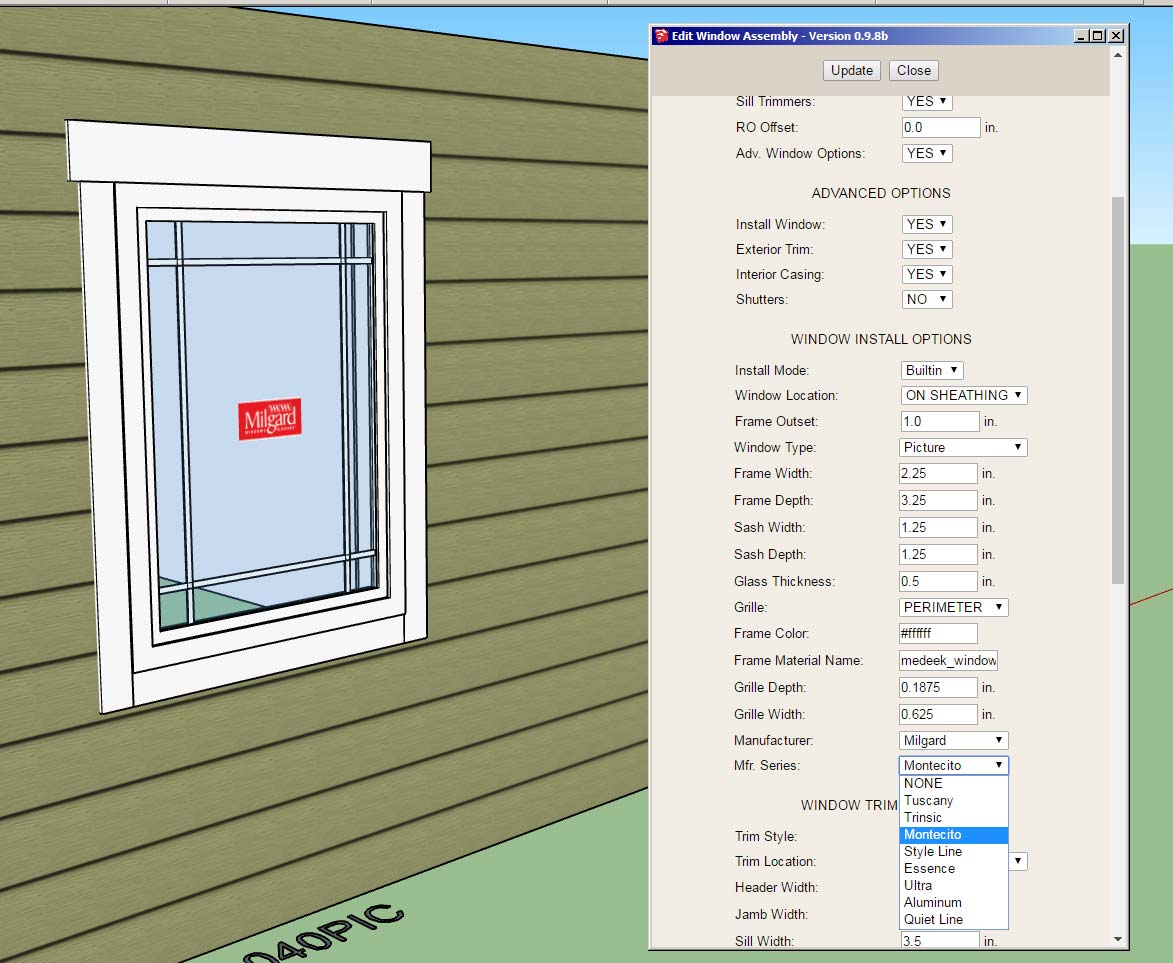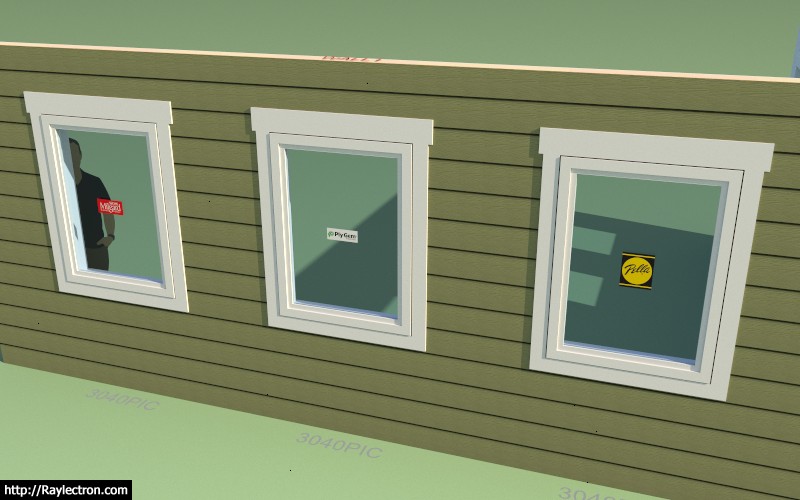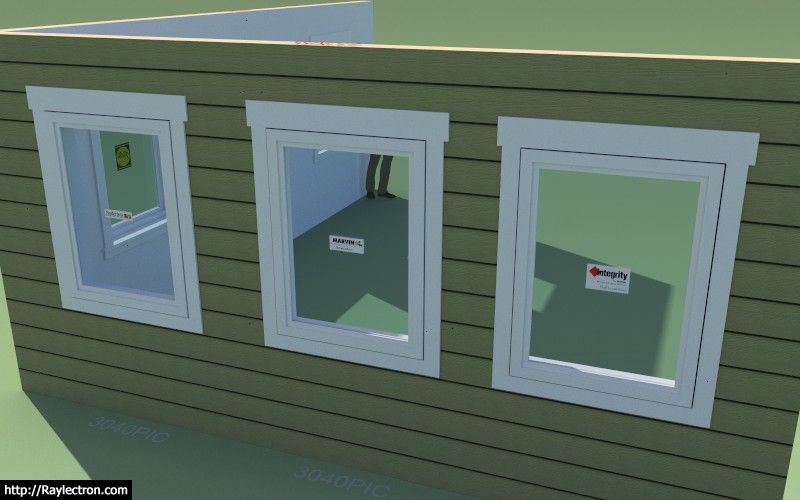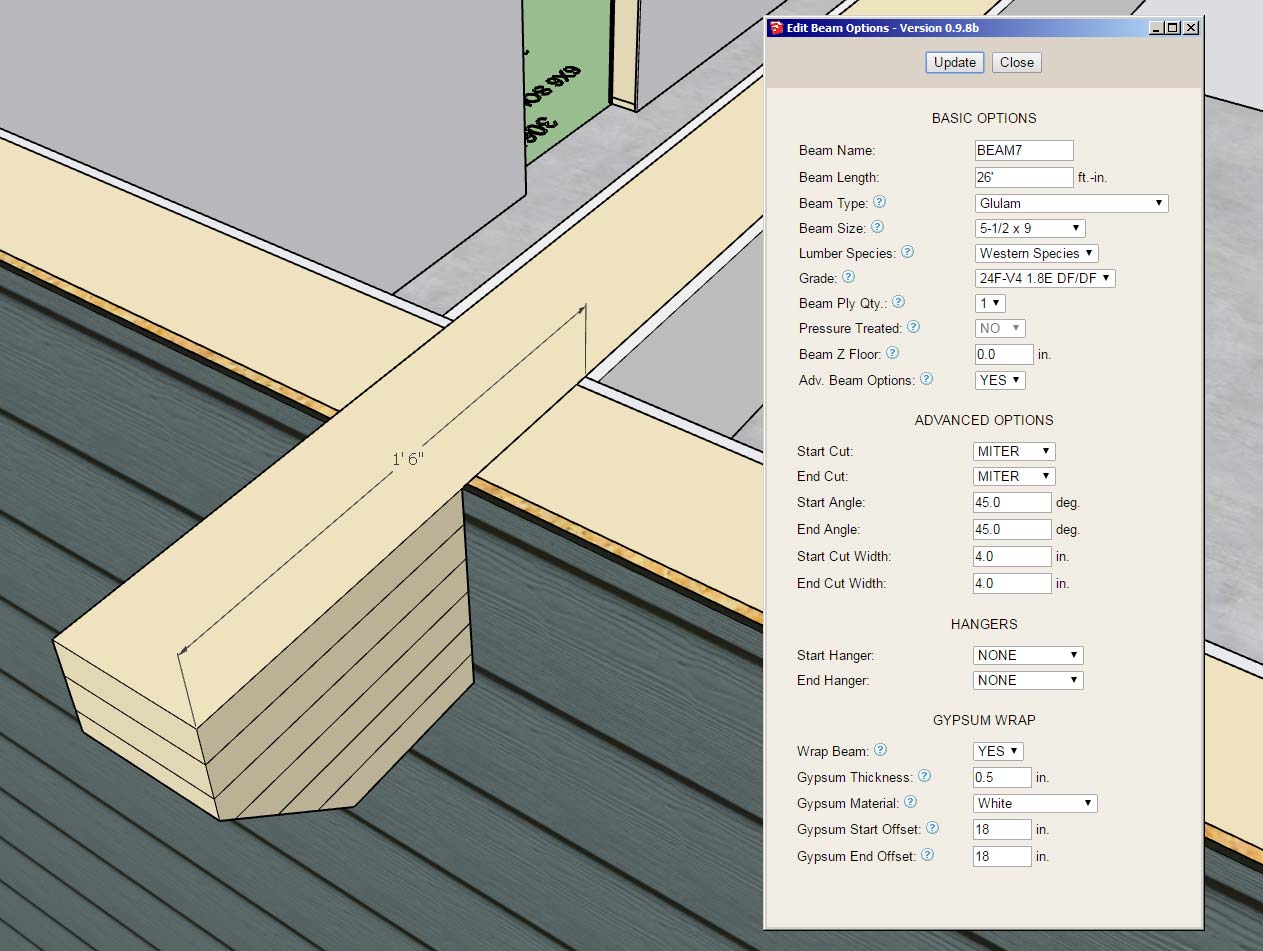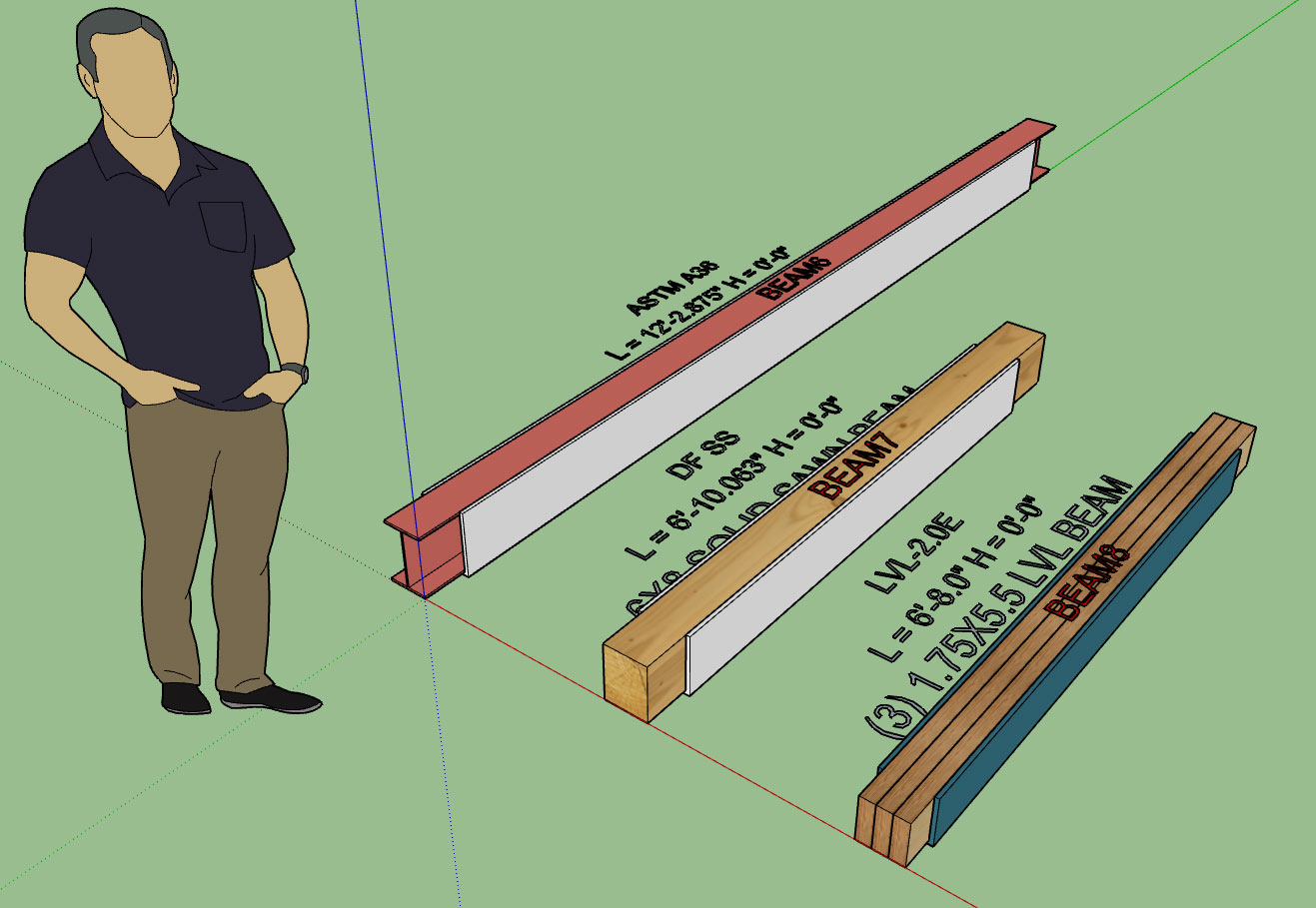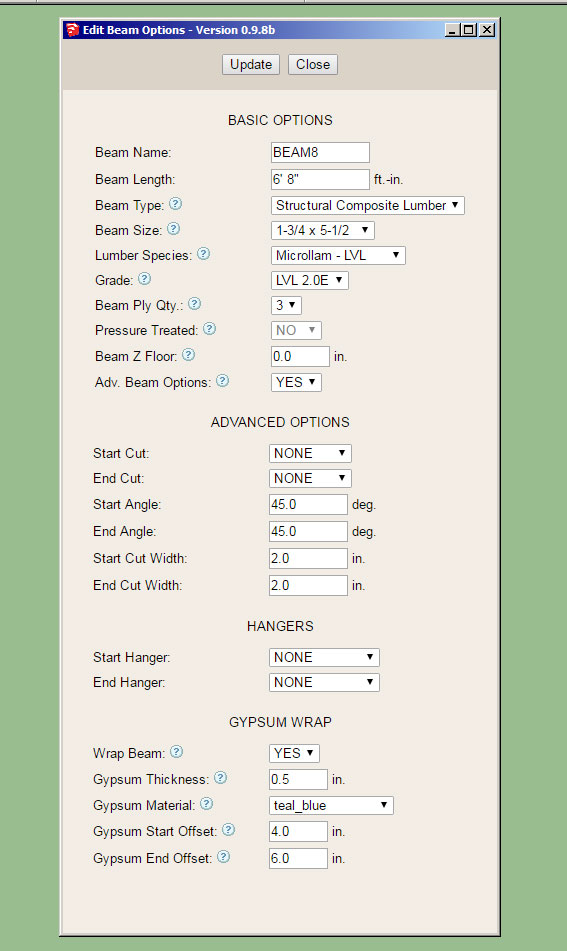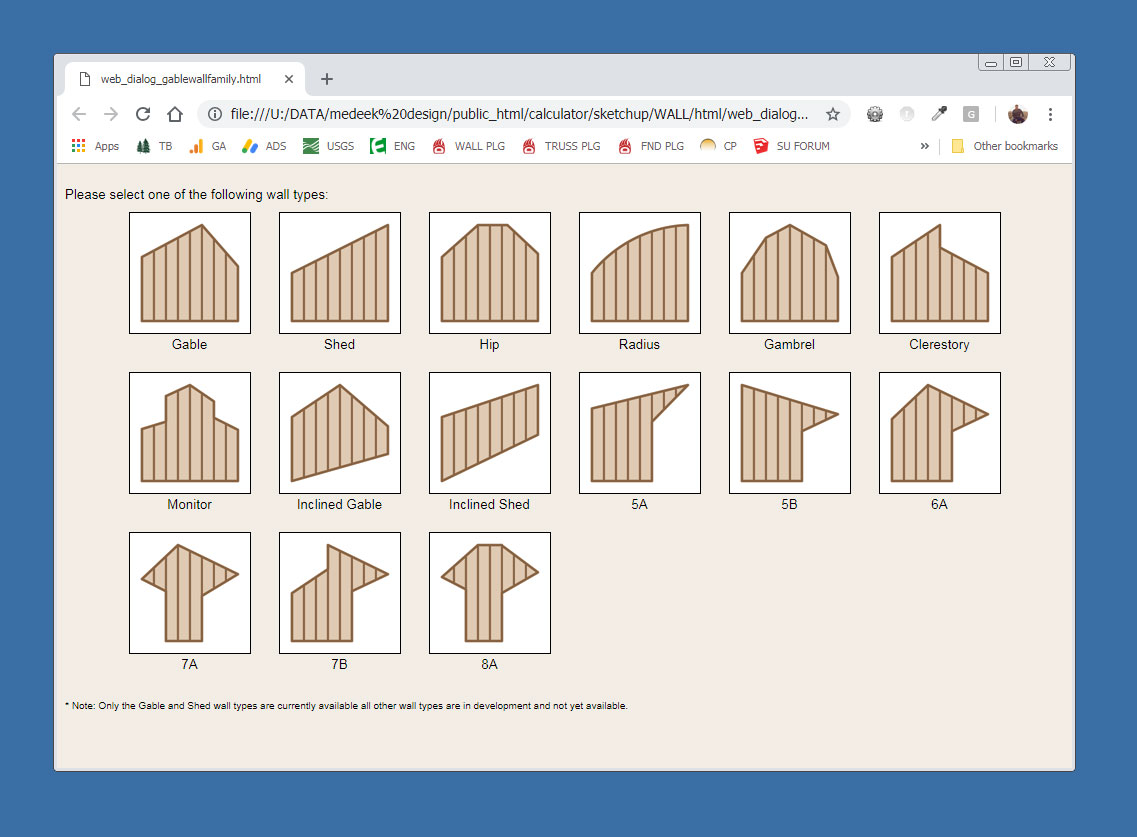As a follow up discussion to the multi-story tutorial I was asked a question by a designer regarding installation of a band board between the two stories as shown below:
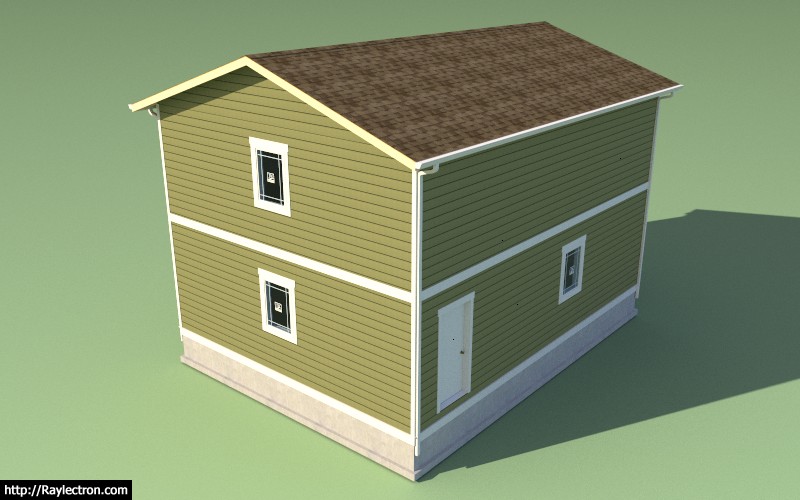
To be honest I hadn't tried this before but the band board is provided by the 1st level walls and then its height is actually set such that it is actually above the sheathing, cladding and wall height. It seems this is possible.
On the same token one could use the 2nd story walls to specify the band board and input a negative number to set the band board below the actual wall itself.
In this particular design case, there is more than one way to solve the problem.
The frieze and skirt boards are a little more static, in that they will always be positioned at the top and bottom of cladding respectively.
On a slightly different note you will notice that we are already at revision "h" of version 0.9.8:
http://design.medeek.com/resources/wallpluginchangelog.html
Quite a few updates to this version. The reason I haven't rolled to 0.9.9 is because I am saving that version for the stair module roll out and then version 1.0.0 will be when I roll out the gable wall module.
At that point I will be taking the plugin out of BETA which in all reality means that I am then paying attention to backward compatibility issues and actively trying to maintain it so that new upgrades do not cause problems.
Version 1.0.0 also means that I will be further reviewing my pricing structure and my licensing system. There has been some pressure from various quarters to move to a subscription based licensing system even though I have resisted this move.
If I do move to a subscription system the good news is that all currently licensed users will be grandfathered in so that they will not be required to renew a yearly subscription, their licenses will always remain permanent.
As an incentive to encourage more early adopters I will be running a "Thanksgiving" promotion on all of the plugins until Nov. 23 (Black Friday). For all plugins purchased between Oct. 15 thru Nov. 15 your typical two year license will be doubled to four years and your one year foundation plugin will be doubled to two years.
For those who have recently purchased any of the plugins please send me an email and I will honor this promotion by extending your license exp. date.
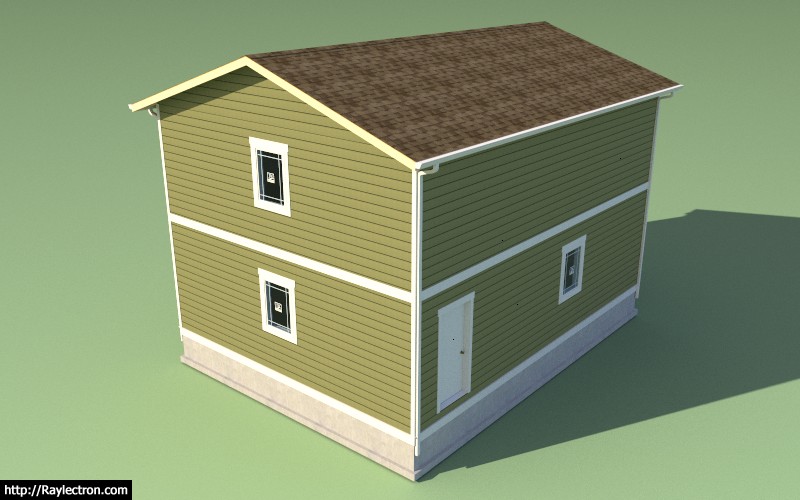
To be honest I hadn't tried this before but the band board is provided by the 1st level walls and then its height is actually set such that it is actually above the sheathing, cladding and wall height. It seems this is possible.
On the same token one could use the 2nd story walls to specify the band board and input a negative number to set the band board below the actual wall itself.
In this particular design case, there is more than one way to solve the problem.
The frieze and skirt boards are a little more static, in that they will always be positioned at the top and bottom of cladding respectively.
On a slightly different note you will notice that we are already at revision "h" of version 0.9.8:
http://design.medeek.com/resources/wallpluginchangelog.html
Quite a few updates to this version. The reason I haven't rolled to 0.9.9 is because I am saving that version for the stair module roll out and then version 1.0.0 will be when I roll out the gable wall module.
At that point I will be taking the plugin out of BETA which in all reality means that I am then paying attention to backward compatibility issues and actively trying to maintain it so that new upgrades do not cause problems.
Version 1.0.0 also means that I will be further reviewing my pricing structure and my licensing system. There has been some pressure from various quarters to move to a subscription based licensing system even though I have resisted this move.
If I do move to a subscription system the good news is that all currently licensed users will be grandfathered in so that they will not be required to renew a yearly subscription, their licenses will always remain permanent.
As an incentive to encourage more early adopters I will be running a "Thanksgiving" promotion on all of the plugins until Nov. 23 (Black Friday). For all plugins purchased between Oct. 15 thru Nov. 15 your typical two year license will be doubled to four years and your one year foundation plugin will be doubled to two years.
For those who have recently purchased any of the plugins please send me an email and I will honor this promotion by extending your license exp. date.