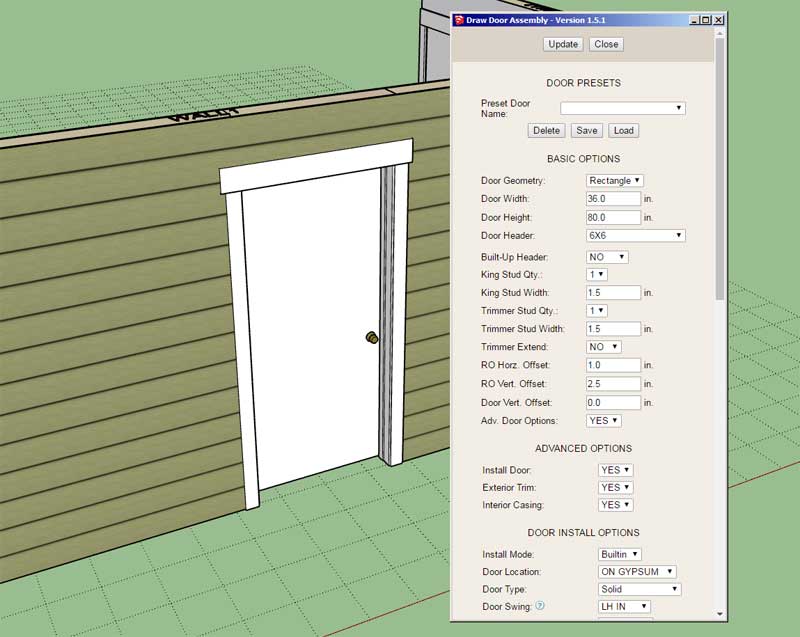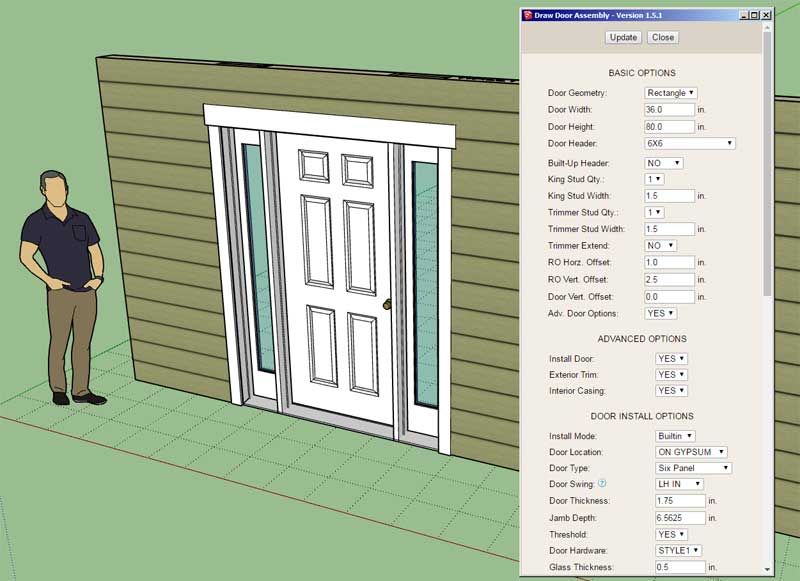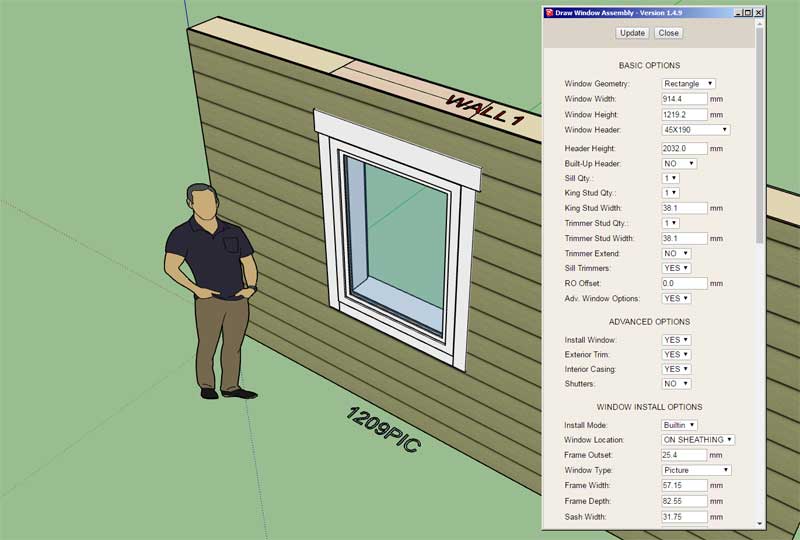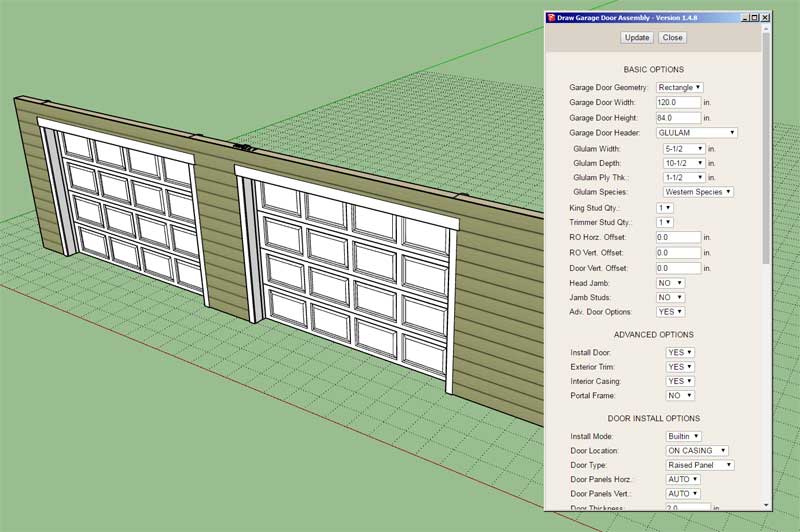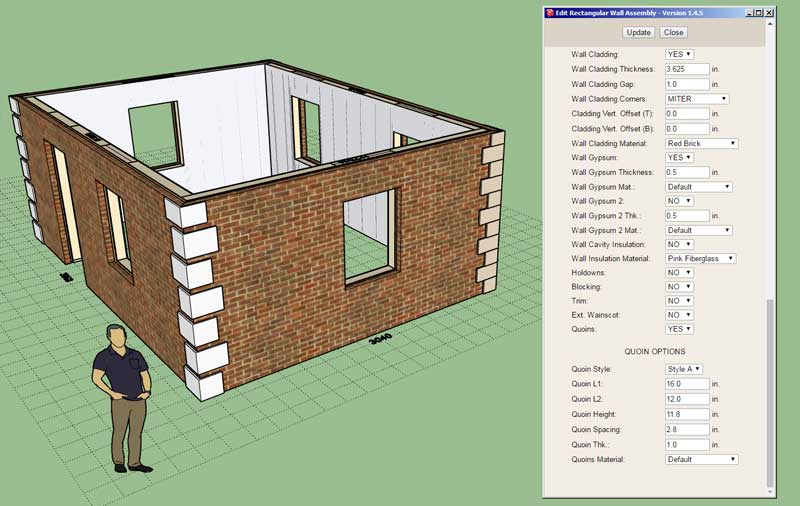I'm going to have to dumb down some of the more general features/parameters found with rectangular walls as they apply to gable walls. For example with rectangular walls you can have walls connected at non-orthogonal corners. For gable walls this becomes very complicated and eventually I will probably allow it however for now I think it would be best to limit gable walls to ONLY orthogonal connections at the corners. If I don't do this it will be another 6 months of programming before I ever complete the gable wall module.
As I was testing asymmetric gable walls earlier today it became apparent that the intersection at the peak is a little more interesting with the asymmetric case. Also I will probably make the double studs positioned at the peak an optional setting in the global settings.

As I was testing asymmetric gable walls earlier today it became apparent that the intersection at the peak is a little more interesting with the asymmetric case. Also I will probably make the double studs positioned at the peak an optional setting in the global settings.