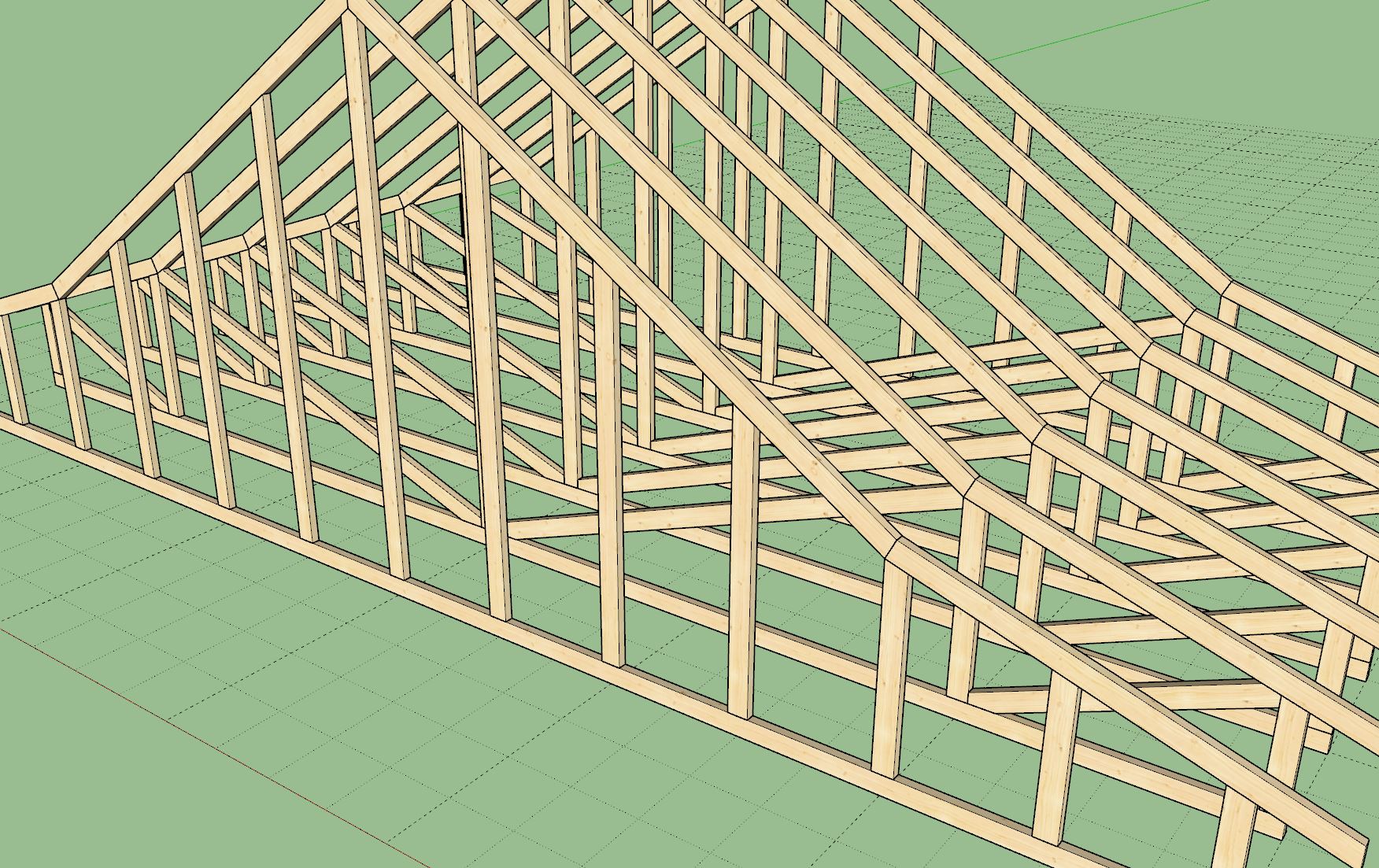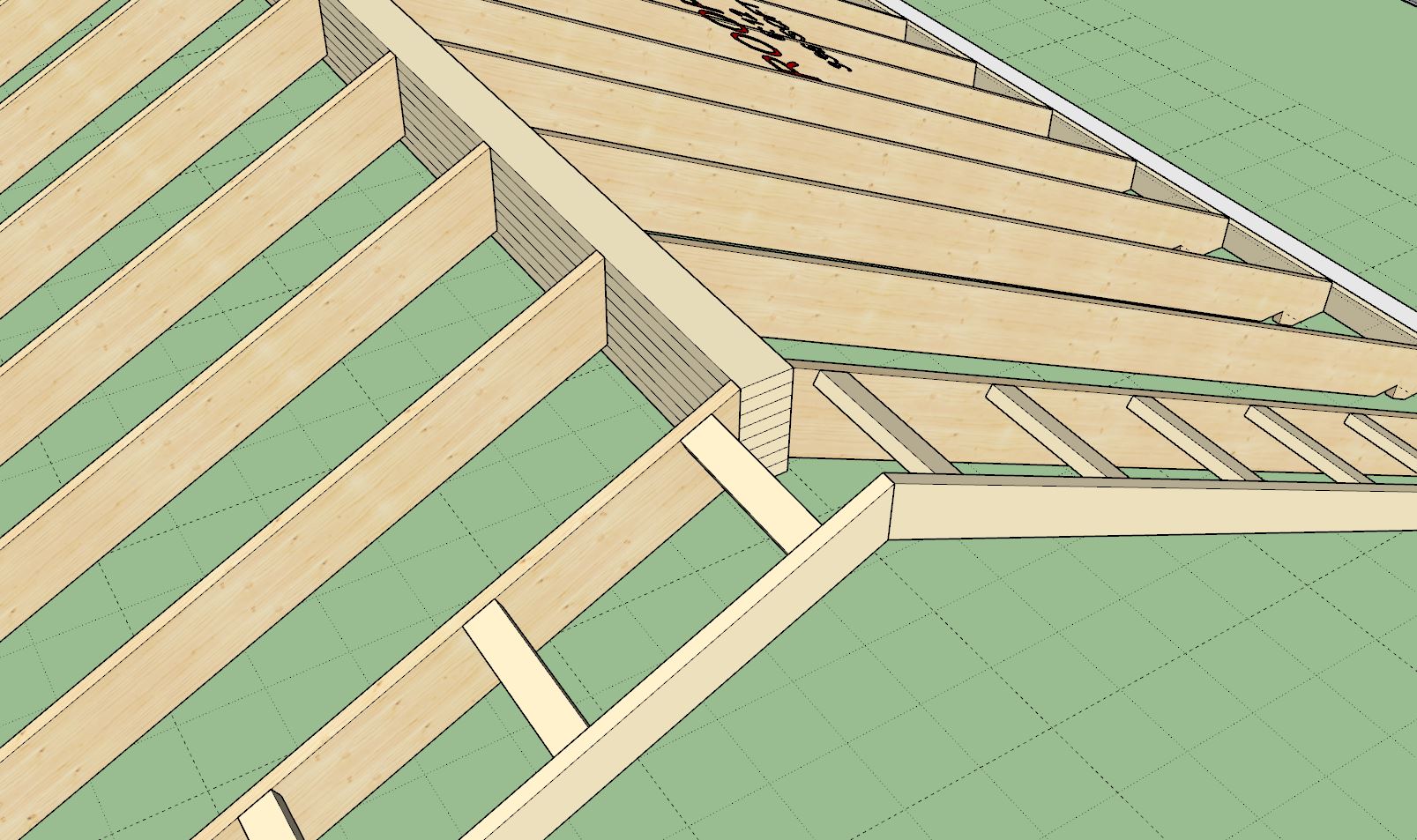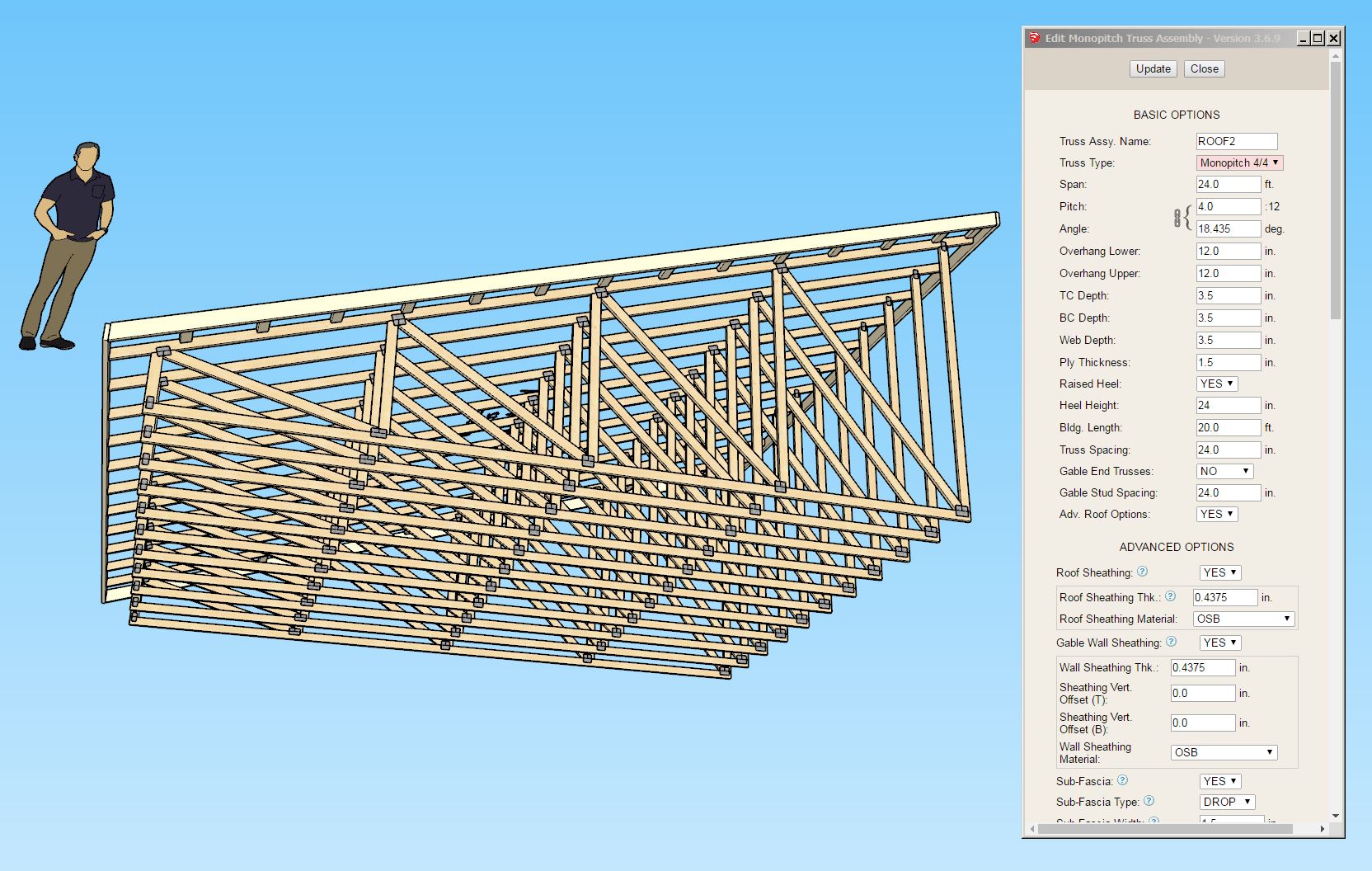Turn on the framing callouts.
- Welcome to Medeek Forum.
This section allows you to view all posts made by this member. Note that you can only see posts made in areas you currently have access to.
#32
Medeek Floor Plugin / Re: Development and Updates for the Medeek Floor Plugin
May 22, 2025, 02:52:25 AM
Version 1.0.2 - 05.22.2025
- Enabled multi-ply floor headers for openings.
- Enabled variable lengths for staggered joists.
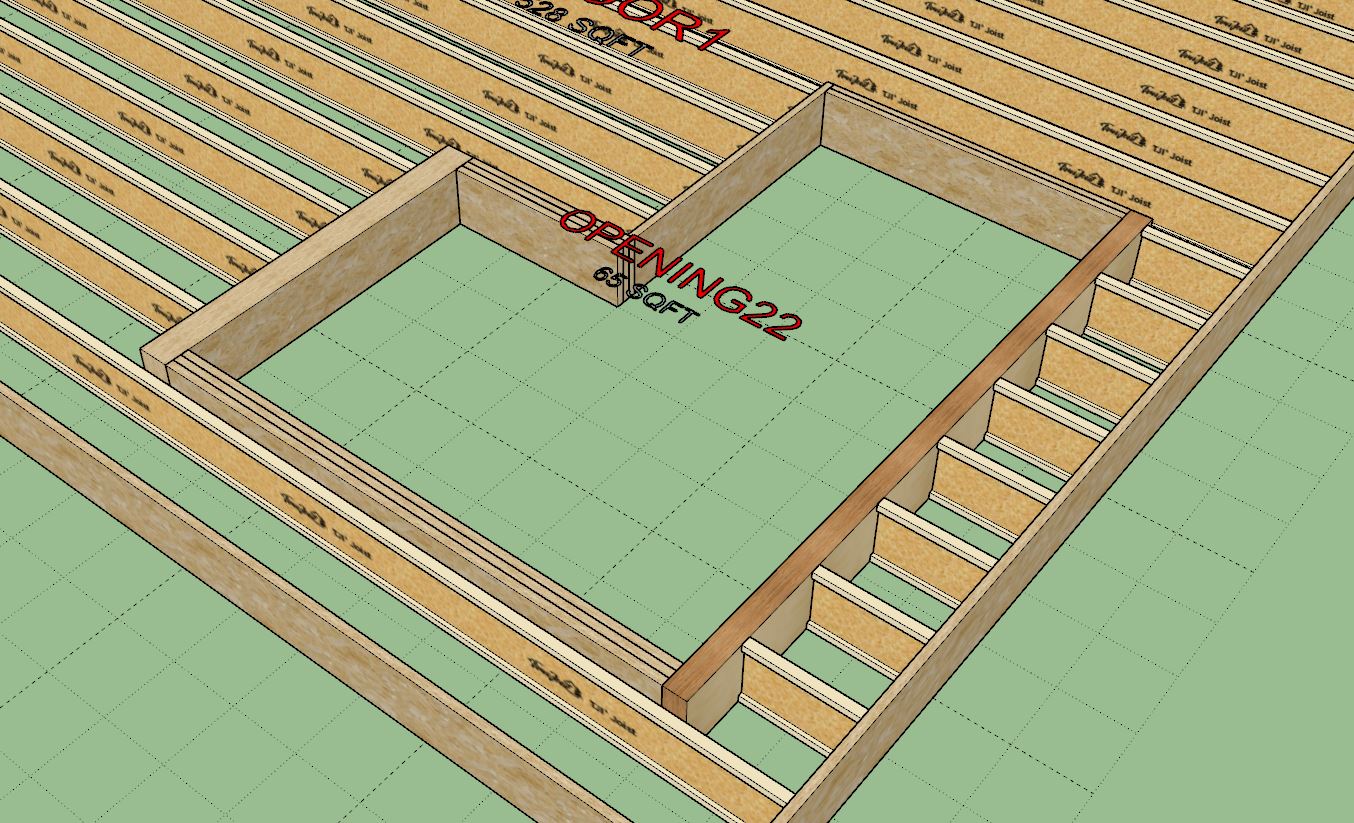
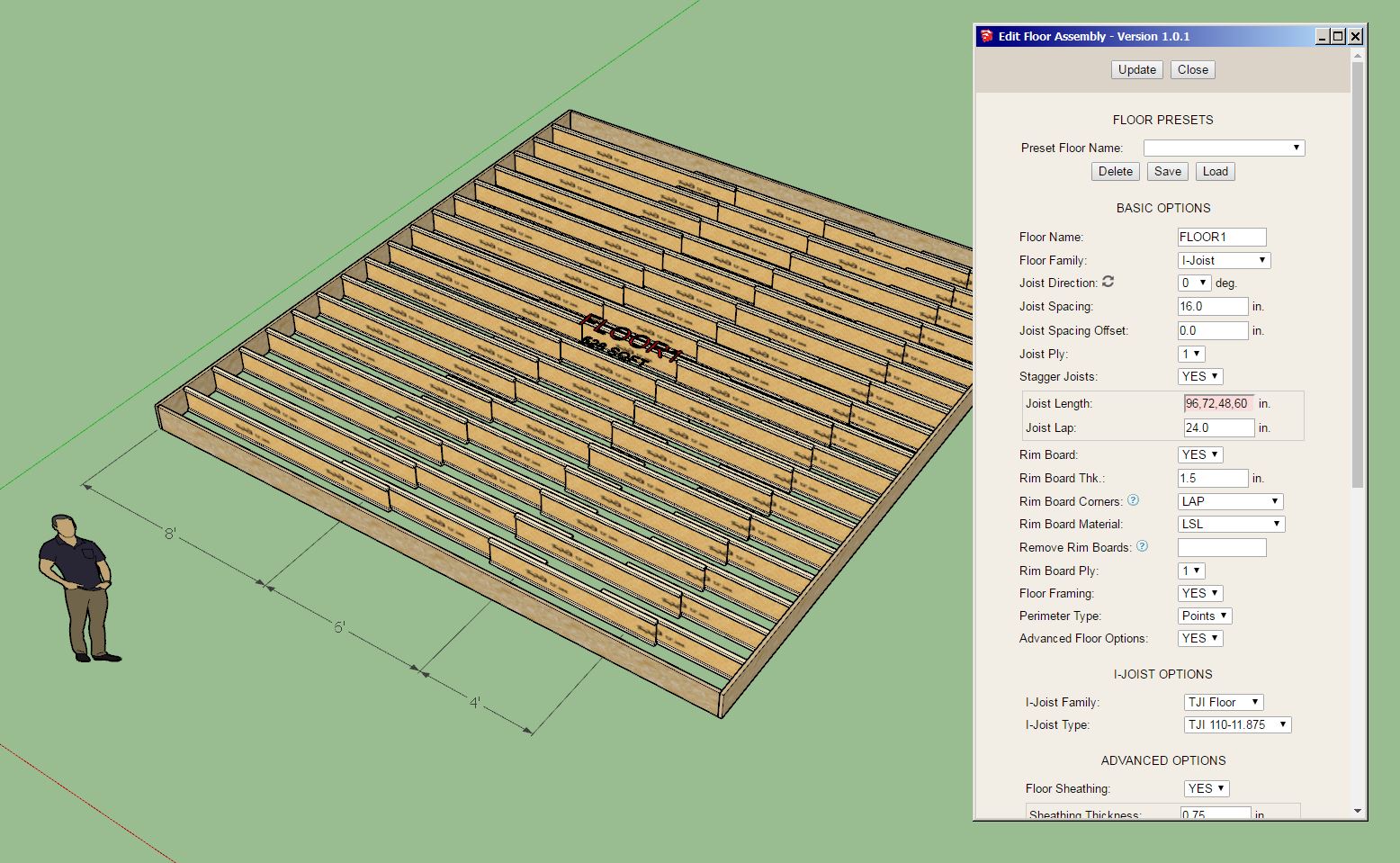
You can now enter in a single value for the joist length or you can enter in a list of lengths deliminated by commas. This update per user request.
- Enabled multi-ply floor headers for openings.
- Enabled variable lengths for staggered joists.
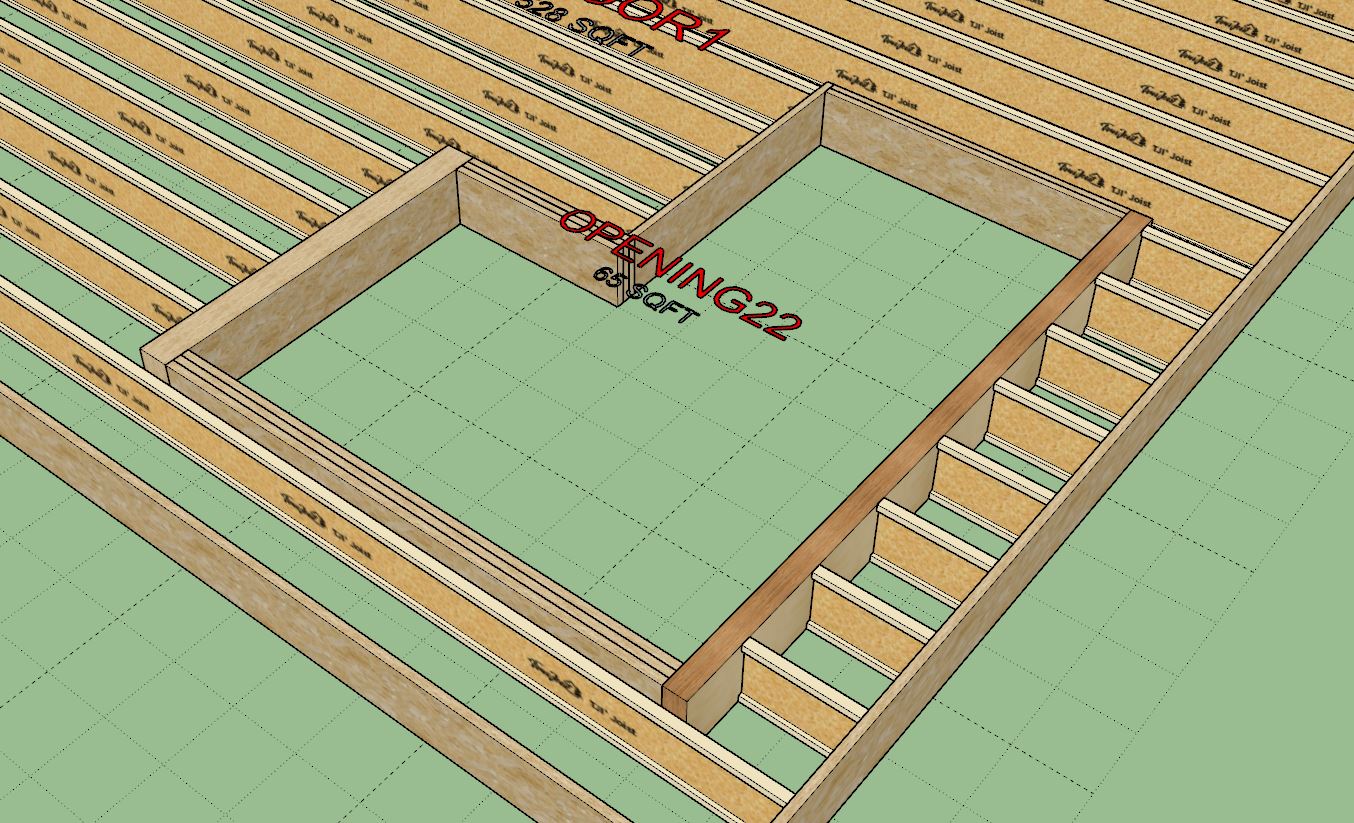
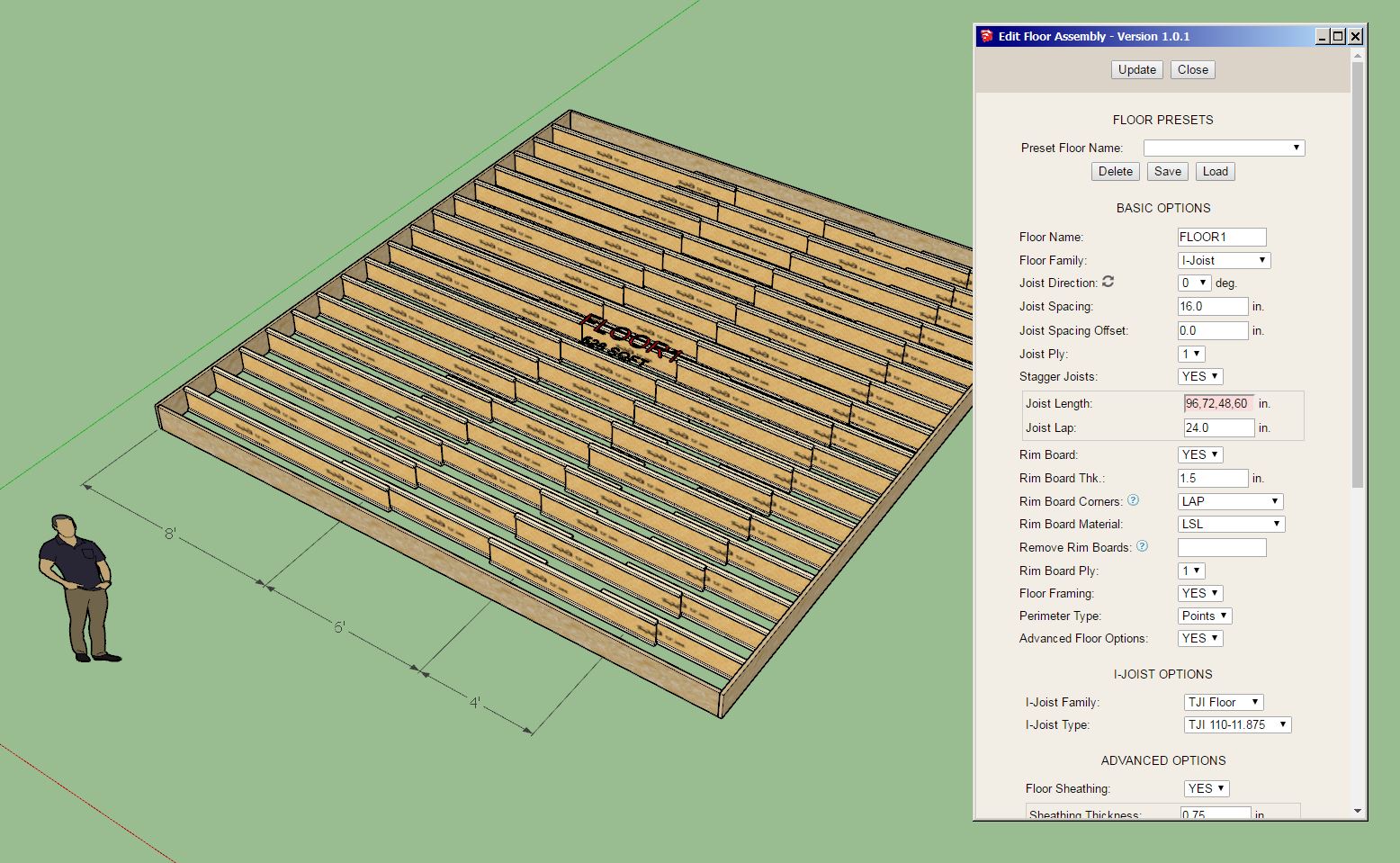
You can now enter in a single value for the joist length or you can enter in a list of lengths deliminated by commas. This update per user request.
#33
Medeek Wall Plugin / Re: shear wall
May 22, 2025, 02:51:07 AM
Did you turn on these other options in the menu?
#34
Medeek Floor Plugin / Re: Development and Updates for the Medeek Floor Plugin
May 20, 2025, 10:23:13 PM
The Floor Opening toolbar will now contain a sixth tool called "Stretch Header" which will allow the user to stretch the opening headers in a more intuitive fashion:

I'm not really wanting to add more icons to my already bloated toolbars but I feel like this will be a very worthwhile tool and it will almost certainly makes everyone's life a little easier when it comes to these openings.

I'm not really wanting to add more icons to my already bloated toolbars but I feel like this will be a very worthwhile tool and it will almost certainly makes everyone's life a little easier when it comes to these openings.
#35
Medeek Floor Plugin / Re: Development and Updates for the Medeek Floor Plugin
May 19, 2025, 03:45:09 PM
I've been giving the feedback I received thus far on the new opening tool some serious thought and after further testing I can see that adjusting the header extensions to reach out and grab the correct joist is probably the biggest bottle neck in the process, if you can call it that.
Below is an example of a six sided L-shaped opening in a floor. It has three headers and three "trimmers". Note that headers run perpendicular to the joists however the opening tool really makes no distinction between headers and trimmers, they all have the same ten parameters.

I had to make five entries to adjust the headers to meet the I-Joists as shown. Really not that difficult but somewhat time consuming and tedious in my opinion. The solution to this problem could be to have the plugin somehow detect the nearest joist and auto-extend to it. However, I feel that such an algorithm would be overly complicated and probably not very robust.
The other option would be to create a "Header Stretch" tool that allow the user to simply mouse over the header, select one end or the other and then stretch it to the desired location. This tool would be very similar to the "Wall Stretch" tool that is part of the Wall plugin. Rather than navigating through the labyrinth of menus one could simply adjust each end with only three mouse clicks.
Again, I have my work cut out for me.
I've also realized that it is not readily apparent to the user which header is which. I may need to incorporate some sort of labeling option that will assist with this.
Below is an example of a six sided L-shaped opening in a floor. It has three headers and three "trimmers". Note that headers run perpendicular to the joists however the opening tool really makes no distinction between headers and trimmers, they all have the same ten parameters.

I had to make five entries to adjust the headers to meet the I-Joists as shown. Really not that difficult but somewhat time consuming and tedious in my opinion. The solution to this problem could be to have the plugin somehow detect the nearest joist and auto-extend to it. However, I feel that such an algorithm would be overly complicated and probably not very robust.
The other option would be to create a "Header Stretch" tool that allow the user to simply mouse over the header, select one end or the other and then stretch it to the desired location. This tool would be very similar to the "Wall Stretch" tool that is part of the Wall plugin. Rather than navigating through the labyrinth of menus one could simply adjust each end with only three mouse clicks.
Again, I have my work cut out for me.
I've also realized that it is not readily apparent to the user which header is which. I may need to incorporate some sort of labeling option that will assist with this.
#36
Medeek Floor Plugin / Re: Development and Updates for the Medeek Floor Plugin
May 19, 2025, 01:55:09 AM
**Tutorial 22** - Floor Openings (13:59 min.)
#37
Medeek Floor Plugin / Re: Development and Updates for the Medeek Floor Plugin
May 18, 2025, 09:29:45 PM
Version 1.0.1 - 05.18.2025
- Added floor openings with fully customizable headers.
- Added the floor openings toolbar with the following five items: Draw, Move, Edit, Regen and Delete.

- Added floor openings with fully customizable headers.
- Added the floor openings toolbar with the following five items: Draw, Move, Edit, Regen and Delete.

#38
Medeek Floor Plugin / Re: Development and Updates for the Medeek Floor Plugin
May 13, 2025, 11:09:27 PM
The hole tool is slowly but surely coming together. The most challenging part has not really been the ruby backend and the various manipulations of the API with the floor geometry. My biggest challenge has been how best to design the HTML "Edit Menu". The issue is that each side of the hole may have different values for the header/trimmer that skirt that side of the hole.
For example the hole below has six sides and each side may have a completely different header with unique requirements. I narrowed the parameters down to 10 per side as previously given in a post on this thread back in November. The data structure that stores all of this information is fairly straight forward but I am still working on how to display this data and make is intuitively manageable.

As far as the actual hole cutting there are two solids under the hood that perform this operation. The first one cuts the sheathing, flooring and gypsum and is the same size as the hole. This is working now and is very straight forward.
The second cutting solid is typically larger and only cuts the joists and insulation, the amount that it insets into the floor is determined by the (header thickness x ply) on each respective side.
It's not rocket science but there is actually quite a bit going on here. The code that creates the headers (or rim of boards around the hole) will borrow heavily from my existing module that creates the rim joists around the perimeter of the floor. The nice thing is that I now have so much code to borrow from that it often helps me generate new code, since I don't usually have to start from complete zero.
Just a little update on how the sausage is made. :slight_smile:
For example the hole below has six sides and each side may have a completely different header with unique requirements. I narrowed the parameters down to 10 per side as previously given in a post on this thread back in November. The data structure that stores all of this information is fairly straight forward but I am still working on how to display this data and make is intuitively manageable.

As far as the actual hole cutting there are two solids under the hood that perform this operation. The first one cuts the sheathing, flooring and gypsum and is the same size as the hole. This is working now and is very straight forward.
The second cutting solid is typically larger and only cuts the joists and insulation, the amount that it insets into the floor is determined by the (header thickness x ply) on each respective side.
It's not rocket science but there is actually quite a bit going on here. The code that creates the headers (or rim of boards around the hole) will borrow heavily from my existing module that creates the rim joists around the perimeter of the floor. The nice thing is that I now have so much code to borrow from that it often helps me generate new code, since I don't usually have to start from complete zero.
Just a little update on how the sausage is made. :slight_smile:
#39
Medeek Floor Plugin / Re: Development and Updates for the Medeek Floor Plugin
May 10, 2025, 01:37:47 AM
Version 1.0.0 - 05.10.2025
- Enabled an edge material/texture for LSL rim boards.
- Fixed a bug with diagonal deck boards for large aspect ratio decks/floors.
- Fixed a number of misc. minor bugs.
- Added the following steel deck profiles: 2.0D, 3.5D, BCD-36, N3CD-32, W2CD-36, W3CD-36.
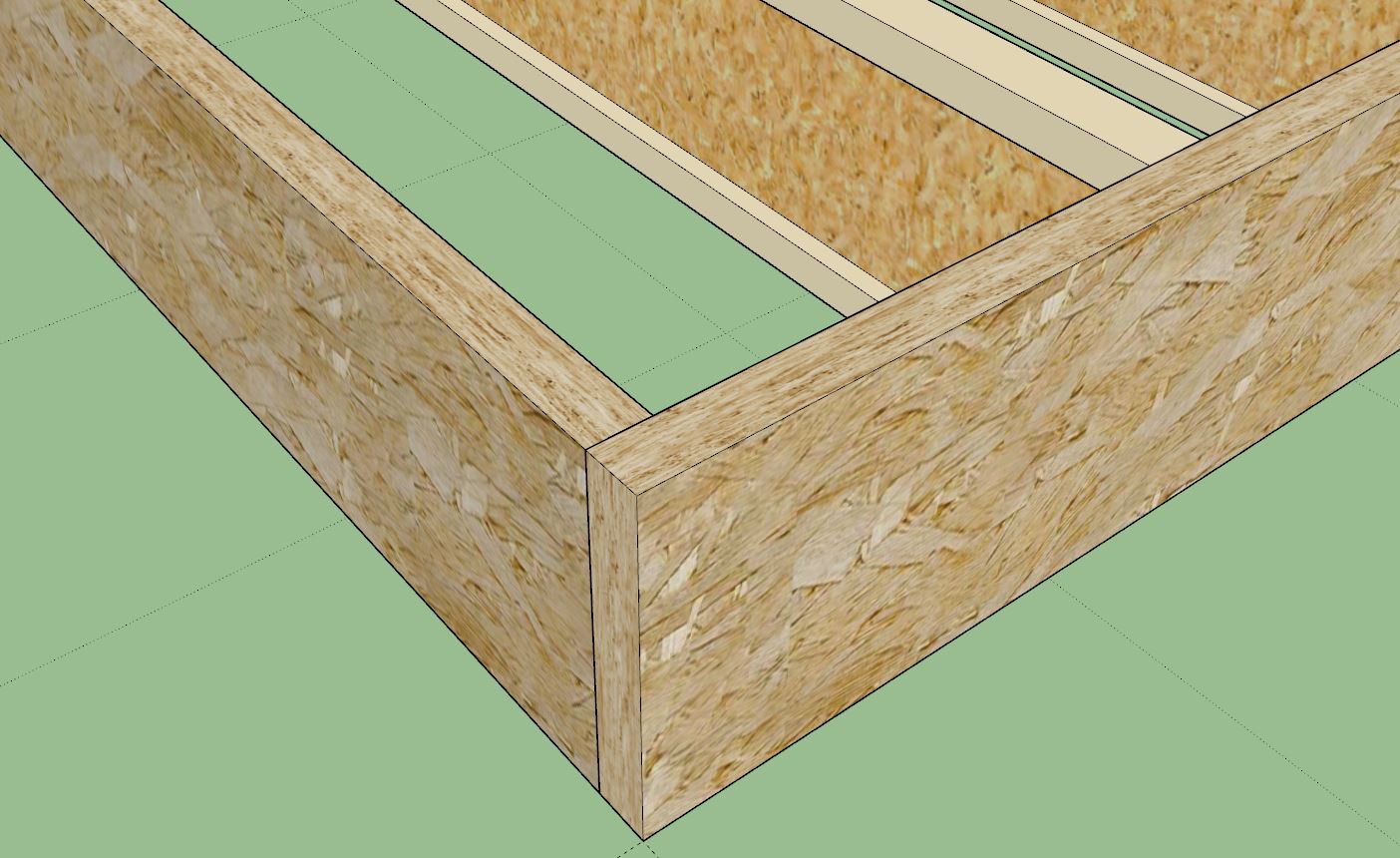
The floor opening tool and the MPC wood trusses are still pending so I really don't want to call this Version 1.0.0 but I also really need to get some bug fixes out the door and some other minor updates and I've run out of letters in the alphabet. In the next couple of weeks I'm hoping to devote all of my time to these two big items and see if we can actually knock them out this time.
I'll be the first to admit that I am spread a bit thin with all of these plugins. I've been bouncing back and forth between the Wall and the Truss plugins for the last couple of months but now the Floor plugin needs my attention.
- Enabled an edge material/texture for LSL rim boards.
- Fixed a bug with diagonal deck boards for large aspect ratio decks/floors.
- Fixed a number of misc. minor bugs.
- Added the following steel deck profiles: 2.0D, 3.5D, BCD-36, N3CD-32, W2CD-36, W3CD-36.
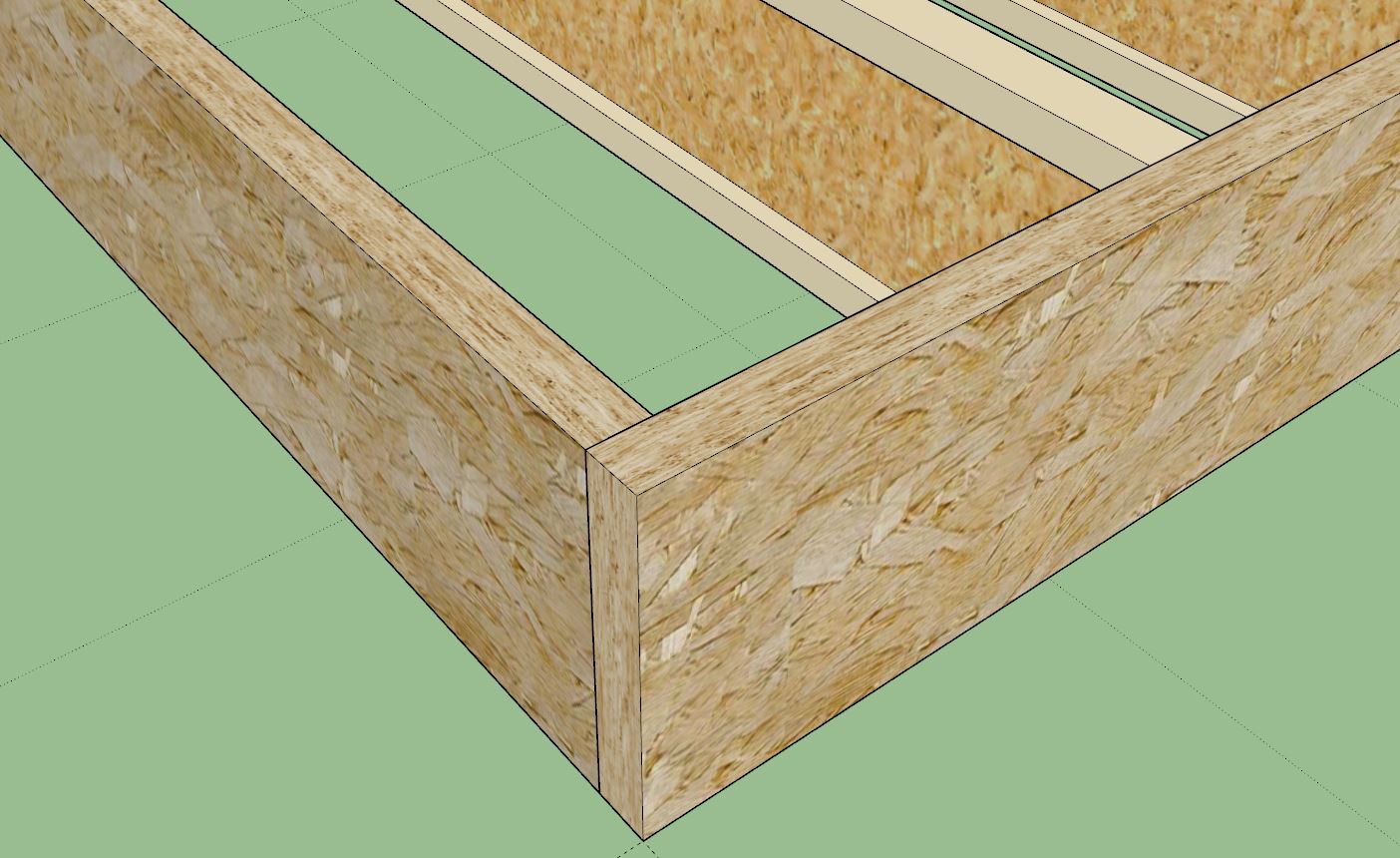
The floor opening tool and the MPC wood trusses are still pending so I really don't want to call this Version 1.0.0 but I also really need to get some bug fixes out the door and some other minor updates and I've run out of letters in the alphabet. In the next couple of weeks I'm hoping to devote all of my time to these two big items and see if we can actually knock them out this time.
I'll be the first to admit that I am spread a bit thin with all of these plugins. I've been bouncing back and forth between the Wall and the Truss plugins for the last couple of months but now the Floor plugin needs my attention.
#40
Medeek Wall Plugin / Re: Development and Updates for the Medeek Wall Plugin
May 09, 2025, 02:26:06 PM
Version 3.9.9b - 05.09.2025
- Enabled backward compatibility with existing windows (advanced framing options).
!!! CRITICAL BUG FIX !!!
When I rolled this out last night I forgot to add exactly one line of code which would have made sure that all previous windows were backward compatible with the recent inclusion of the advanced framing options. Please update your installation to this latest version if you have recently installed Version 3.9.9. My apologies for this major inconvenience and my somehow missing this with the initial release of this new feature.
- Enabled backward compatibility with existing windows (advanced framing options).
!!! CRITICAL BUG FIX !!!
When I rolled this out last night I forgot to add exactly one line of code which would have made sure that all previous windows were backward compatible with the recent inclusion of the advanced framing options. Please update your installation to this latest version if you have recently installed Version 3.9.9. My apologies for this major inconvenience and my somehow missing this with the initial release of this new feature.
#41
Medeek Wall Plugin / Re: Development and Updates for the Medeek Wall Plugin
May 09, 2025, 02:51:40 AM
Tutorial 70 - Advanced Framing Options for Windows (11:03 min.)
#42
Medeek Wall Plugin / Re: Development and Updates for the Medeek Wall Plugin
May 09, 2025, 02:06:52 AM
Version 3.9.9 - 05.09.2025
- Updated the Connect Corner tool to work with non-orthogonal walls.
- Fixed a bug with the in-wall column tool for gable walls.
- Enabled Advanced Framing Options within the window module.
- Added the Advanced Framing Options parameter within the Windows tab of the global settings.
- Fixed the callout for right handed slider (OX) windows.
- Enabled zero stool extensions and zero stool projections for all window casing options.
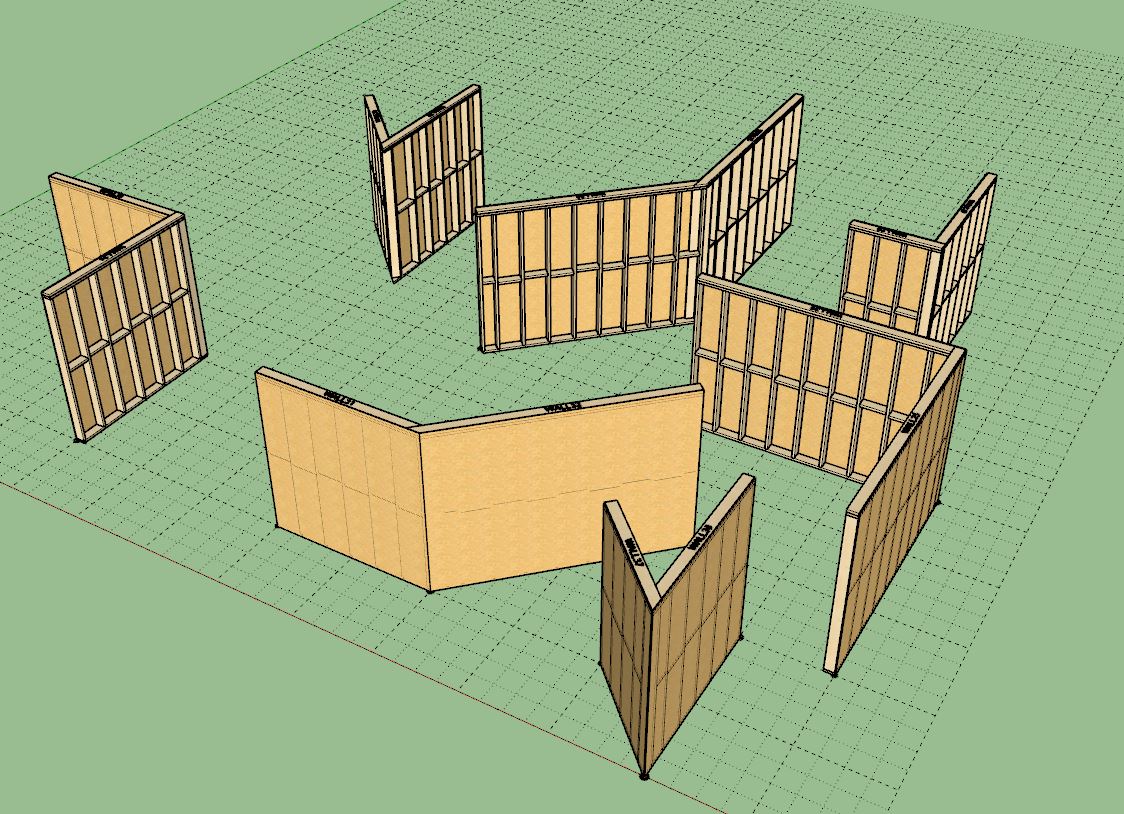
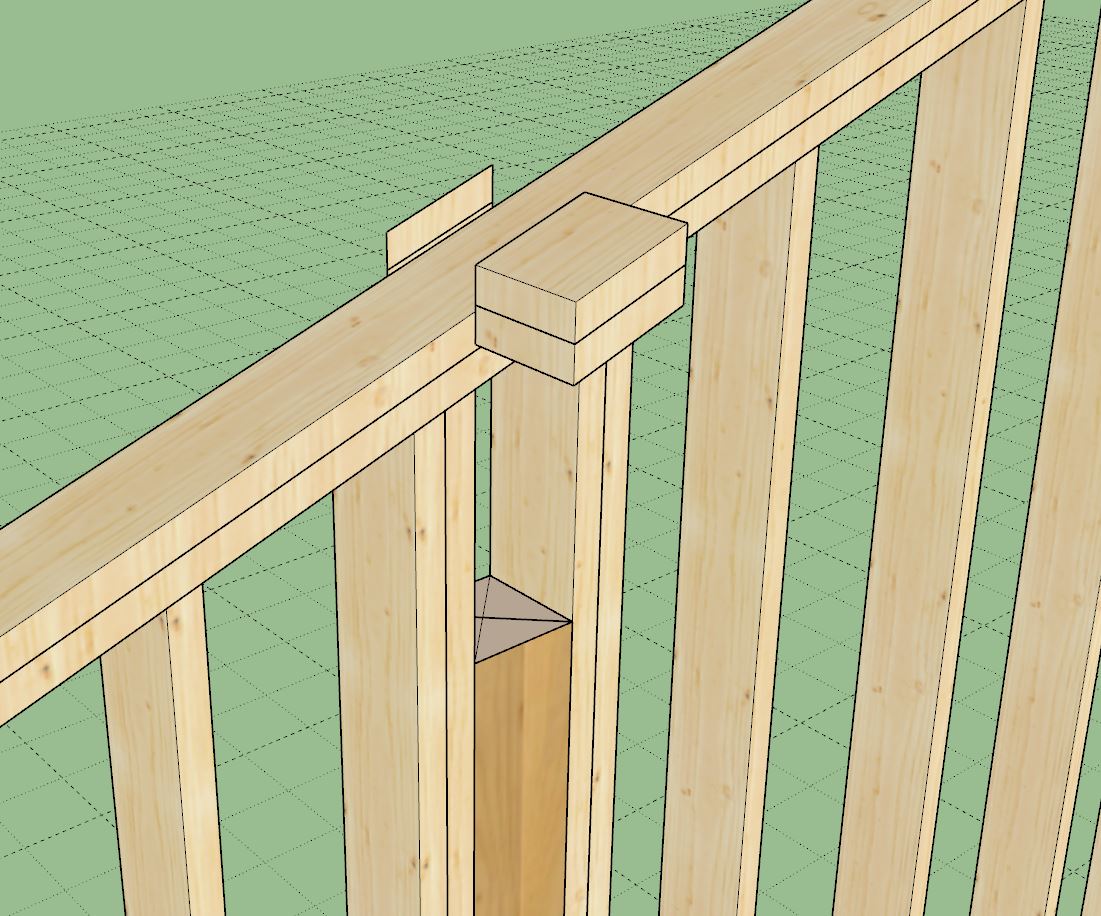
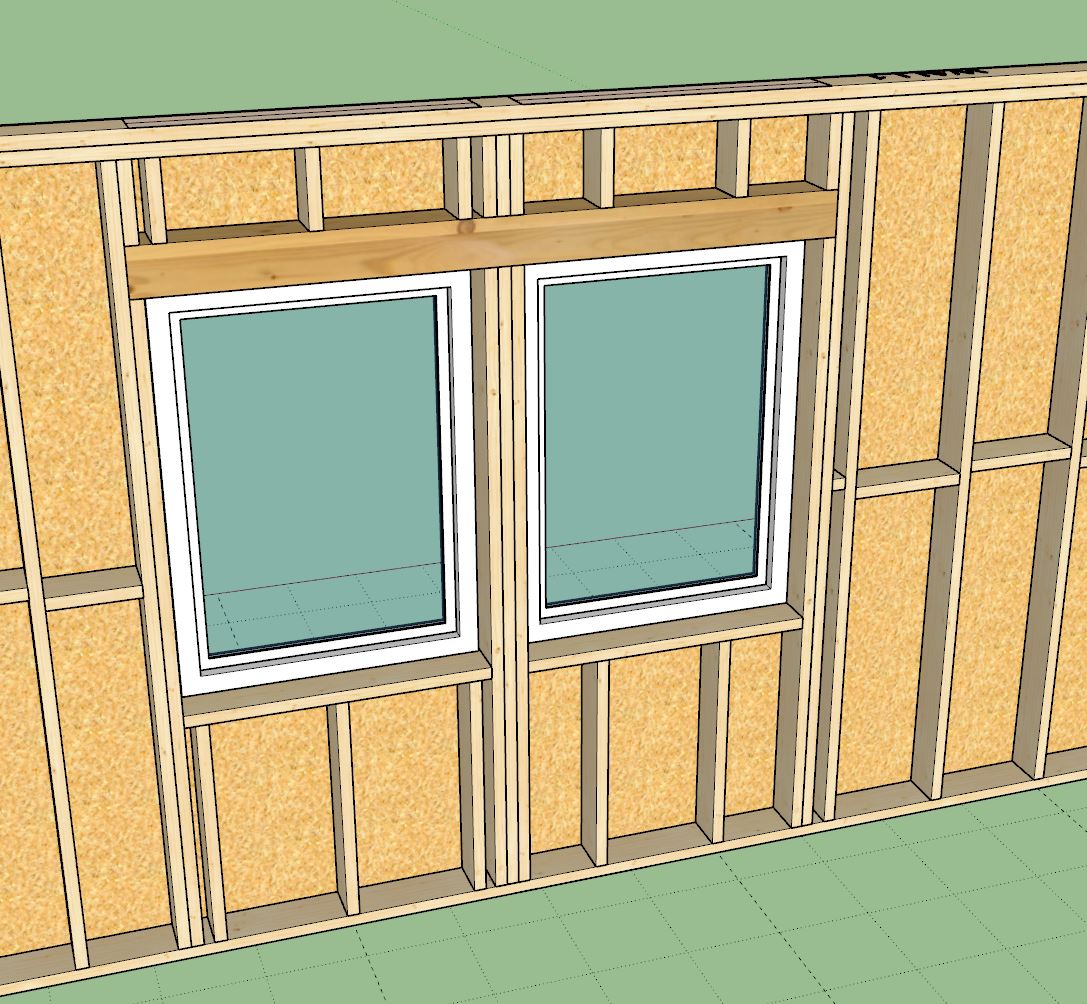
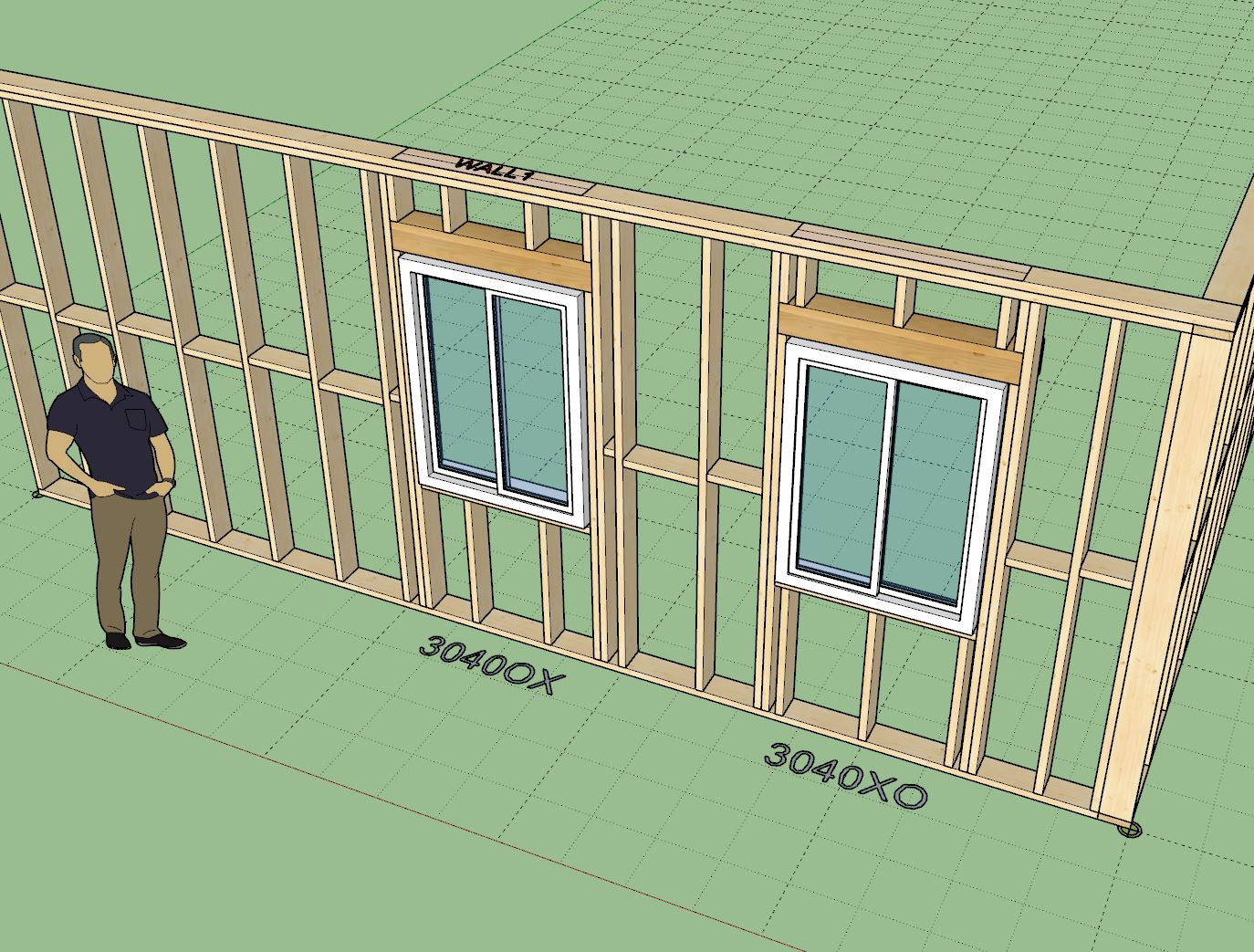
- Updated the Connect Corner tool to work with non-orthogonal walls.
- Fixed a bug with the in-wall column tool for gable walls.
- Enabled Advanced Framing Options within the window module.
- Added the Advanced Framing Options parameter within the Windows tab of the global settings.
- Fixed the callout for right handed slider (OX) windows.
- Enabled zero stool extensions and zero stool projections for all window casing options.
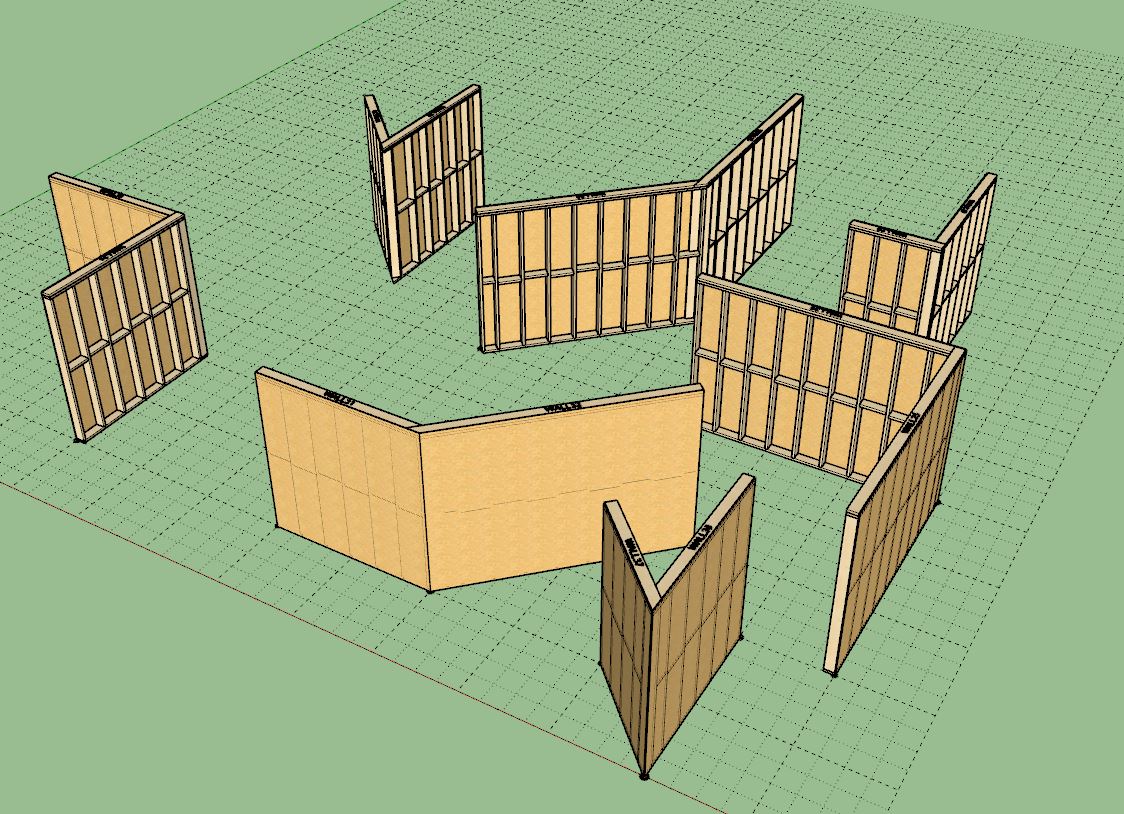
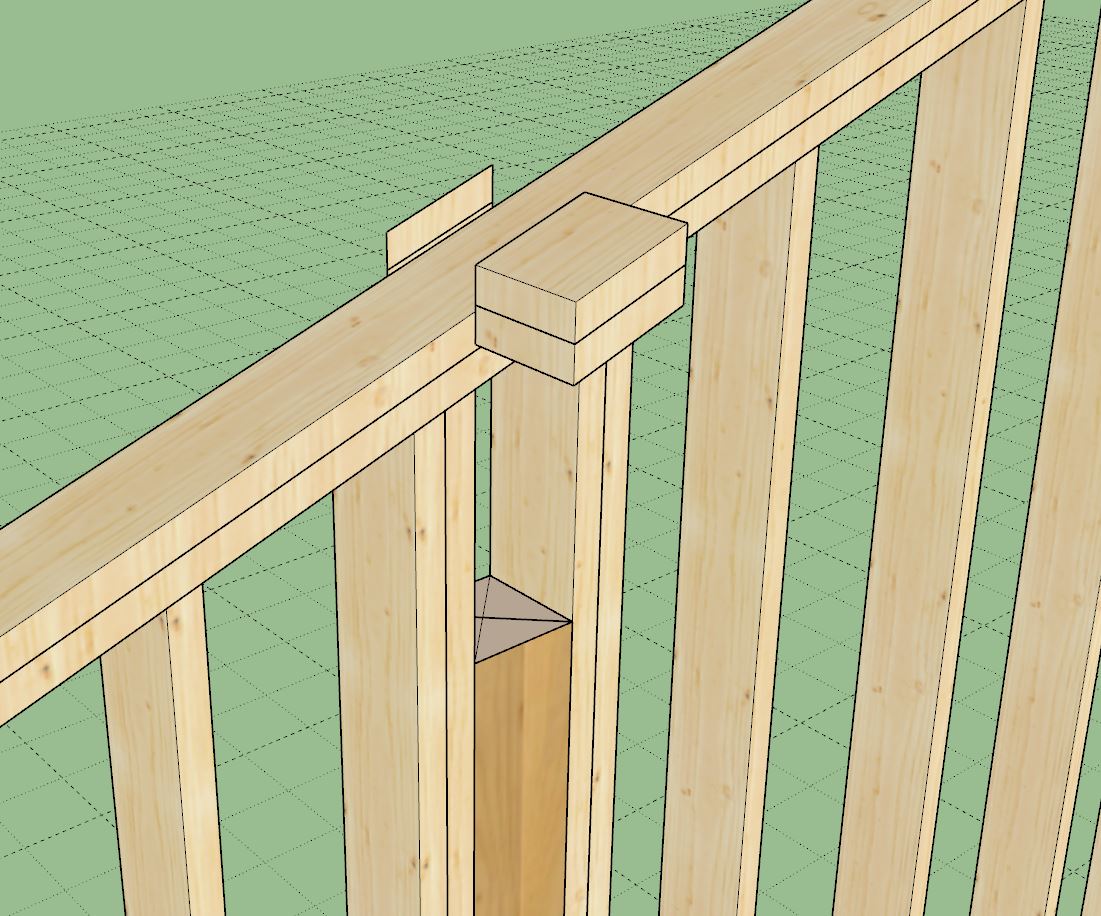
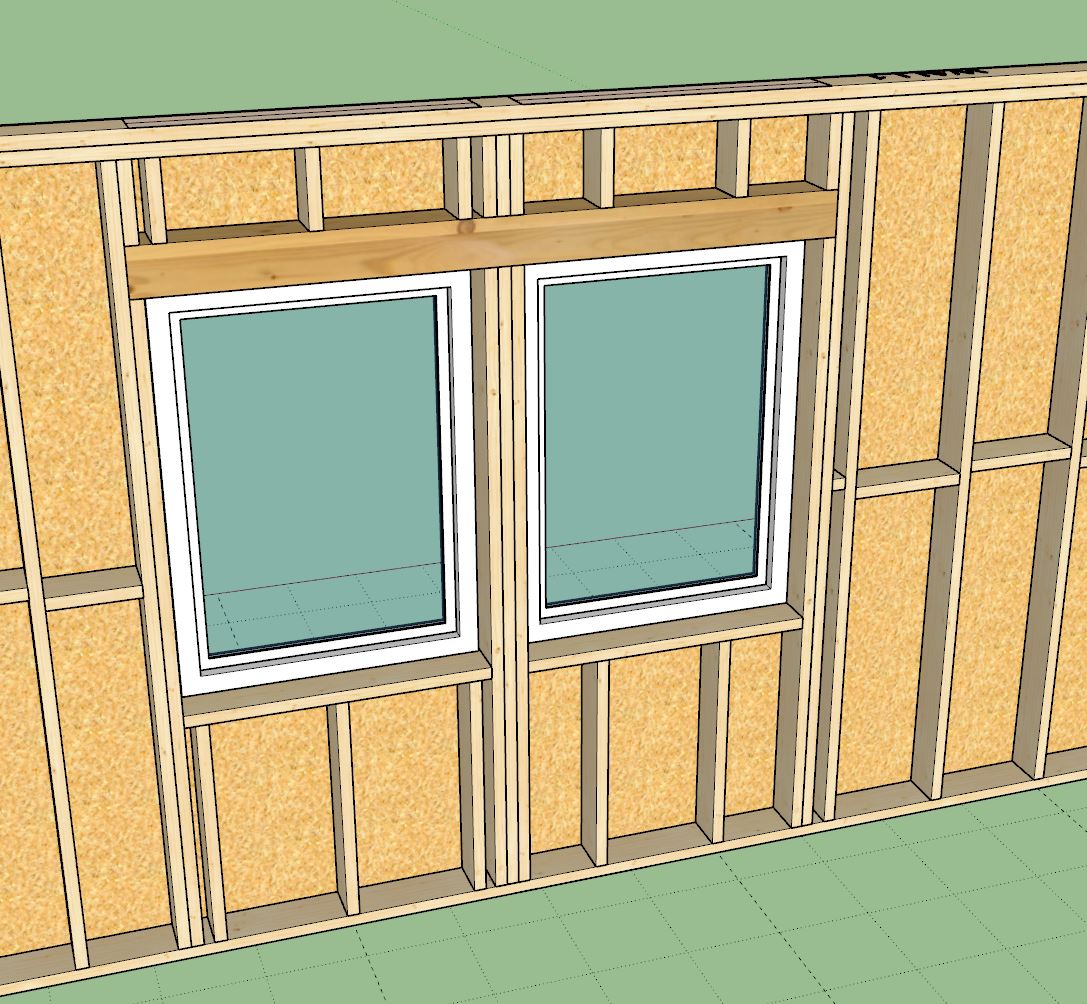
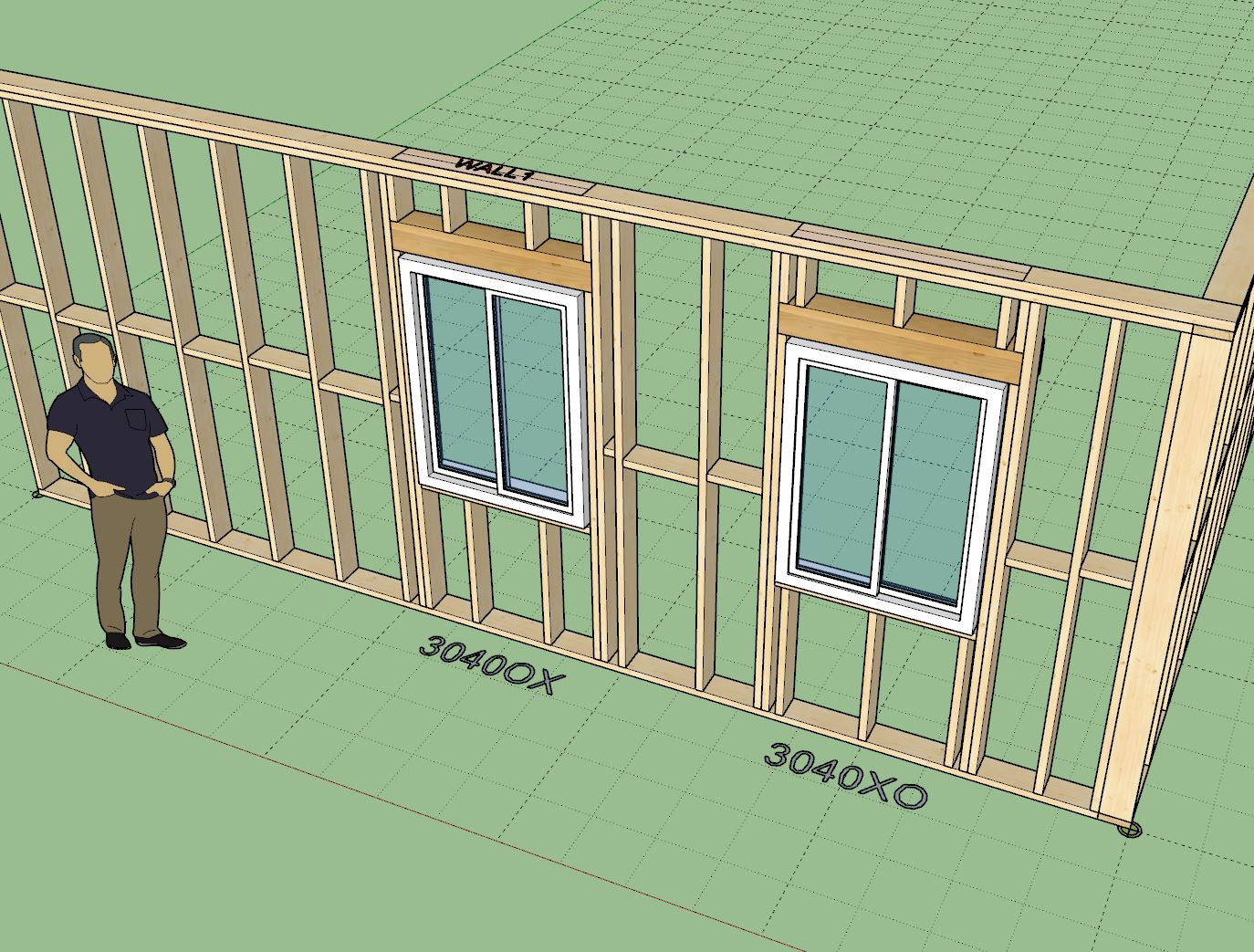
#43
Medeek Wall Plugin / Re: Development and Updates for the Medeek Wall Plugin
May 04, 2025, 11:32:37 PM
Version 3.9.8 - 05.04.2025
- Added the Connect Corner tool to the Medeek Wall Tools II toolbar.
- Updated the Opening Copy tool with the left and right hand slider window.
- Fixed a specific bug related to glulam columns with a vertical offset equal to the wall bottom plate thickness.
Tutorial 69 - Connect Corner Tool (9:12 min.)
- Added the Connect Corner tool to the Medeek Wall Tools II toolbar.
- Updated the Opening Copy tool with the left and right hand slider window.
- Fixed a specific bug related to glulam columns with a vertical offset equal to the wall bottom plate thickness.
Tutorial 69 - Connect Corner Tool (9:12 min.)
#44
Medeek Wall Plugin / Re: Development and Updates for the Medeek Wall Plugin
April 30, 2025, 04:03:14 PM
Version 3.9.7 - 04.30.2025
- Added a "Chord Angle" output parameter for arched doors and windows within their respective HTML menus.
- Added glulam and steel columns into the in-wall column module for all wall types.
- Enabled a wood grain and an end grain material for glulam columns within the in-wall column module.
- Added a "right" hand slider window and updated the existing slider name to be a "left" hand slider window.
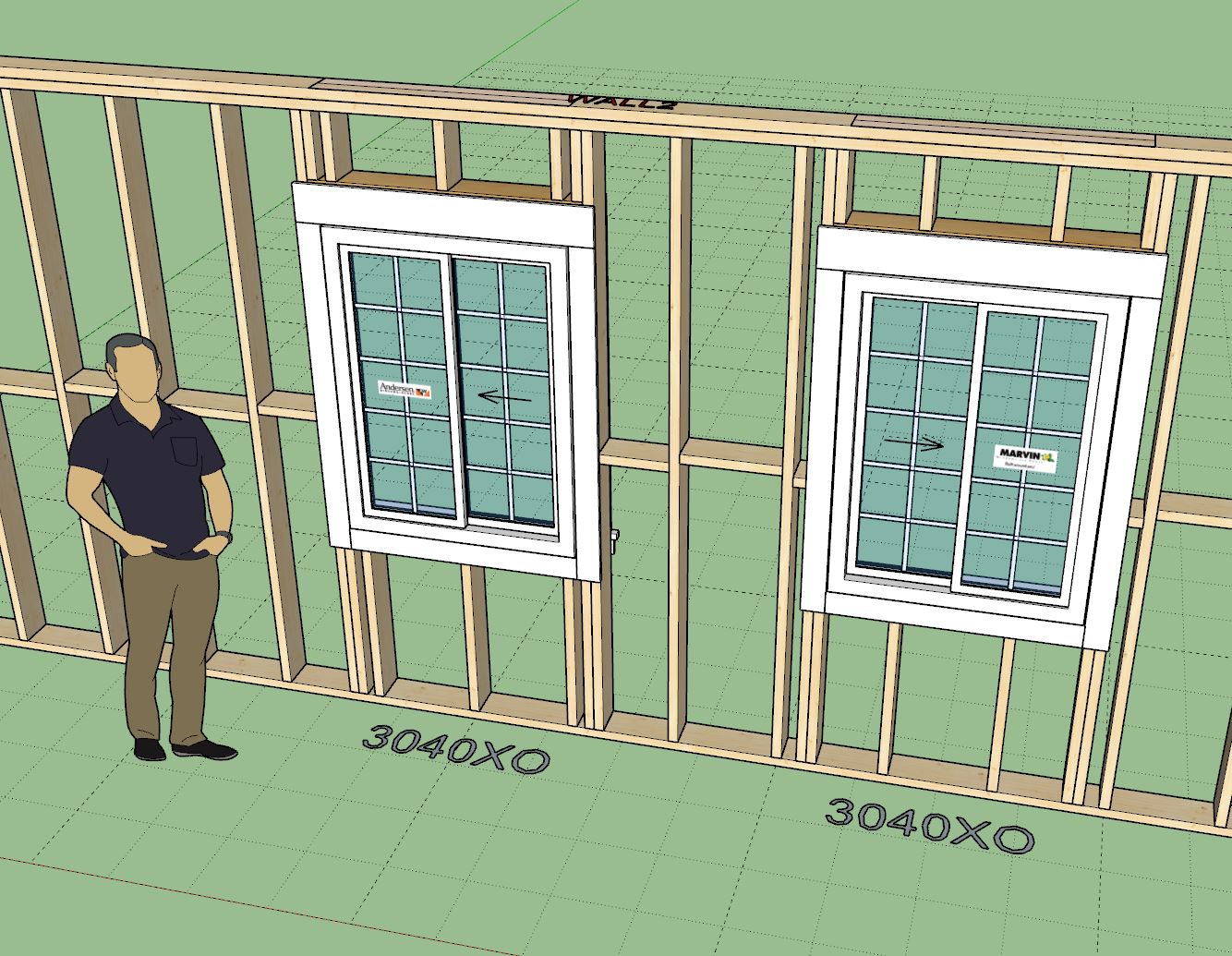
- Added a "Chord Angle" output parameter for arched doors and windows within their respective HTML menus.
- Added glulam and steel columns into the in-wall column module for all wall types.
- Enabled a wood grain and an end grain material for glulam columns within the in-wall column module.
- Added a "right" hand slider window and updated the existing slider name to be a "left" hand slider window.
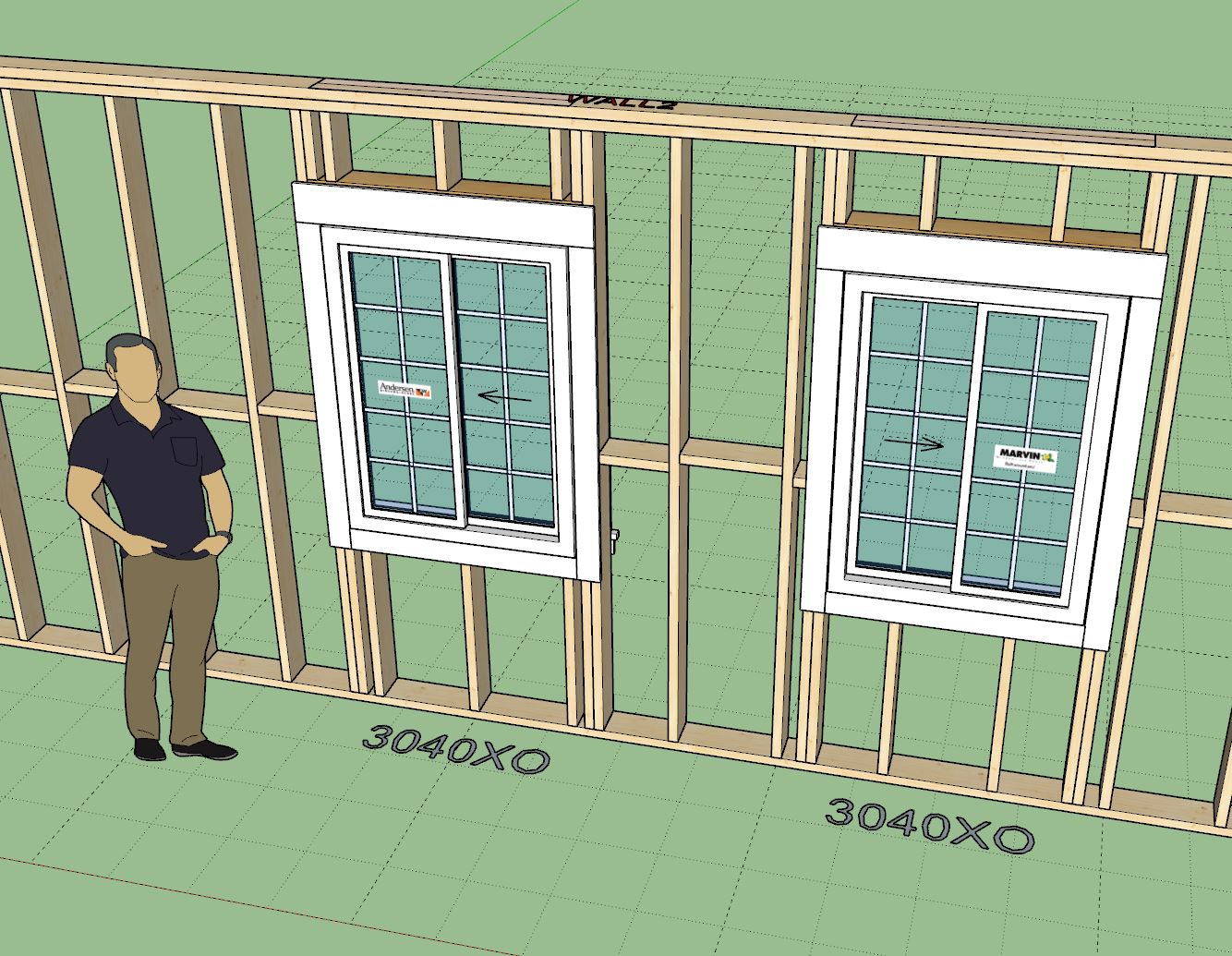
#45
Medeek Truss Plugin / Re: Development and Updates for the Medeek Truss Plugin
April 22, 2025, 02:36:52 AM
Version 3.7.2 - 04.22.2025
- Enabled wood grain texture for the following truss types: gambrel attic, monopitch, monocathedral, monoscissor, polynesian, dual pitch, bowstring, bow barrel.
- Enabled wood grain texture for the following rafter roof types: gable, gable w/ glulam.
- Added the follow Monopitch truss type configuration: (4/4).
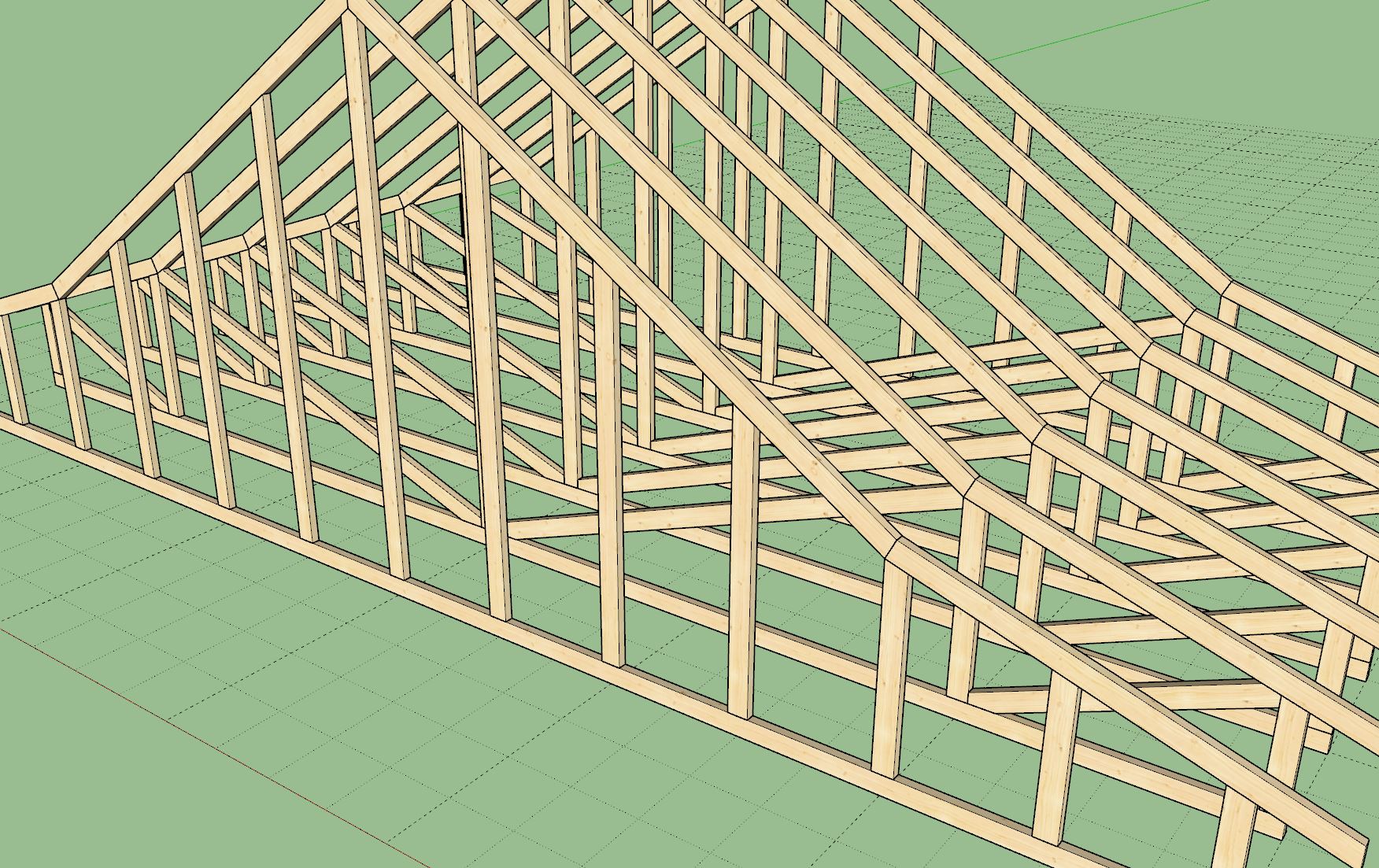
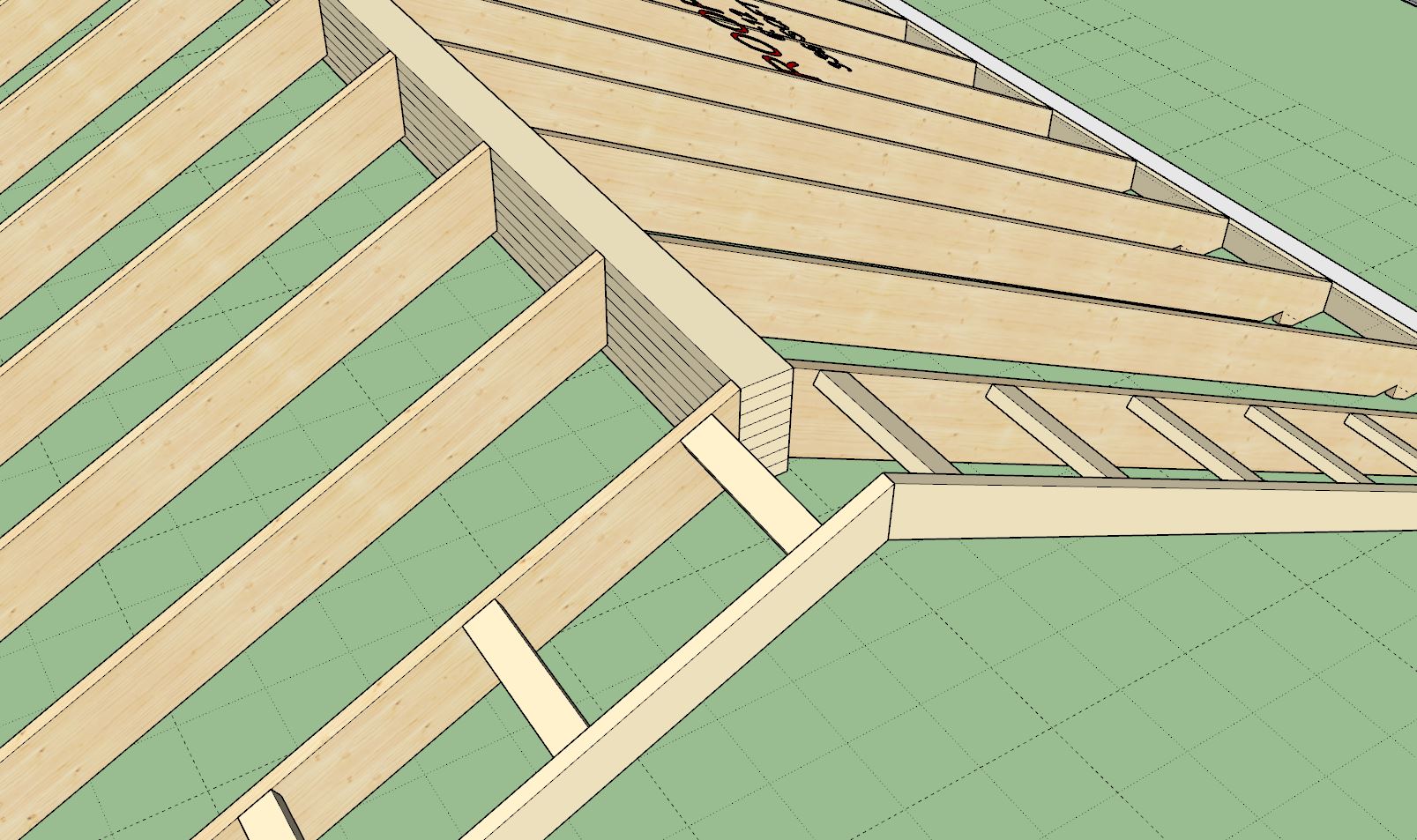
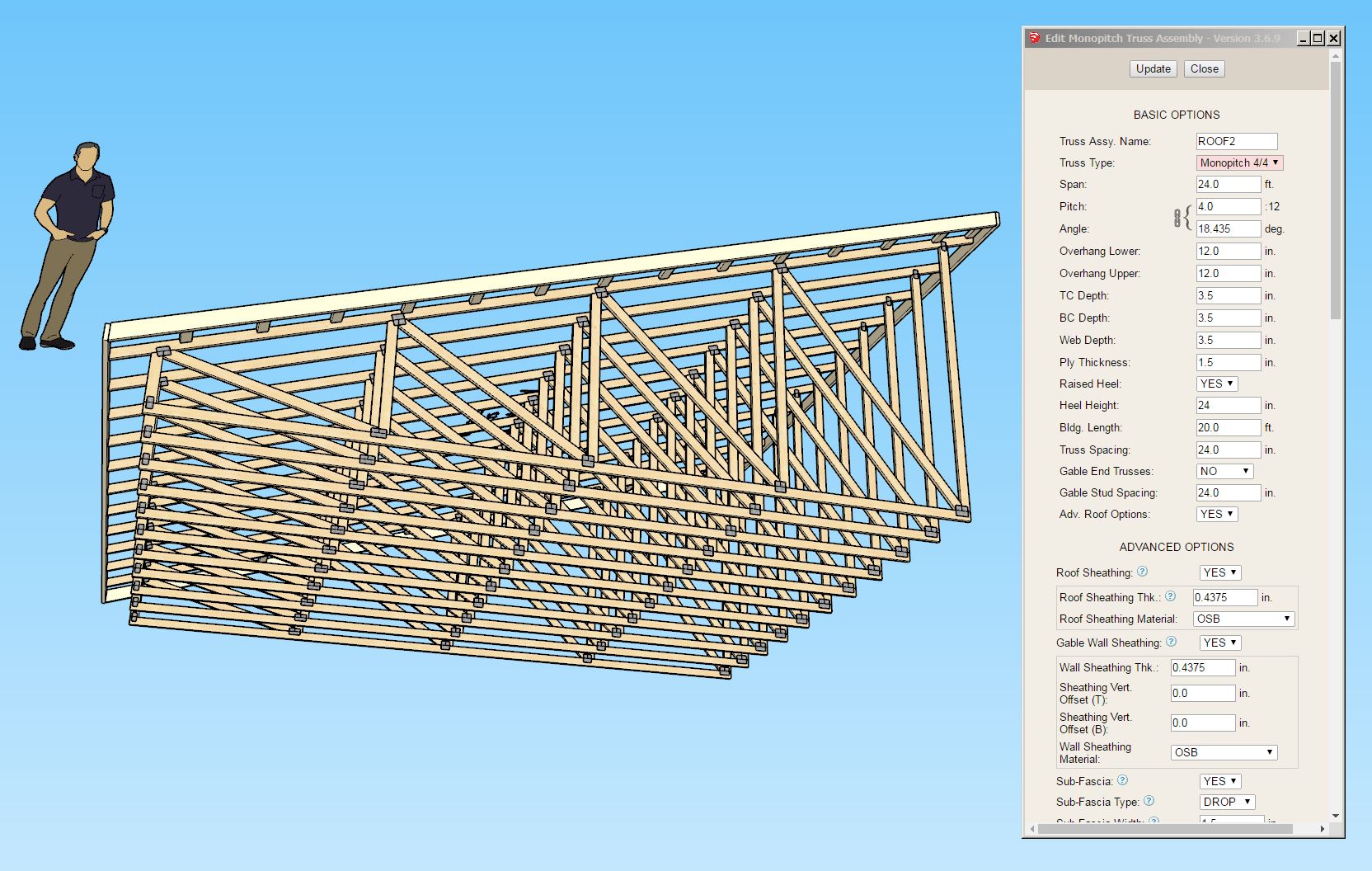
- Enabled wood grain texture for the following truss types: gambrel attic, monopitch, monocathedral, monoscissor, polynesian, dual pitch, bowstring, bow barrel.
- Enabled wood grain texture for the following rafter roof types: gable, gable w/ glulam.
- Added the follow Monopitch truss type configuration: (4/4).