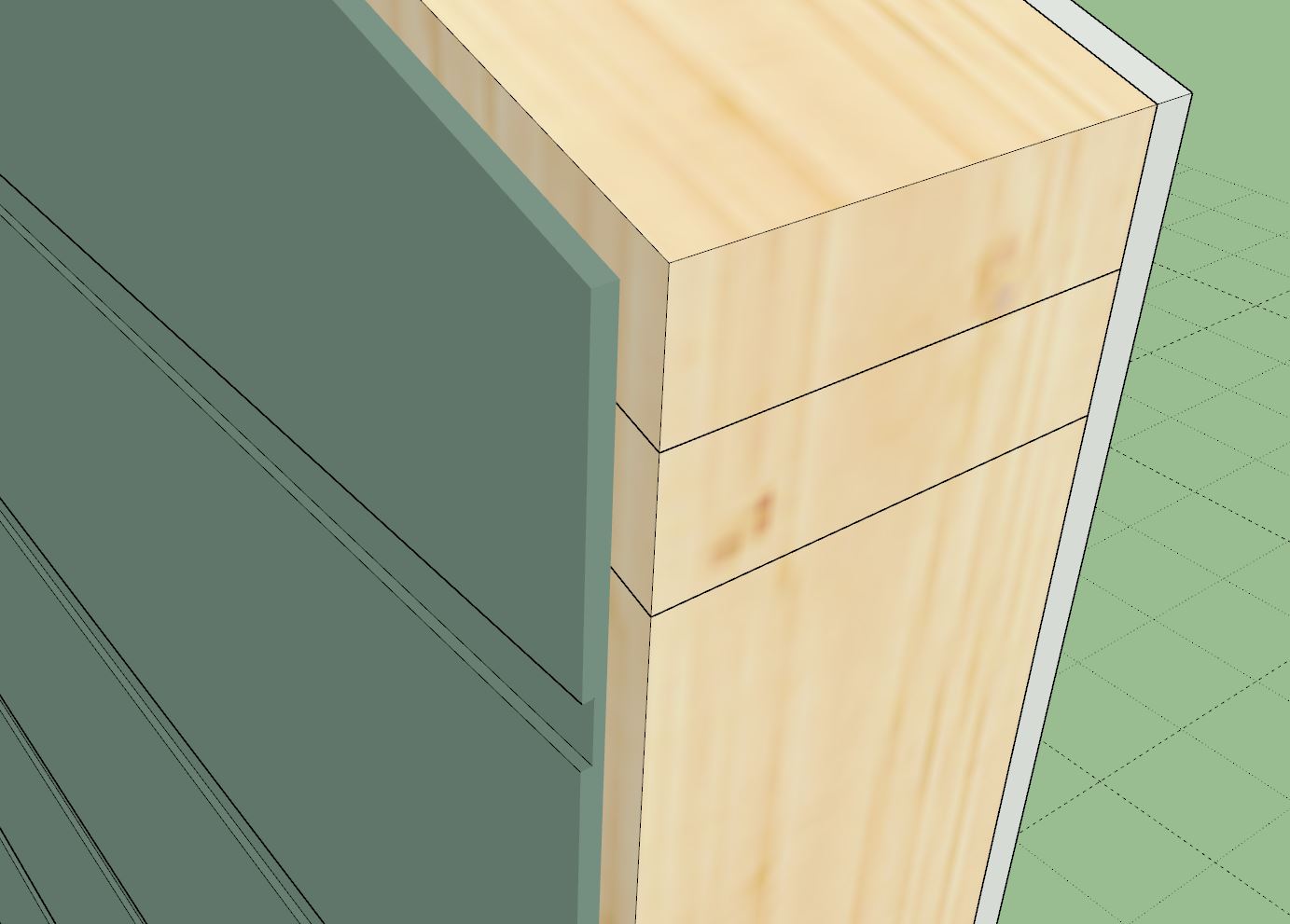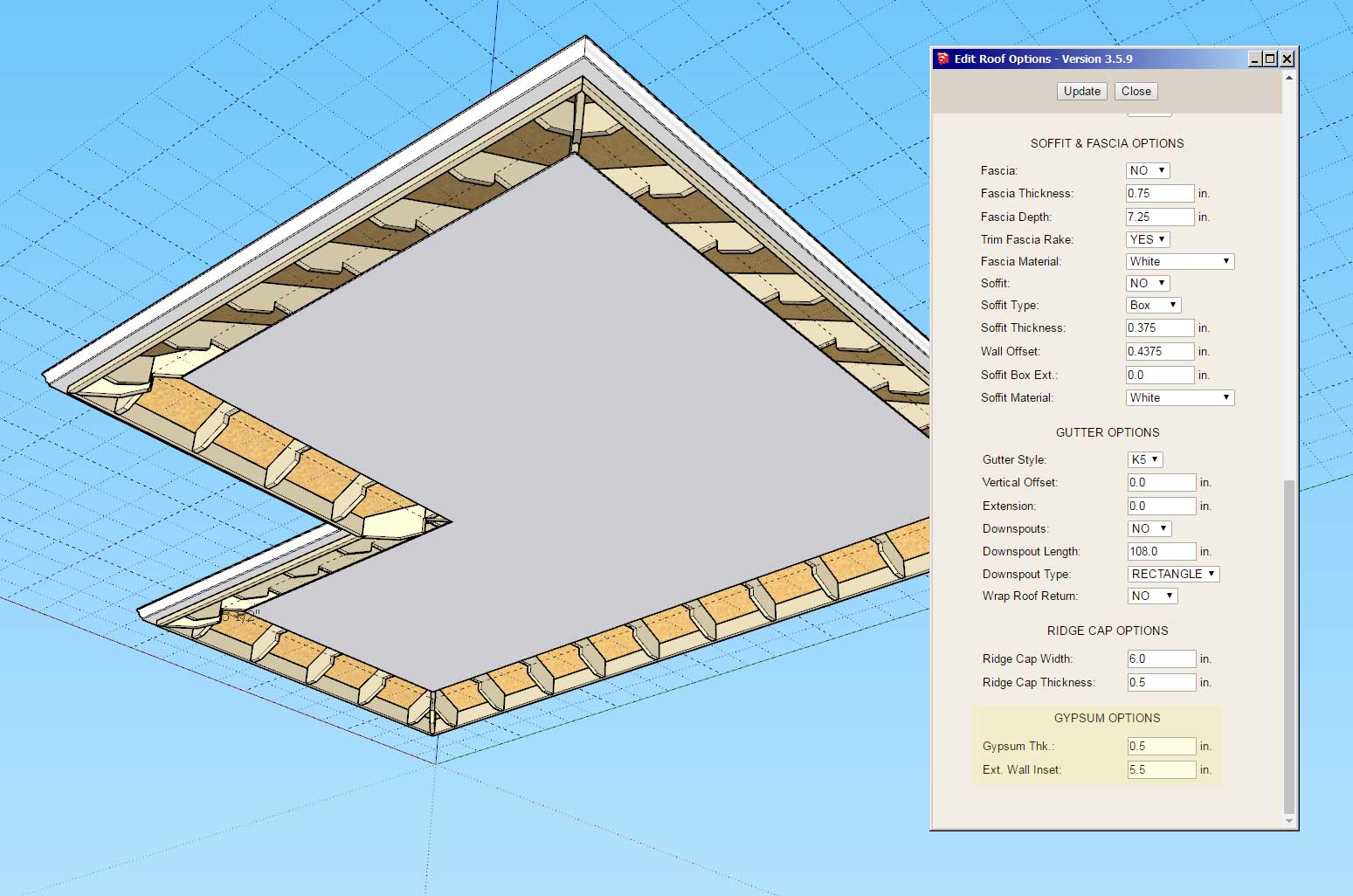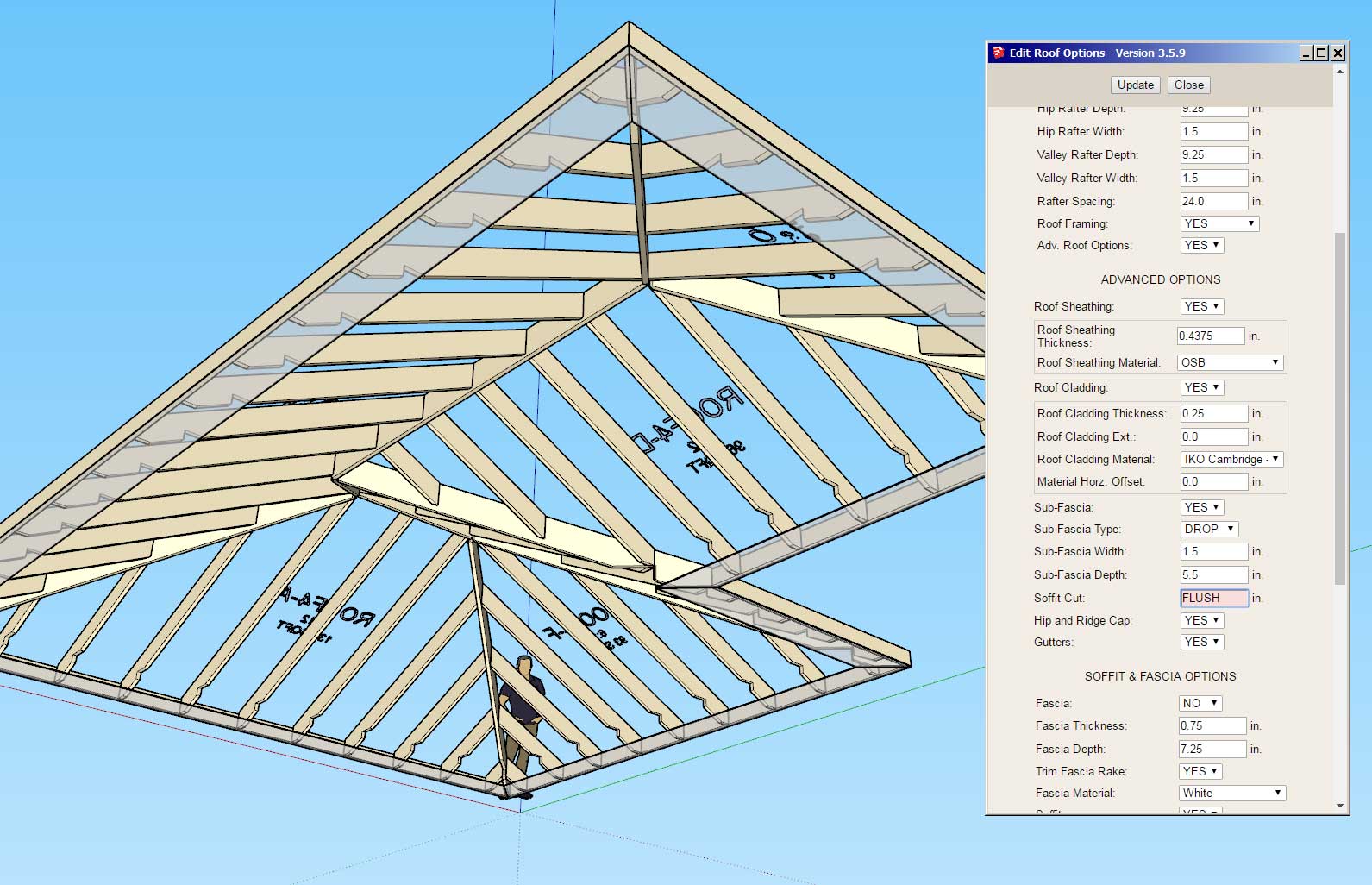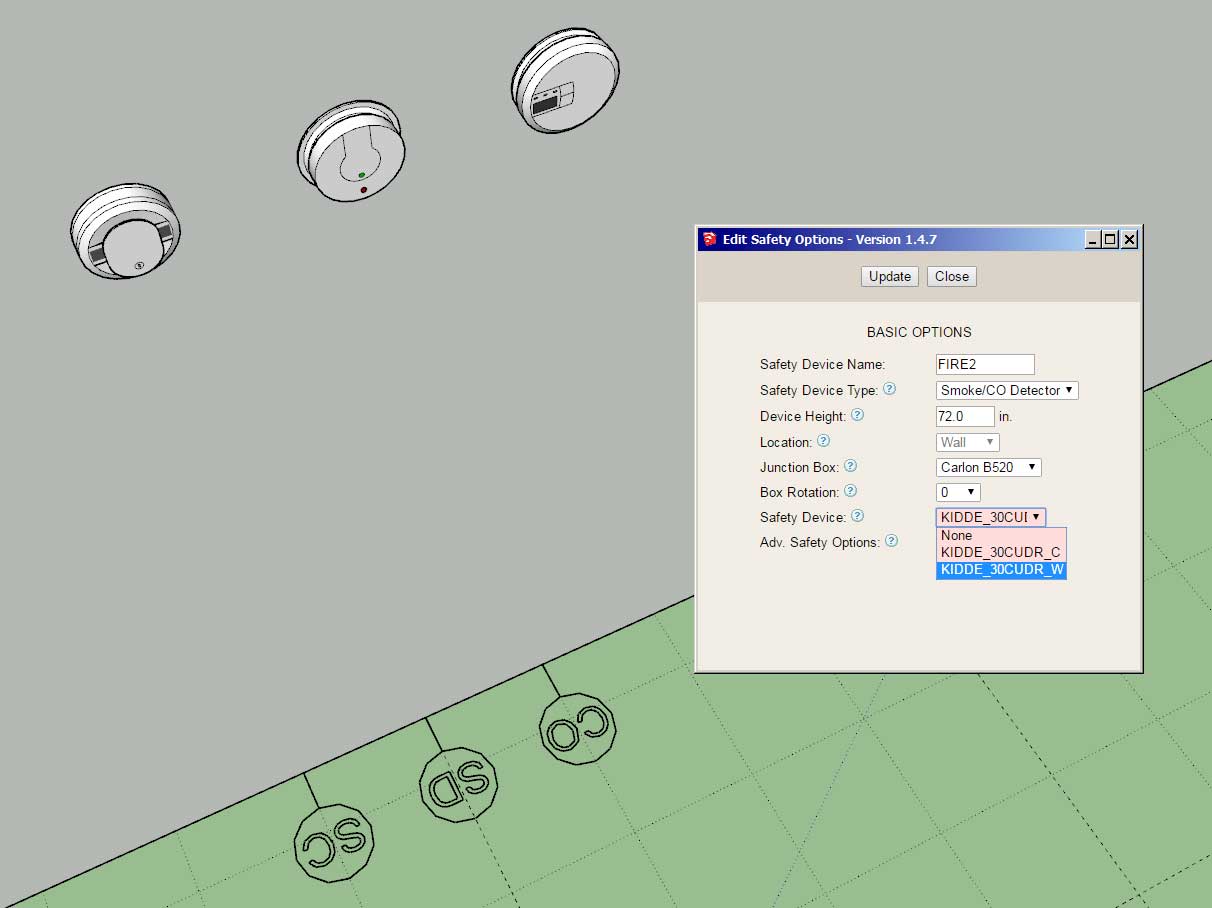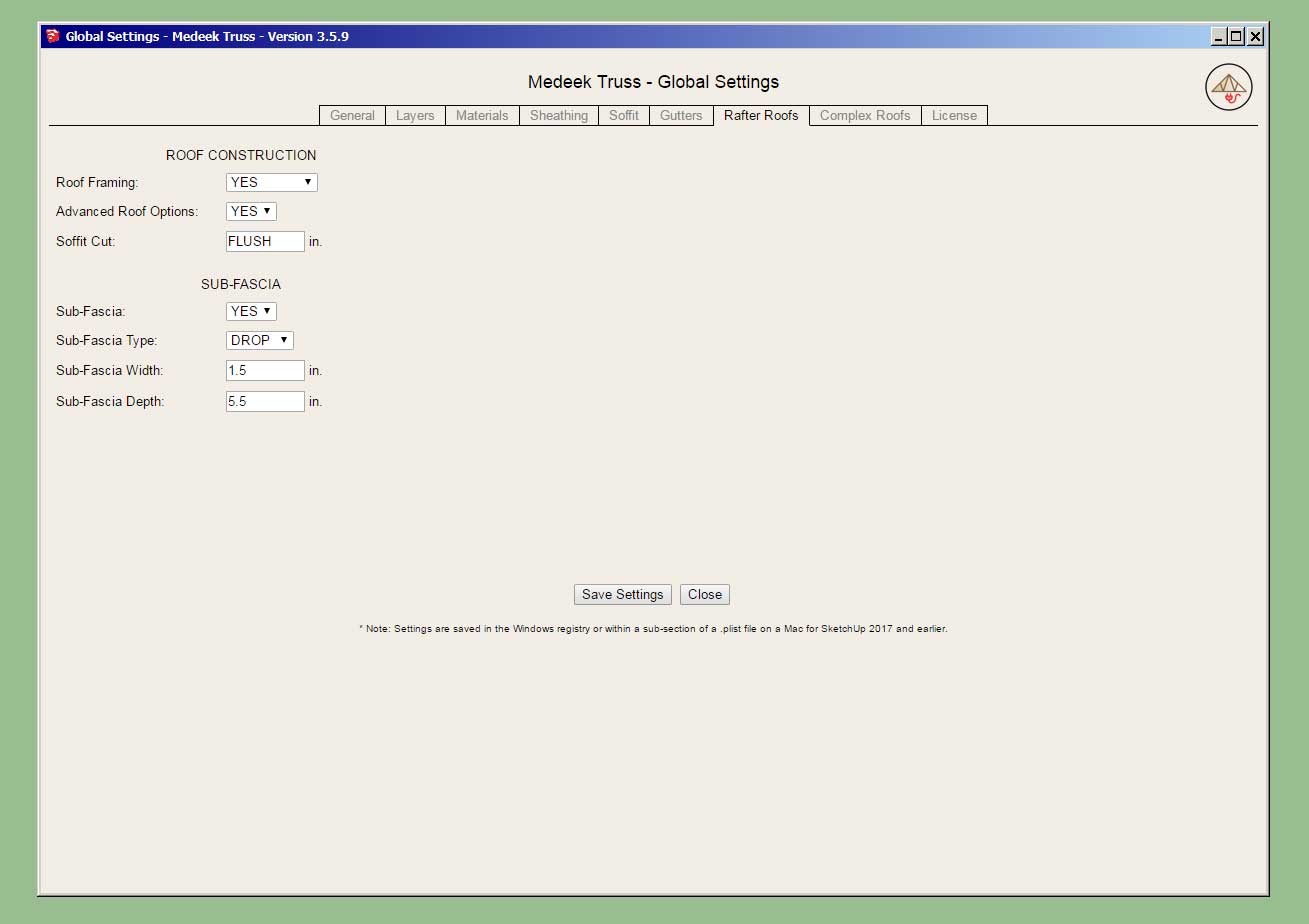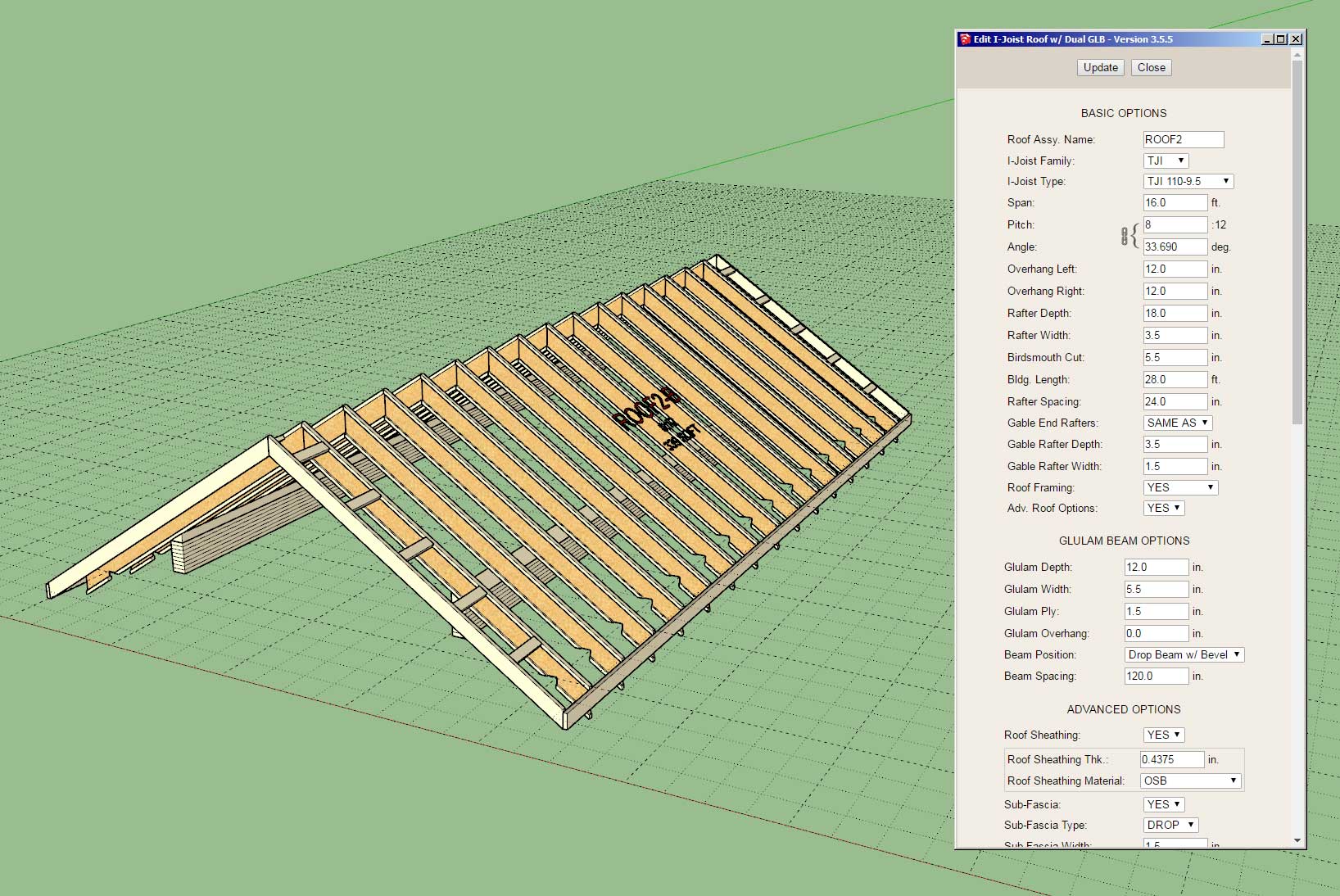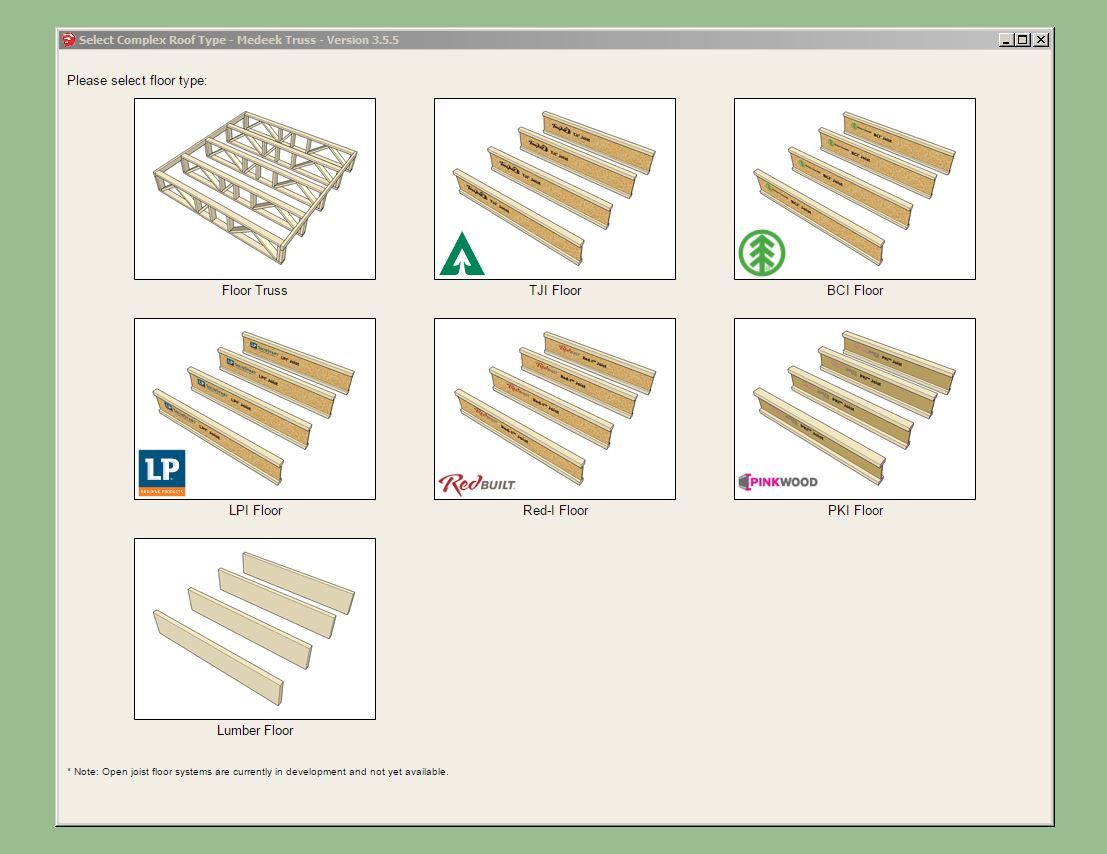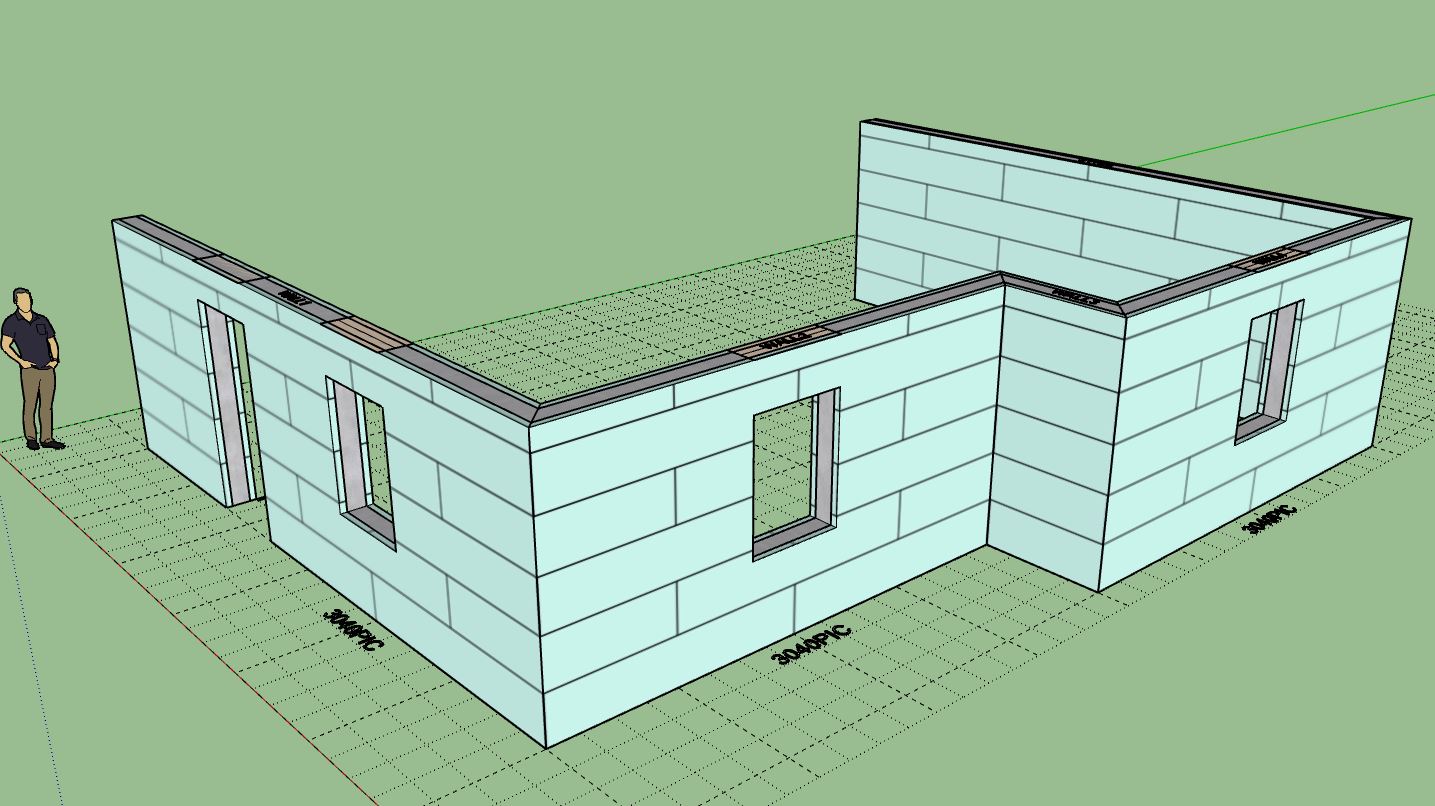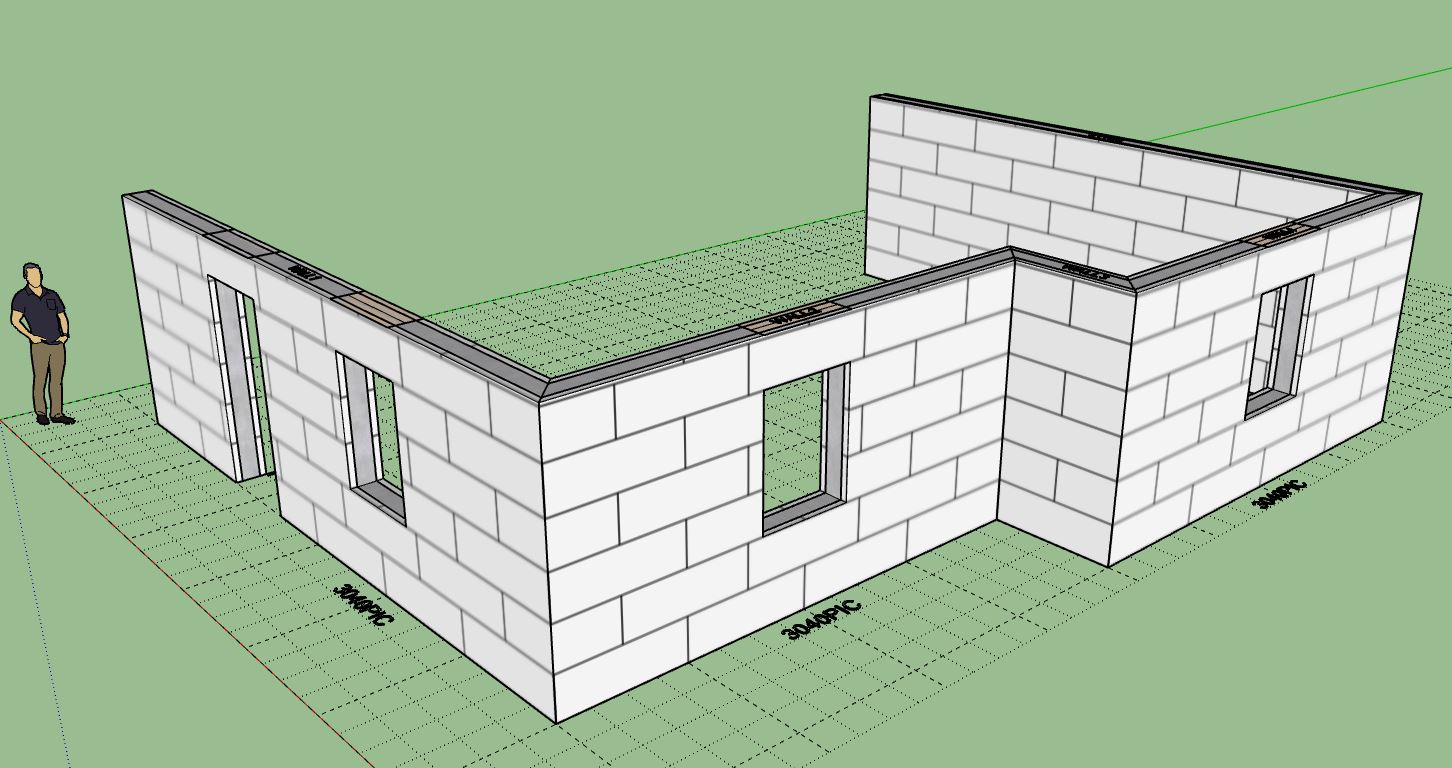Version 3.6.3 - 07.26.2024
- Added a duplicate roof assembly check to the regen module for rafter, complex and truss roofs.
The instructions for usage are the same as the recent update to the Wall plugin, see Wall Plugin Tutorial #51:
- Added a duplicate roof assembly check to the regen module for rafter, complex and truss roofs.
The instructions for usage are the same as the recent update to the Wall plugin, see Wall Plugin Tutorial #51: