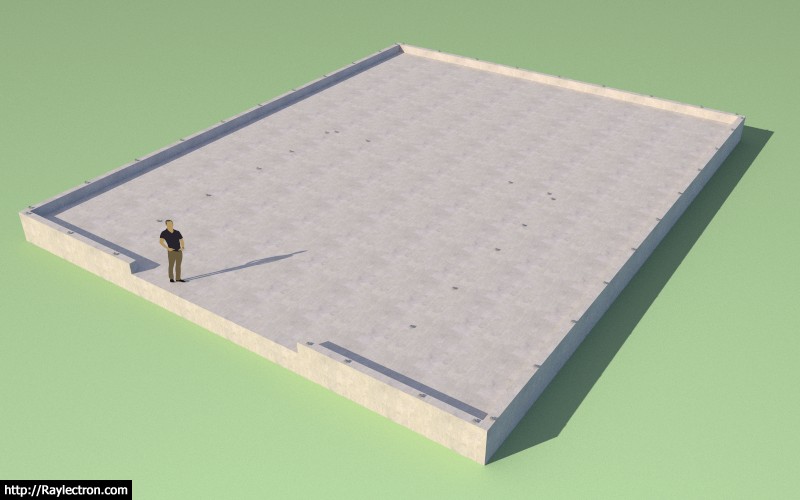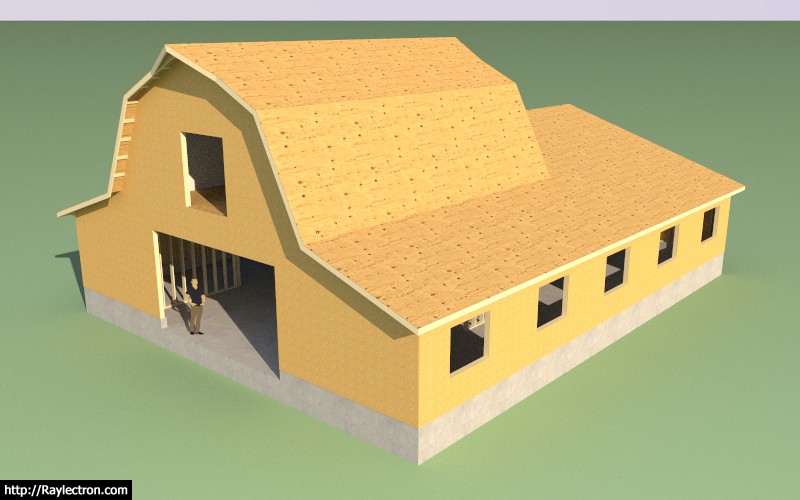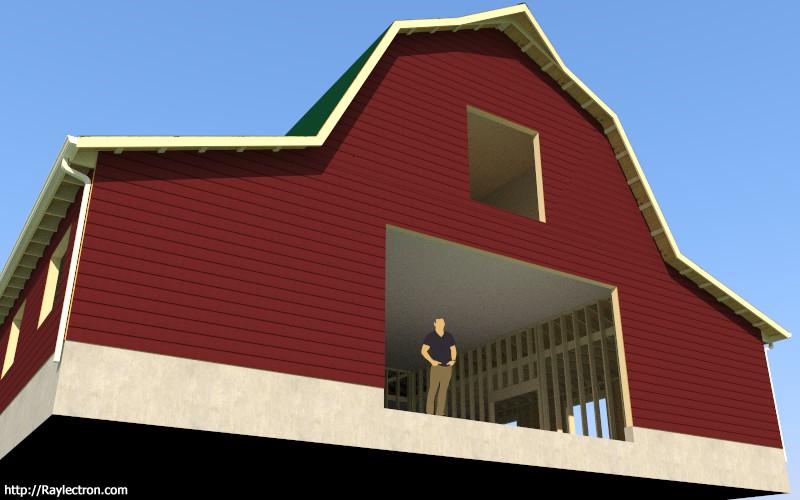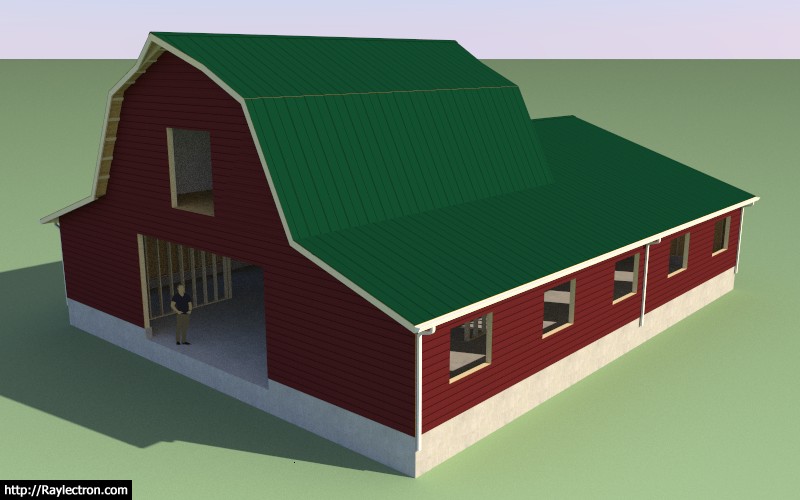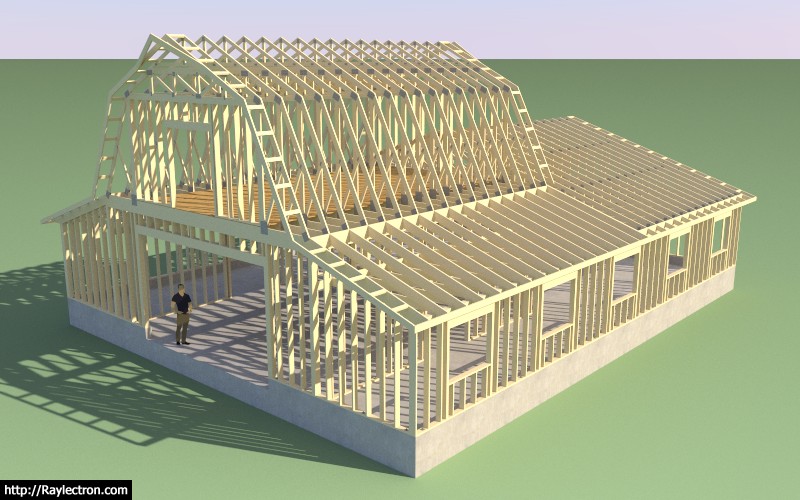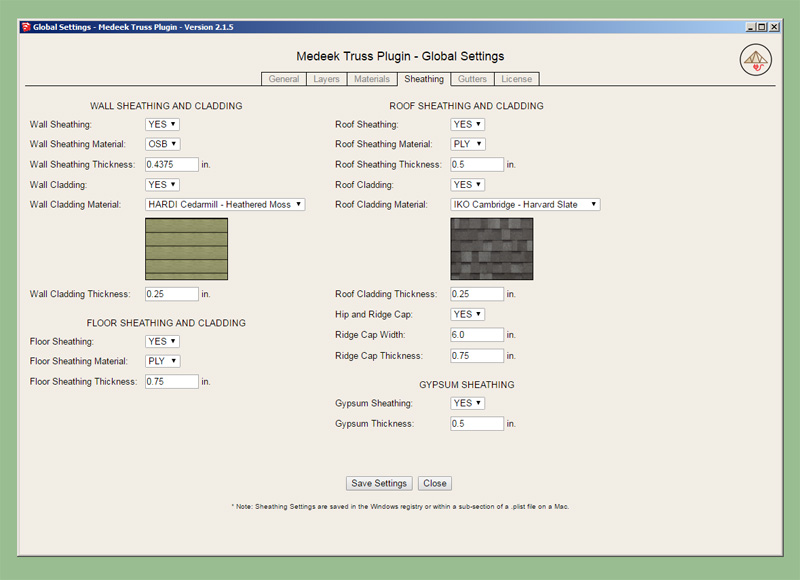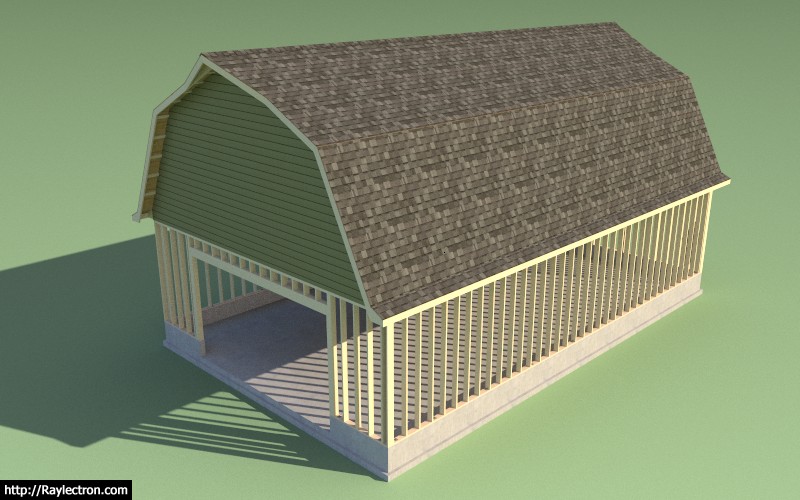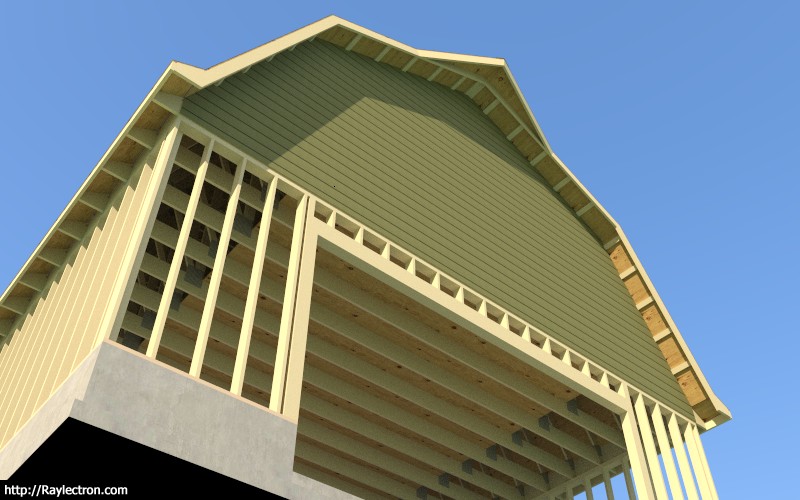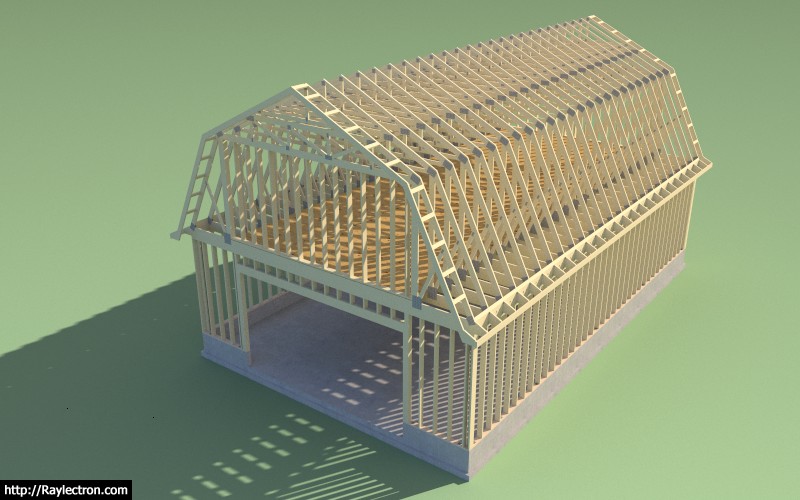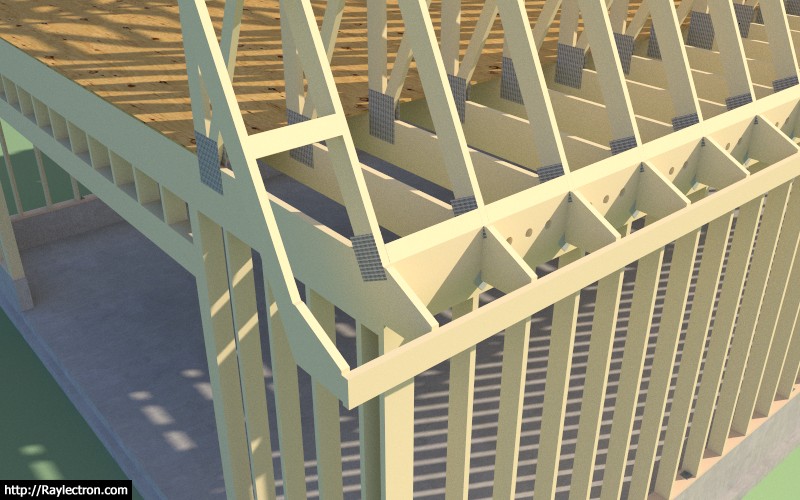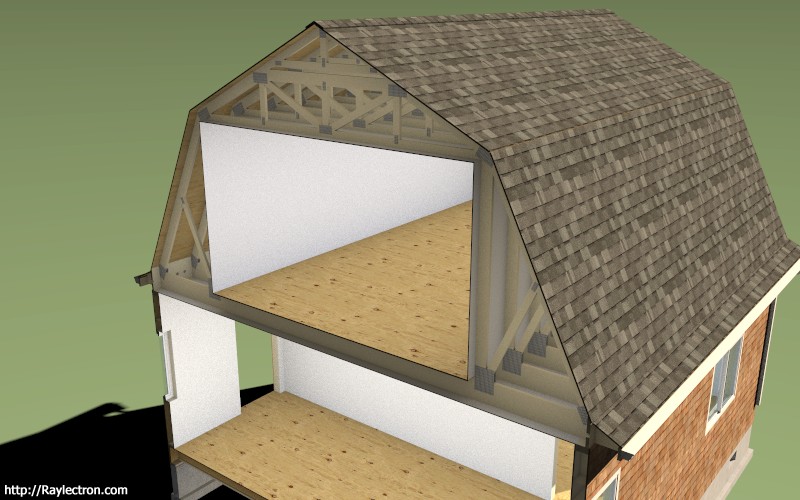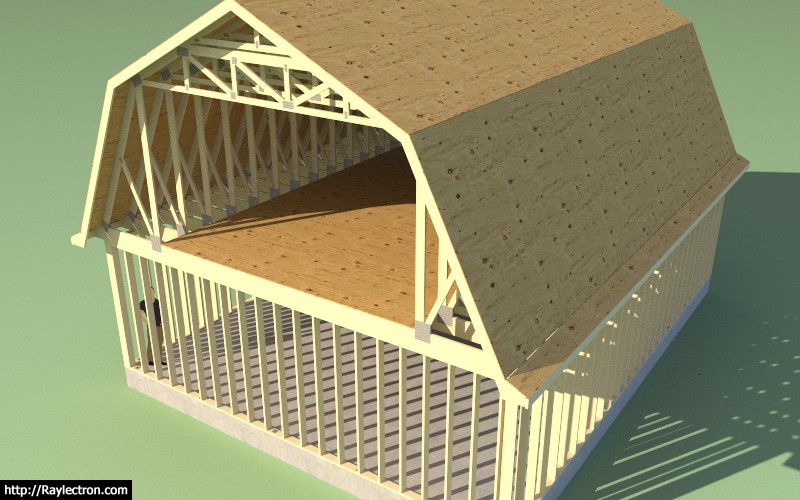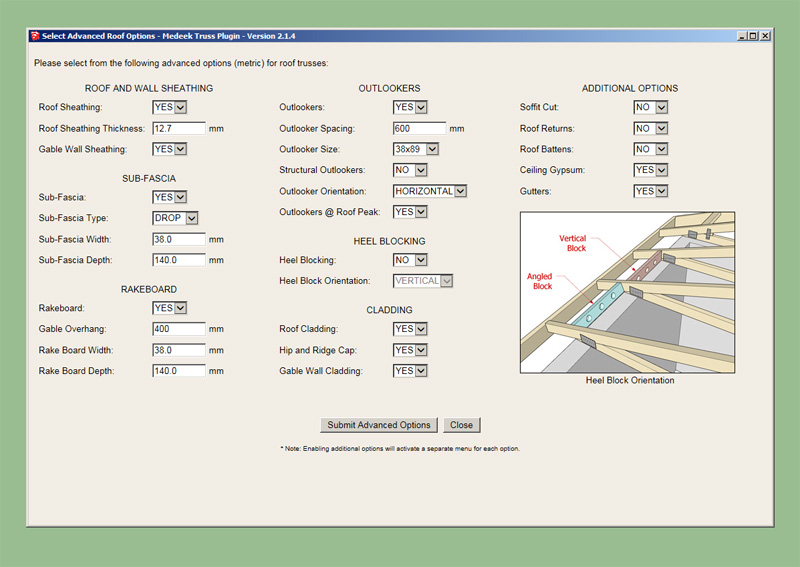As I was creating the various test models for the gambrel attic truss yesterday I realized that the color I had initially set for the gypsum material was slightly off white, which for my particular case was just fine. However, after giving it second thought I realized that the gypsum color (material) should also be configurable so I added in one additional setting into the sheathing tab.
Then my 13 year old son (Jared) suggested that I implement some sort of color picker since most people don't equate a hexadecimal RGB value with any particular color (ie. #FF2C9F). I found a simple javascript based color picker and modified it to fit my needs, hopefully this is somewhat helpful.
Under the materials tab I will probably implement similar options where one can modify the color of the lumber and the pressure treated lumber. For now I will probably keep the plywood and the OSB material/texture as default. If someone really wants to modify those it is simply a matter of replacing the .jpg image with their own custom image within the plugin folder.
Since javascript tends to be a bit browser dependent I am curious how well this works on MacOS with the background browser running as Safari, please let me know if there are any issues.
The color boxes at the bottom of the color picker provide some shades of grey as well as the default Medeek colors for: lumber, pressure treated lumber, gypsum.
This minor update is rolled into sub-revision 2.1.5c.

Then my 13 year old son (Jared) suggested that I implement some sort of color picker since most people don't equate a hexadecimal RGB value with any particular color (ie. #FF2C9F). I found a simple javascript based color picker and modified it to fit my needs, hopefully this is somewhat helpful.
Under the materials tab I will probably implement similar options where one can modify the color of the lumber and the pressure treated lumber. For now I will probably keep the plywood and the OSB material/texture as default. If someone really wants to modify those it is simply a matter of replacing the .jpg image with their own custom image within the plugin folder.
Since javascript tends to be a bit browser dependent I am curious how well this works on MacOS with the background browser running as Safari, please let me know if there are any issues.
The color boxes at the bottom of the color picker provide some shades of grey as well as the default Medeek colors for: lumber, pressure treated lumber, gypsum.
This minor update is rolled into sub-revision 2.1.5c.