- Welcome to Medeek Forum.
Recent posts
#1
Medeek Floor Plugin / Re: Development and Updates fo...
Last post by Medeek - Today at 05:47:17 PMTutorial 13 - Custom Deck Board Overhang (9:09 min.)
#2
Medeek Floor Plugin / Re: Development and Updates fo...
Last post by Medeek - Today at 04:31:54 PMVersion 0.9.9h - 10.21.2024
- Enabled custom overhangs for decks.
- Enabled double trim band for decks.
- Fixed a number of minor bugs related to custom (removal) trim bands and overhangs.
- Enabled custom overhangs for decks.
- Enabled double trim band for decks.
- Fixed a number of minor bugs related to custom (removal) trim bands and overhangs.
#3
Medeek Floor Plugin / Re: Development and Updates fo...
Last post by Medeek - October 19, 2024, 10:34:42 PMTutorial 12 - Trim and Wrap (6:42 min.)
#4
Medeek Floor Plugin / Re: Development and Updates fo...
Last post by Medeek - October 19, 2024, 09:47:20 PMVersion 0.9.9g - 10.19.2024
- Enabled wrap for decks.
- Enabled a trim band (picture frame) for decks.
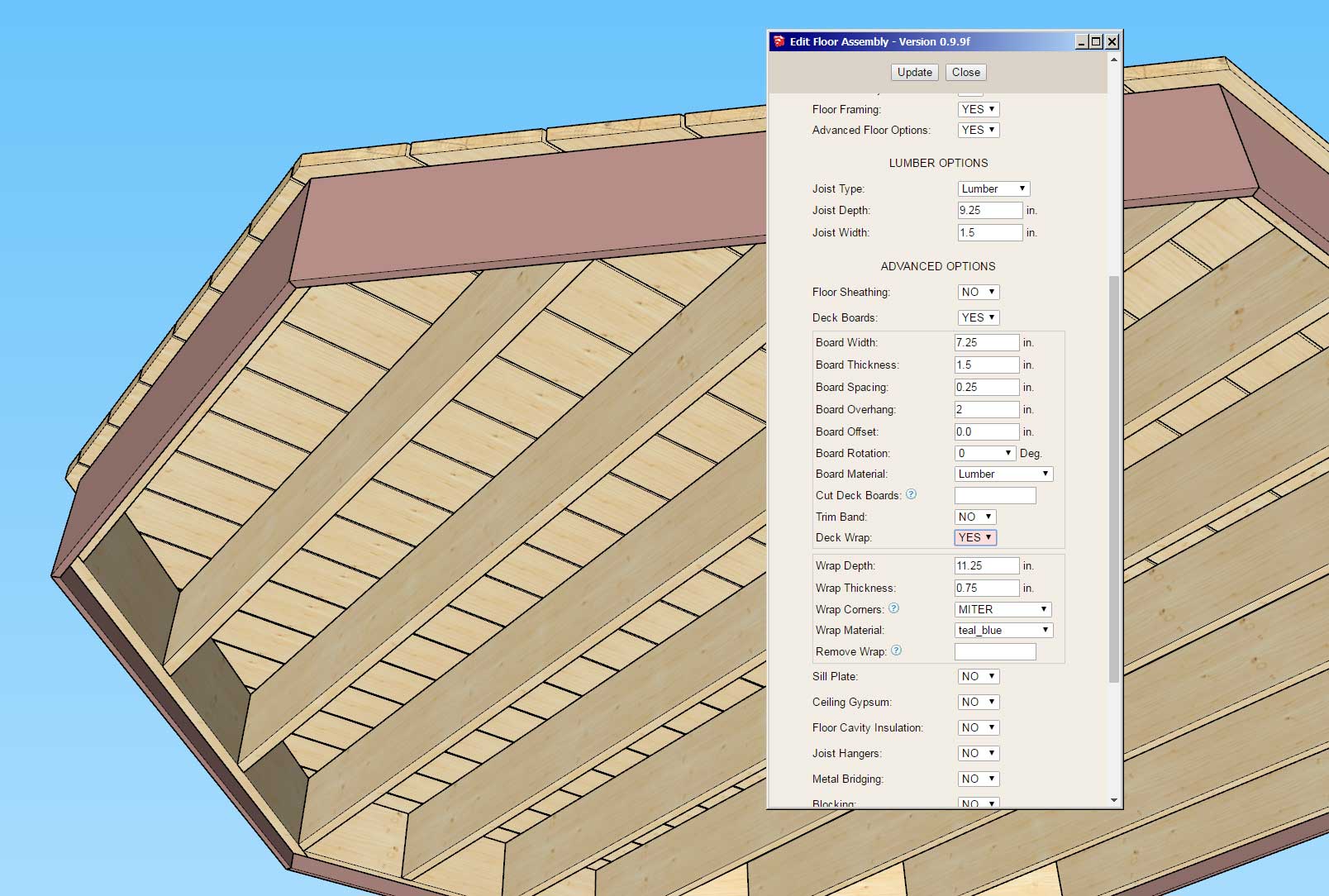
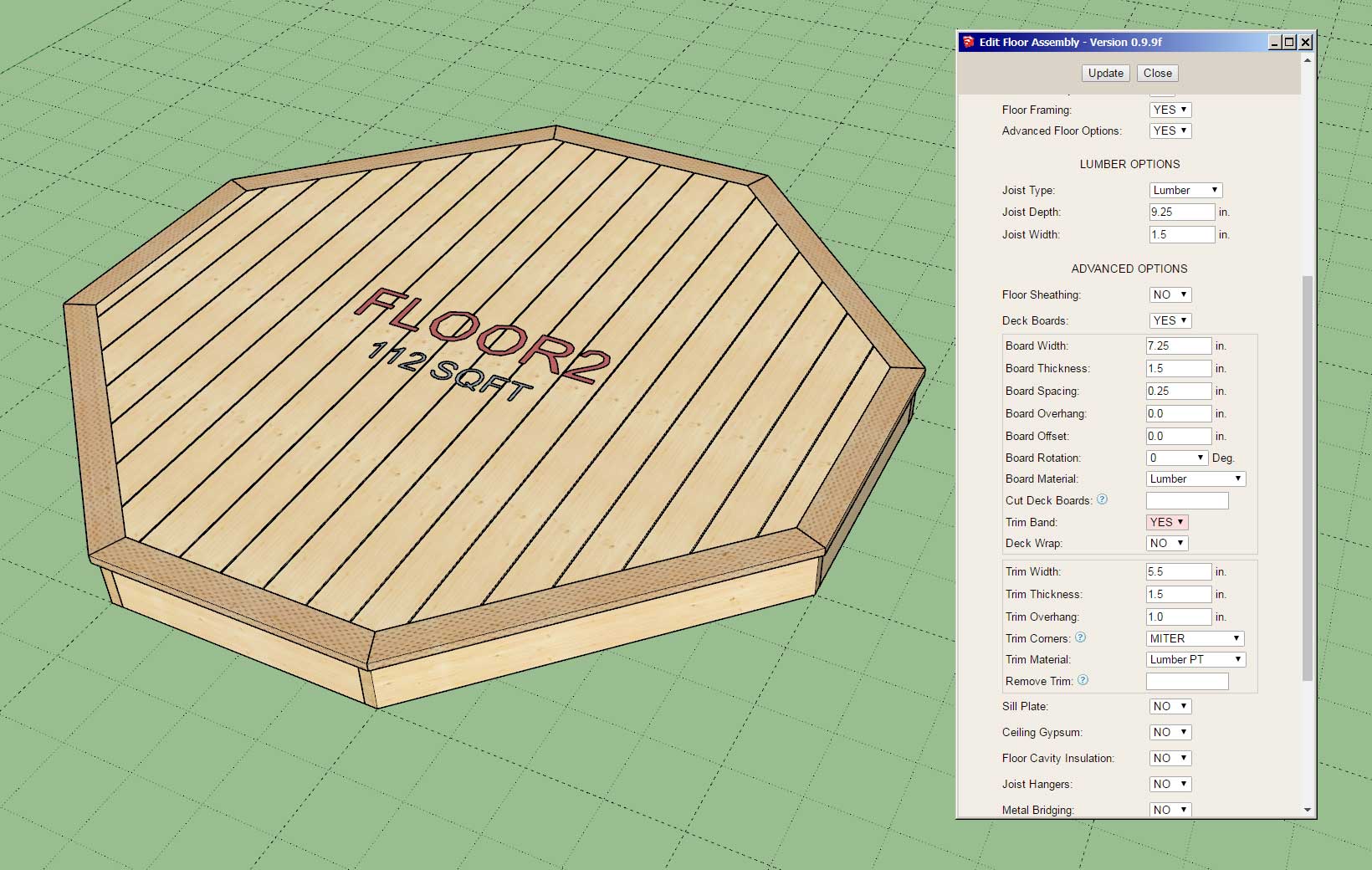
Note that these two feature can only be used when the deck board option is turned on.
- Enabled wrap for decks.
- Enabled a trim band (picture frame) for decks.
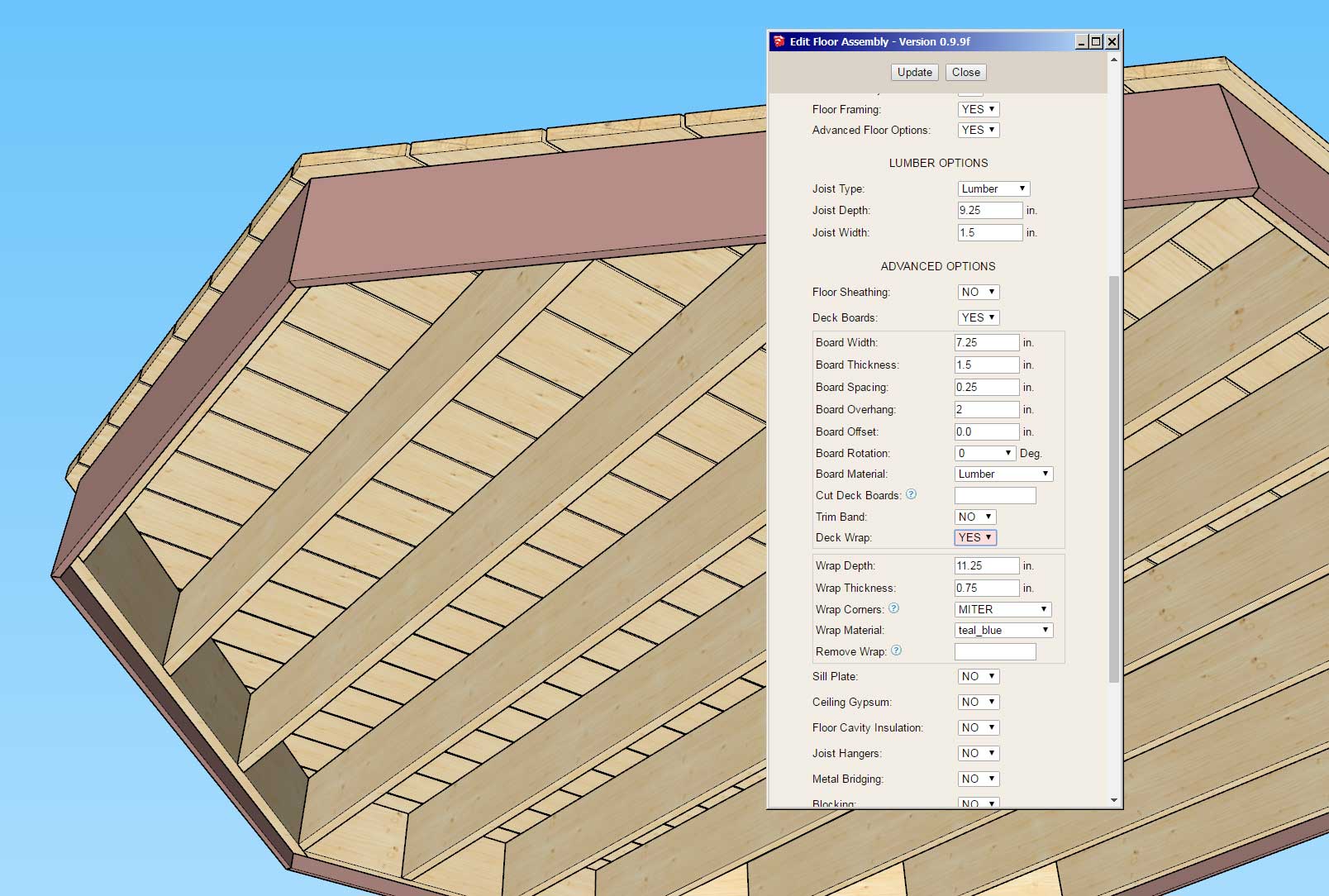
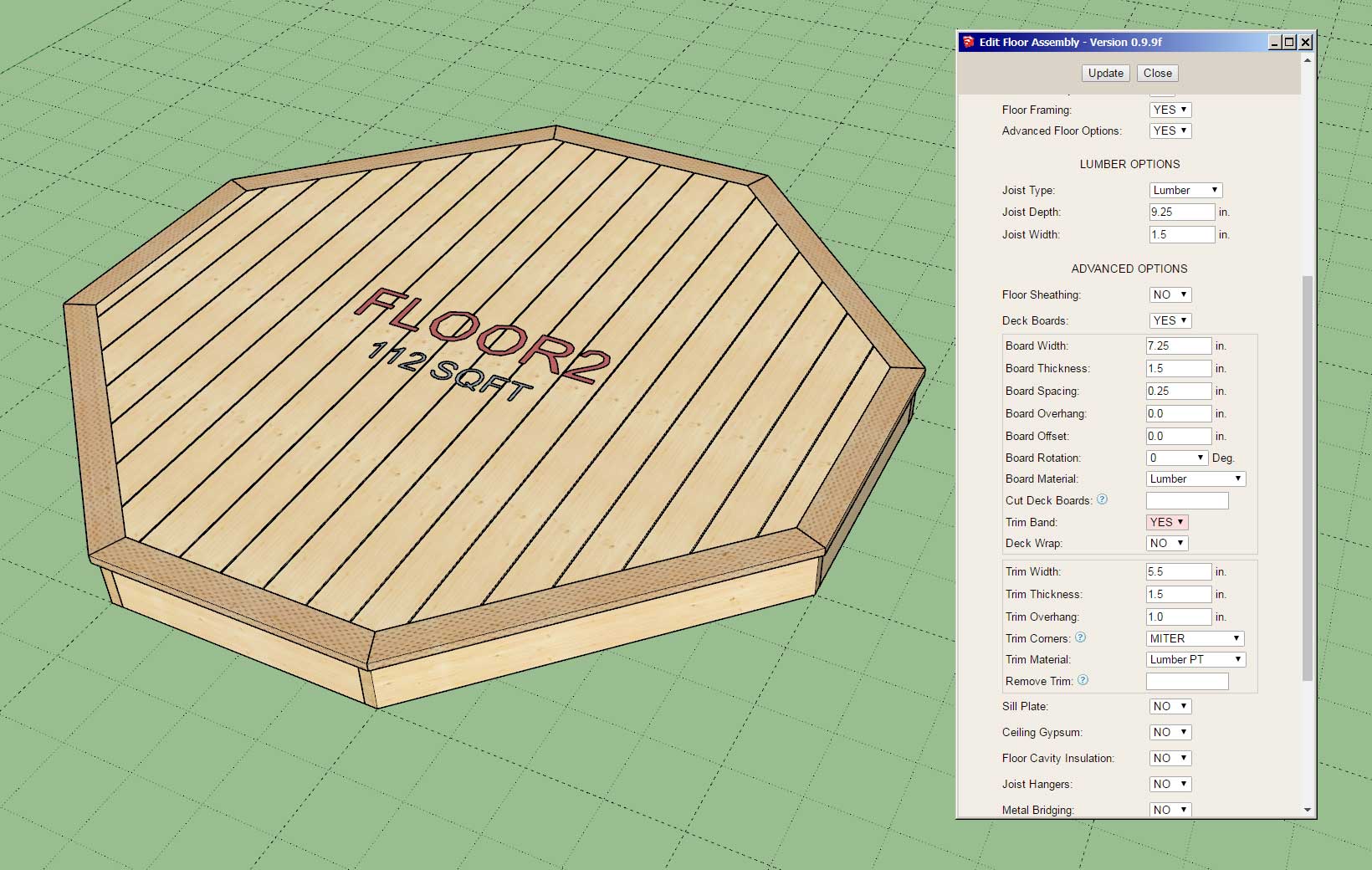
Note that these two feature can only be used when the deck board option is turned on.
#5
Medeek Floor Plugin / Re: Development and Updates fo...
Last post by Medeek - October 18, 2024, 05:06:23 PMAfter watching Tony's video I realized we probably need a couple additional advanced options for floors/decks with deck boards enabled. The two that immediately jump out at me are:
1.) Trim Band or Picture Frame
2.) Deck Wrap
Both of these can easily be achieved since they are very similar to my existing rim board code.
In fact, I can even enable a remove option for each of these modules similar to the rim board module. The parameters shall be:
1.) Trim Band: Yes/No
2.) Trim Width
Trim Thickness: Typically one would set this to the same thickness as the deck boards but I better provide this just in case.
3.) Trim Overhang
4.) Trim Corners: Lap, Reverse Lap, Miter
5.) Trim Material
6.) Remove Trim: Empty by Default
1.) Deck Wrap: Yes, No
2.) Wrap Depth
3.) Wrap Thickness
4.) Wrap Corners: Lap, Reverse Lap, Miter
5.) Wrap Material
6.) Remove Wrap: Empty by Default
1.) Trim Band or Picture Frame
2.) Deck Wrap
Both of these can easily be achieved since they are very similar to my existing rim board code.
In fact, I can even enable a remove option for each of these modules similar to the rim board module. The parameters shall be:
1.) Trim Band: Yes/No
2.) Trim Width
Trim Thickness: Typically one would set this to the same thickness as the deck boards but I better provide this just in case.
3.) Trim Overhang
4.) Trim Corners: Lap, Reverse Lap, Miter
5.) Trim Material
6.) Remove Trim: Empty by Default
1.) Deck Wrap: Yes, No
2.) Wrap Depth
3.) Wrap Thickness
4.) Wrap Corners: Lap, Reverse Lap, Miter
5.) Wrap Material
6.) Remove Wrap: Empty by Default
#6
Medeek Floor Plugin / Re: Development and Updates fo...
Last post by Medeek - October 18, 2024, 05:05:57 PMVery interesting how Tony is using ChatGPT to create the random string to insert deck board cuts, never even considered this possibility.
#7
Medeek Floor Plugin / Re: Development and Updates fo...
Last post by Medeek - October 17, 2024, 10:22:26 PMGiving myself a rest from the code for a few days to work on a more complicated test model has helped me realize that polygon openings within floors are crucial. Yes, I can probably squeak by with a rectangular opening tool but it will leave all us wanting and at times probably a little frustrated with the plugin because of this limitation.
After some further thought I realized that the (10) following parameters previously outlined for an opening header:
1.) Header Type: Lumber, PT Lumber, Timber, PT Timber, I-Joist, LSL, LVL, PSL (note this will also set the material for these members). Down the road I may also add a steel option.
1a.) Header Depth: Not applicable to I-Joist headers
1b.) Header Width: Not applicable to I-Joist Headers
1c.) I-Joist Family: Only applicable to I-Joist Headers
1d.) I-Joist Type: Only applicable to I-Joist Headers
2.) Header Ply: 1,2,3
3.) Start Extension: positive or negative value accepted
4.) End Extension: positive or negative value accepted
5.) Start Hanger: None or a list of hangers to choose from
6.) End Hanger: None or a list of hangers to choose from
Are really not any different than the parameters needed for an opening trimmer. Functionally and conceptually there is no real difference between the two (just that one typically hangs off a joist and the other hangs off of a header). I just came to this realization tonight as I was looking at my manually drawn rim joist solid around the stair opening in my model (see images in previous posts).
What this means is that I will proceed with a polygon floor opening tool rather than a simple rectangular opening tool and then code in the ability to edit each edge/side of the opening and configure each independently. I'm not entirely sure how I will setup the edit menu for floor openings but I will do my best to make it as intuitive as possible. This will be a bit challenging and interesting at the same time. Essentially the HTML menu will be somewhat dynamic.
After some further thought I realized that the (10) following parameters previously outlined for an opening header:
1.) Header Type: Lumber, PT Lumber, Timber, PT Timber, I-Joist, LSL, LVL, PSL (note this will also set the material for these members). Down the road I may also add a steel option.
1a.) Header Depth: Not applicable to I-Joist headers
1b.) Header Width: Not applicable to I-Joist Headers
1c.) I-Joist Family: Only applicable to I-Joist Headers
1d.) I-Joist Type: Only applicable to I-Joist Headers
2.) Header Ply: 1,2,3
3.) Start Extension: positive or negative value accepted
4.) End Extension: positive or negative value accepted
5.) Start Hanger: None or a list of hangers to choose from
6.) End Hanger: None or a list of hangers to choose from
Are really not any different than the parameters needed for an opening trimmer. Functionally and conceptually there is no real difference between the two (just that one typically hangs off a joist and the other hangs off of a header). I just came to this realization tonight as I was looking at my manually drawn rim joist solid around the stair opening in my model (see images in previous posts).
What this means is that I will proceed with a polygon floor opening tool rather than a simple rectangular opening tool and then code in the ability to edit each edge/side of the opening and configure each independently. I'm not entirely sure how I will setup the edit menu for floor openings but I will do my best to make it as intuitive as possible. This will be a bit challenging and interesting at the same time. Essentially the HTML menu will be somewhat dynamic.
#8
Medeek Floor Plugin / Re: Development and Updates fo...
Last post by Medeek - October 17, 2024, 09:21:05 PMVersion 0.9.9f - 10.17.2024
- Enabled (cosmetic cutting) of individual deck boards.
- Enabled removing of individual rim boards.
The cutting of deck boards was per user request.
Tutorial 11 - Cutting Deck Boards (6:05 min.)
- Enabled (cosmetic cutting) of individual deck boards.
- Enabled removing of individual rim boards.
The cutting of deck boards was per user request.
Tutorial 11 - Cutting Deck Boards (6:05 min.)
#9
Medeek Truss Plugin / Re: Development and Updates fo...
Last post by Medeek - October 16, 2024, 04:58:43 PMTutorial 31: Wrap Around Porch Roof (17:26 min.)
#10
Medeek Floor Plugin / Re: Development and Updates fo...
Last post by Medeek - October 15, 2024, 10:01:26 PM**Tutorial 10** - Creating a Deck with a Face (9:33 min.)
