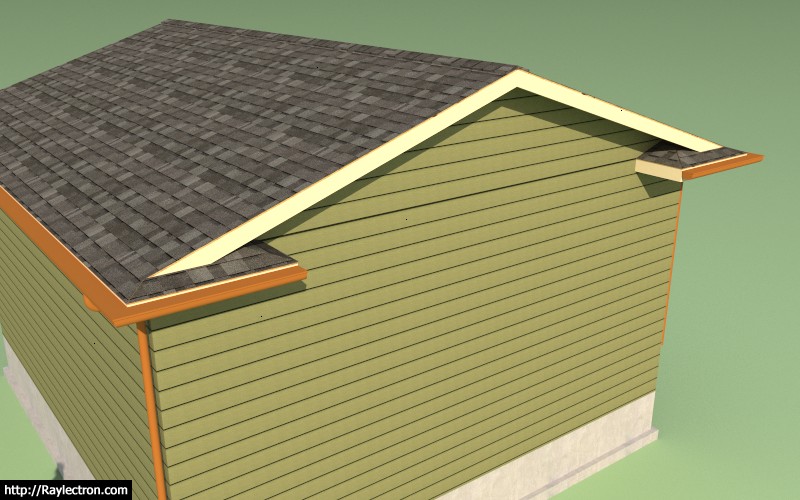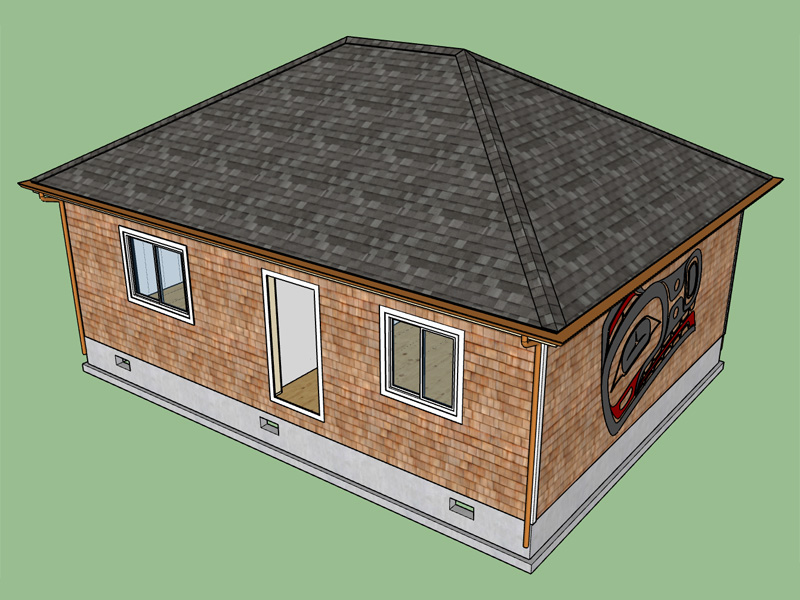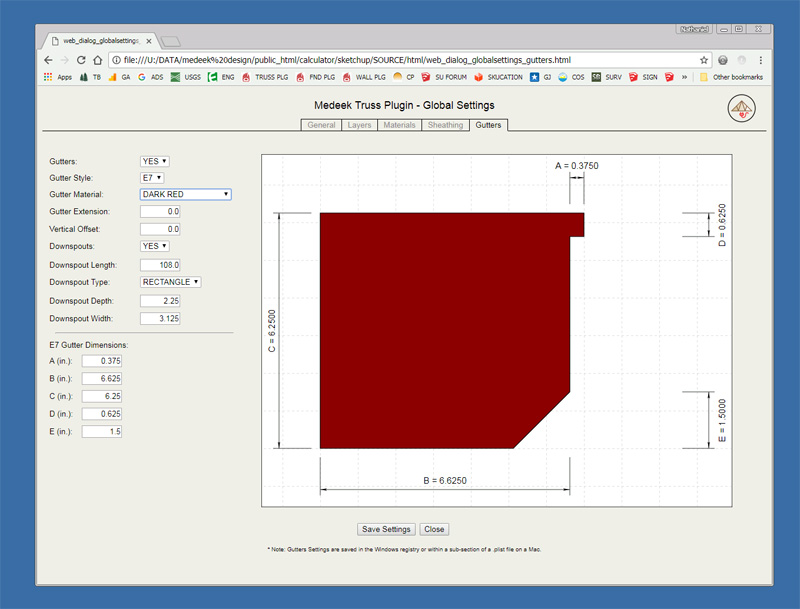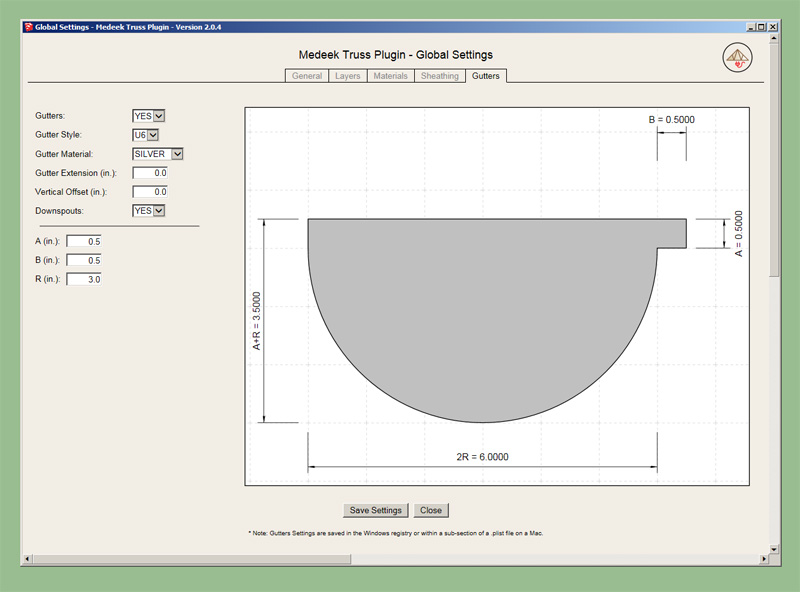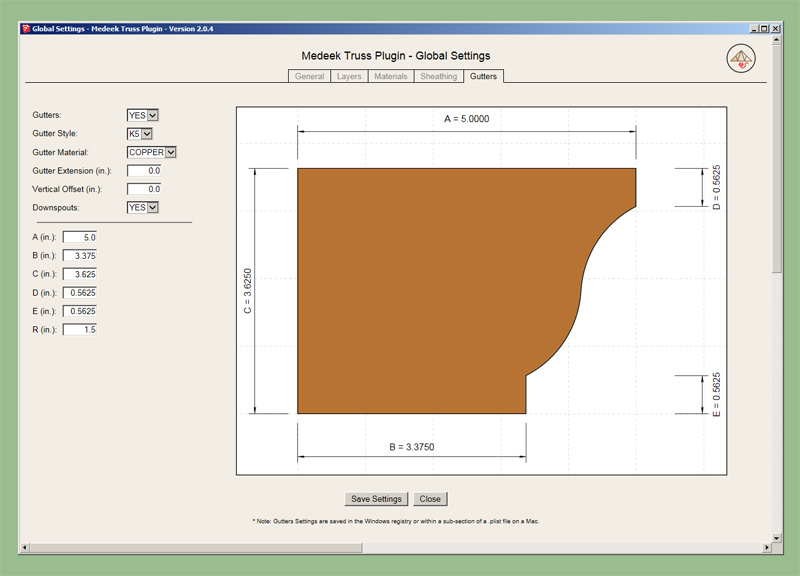Version 2.0.6b - 2017.11.11
I've added a text file in the materials sub-folder that allows one to modify the available materials (colors) for the gutters within the global settings menu.
The default values are:
8B4513:BROWN
B87333:COPPER
C0C0C0:SILVER
FFD700:GOLD
8B0000:DARK RED
0000CD:MEDIUM BLUE
006400:DARK GREEN
556B2F:DARK OLIVE GREEN
FFFFF0:IVORY
If all of these custom materials are deleted then only "white" will be available "FFFFFF" in the global settings.
The first six letters is the RGB value for the color, the description after the colon is the color name.
I've added a text file in the materials sub-folder that allows one to modify the available materials (colors) for the gutters within the global settings menu.
The default values are:
8B4513:BROWN
B87333:COPPER
C0C0C0:SILVER
FFD700:GOLD
8B0000:DARK RED
0000CD:MEDIUM BLUE
006400:DARK GREEN
556B2F:DARK OLIVE GREEN
FFFFF0:IVORY
If all of these custom materials are deleted then only "white" will be available "FFFFFF" in the global settings.
The first six letters is the RGB value for the color, the description after the colon is the color name.