|
Medeek Truss Plugin Documentation
Welcome
Welcome to the documentation for the Medeek Truss Plugin. Select a menu item below or choose a link on the left. Use the search function to investigate a specific key word or item.
Overview
The Medeek Truss Plugin is a SketchUp Plugin that provides a simple interface for creating accurate 3D truss and roof geometry within SketchUp. This plugin utilizes the SketchUp Ruby API programming interface and is compatible with the latest SketchUp releases (SketchUp Make 2016 64-bit and SketchUp Pro 2016 64-bit) as well as previous versions (2013, 2014, 2015).
The current Medeek Truss Plugin menu has seven icons or sub-menus:

The available items are the following:
- Draw Roof Truss:
- Common
- Attic
- Monopitch
- Scissor
- Tail Bearing
- Dualpitch
- Bowstring
- Bow Barrel
- Polynesian
- Cambered
- Cathedral
- Tray
- Mono Scissor
- Mono Cathedral
- Gambrel Attic
- Coffer
- Symmetric Cathedral
- Flat
- Parallel Chord
- Timber
- Draw Floor Truss:
- Floor Truss
- TJI Joist
- BCI Joist
- LPI Joist
- Red-I Joist
- Lumber Joist (solid sawn)
- Draw Truss Set:
- Valley Set
- Stepdown Hip Set
- Northeast Hip Set
- Terminal Hip Set
- Draw Roof Rafters:
- Gable Roof
- Gable Roof w/ GLB
- TJI Roof w/ GLB
- TJI Roof w/ Dual GLB
- Hip Roof
- Dutch Gable Roof
- Shed Roof
- Shed Roof w/ Ledger
- Draw Minor Roof:
- Gable Dormer (dormer walls only)
- Engineering Calculations:
- Truss (common truss types only)
- Beam (glulam beams only)
- Change Global Settings:
- General Settings: Language, Graphical UI, Check for Updates
- Layers
- Materials [Custom Material Library, SKM Import]
- Sheathing/Cladding
- Soffit/Fascia
- Gutters
- License
Note, some menus show additional items that are either under construction or planned for future releases.
The Complex Roofs Toolbar has four icons or functions:
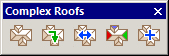
The available items are the following:
- Draw Complex Roof:
- Complex Rafter Roof (Ridge Boards, Sheathing, Cladding, Sub-fascia, Soffit & Fascia, Gutters, estimated ETA: 12/31/2023)
- Complex Truss Roof (Under Construction, estimated ETA: 7/31/2024)
- Edit Complex Roof (Rafter)
- Move Roof Edge (Rafter)
- Edit Roof Plane (Rafter)
- Complex Roof Connection (Rafter)
The Skylights Toolbar has four icons or functions:

The available items are the following:
- Draw Skylight:
- Edit Skylight
- Regen Skylight
- Delete Skylight
The Medeek Tools Toolbar has six icons or functions: (Moved to the Medeek Project extension - Jan. 11, 2023)
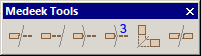
The available items are the following:
- Trim (group and component) [trim with one face]
- Extend (group and component) [extend with one face]
- Trim 2 (group and component) [trim with two faces]
- Trim 3 (group and component) [trim with three faces]
- Miter Cut (group and component)
- Split (group and component) [split via one face or three points]
Video Tutorials
The following video tutorials are currently available on YouTube:
- Tutorial 1: Common Trusses (26:37 min.)
- Tutorial 2: Valley Truss Sets (7:56 min.)
- Tutorial 3: Hip Rafter Roofs (12:45 min.)
- Engineering: Truss Designer and Beam Calculator (30:30 min.)
- Tutorial 5: Hip Truss Sets (24:32 min.)
- Tutorial 6: Timber Trusses (14:50 min.)
- Tutorial 7: Edit Function - Truss Assembly (10:26 min.)
- Tutorial 8: Trim Function - Medeek Tools (8:30 min.)
- Tutorial 9: Trim 2 Function - Medeek Tools (7:29 min.)
- Tutorial 10: Extend Function - Medeek Tools (6:44 min.)
- Tutorial 11: Trim 3 Function - Medeek Tools (8:40 min.)
- Tutorial 12: Miter Cut Function - Medeek Tools (8:47 min.)
- Tutorial 13: Split Function - Medeek Tools (6:33 min.)
- Tutorial 14: Asymmetric Gable Roofs (10:02 min.)
- Tutorial 15: Asymmetric Hip Roofs (16:49 min.)
- Tutorial 16: Introduction to Complex Roofs (19:42 min.)
- Tutorial 17: Complex Roof Connections (19:05 min.)
- Tutorial 18: Skylights (14:22 min.)
- Tutorial 19: Polygon Floor Workaround (21:46 min.)
- Tutorial 20: Custom and Subtractive Geometry (17:18 min.)
- Tutorial 21: Attic Trusses (14:26 min.)
- Tutorial 22: Asymmetric Roof Framing (8:17 min.)
- Tutorial 23: Licensing and Upgrades (11:59 min.)
- Tutorial 24: Complex Roof Discussion (10:44 min.)
- Tutorial 25: Estimating Complex Roofs (13:13 min.)
- Tutorial 26: Complex Roof Primitives (6:42 min.)
- Tutorial 27: Drawing Complex Roofs (6:01 min.)
- Tutorial 28: Drawing Complex Gable Roofs (4:16 min.)
- Tutorial 29: Vertical Offset of Sheathing and Cladding (13:26 min.)
The following, previously recorded "LIVE", video training sessions are also available on YouTube. These videos are typically longer than the tutorials listed above and involve more detailed discussions with participants about current and up and coming features:
- Training Session 2 - Soffit and Fascia, Assymetric Rafter Roofs (1:06:25 min.)
The mdkBIM video tutorial series is also available on YouTube. These videos are typically longer than the standard tutorial videos and usually involve the modeling of an entire architectural structure with all of the mdkBIM extensions:
- mdkBIM Tutorial 1: Modeling a Two Car Detached Garage (41:14 min.)
- mdkBIM Tutorial 2 (Part 1): Garage 2826-2 (35:13 min.)
- mdkBIM Tutorial 2 (Part 2): Garage 2826-2 (48:50 min.)
Sample SketchUp models related to these tutorials and training sessions can be downloaded here.
Updates
The current version of the Medeek Truss Plugin is 3.4.0 - revision date: 01.09.2024.
View the Medeek Truss Plugin Changlog for more information on updates to this plugin.
The plugin will automatically check for an updated version once a month. The frequency of the "check for updates" can be set in the global settings or disabled entirely.
For a more in depth look at the development of the plugin and related discussions please visit the Medeek Forum.
Download previous versions of the plugin here.
WARNING: The Medeek Truss Plugin is currently under development. The user may encounter unintended behavior due to the addition of new features on a daily basis. Always backup your data to separate file names to provide redundancy in case of file corruption or other data loss scenarios.
Medeek Truss Plugin Documentation
Questions? Call 1-425-652-4188 or email nathan@medeek.com
|