- Welcome to Medeek Forum.
Recent posts
#91
Medeek Wall Plugin / Re: Development and Updates fo...
Last post by Medeek - November 18, 2023, 07:45:09 PMVersion 3.3.6 - 11.18.2023
- Added a "Menu UI" parameter in the General tab of the Global Settings with the following options: Legacy, Collapsed, Expanded.
- Updated the Wall Draw and Edit menus with the new Menu UI options.
- Fixed a bug with the tee intersection algorithm for rectangular "stacked" walls.
The additional menu options are in response to feedback from multiple users requesting a less busy and simpler menu system. By default the legacy menu system is selected in the global settings however one can quickly change to one of more advanced "collapsible" systems. This is my first real crack at this so further refinement may be necessary depending on the feedback I receive.
- Added a "Menu UI" parameter in the General tab of the Global Settings with the following options: Legacy, Collapsed, Expanded.
- Updated the Wall Draw and Edit menus with the new Menu UI options.
- Fixed a bug with the tee intersection algorithm for rectangular "stacked" walls.
The additional menu options are in response to feedback from multiple users requesting a less busy and simpler menu system. By default the legacy menu system is selected in the global settings however one can quickly change to one of more advanced "collapsible" systems. This is my first real crack at this so further refinement may be necessary depending on the feedback I receive.
#92
Medeek Wall Plugin / Re: Development and Updates fo...
Last post by Medeek - November 15, 2023, 02:15:24 PMAfter shuffling things around a bit:


I've created a new section for framing options/details. Notice that in this section I've also moved the stud removal parameter, which was formerly in the advanced options (I think it makes more sense to place it in this section).
The advanced options section is unchanged and still very busy with a ton of parameters but I really don't know what to do about it since all of those advanced options are necessary and need to be placed somewhere. (If you disable the Advanced Wall Options then that whole section is not shown.)
So currently, with the new UI update so far, there are three sections that can be toggled by the user manually. I should probably also add into the global settings some parameters which will control the default visibility for these sections.


I've created a new section for framing options/details. Notice that in this section I've also moved the stud removal parameter, which was formerly in the advanced options (I think it makes more sense to place it in this section).
The advanced options section is unchanged and still very busy with a ton of parameters but I really don't know what to do about it since all of those advanced options are necessary and need to be placed somewhere. (If you disable the Advanced Wall Options then that whole section is not shown.)
So currently, with the new UI update so far, there are three sections that can be toggled by the user manually. I should probably also add into the global settings some parameters which will control the default visibility for these sections.
#93
Medeek Wall Plugin / Re: Development and Updates fo...
Last post by Medeek - November 15, 2023, 08:55:13 AMFirst look at my attempts to simplify the look and feel of the Draw and Edit menus for walls:


I'm no UI expert but my idea is to create collapsible menus for certain sections that are not modified as commonly during regular use. The "wall start" and "wall end" sections are a good examples of such sections. Typically the parameters within these two sections are only modified in certain specific situations or when customization is required.
Thoughts?


I'm no UI expert but my idea is to create collapsible menus for certain sections that are not modified as commonly during regular use. The "wall start" and "wall end" sections are a good examples of such sections. Typically the parameters within these two sections are only modified in certain specific situations or when customization is required.
Thoughts?
#94
Medeek Wall Plugin / Re: Development and Updates fo...
Last post by Medeek - November 09, 2023, 05:31:24 PMVersion 3.3.5 - 11.09.2023
- Added the Copy Opening Tool to the Medeek Wall Tools II toolbar.
- Enabled the Copy Opening Tool for Windows, Man Doors and Garage Doors.
- Enabled subtractive geometry for Beam Assemblies.
- Added additional W-Flange steel beam sizes.
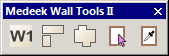
- Added the Copy Opening Tool to the Medeek Wall Tools II toolbar.
- Enabled the Copy Opening Tool for Windows, Man Doors and Garage Doors.
- Enabled subtractive geometry for Beam Assemblies.
- Added additional W-Flange steel beam sizes.
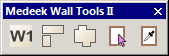
#95
Medeek Wall Plugin / Re: Development and Updates fo...
Last post by Medeek - November 09, 2023, 05:28:44 PMTutorial 44 - Opening Copy Tool (4:45 min.)
#96
Medeek Wall Plugin / Re: Declining Wall
Last post by Medeek - November 09, 2023, 04:40:27 PMFor this one would probably use the shed option.
#97
Medeek Truss Plugin / Re: Development and Updates fo...
Last post by Medeek - October 29, 2023, 07:35:59 PMVersion 3.3.7 - 10.29.2023
- Enabled the "Edit Truss Assembly" function for symmetric cathedral trusses (imperial and metric units).
- Added ceiling gypsum for symmetric cathedral trusses.
- Fixed a minor bug with parallel chord trusses.
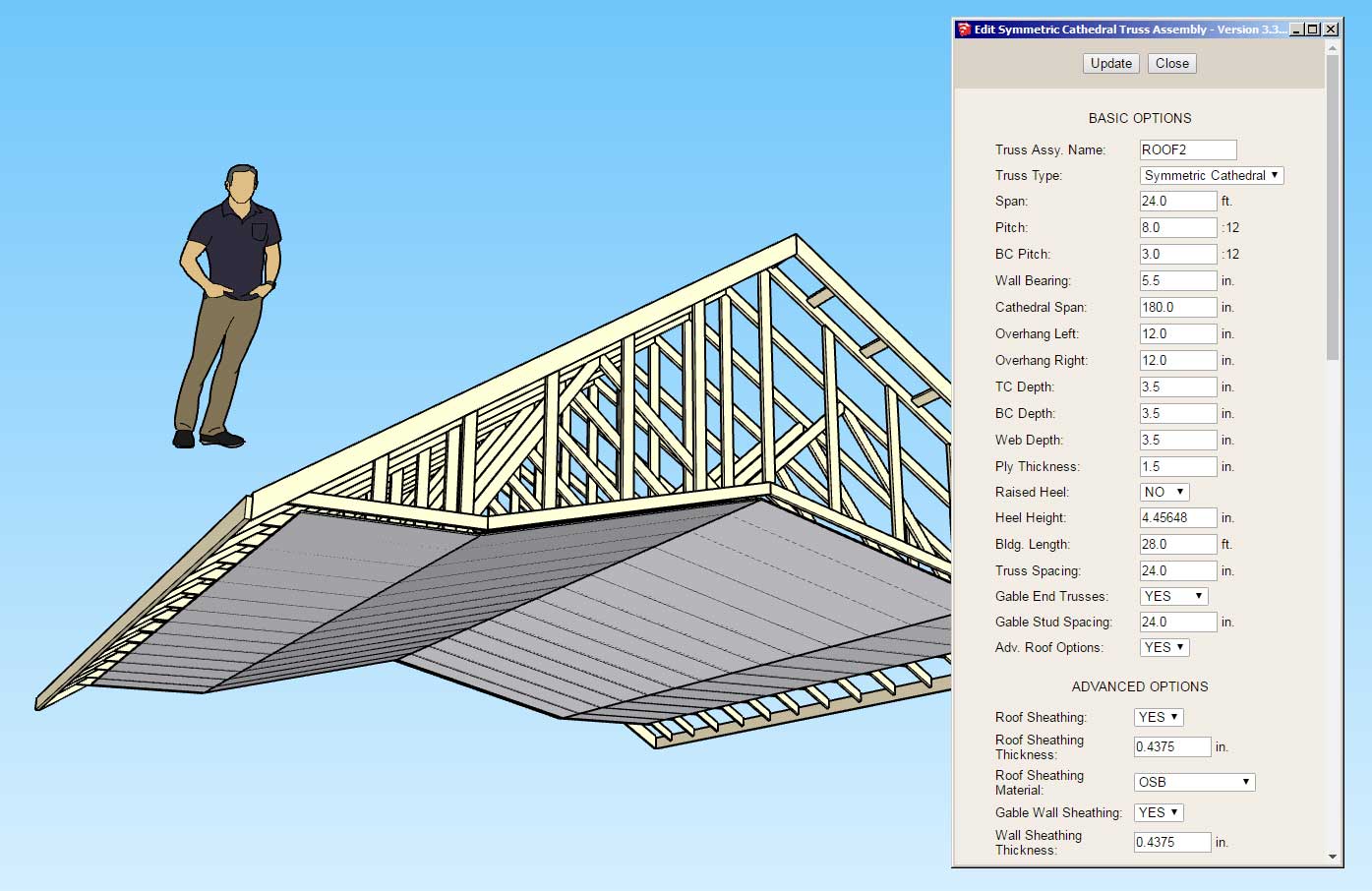
- Enabled the "Edit Truss Assembly" function for symmetric cathedral trusses (imperial and metric units).
- Added ceiling gypsum for symmetric cathedral trusses.
- Fixed a minor bug with parallel chord trusses.
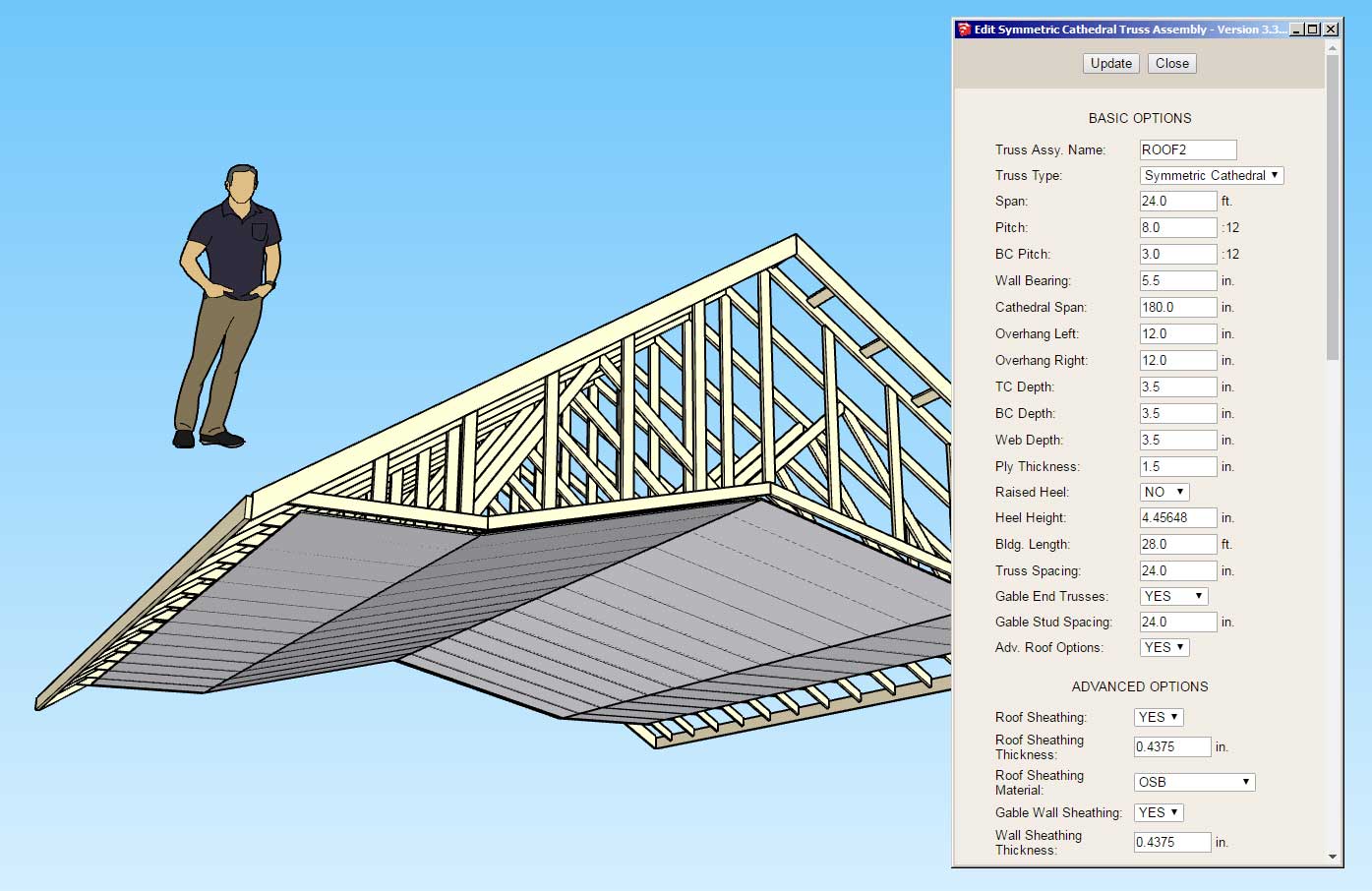
#98
Medeek Wall Plugin / Declining Wall
Last post by Stephan B - October 29, 2023, 03:49:19 PMI know that we have the option to create a Inclined Wall which is nice. However, how would I go about create a declining wall?
For instance, I am trying to have a wall match the angle of some stairs.
For instance, I am trying to have a wall match the angle of some stairs.
#99
Medeek Wall Plugin / Re: Development and Updates fo...
Last post by Medeek - October 25, 2023, 07:40:51 PMTutorial 43 - Opening Tool (6:01 min.)
#100
Medeek Wall Plugin / Re: Development and Updates fo...
Last post by Medeek - October 25, 2023, 05:44:50 PMVersion 3.3.4b - 10.25.2023
- Updated the Opening Tool to include Windows and Garage Doors.
- Updated the Opening Tool to include Windows and Garage Doors.
