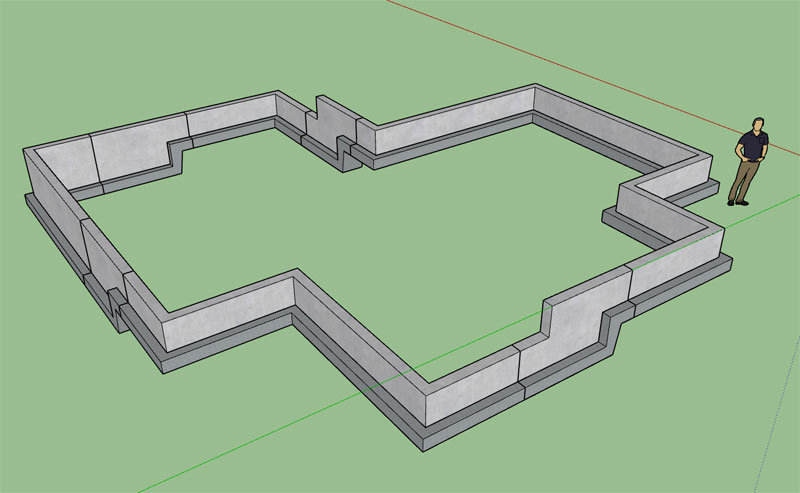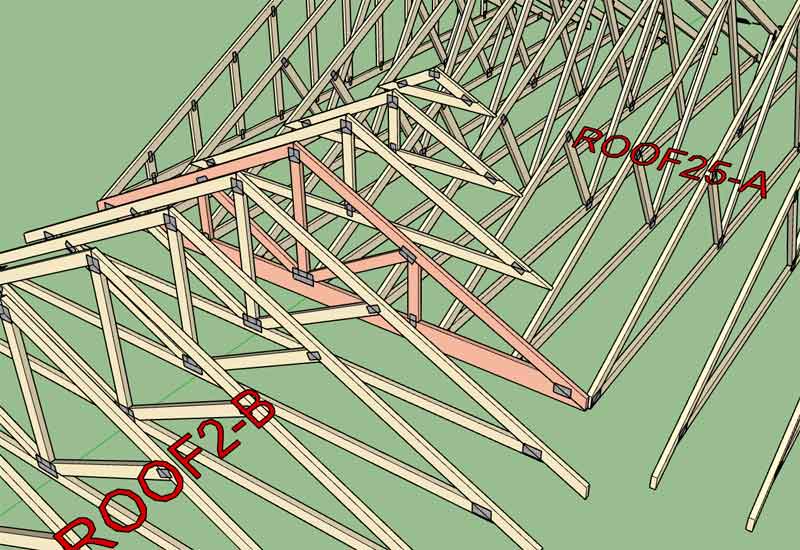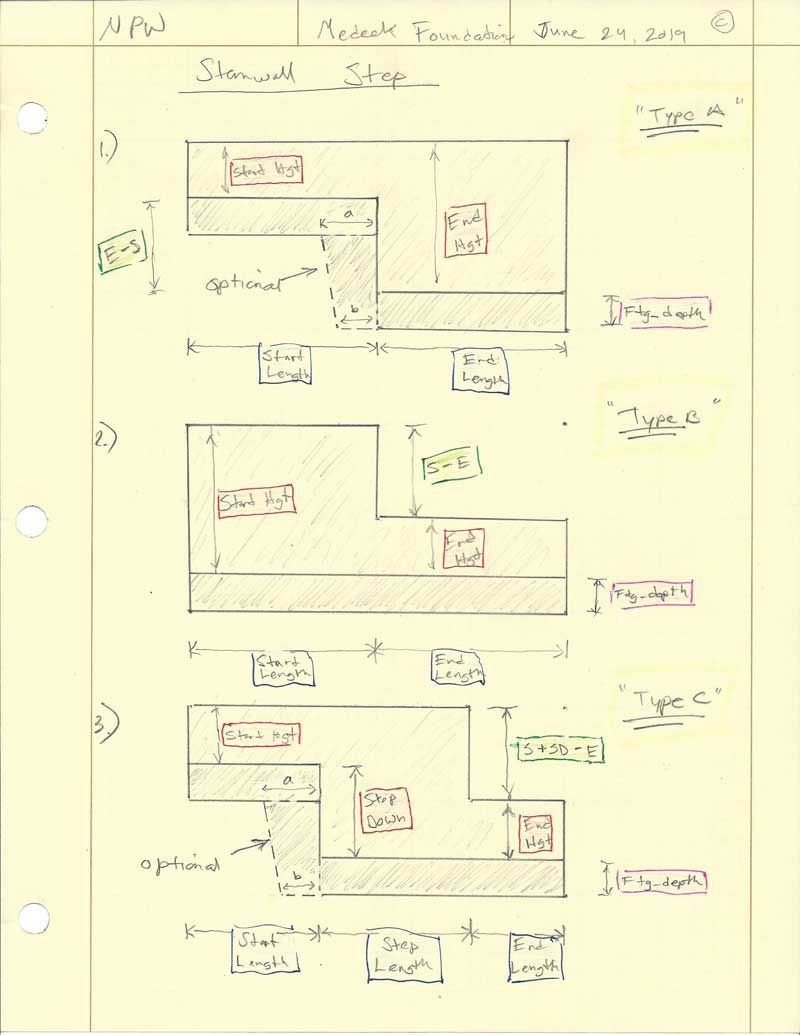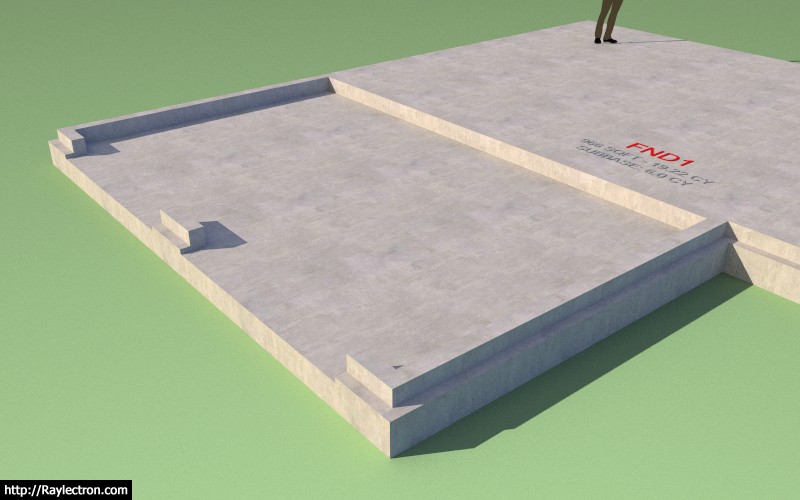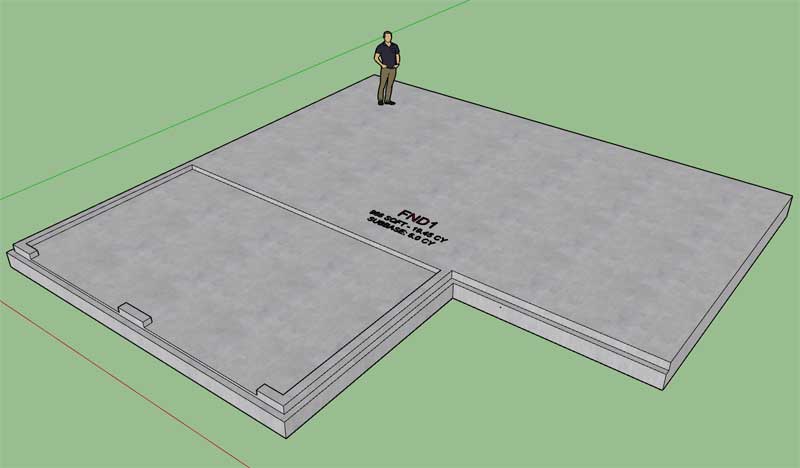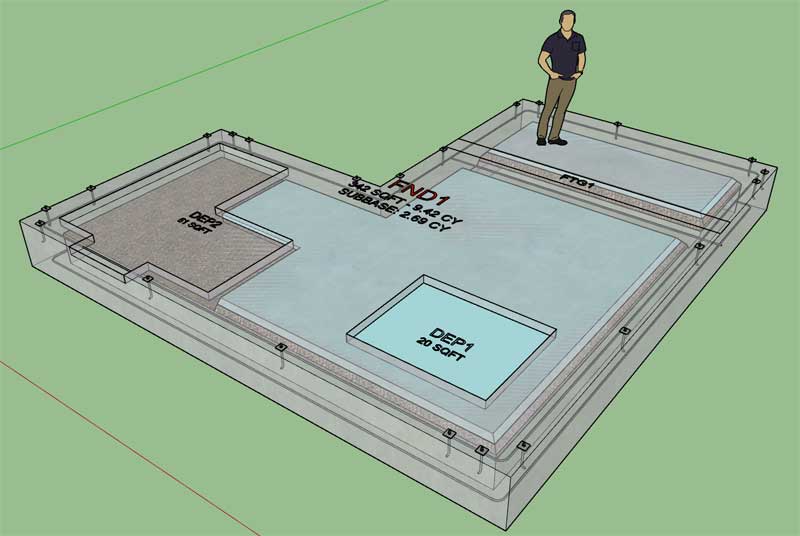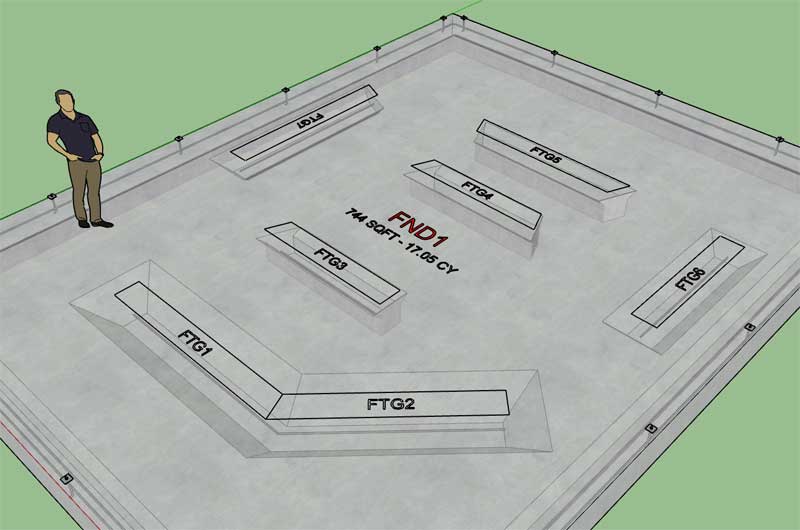First look at the new Stemwall toolbar:

The three functions/tools are:
- Draw Polyline Stemwall
- Draw Interior Bearing
- Draw Stemwall Step
I've got quite a few icons now for this plugin and I'm still not entirely sold on my choice of icons/images for these toolbars but this is what I have for now. I did try to create some 3D icons but at the resolution available for the toolbars it is very hard to create a legible 3D icon.
With regards to the step tool I also need some more information on how best to handle the footing rebar and the stemwall rebar for a step in the foundation. I've examined a few details online as well as some of my own but additional feedback would be helpful.

The three functions/tools are:
- Draw Polyline Stemwall
- Draw Interior Bearing
- Draw Stemwall Step
I've got quite a few icons now for this plugin and I'm still not entirely sold on my choice of icons/images for these toolbars but this is what I have for now. I did try to create some 3D icons but at the resolution available for the toolbars it is very hard to create a legible 3D icon.
With regards to the step tool I also need some more information on how best to handle the footing rebar and the stemwall rebar for a step in the foundation. I've examined a few details online as well as some of my own but additional feedback would be helpful.