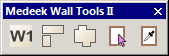- Welcome to Medeek Forum.
Recent posts
#41
Medeek Wall Plugin / Creating variation of Wall Cla...
Last post by Stephan B - February 06, 2024, 03:02:38 PMHi!
Some of the wall cladding materials like the "battens_12.0_1.5_0.75" result in more complex geometry being created. Are these user editable? Ie. Could I create variations of these that would result in different geometry being generated when selecting that option?
Some of the wall cladding materials like the "battens_12.0_1.5_0.75" result in more complex geometry being created. Are these user editable? Ie. Could I create variations of these that would result in different geometry being generated when selecting that option?
#42
Medeek Wall Plugin / Re: Development and Updates fo...
Last post by Medeek - February 04, 2024, 02:39:20 PMVersion 3.4.8 - 02.04.2024
- Added a Sheathing Reset button in the Sheathing tab of the Global Settings.
- Added Dimension Layer 5 specfically for framing/elevation auto-dimensions (Layer tab of the global settings).
- Enabled editing of dimensions for framing/elevation dimensions (rectangular walls only).
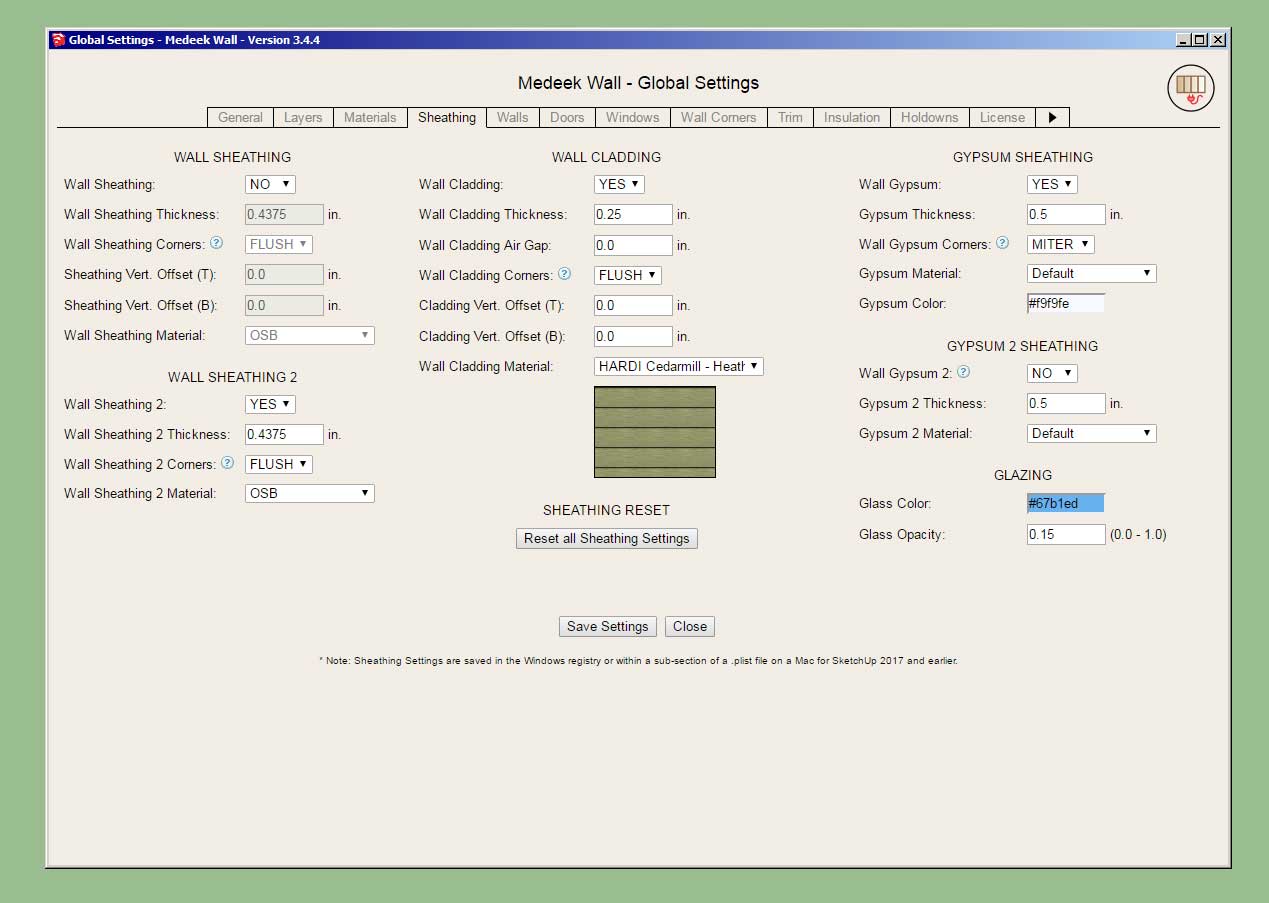
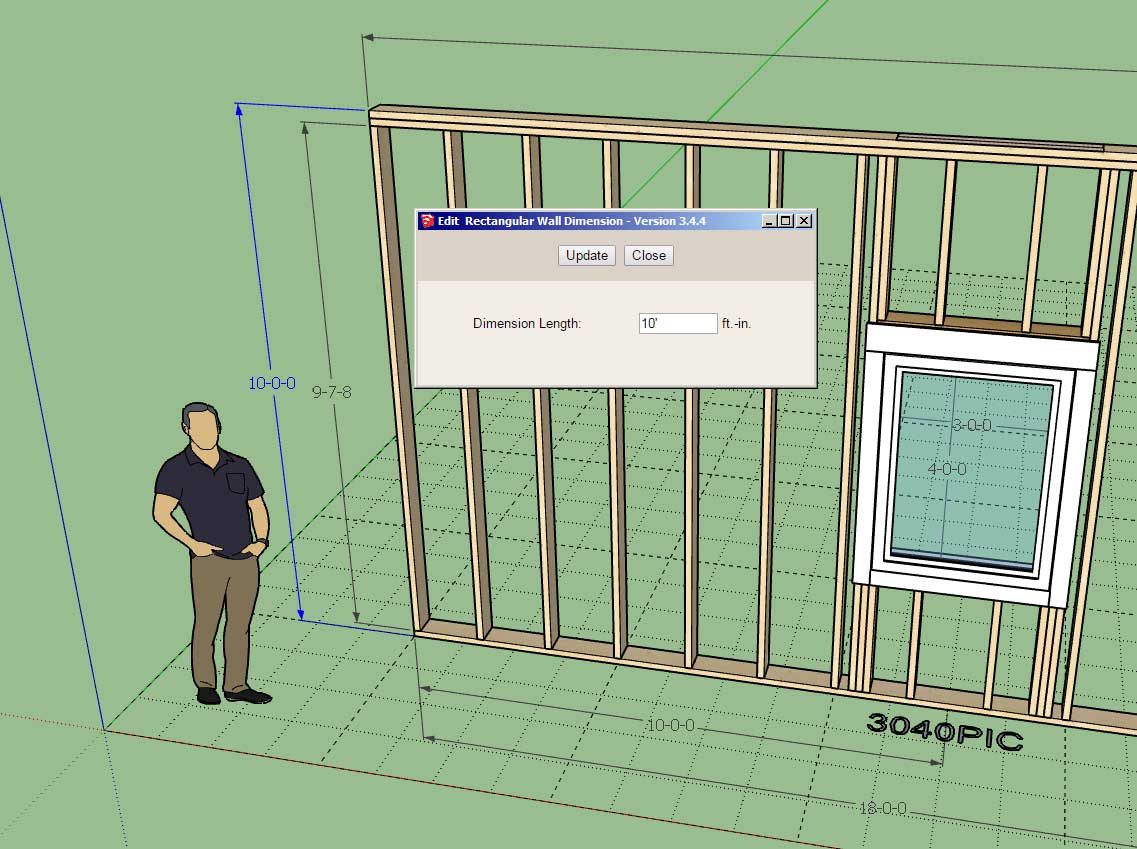
Tutorial 46 - Editing Framing Dimensions (7:34 min.)
- Added a Sheathing Reset button in the Sheathing tab of the Global Settings.
- Added Dimension Layer 5 specfically for framing/elevation auto-dimensions (Layer tab of the global settings).
- Enabled editing of dimensions for framing/elevation dimensions (rectangular walls only).
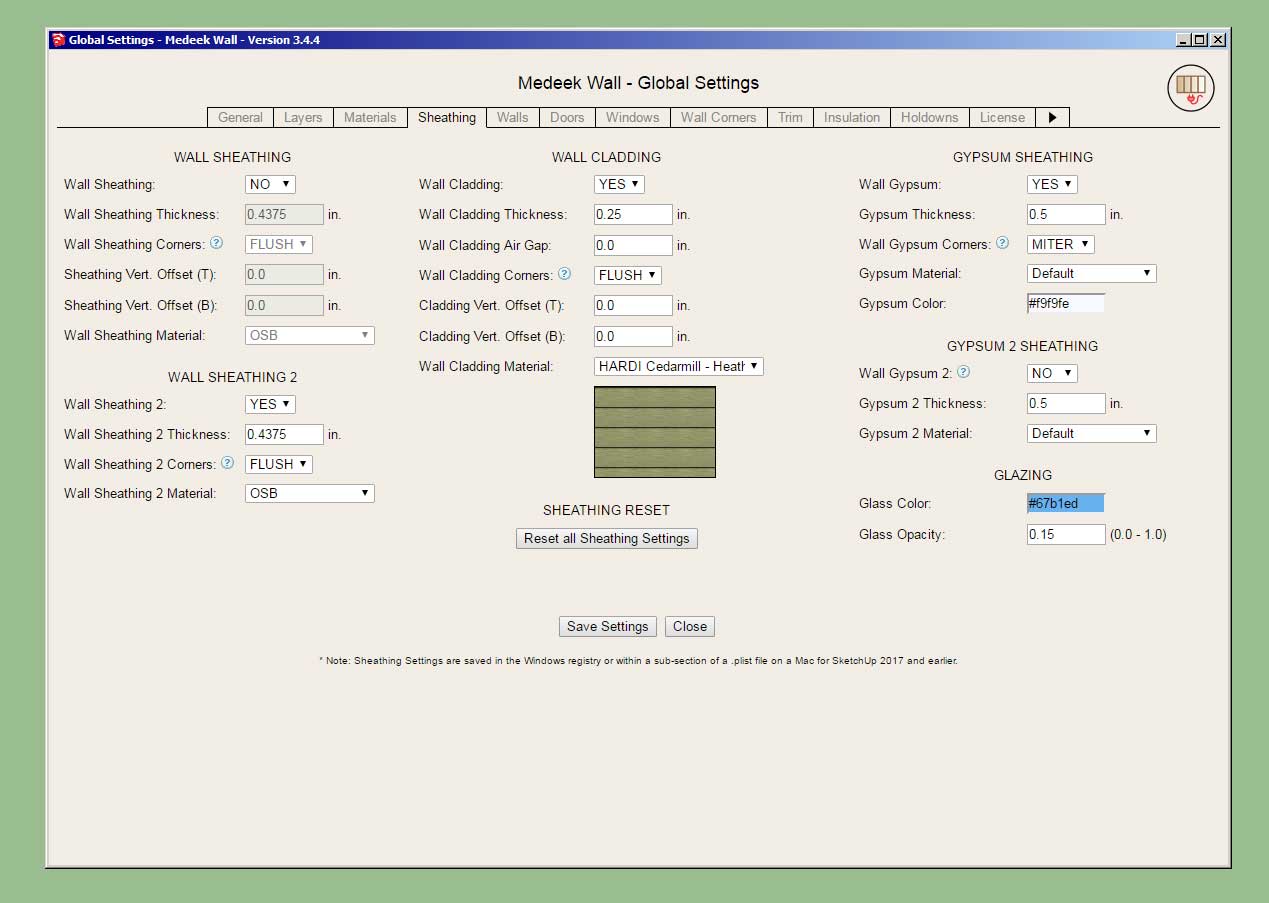
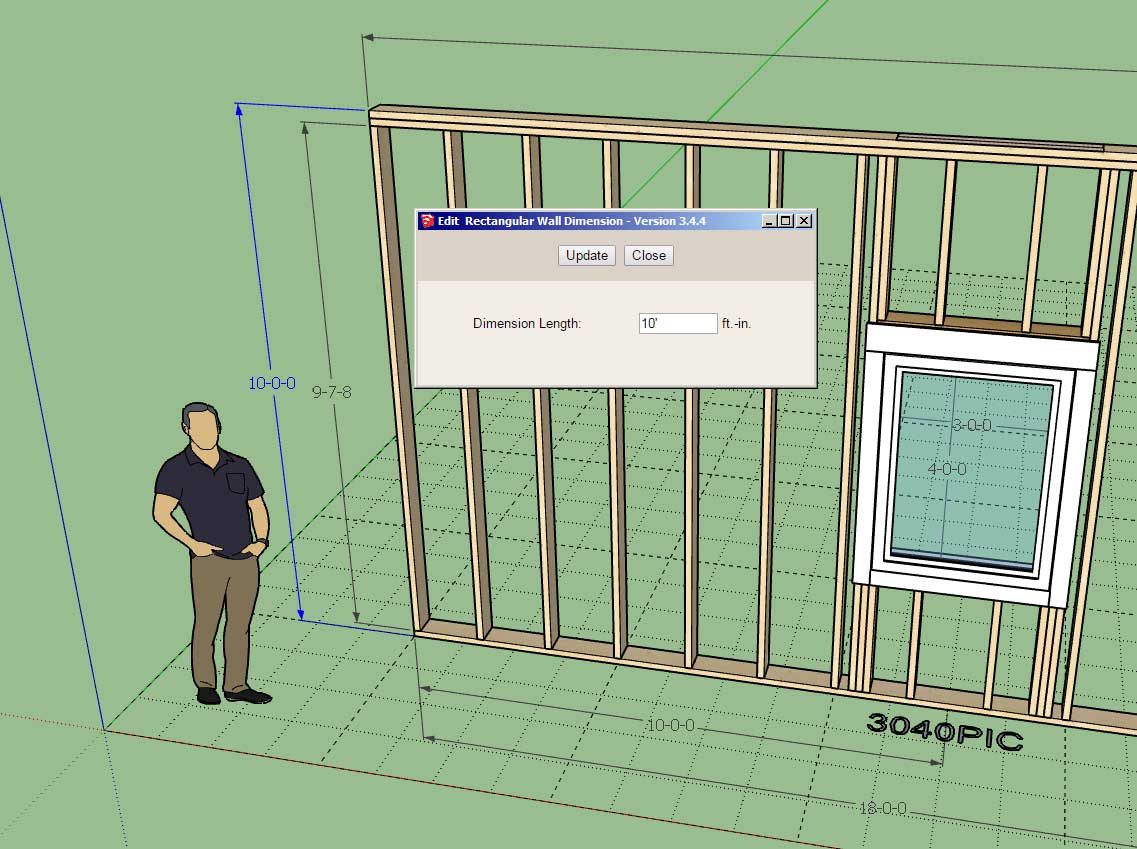
Tutorial 46 - Editing Framing Dimensions (7:34 min.)
#43
Medeek Wall Plugin / Re: Display Doors in Open Stat...
Last post by Stephan B - February 04, 2024, 12:38:02 PMThank you. I had completely overlooked that tool which I guess was hiding in plane sigh 

#44
Medeek Wall Plugin / Overlapping Drywall Handling
Last post by Stephan B - February 04, 2024, 12:36:25 PMHow do you recommend handling overlapping drywall in situations as shown in the included image?
Obviously I could edit the geometry to remove the overlapping part but is there a more efficient way to handle this where a Regen of the wall would not undo this.
Obviously I could edit the geometry to remove the overlapping part but is there a more efficient way to handle this where a Regen of the wall would not undo this.
#45
Medeek Wall Plugin / Re: Development and Updates fo...
Last post by Medeek - February 01, 2024, 11:11:16 PMVersion 3.4.7 - 02.01.2024
- Updated the Columns tab of the Global Settings with new parameters.
- Added glazing color and opacity parameters to the Sheathing tab of the Global Settings.
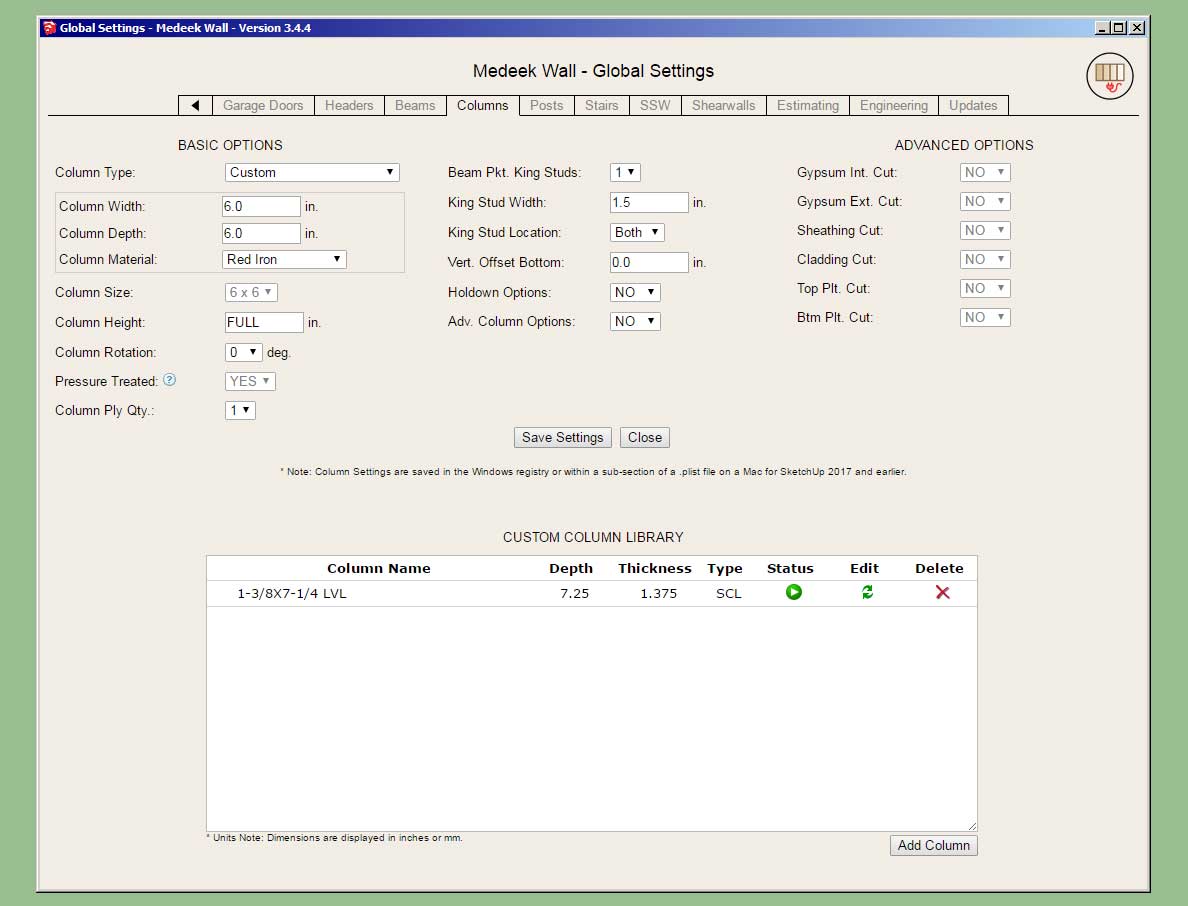
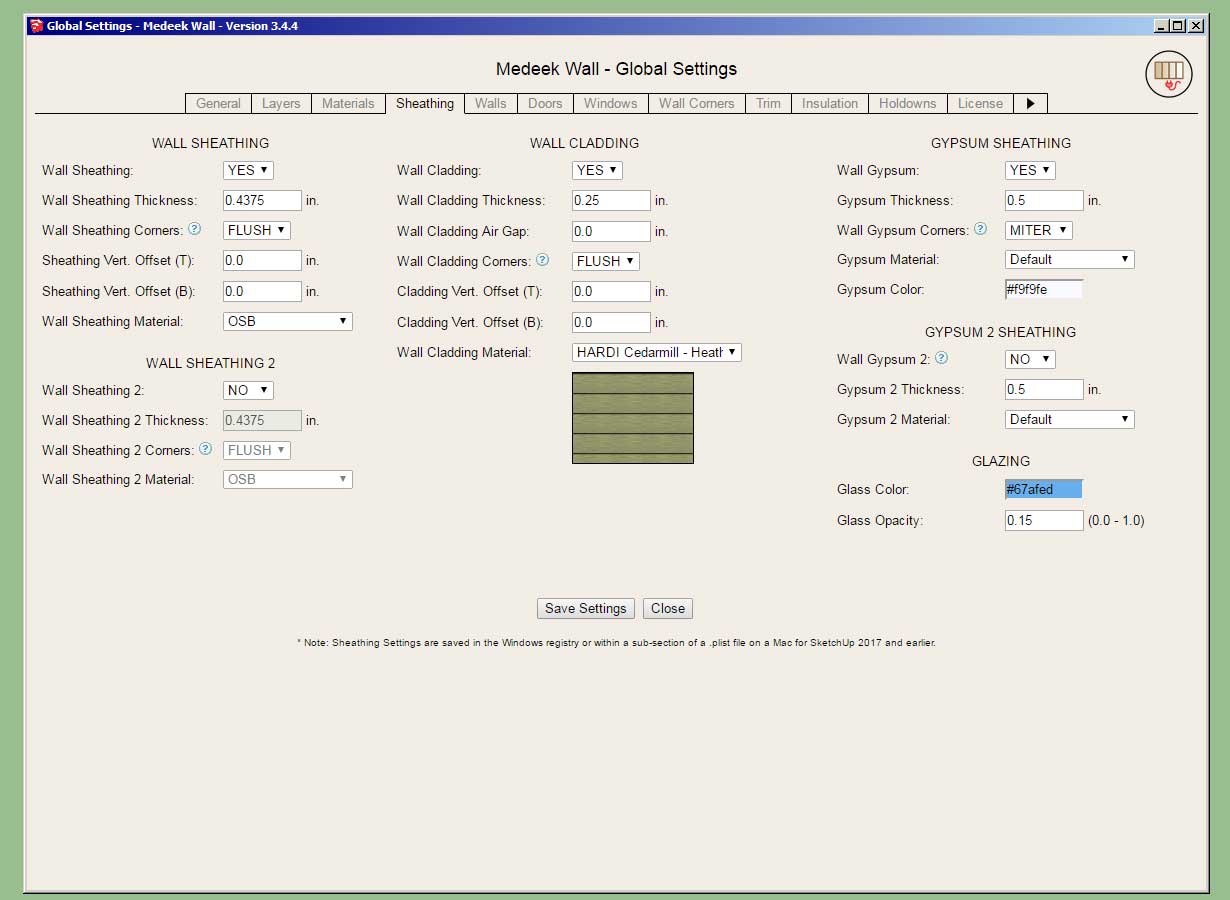
The Columns tab now includes Custom and Blank under Column Type.
Up until now the glass color and opacity has been hard coded in to the plugin, now the user can adjust these values if desired.
- Updated the Columns tab of the Global Settings with new parameters.
- Added glazing color and opacity parameters to the Sheathing tab of the Global Settings.
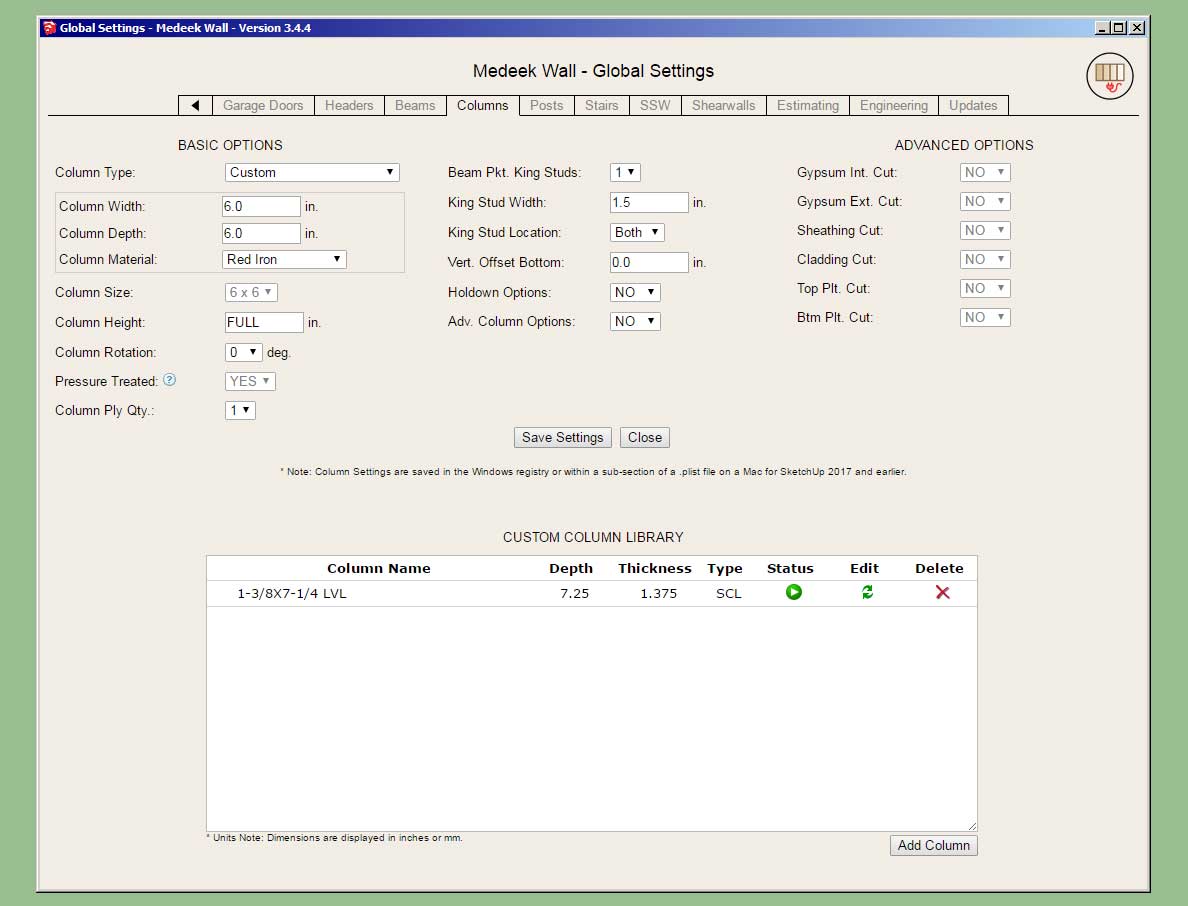
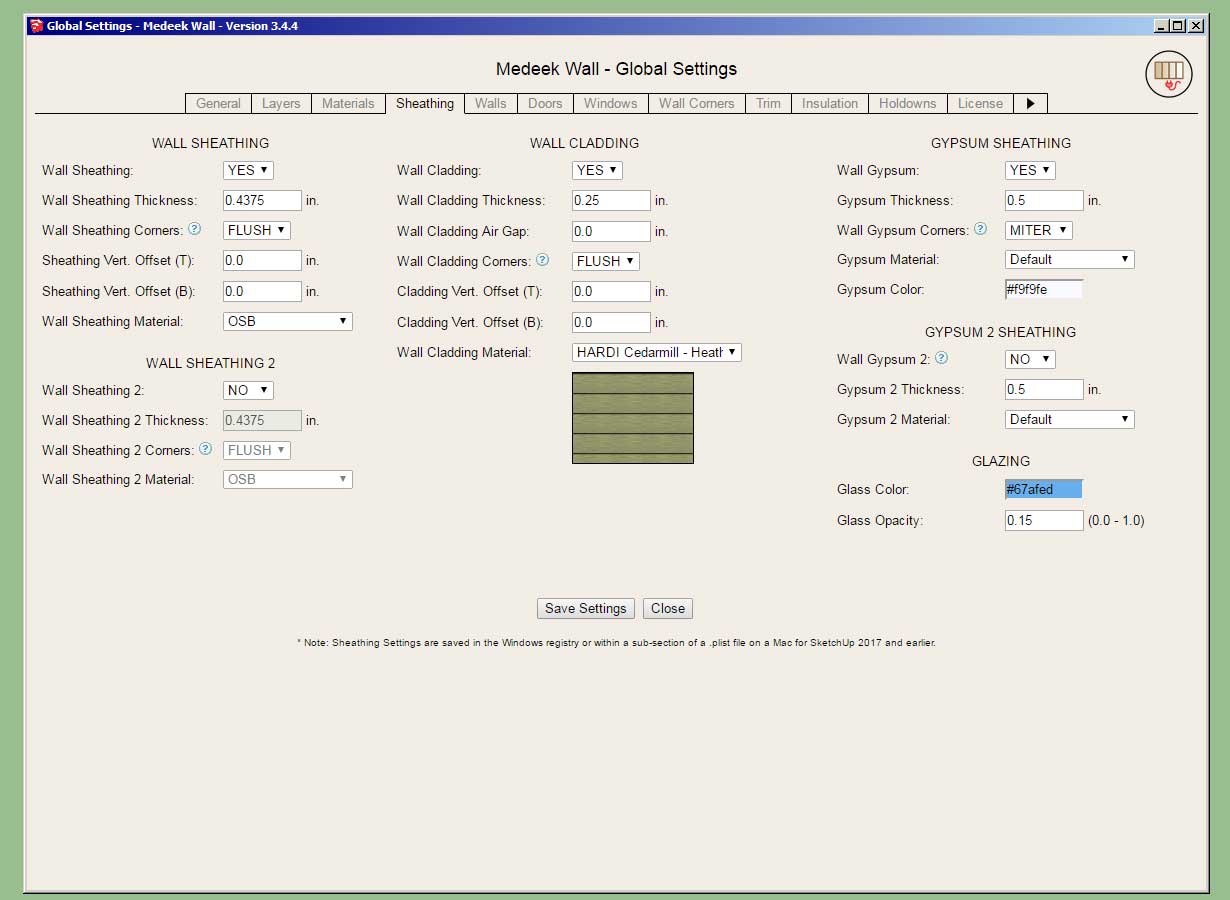
The Columns tab now includes Custom and Blank under Column Type.
Up until now the glass color and opacity has been hard coded in to the plugin, now the user can adjust these values if desired.
#46
Medeek Electrical Plugin / Re: Development and Updates fo...
Last post by Medeek - January 31, 2024, 04:20:56 PMVersion 1.4.1 - 01.31.2024
- Improved the serial number verification logic within the License tab of the Global Settings.
- Updated the javascript logic within the License tab of the Global Settings.
- Added standard PVC (Schedule 80) electrical conduit sizes into the custom wire library.
- Fixed a minor bug with the edit wire profile logic of the wire module.
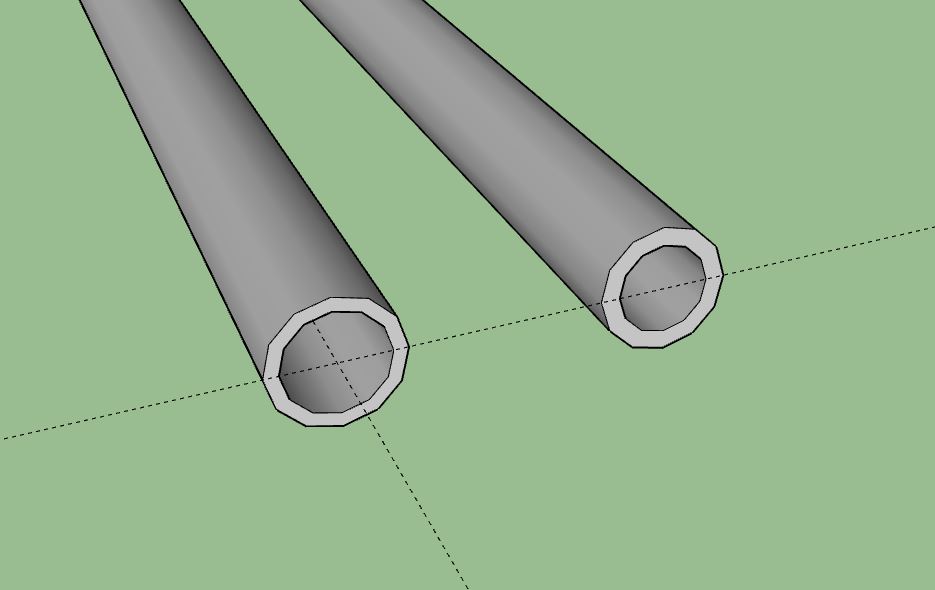
It turns out the outer diameter and bend radius of schedule 80 conduit is the same as schedule 40, only the wall thickness is different. I learn something new everyday.
- Improved the serial number verification logic within the License tab of the Global Settings.
- Updated the javascript logic within the License tab of the Global Settings.
- Added standard PVC (Schedule 80) electrical conduit sizes into the custom wire library.
- Fixed a minor bug with the edit wire profile logic of the wire module.
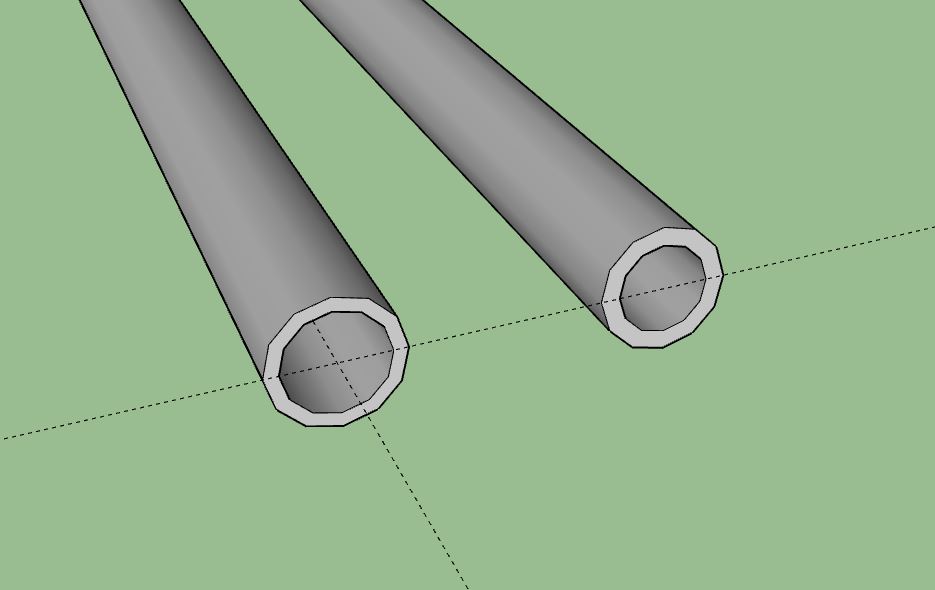
It turns out the outer diameter and bend radius of schedule 80 conduit is the same as schedule 40, only the wall thickness is different. I learn something new everyday.
#47
General Forum / Re: Connection between exterio...
Last post by Medeek - January 30, 2024, 02:08:51 PMYes, please watch this tutorial video:
#48
Medeek Wall Plugin / Re: 22" Exterior Wall Framing
Last post by Medeek - January 30, 2024, 02:04:56 PMI would need more details when you talk about "additional structural framing parts".
#49
Medeek Wall Plugin / Re: Windows and doors not appe...
Last post by Medeek - January 30, 2024, 02:03:44 PMI cannot stress enough that everyone should start by watching as many tutorial videos as possible:
http://design.medeek.com/resources/medeekwallplugin.pl#Videos
The plugin is now very deep and very broad with all sort of capabilities and "too many" parameters/options. Unless you watch the tutorials you will not fully understand the power of this plugin and what it can do.
Some complain that there are too many parameters but without all of these options the plugin would not be flexible enough and sooner or later you would find yourself running into something that you wish you had an option for.
http://design.medeek.com/resources/medeekwallplugin.pl#Videos
The plugin is now very deep and very broad with all sort of capabilities and "too many" parameters/options. Unless you watch the tutorials you will not fully understand the power of this plugin and what it can do.
Some complain that there are too many parameters but without all of these options the plugin would not be flexible enough and sooner or later you would find yourself running into something that you wish you had an option for.
#50
Medeek Wall Plugin / Re: Display Doors in Open Stat...
Last post by Medeek - January 30, 2024, 01:56:56 PMThe fourth icon from the left is the open/close tool:

The Opening Tool and Copy Opening Tool are on the Medeek Wall Tools II toolbar, they are something different.
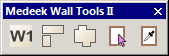

The Opening Tool and Copy Opening Tool are on the Medeek Wall Tools II toolbar, they are something different.