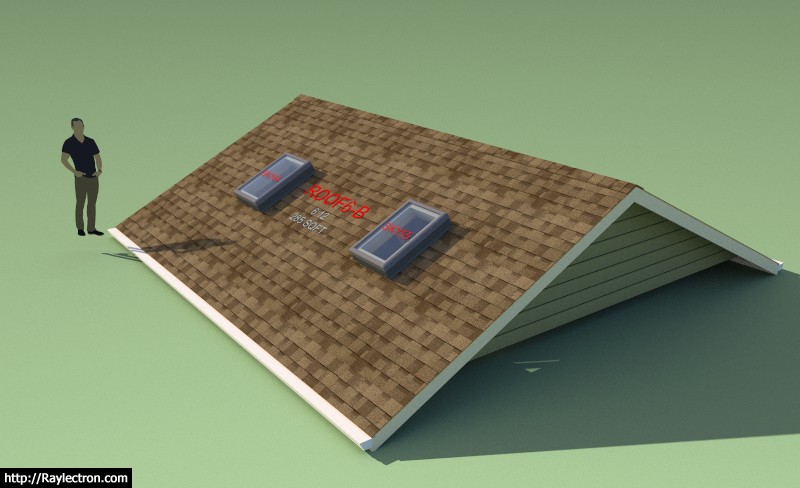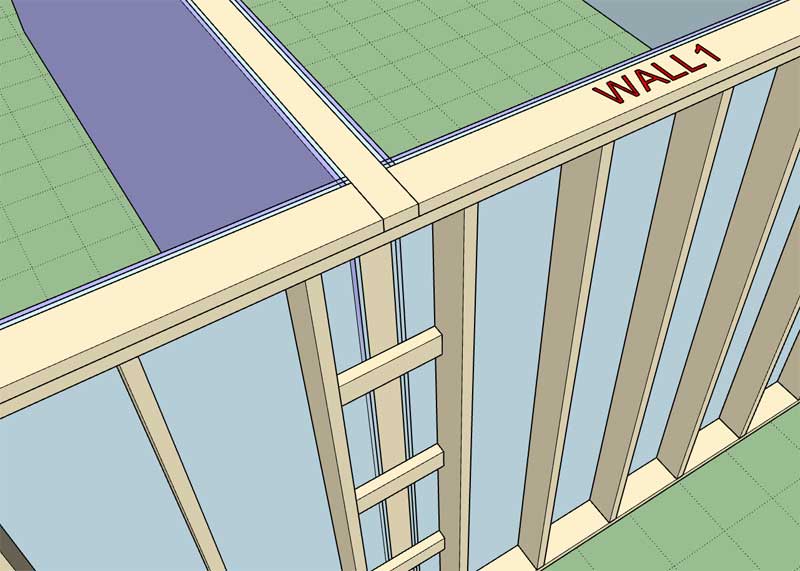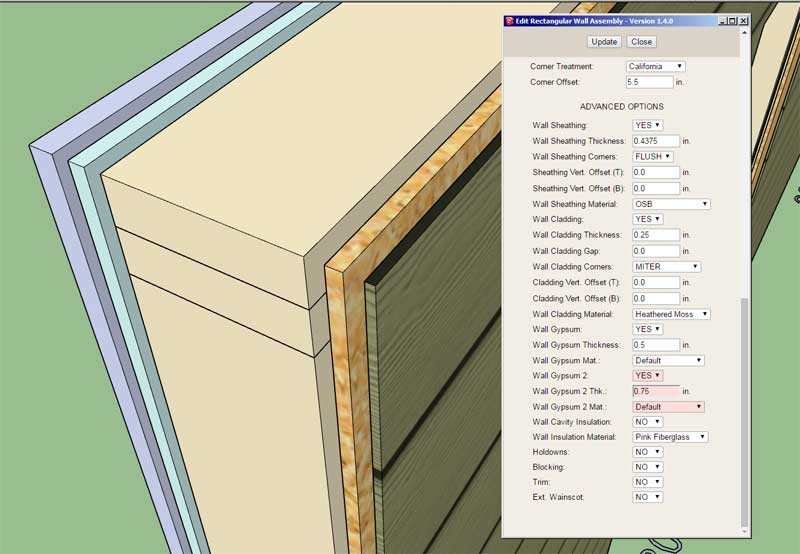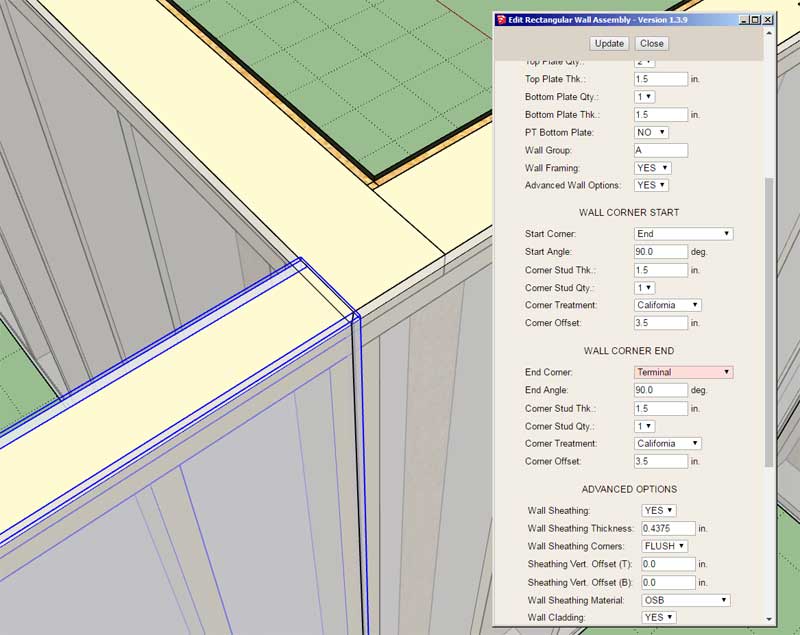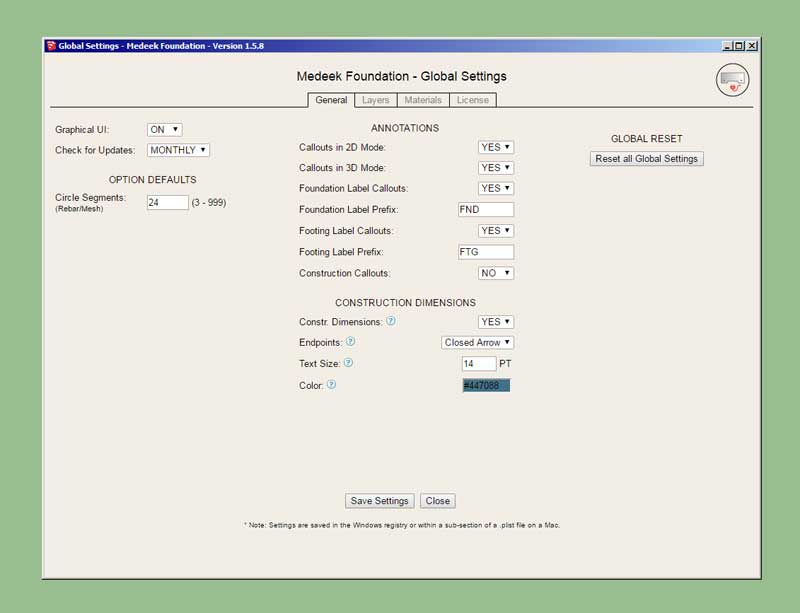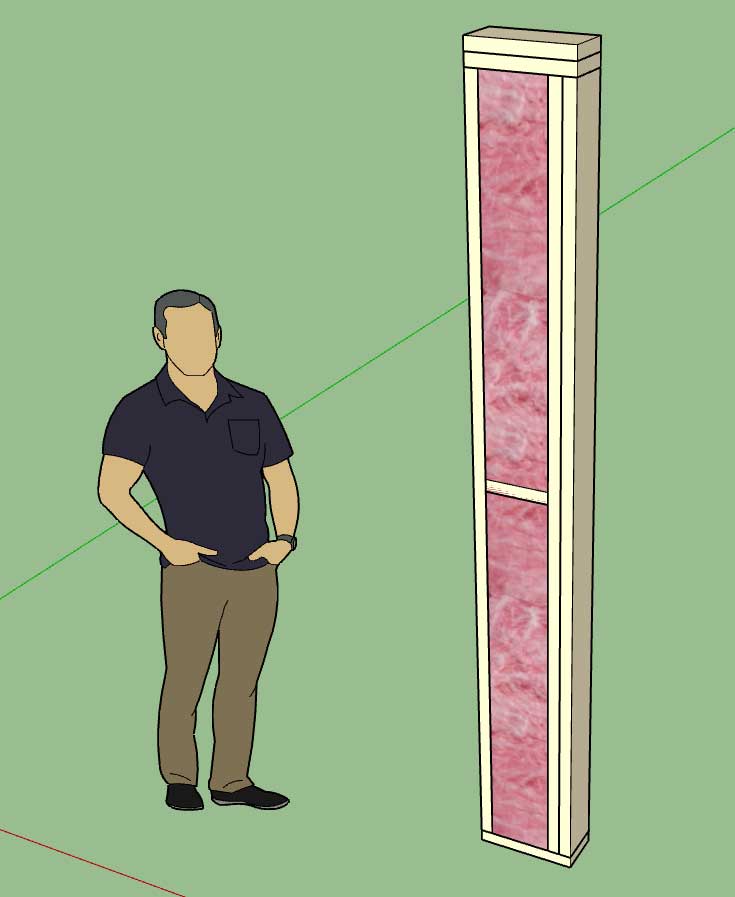Version 1.4.1 - 05.12.2020
- Enabled a tapered wrap for a free standing columns.
- Added a HardiPlank Colonial (Rough Sawn) built-in material into the material library.
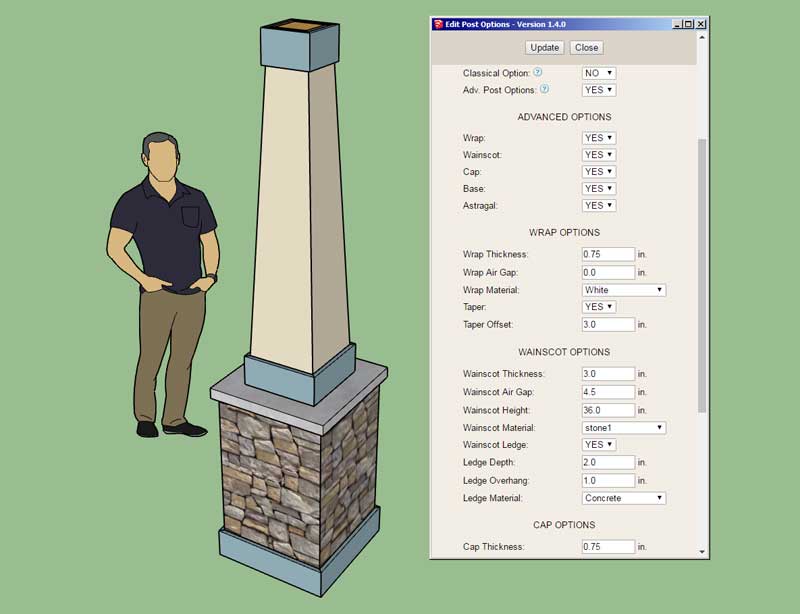
Two new parameters: Taper and Taper Offset
View model here:
https://3dwarehouse.sketchup.com/model/327d5d82-ce92-4349-8320-799eae8c9dd7/Tapered-Square-Column
- Enabled a tapered wrap for a free standing columns.
- Added a HardiPlank Colonial (Rough Sawn) built-in material into the material library.
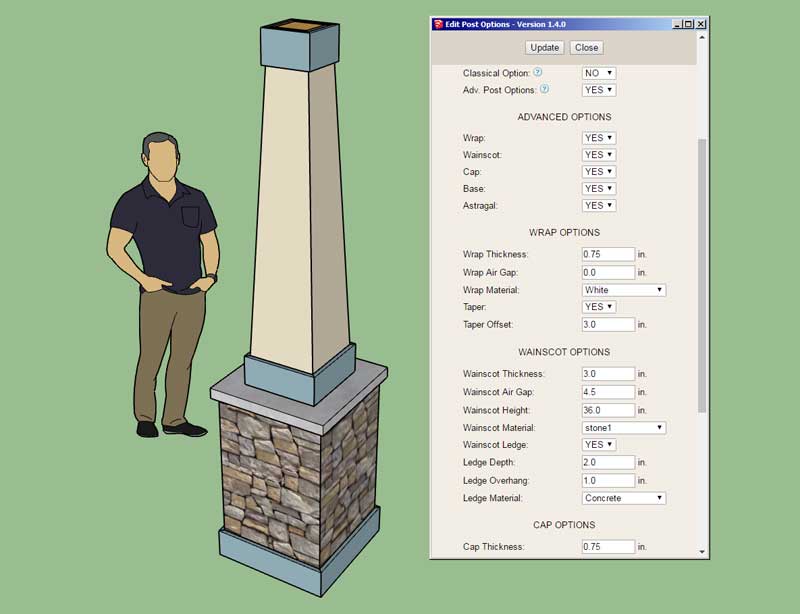
Two new parameters: Taper and Taper Offset
View model here:
https://3dwarehouse.sketchup.com/model/327d5d82-ce92-4349-8320-799eae8c9dd7/Tapered-Square-Column