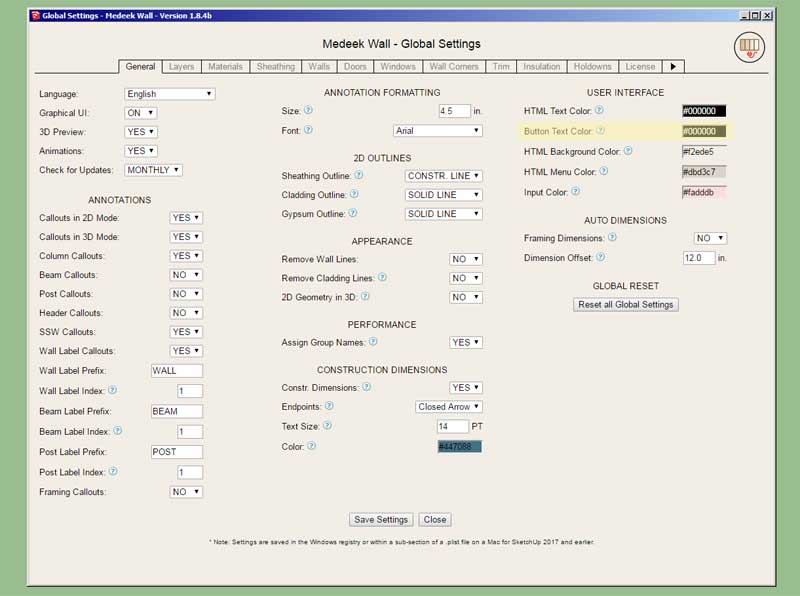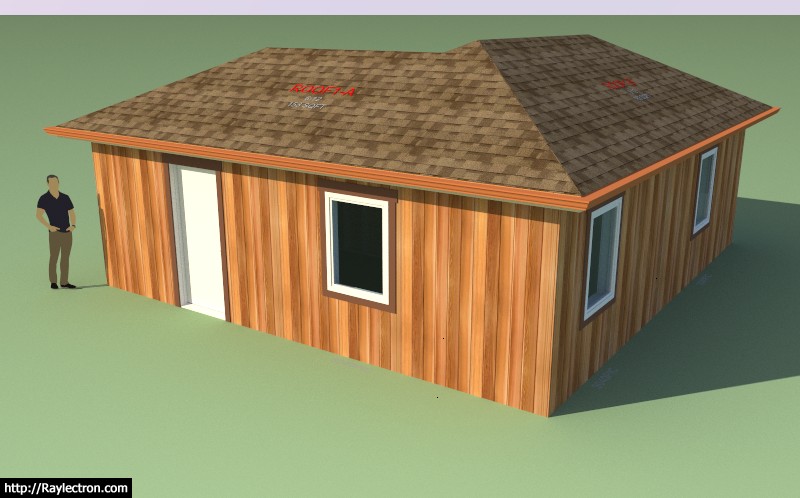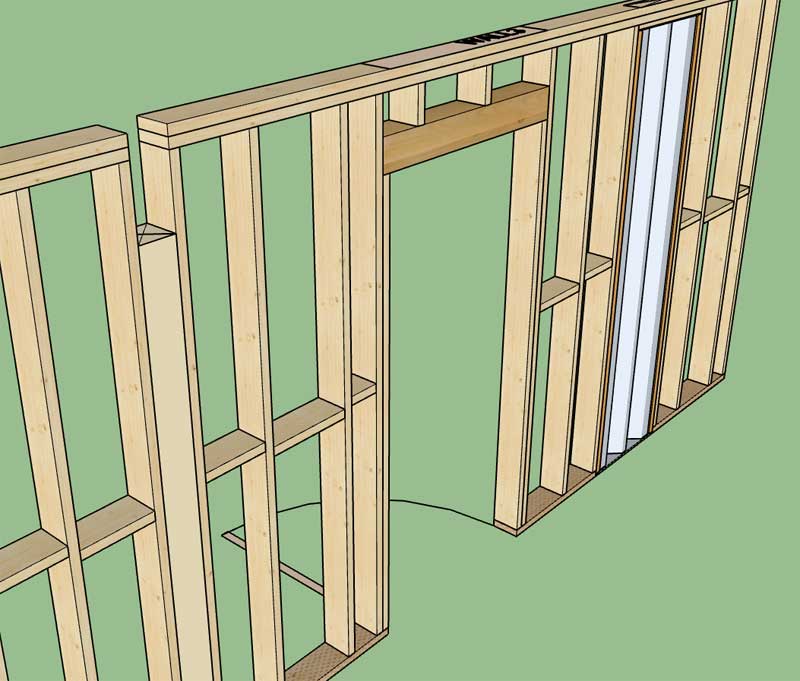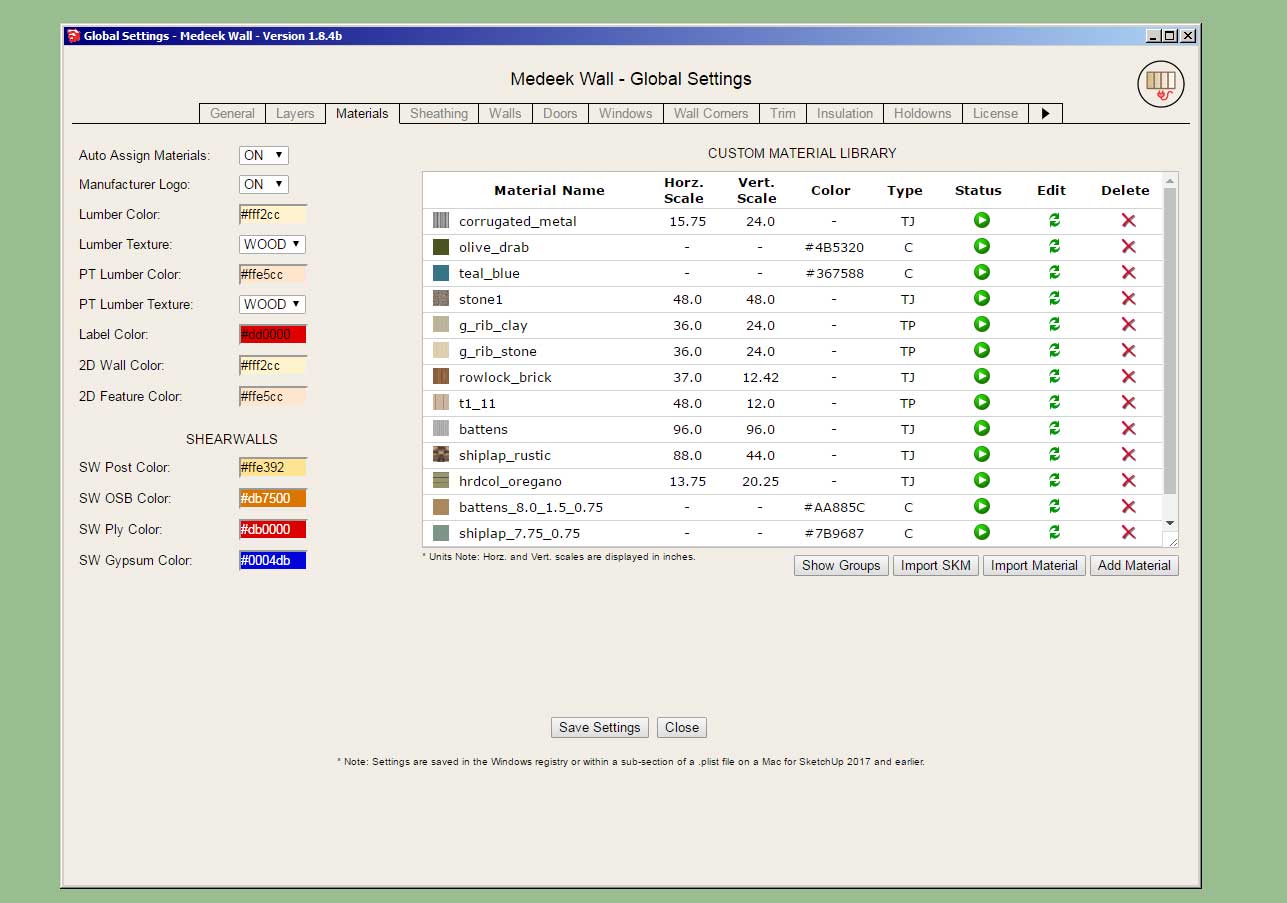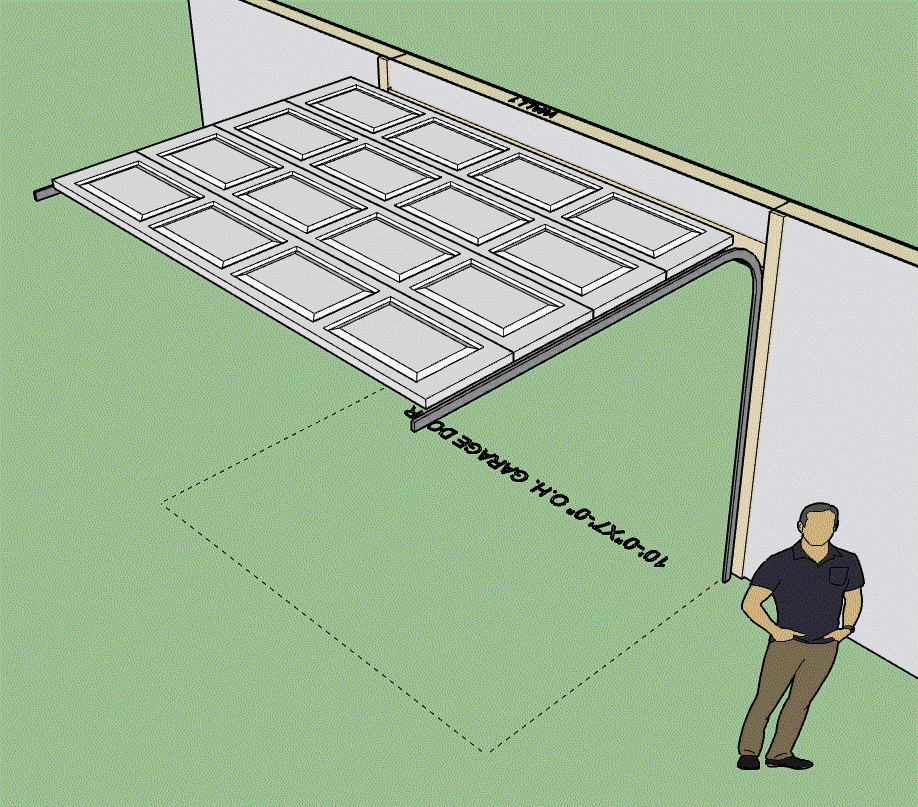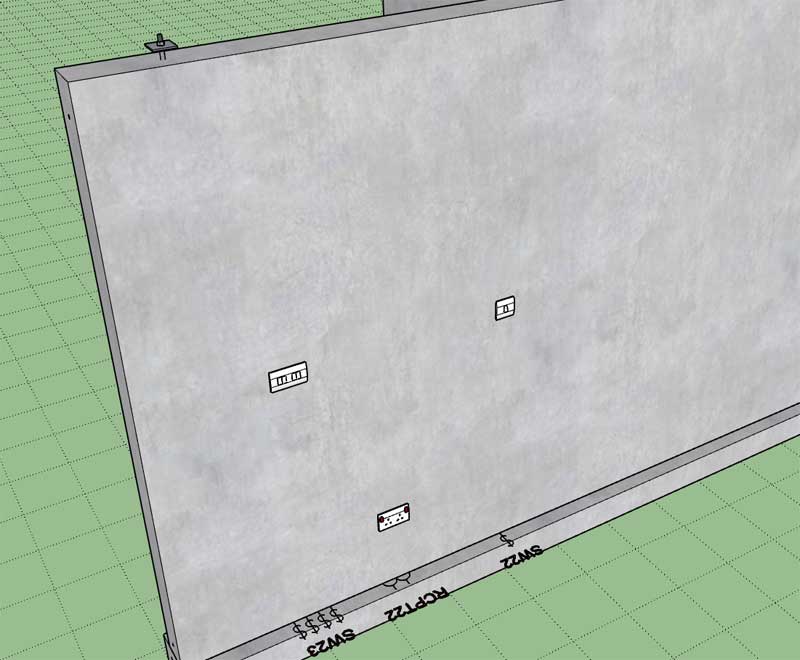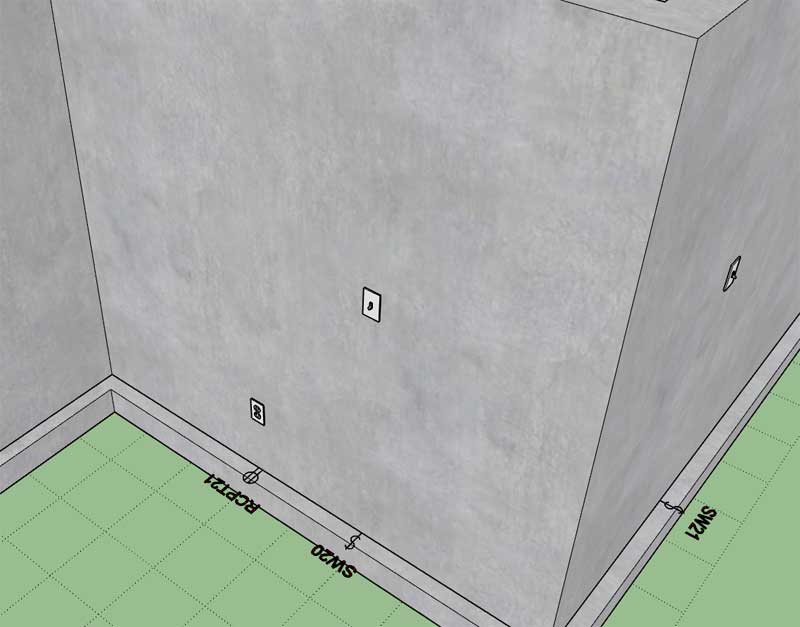Version 1.9.2 - 03.01.2021
- Added a Custom Beam Library/Manager in the Beams tab of the Global Settings.
- Enabled custom sizes for Sawn Lumber, Timber and SCL(PSL,LSL,LVL) beams.
This may seem like a rather minor update but there actually is quite a bit of code behind any of these custom libraries (within the global settings) and their menu systems, hence the three days of programming that was required.
Since glulam beams use a different sizing system I did not enable custom sizes for that beam type. Additionally, all of the steel profiles are also quite a bit more complicated than a simple width x depth profile (rectangle) so they were also not included in this update. If there are specific wide flange steel beam sizes etc... that you would like to see me add, please feel free to contact me.
- Added a Custom Beam Library/Manager in the Beams tab of the Global Settings.
- Enabled custom sizes for Sawn Lumber, Timber and SCL(PSL,LSL,LVL) beams.
This may seem like a rather minor update but there actually is quite a bit of code behind any of these custom libraries (within the global settings) and their menu systems, hence the three days of programming that was required.
Since glulam beams use a different sizing system I did not enable custom sizes for that beam type. Additionally, all of the steel profiles are also quite a bit more complicated than a simple width x depth profile (rectangle) so they were also not included in this update. If there are specific wide flange steel beam sizes etc... that you would like to see me add, please feel free to contact me.