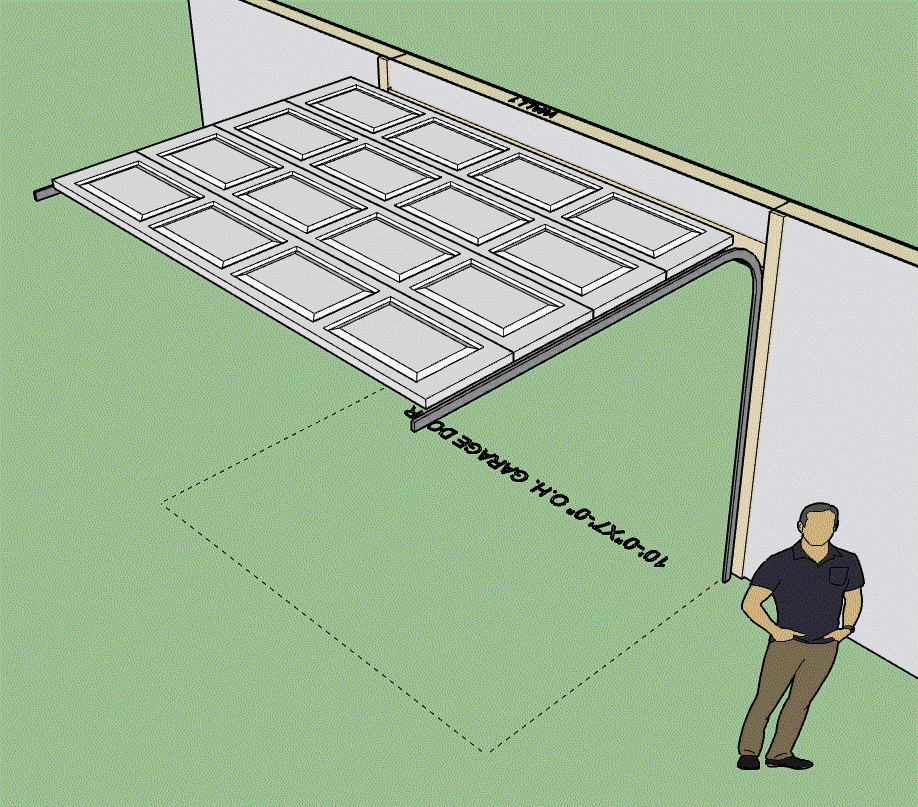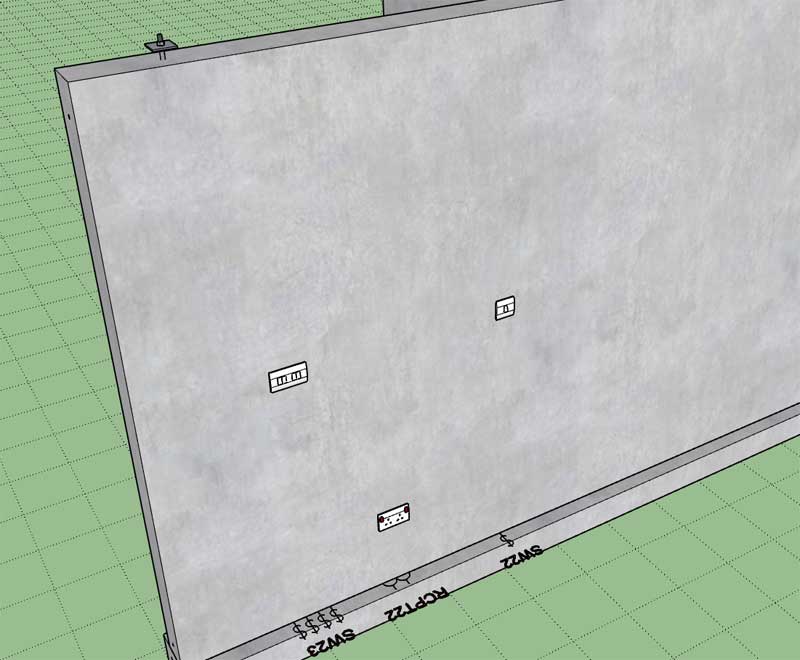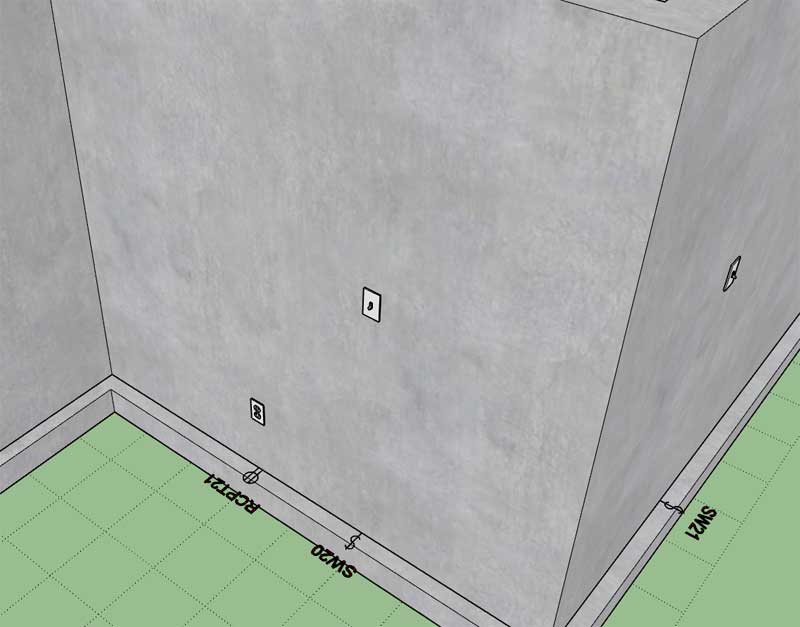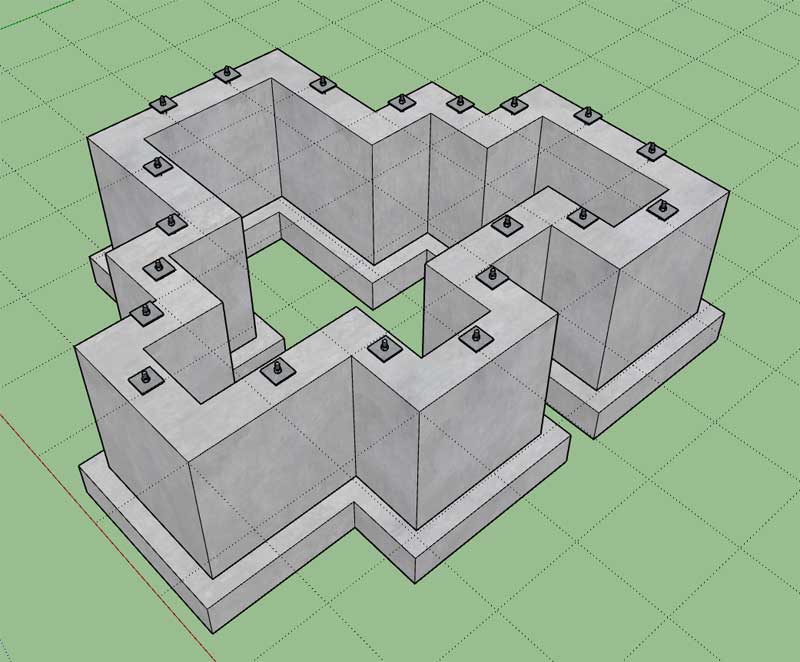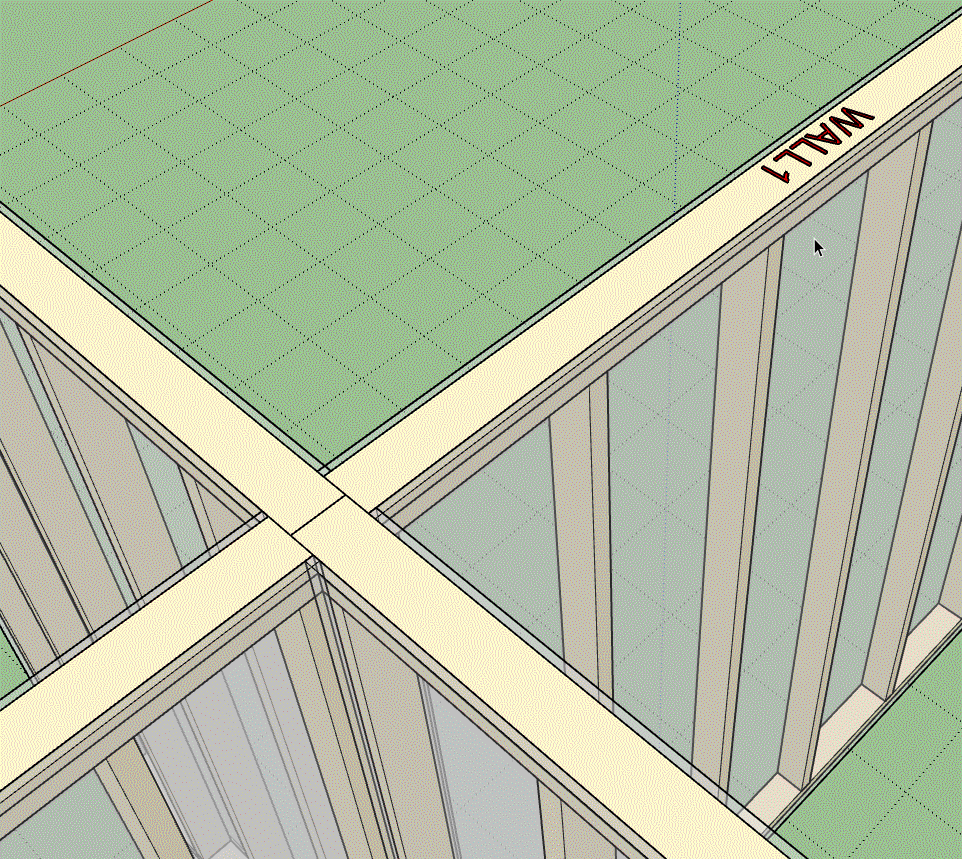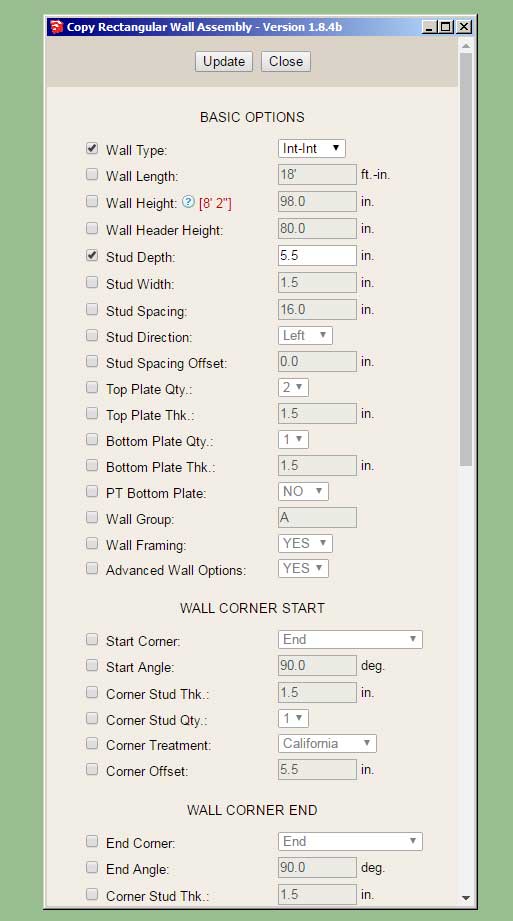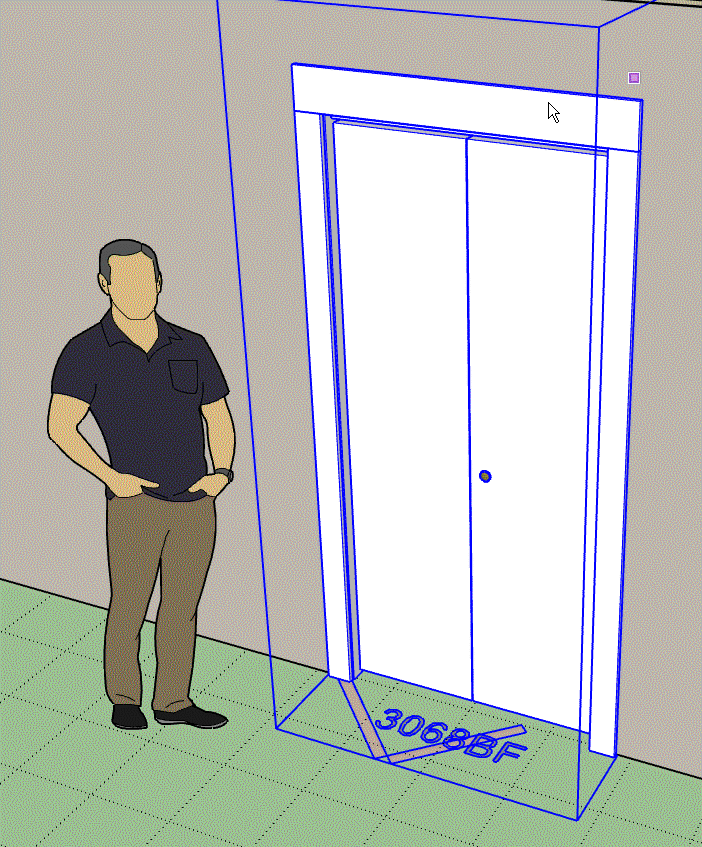I've had a number of people recently ask me for the ability to apply a wood grain texture to the lumber (ie. studs, plates, blocking, etc...) This really isn't a big ask, so I am going to enable another couple parameters in the global settings (Material Tab) so that the user can apply a texture to lumber and pressure treated lumber. Here is a first look at what that will look like (compare the wood grain wall to the solid colored wall):

I've tried to be very subtle with the wood grain texture so that it approximates my default lumber color but as you can see it is a slightly darker shade. I'm not sure I am entirely happy with it yet but it is a start.

I've tried to be very subtle with the wood grain texture so that it approximates my default lumber color but as you can see it is a slightly darker shade. I'm not sure I am entirely happy with it yet but it is a start.