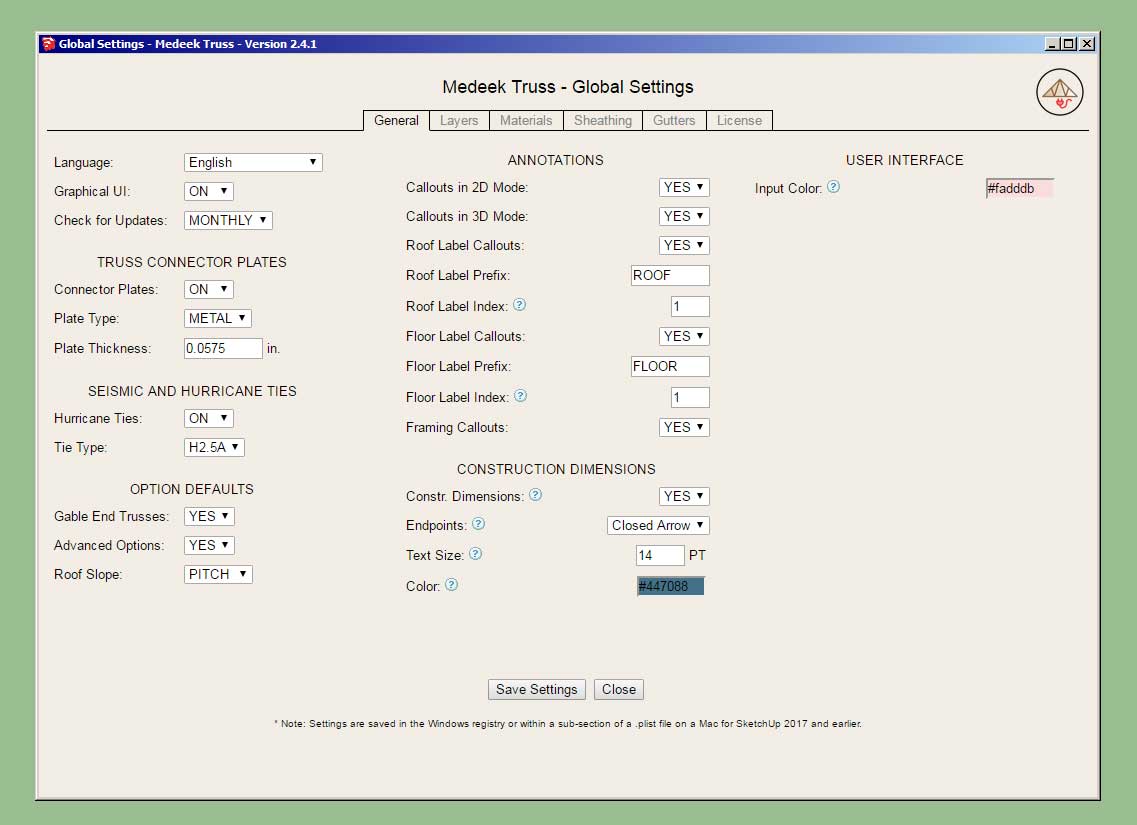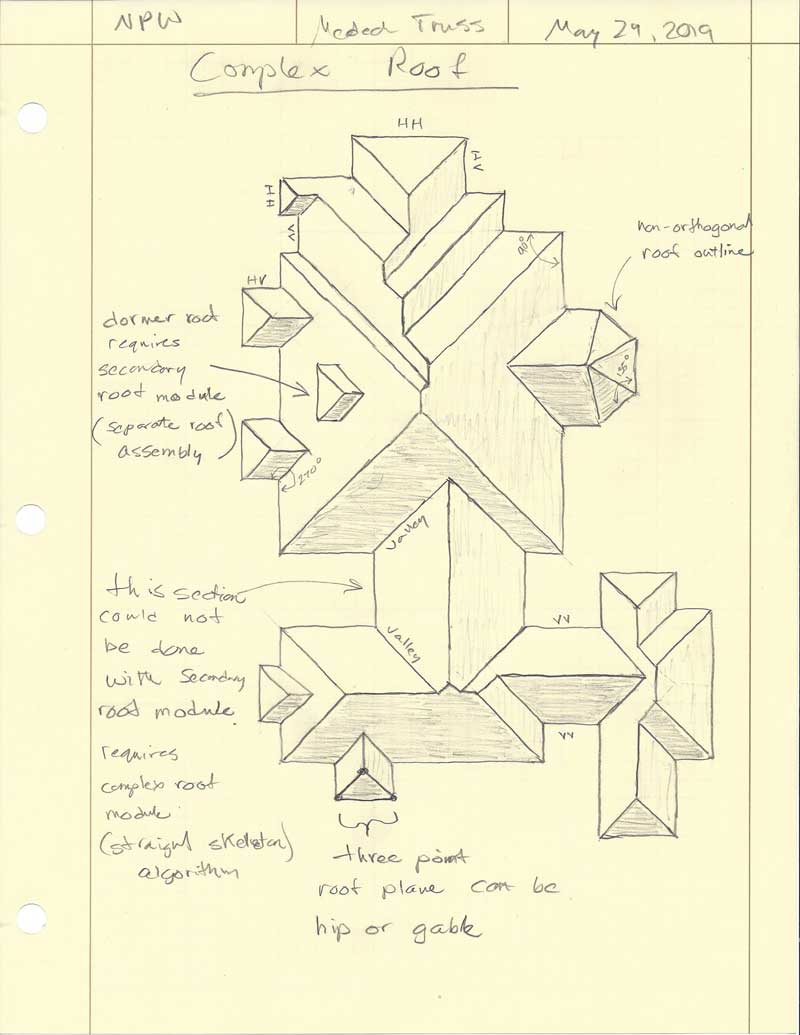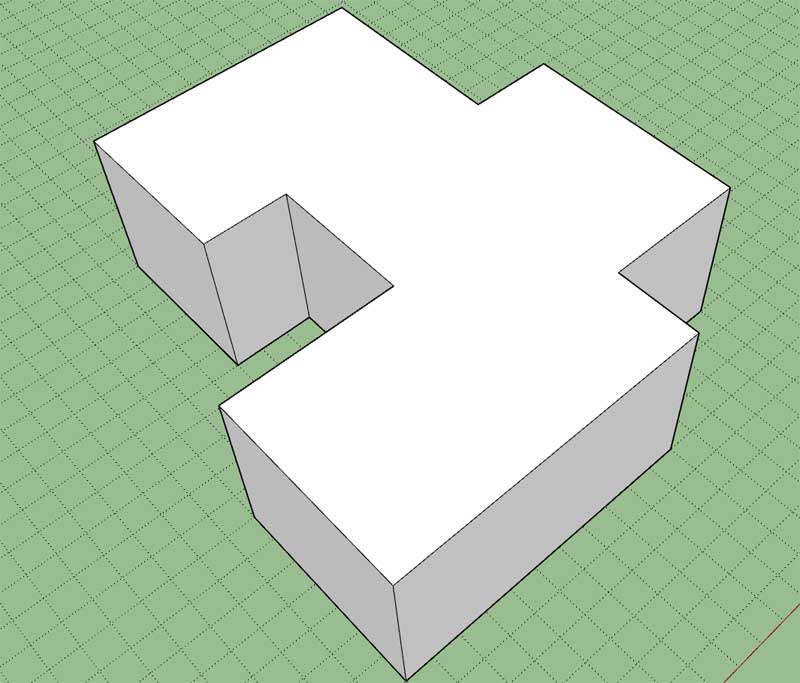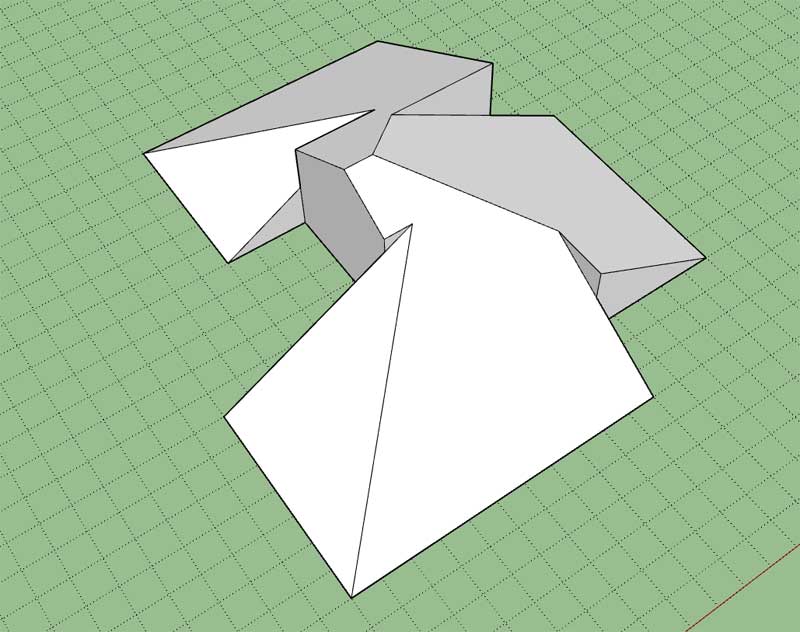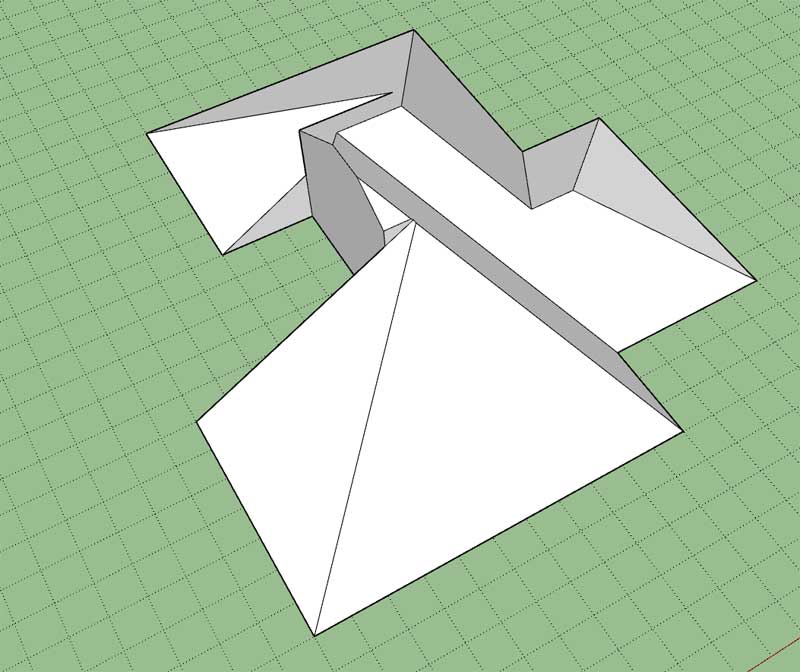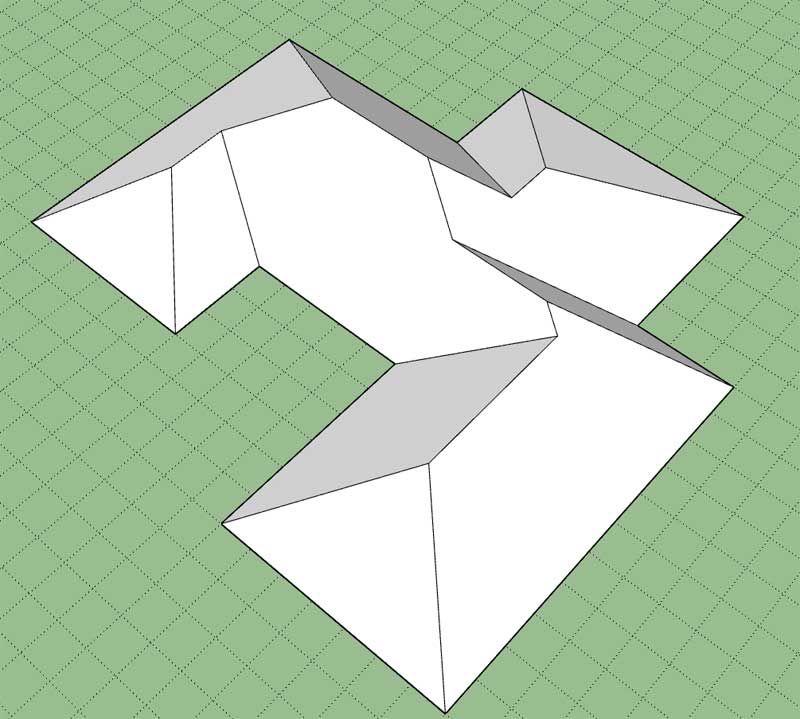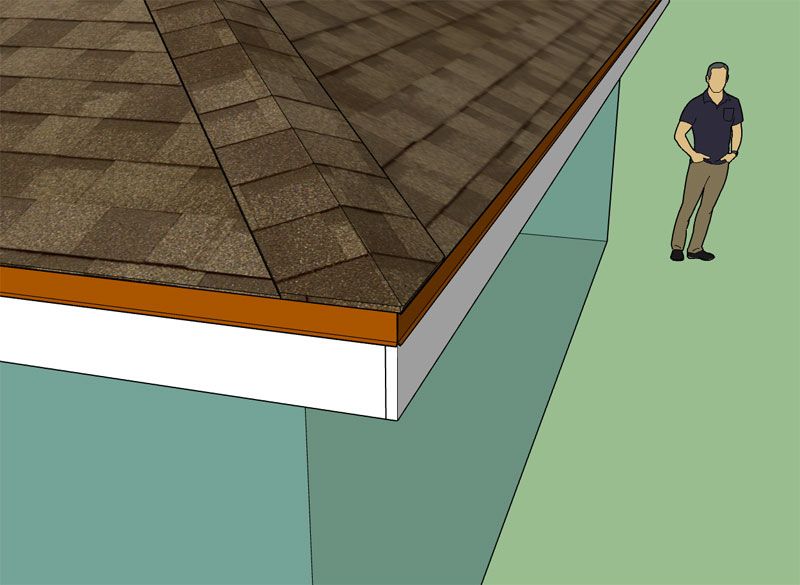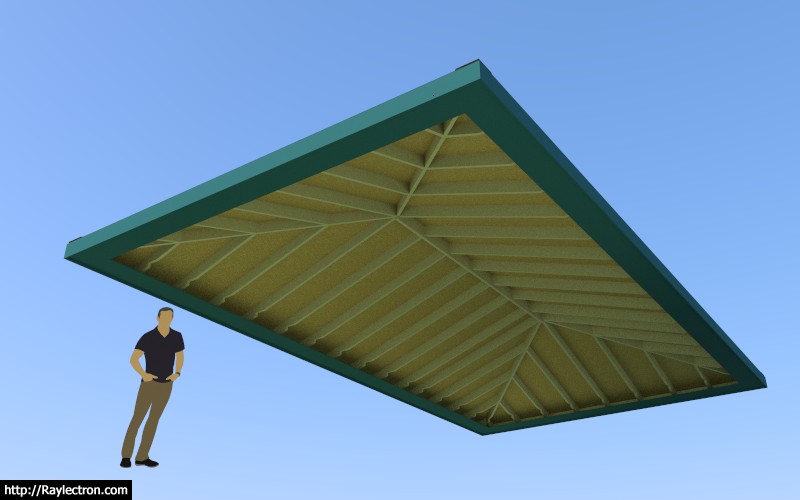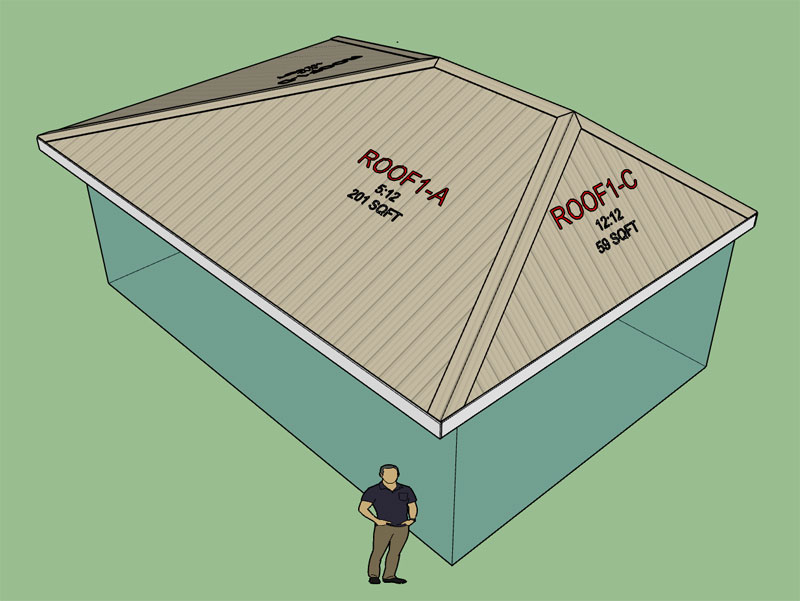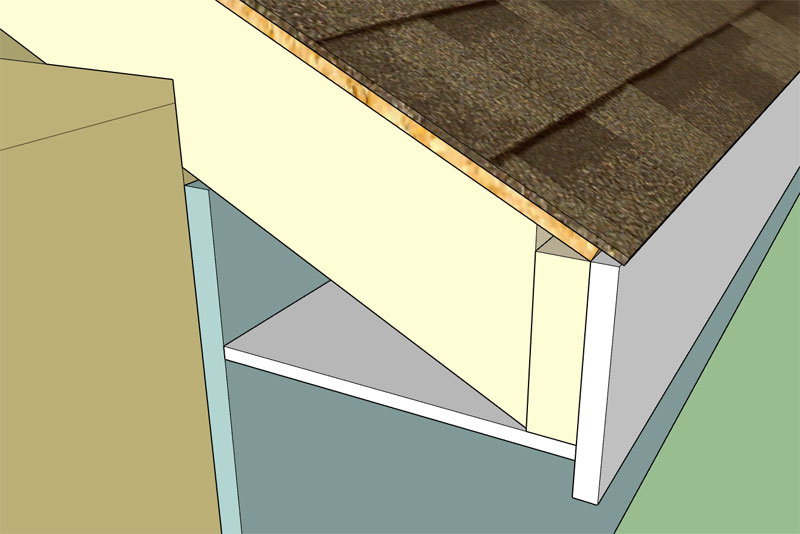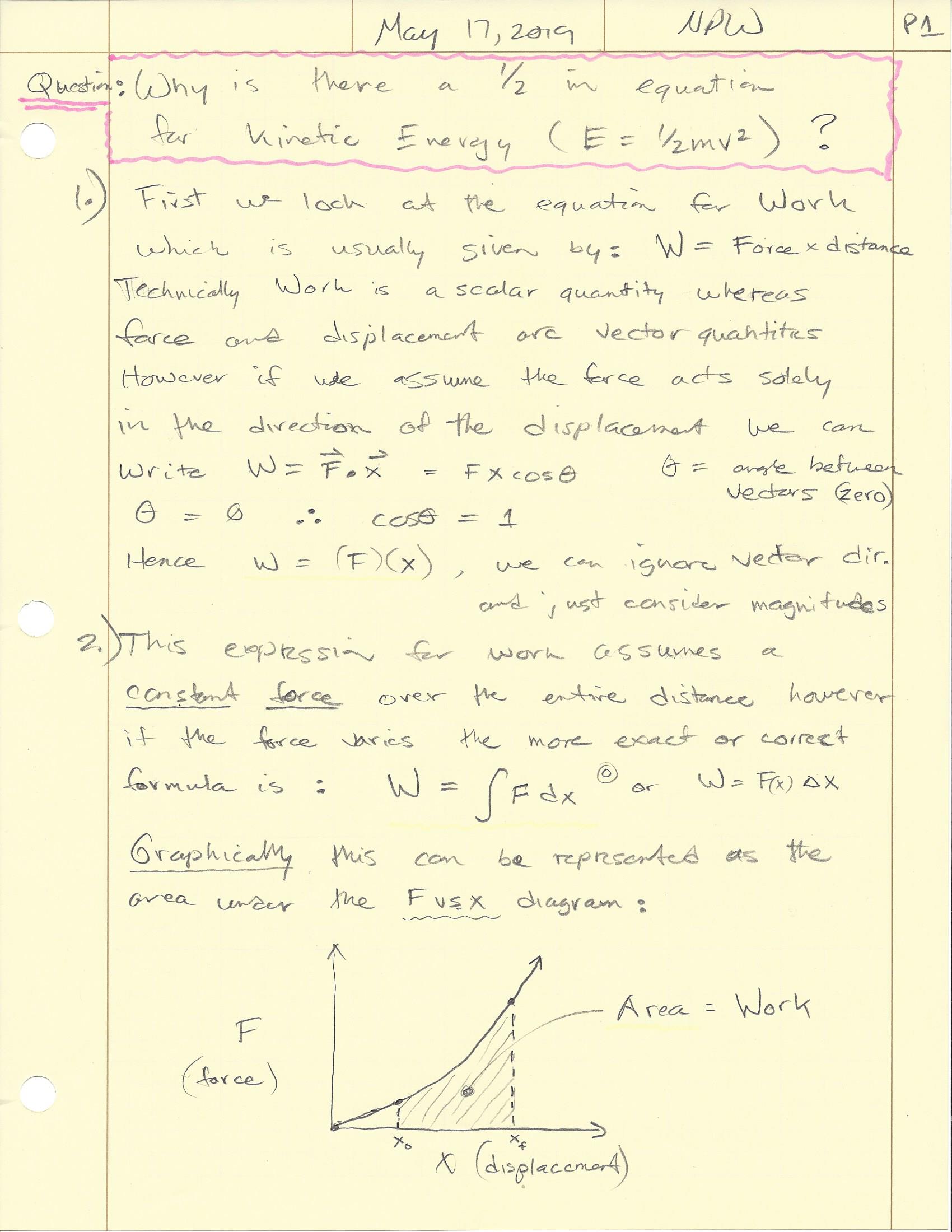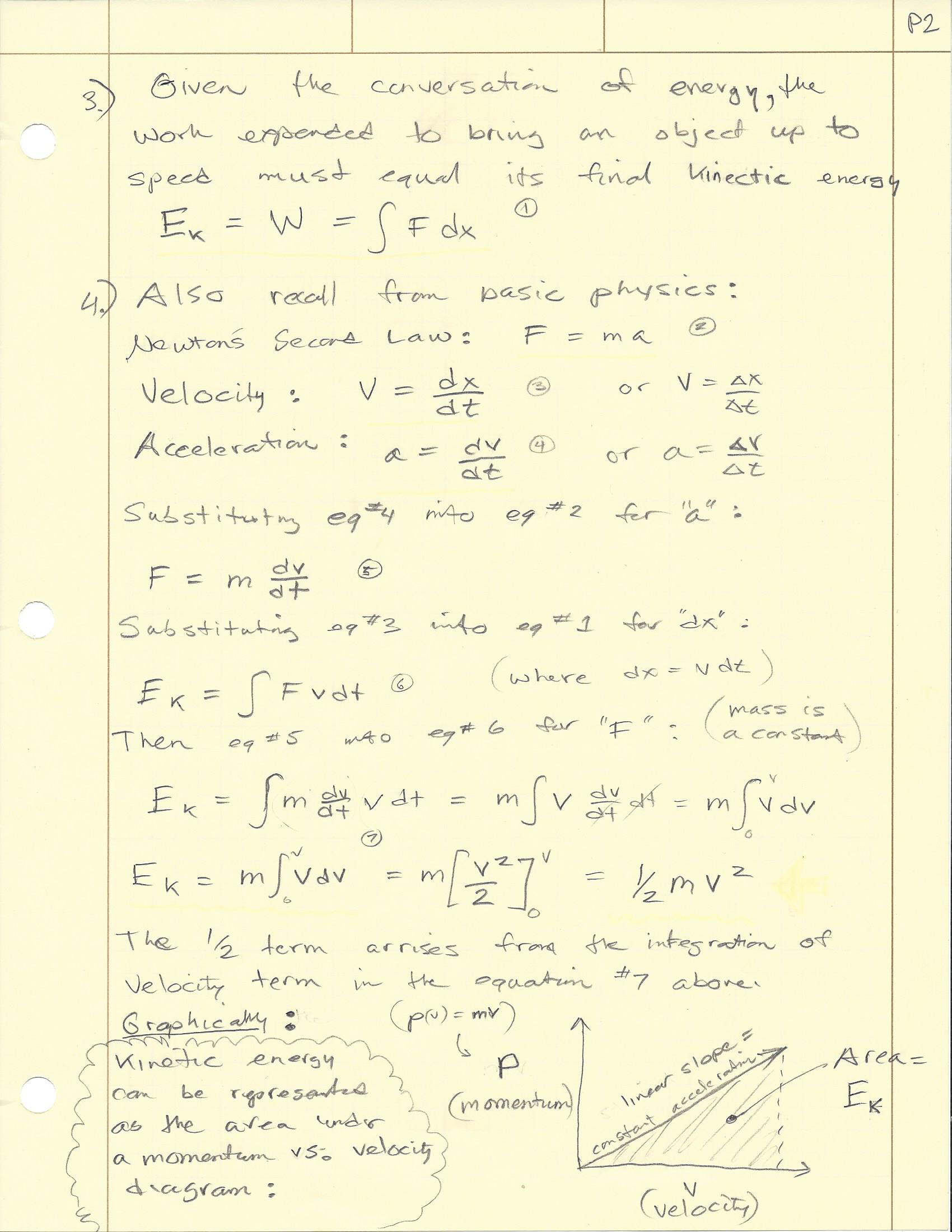Since the hip rafter roof now has soffit and fascia I thought it would be fitting to add the same treatment to the gable roof, however the gable roof is surprisingly more complicated when it comes to soffit and fascia. Take the example shown below:
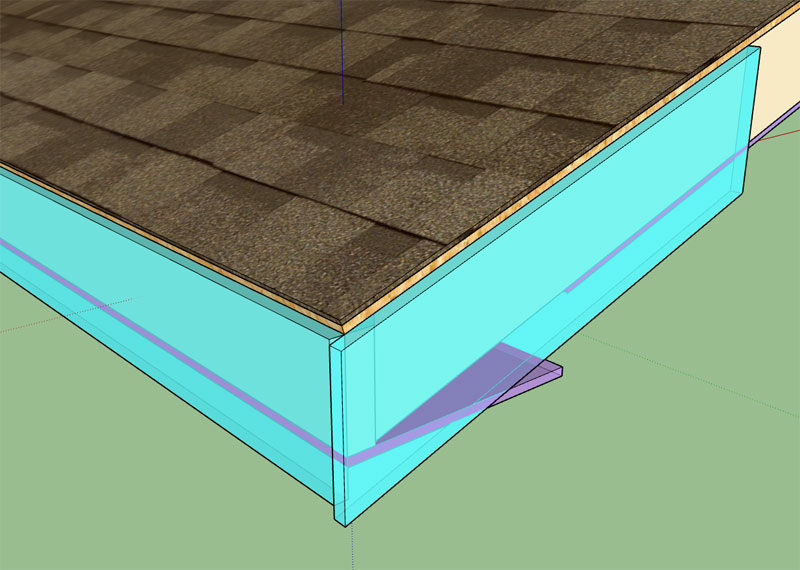
A number of questions arise:
1.) The sheathing terminates at the sub-fascia (at the eave, per previous discussion) however should it extend out to the gable fascia? or just terminate at the gable sub-fascia as shown?
2.) The cladding may need a different treatment even for hip roofs and for gable roofs. Rather than relying on the cladding extension parameter to bring it out over the fascia maybe bring the cladding out to the fascia by default and then the extension parameter brings it beyond the fascia if desired? The cladding extension parameter should also really be per the horizontal rather than per the roof plane due to complications with asymmetric roofs.
3.) A number of possible configurations can exist at the corner where the eave and gable soffit meet. Ideas? I don't even know what these variants are called, but I've seen them all. Some architects really don't like the soffit boxes but even these are popular in many regions.
http://diydiva.net/2010/11/building-soffit-boxes-and-wood-soffit-installation/
4.) Should the gable fascia terminate as shown or extend beyond the eave fascia (projection). The projected gable fascia seems to be very popular in western Washington.
5.) The gutters will naturally be offset if fascia is specified but should I extend the gutters to terminate flush to the gable fascia or leave them so they terminate flush to the gable sub-fascia?
These roofs are complicated business. Lots of little details. Even though I'm not an architect or designer I've still got to deal with them all since I'm creating a tool that involves all of these subtle design decisions. Structural elements tend to be a bit simpler in my opinion.
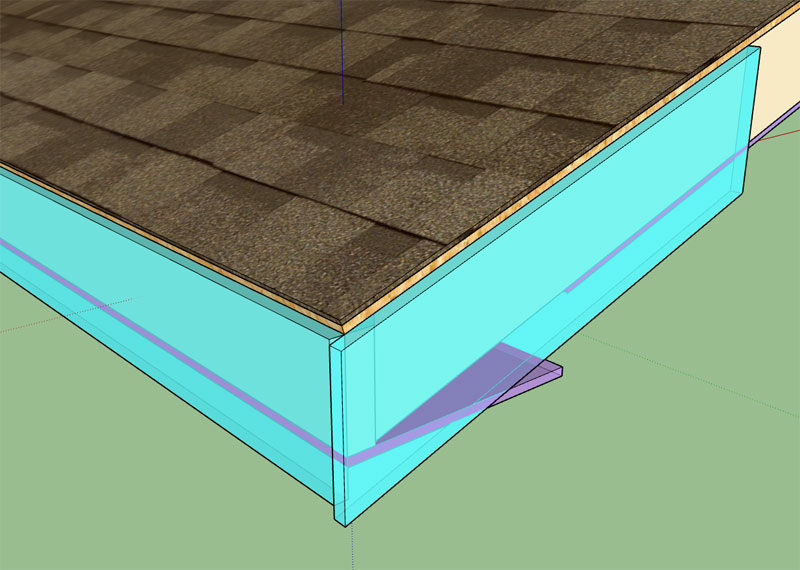
A number of questions arise:
1.) The sheathing terminates at the sub-fascia (at the eave, per previous discussion) however should it extend out to the gable fascia? or just terminate at the gable sub-fascia as shown?
2.) The cladding may need a different treatment even for hip roofs and for gable roofs. Rather than relying on the cladding extension parameter to bring it out over the fascia maybe bring the cladding out to the fascia by default and then the extension parameter brings it beyond the fascia if desired? The cladding extension parameter should also really be per the horizontal rather than per the roof plane due to complications with asymmetric roofs.
3.) A number of possible configurations can exist at the corner where the eave and gable soffit meet. Ideas? I don't even know what these variants are called, but I've seen them all. Some architects really don't like the soffit boxes but even these are popular in many regions.
http://diydiva.net/2010/11/building-soffit-boxes-and-wood-soffit-installation/
4.) Should the gable fascia terminate as shown or extend beyond the eave fascia (projection). The projected gable fascia seems to be very popular in western Washington.
5.) The gutters will naturally be offset if fascia is specified but should I extend the gutters to terminate flush to the gable fascia or leave them so they terminate flush to the gable sub-fascia?
These roofs are complicated business. Lots of little details. Even though I'm not an architect or designer I've still got to deal with them all since I'm creating a tool that involves all of these subtle design decisions. Structural elements tend to be a bit simpler in my opinion.