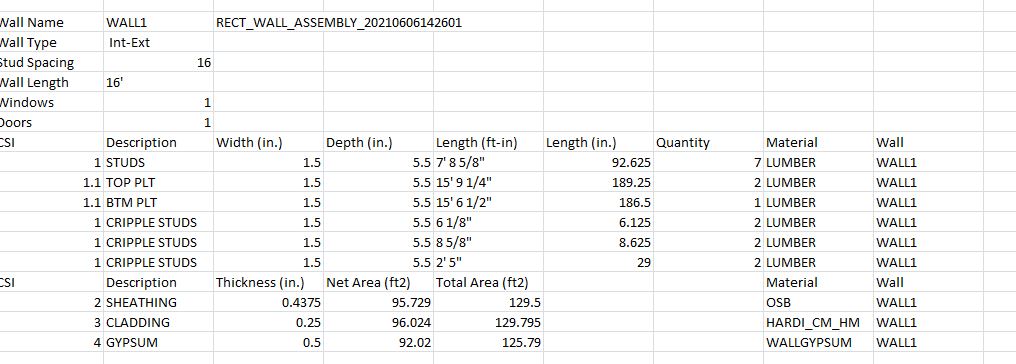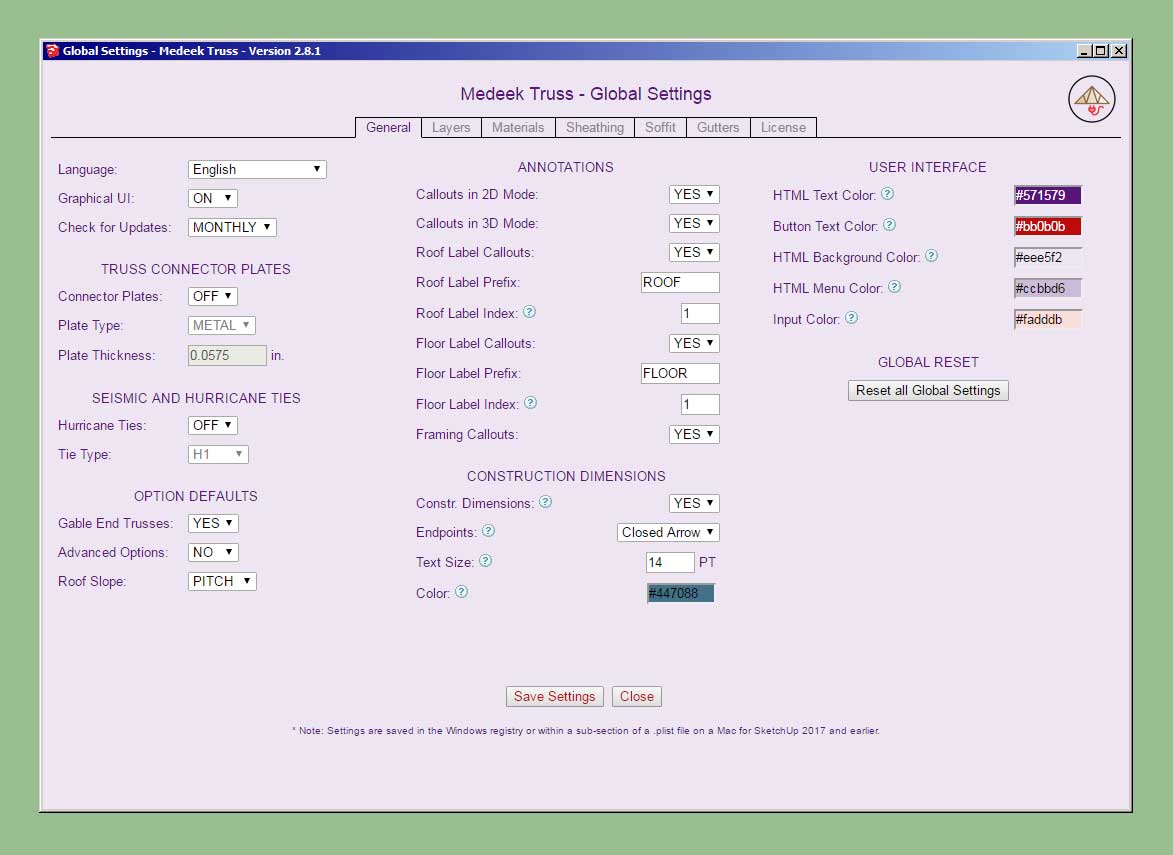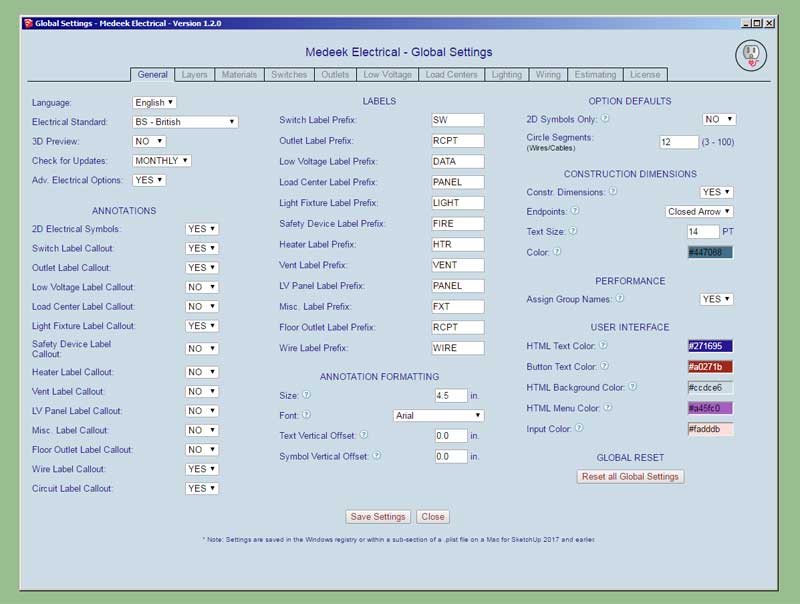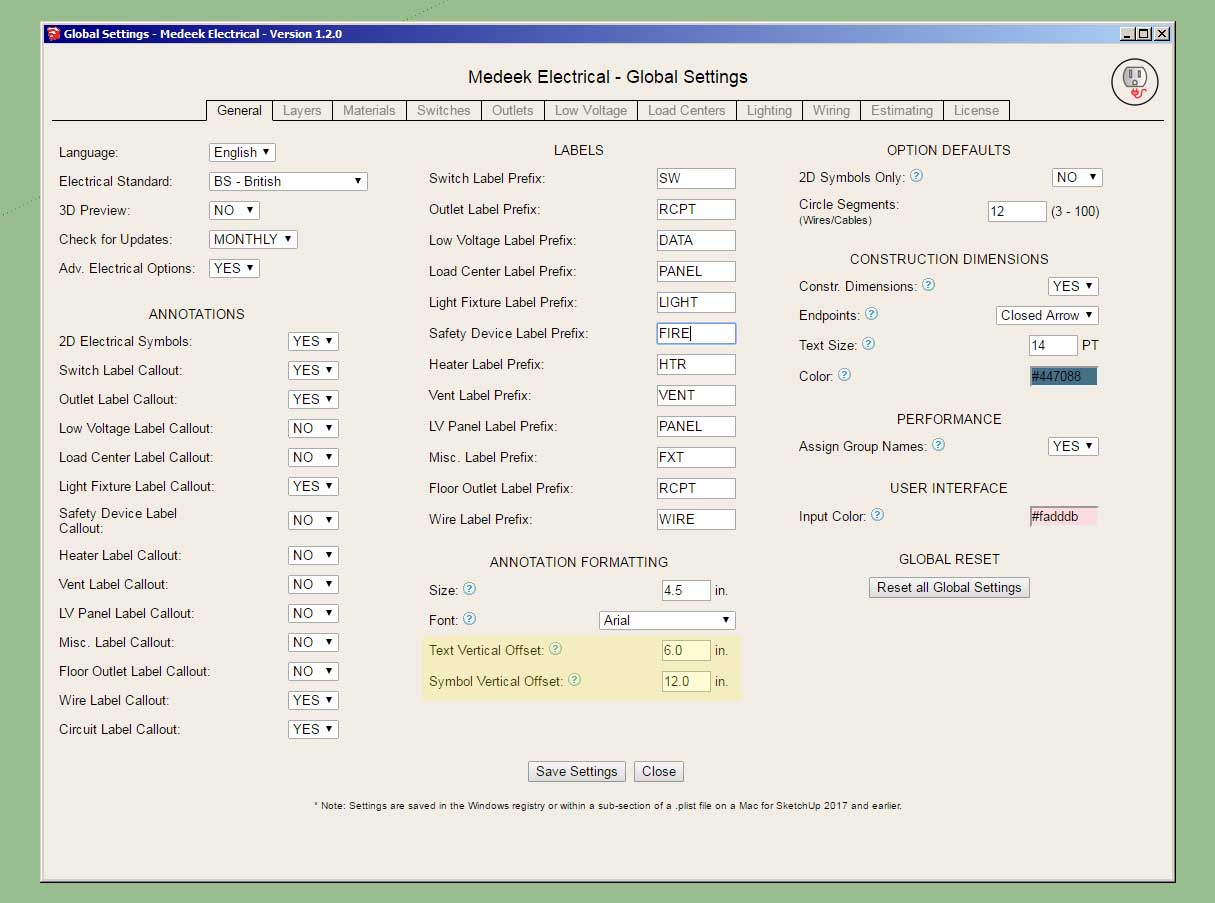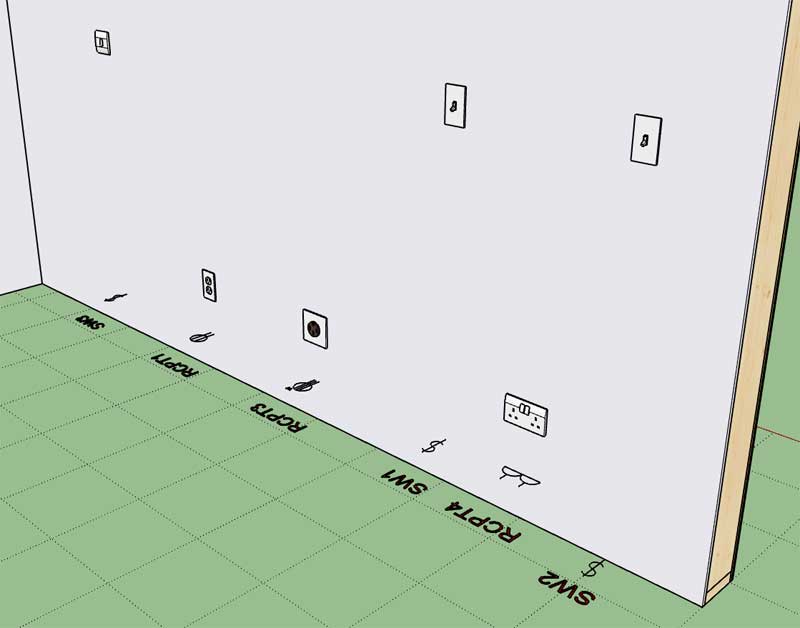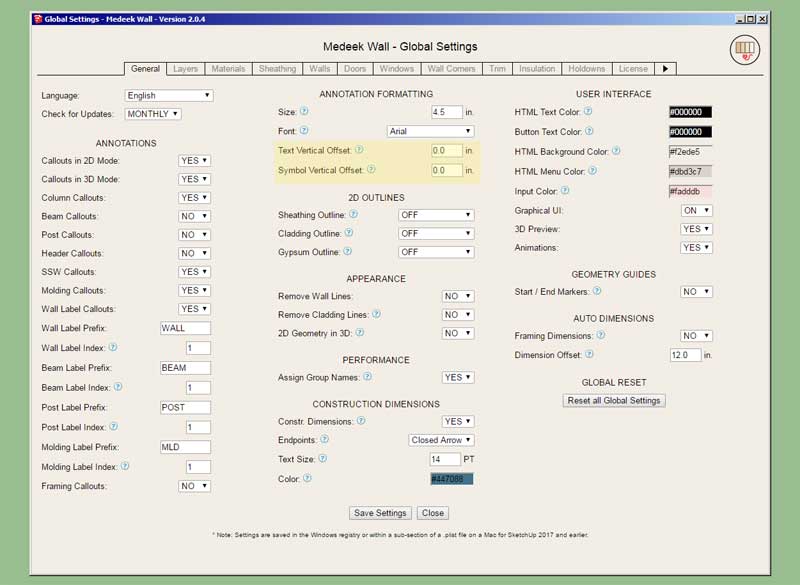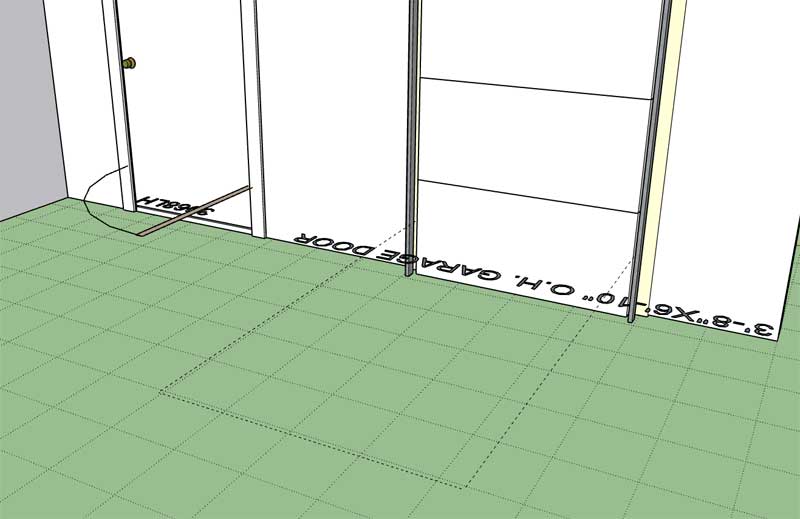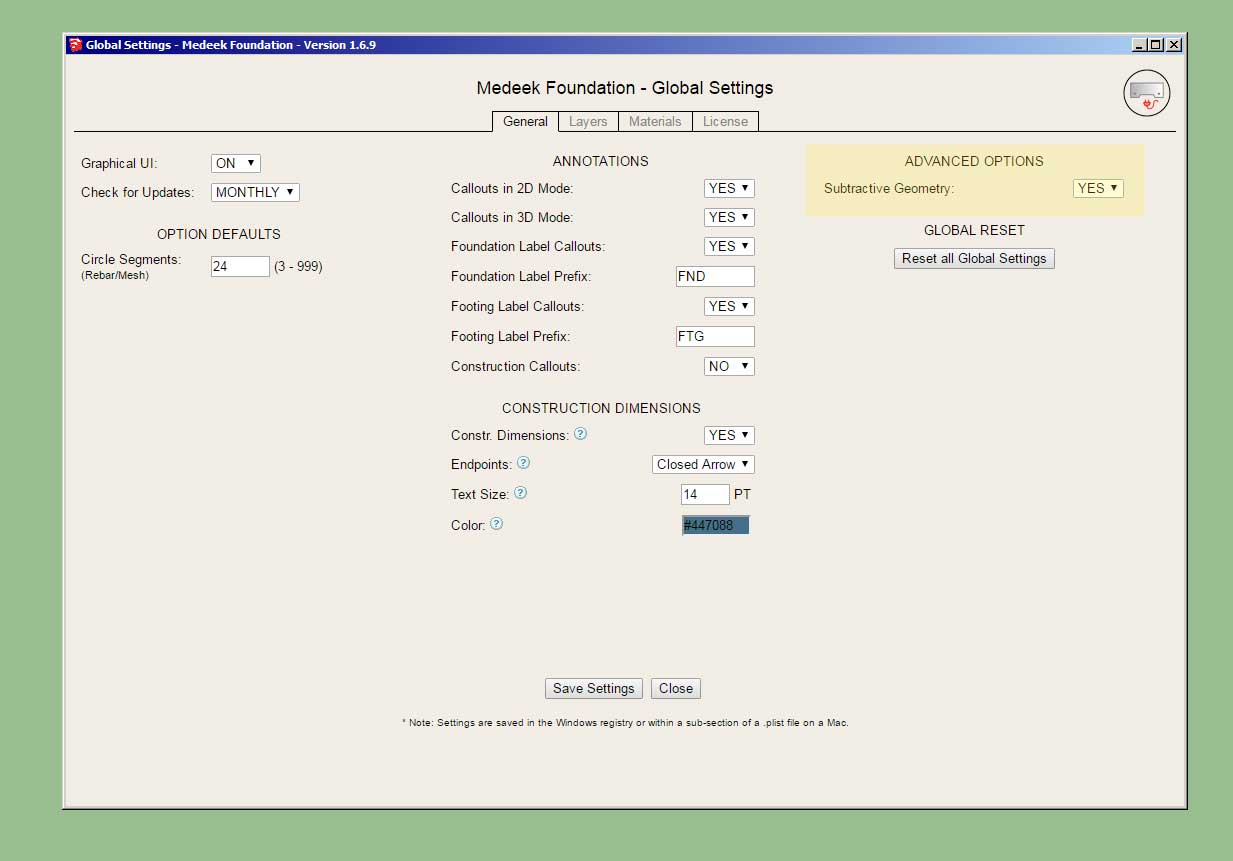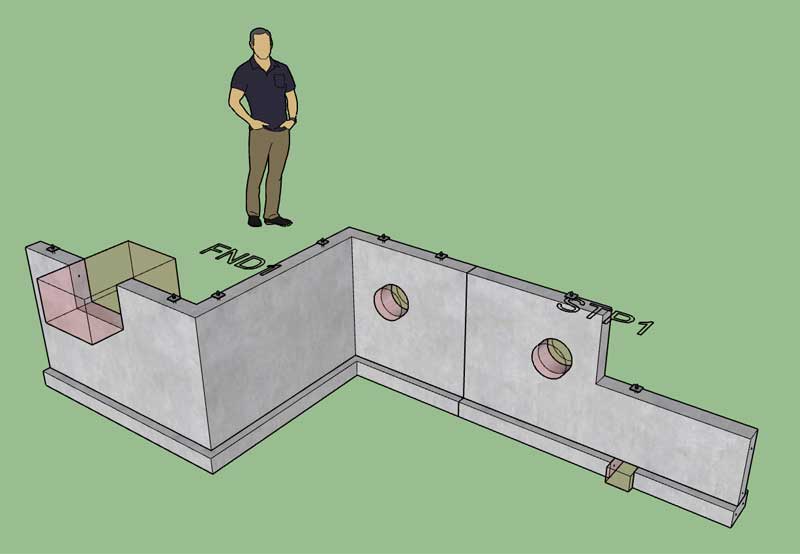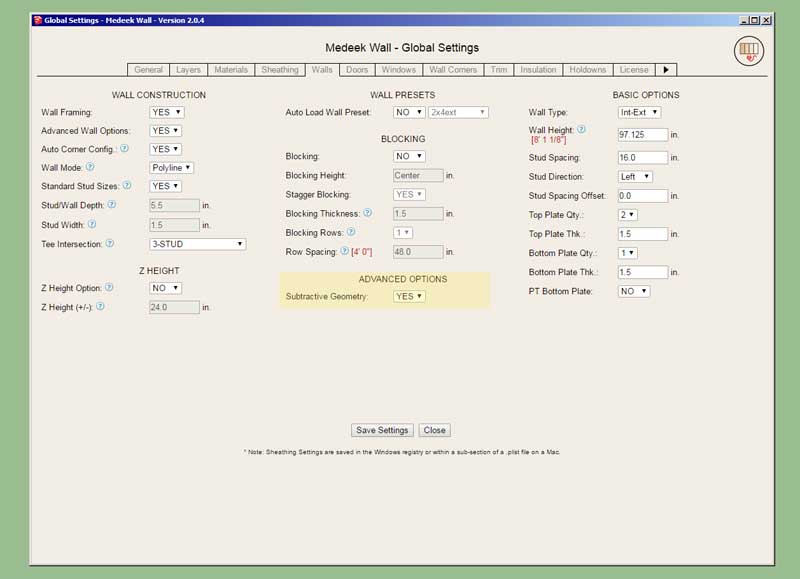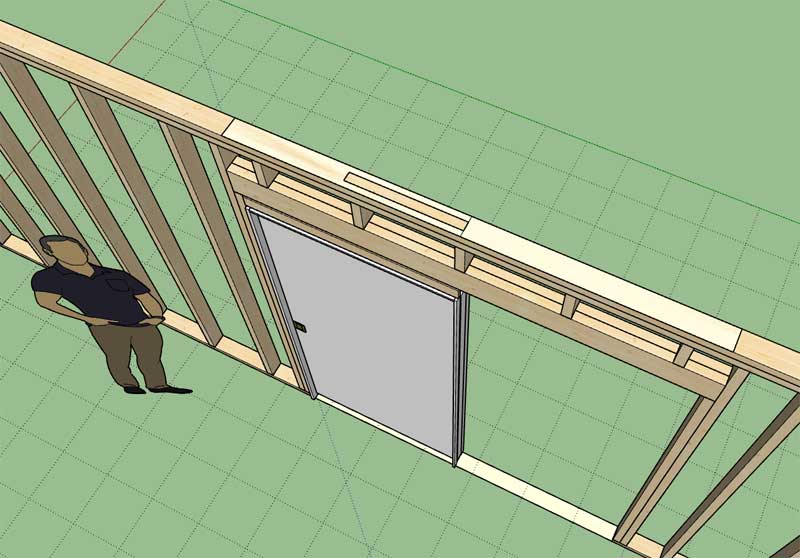Version 2.1.5 - 06.06.2021
- Updated the Medeek Estimator to include lumber/member lengths in both feet-inches (fractional) and decimal inches when using imperial units.
- Further optimized and organized the Medeek Estimator code base in preparation for expansion of its functionality.
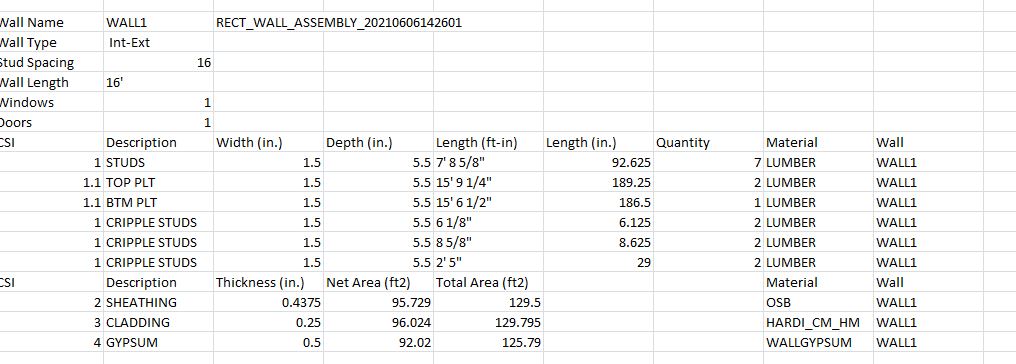
- Updated the Medeek Estimator to include lumber/member lengths in both feet-inches (fractional) and decimal inches when using imperial units.
- Further optimized and organized the Medeek Estimator code base in preparation for expansion of its functionality.