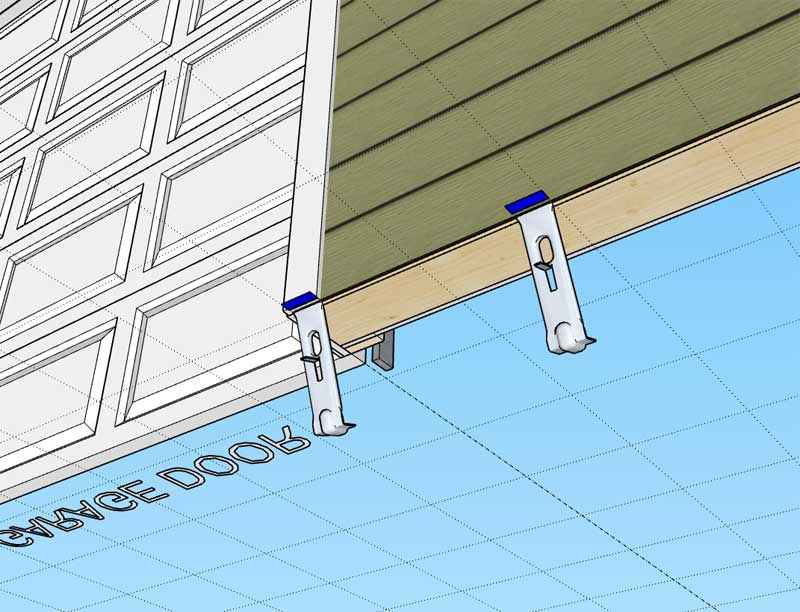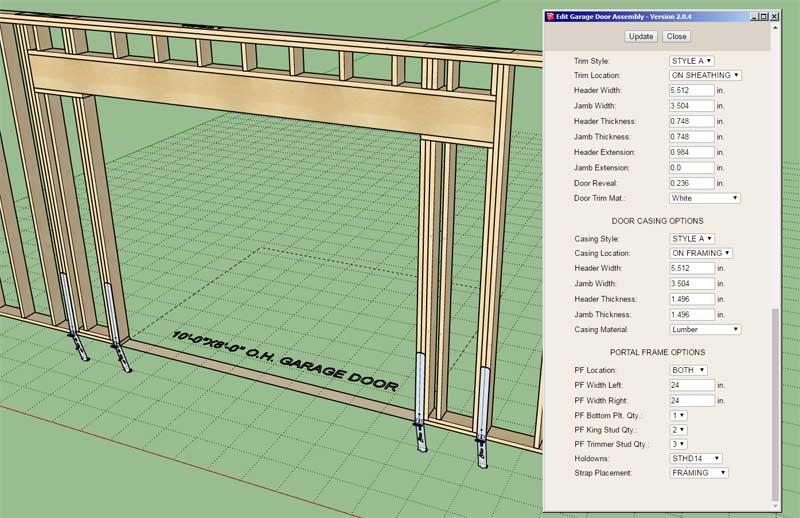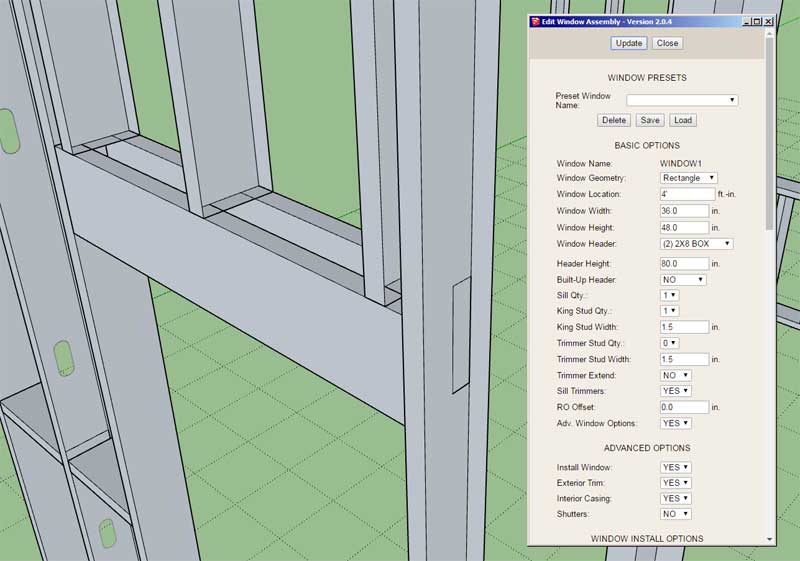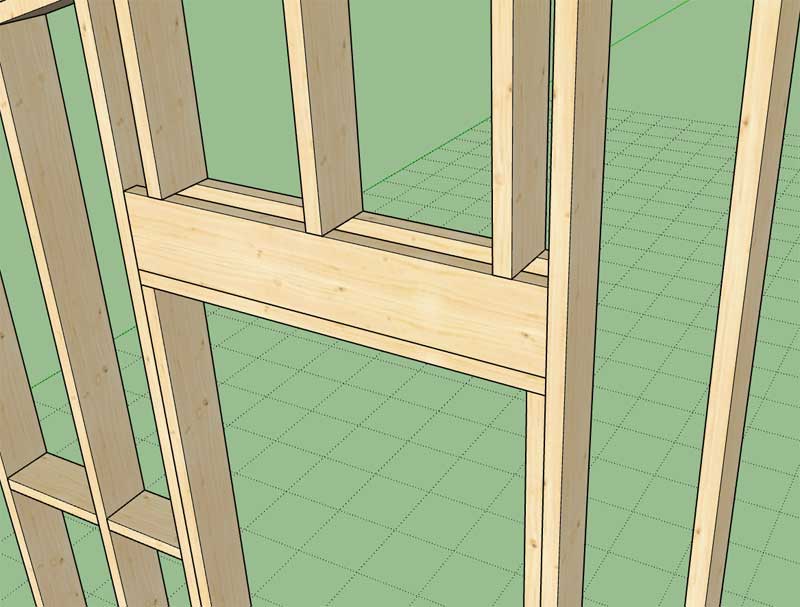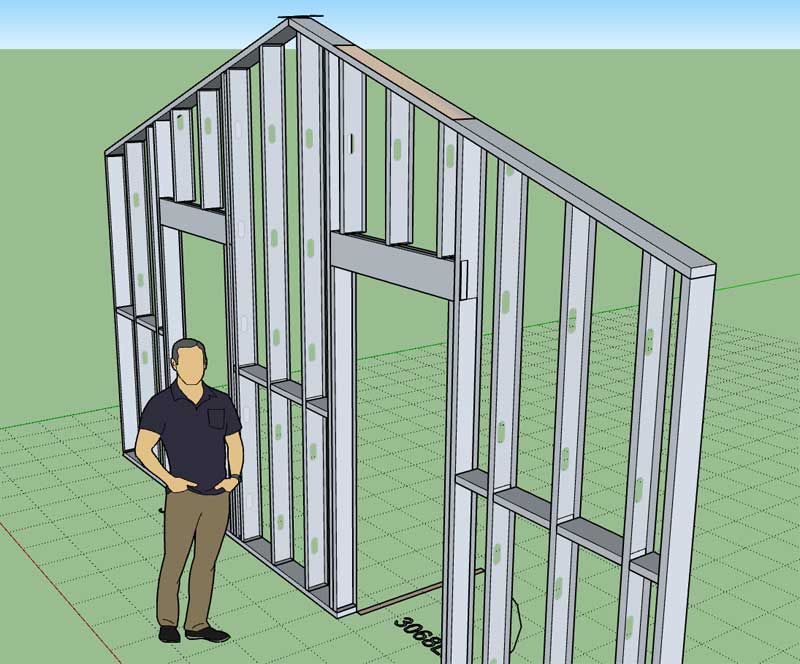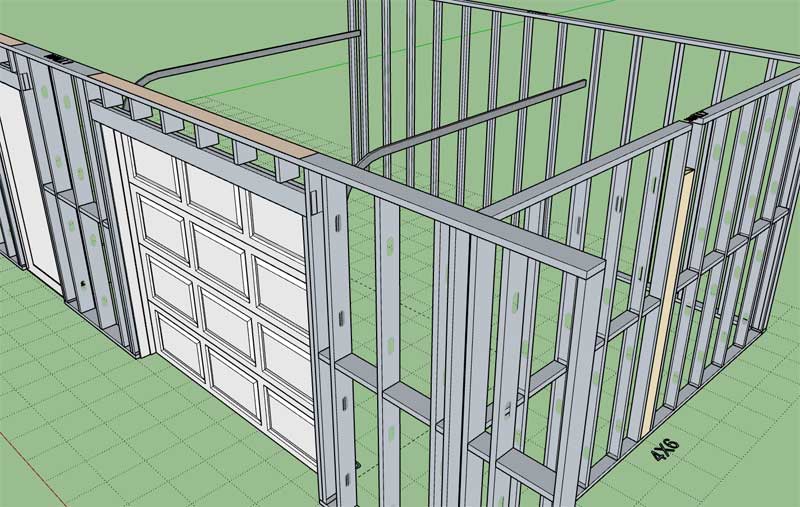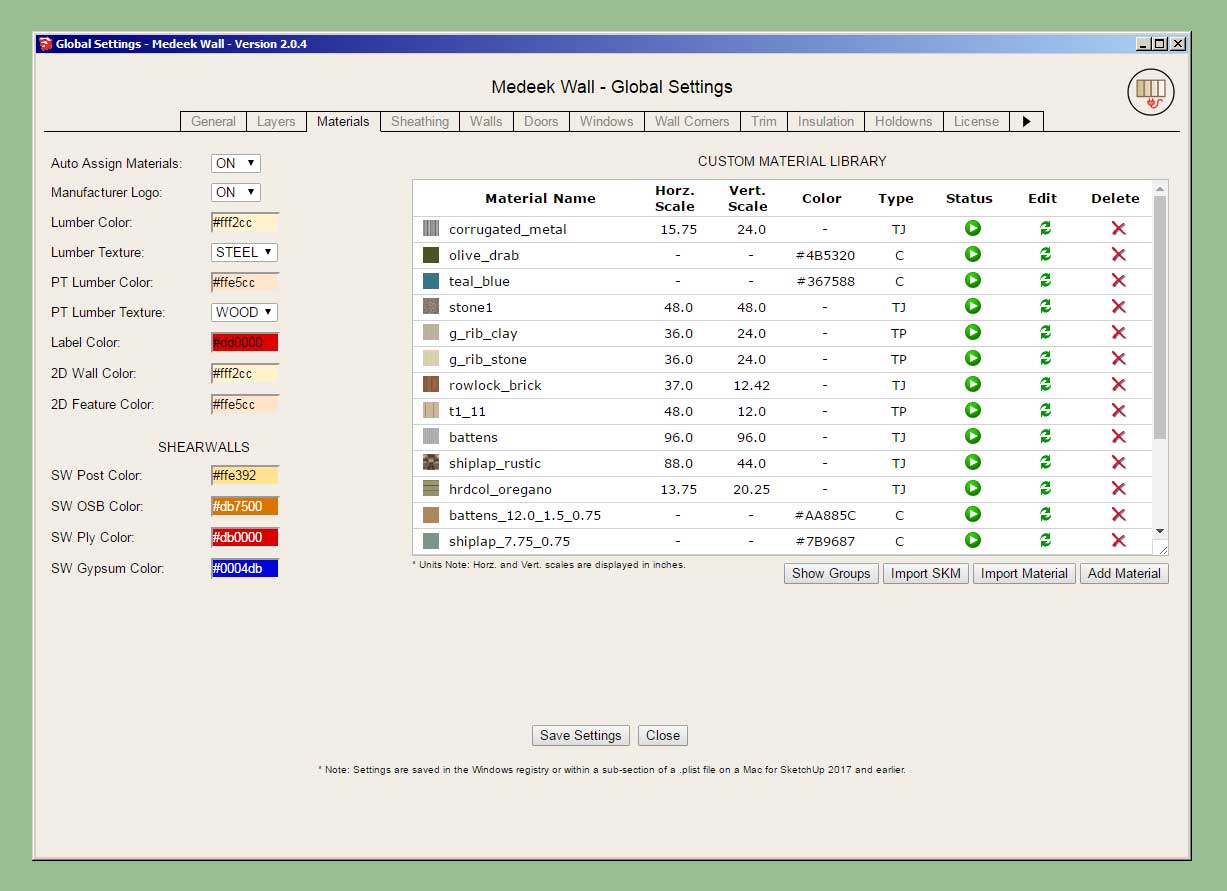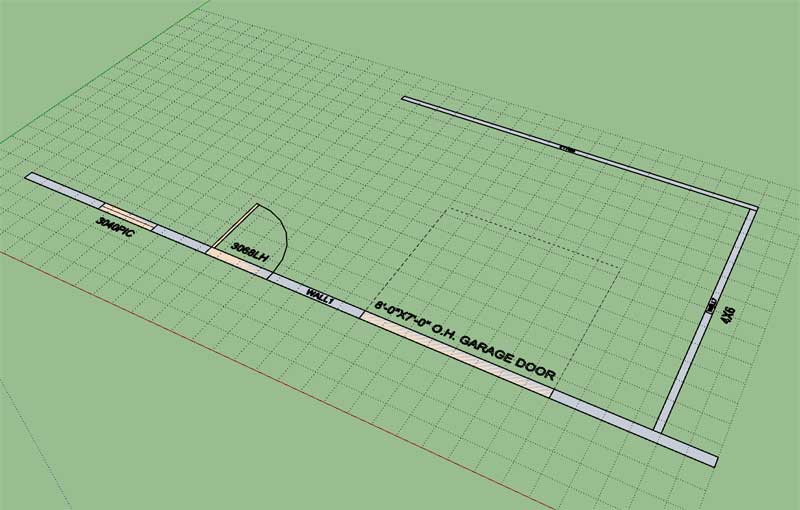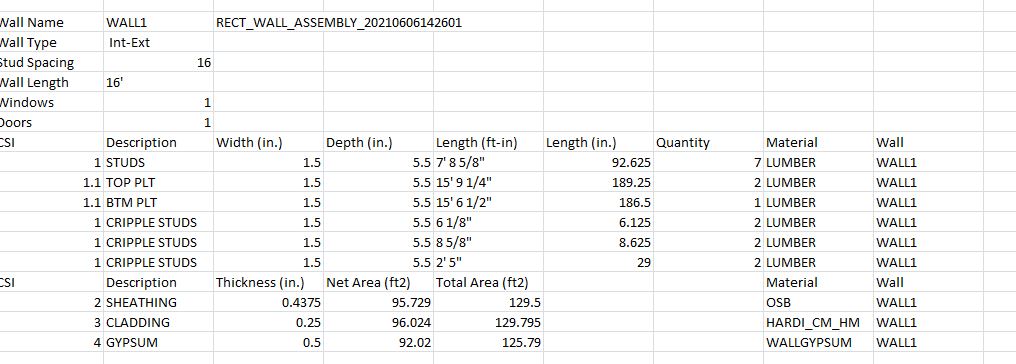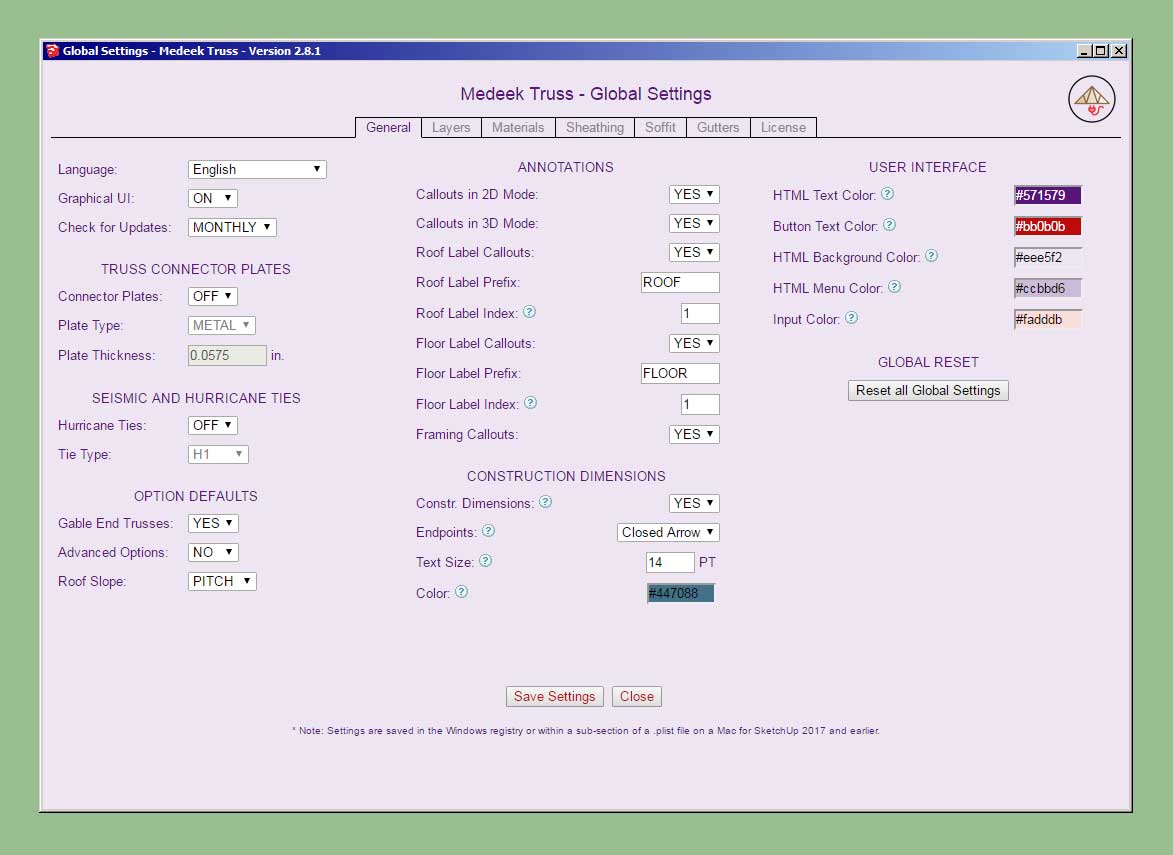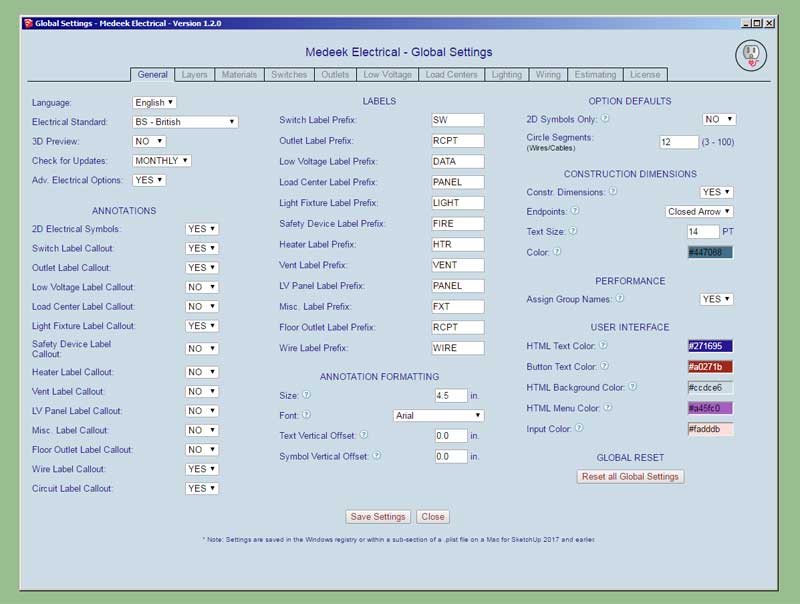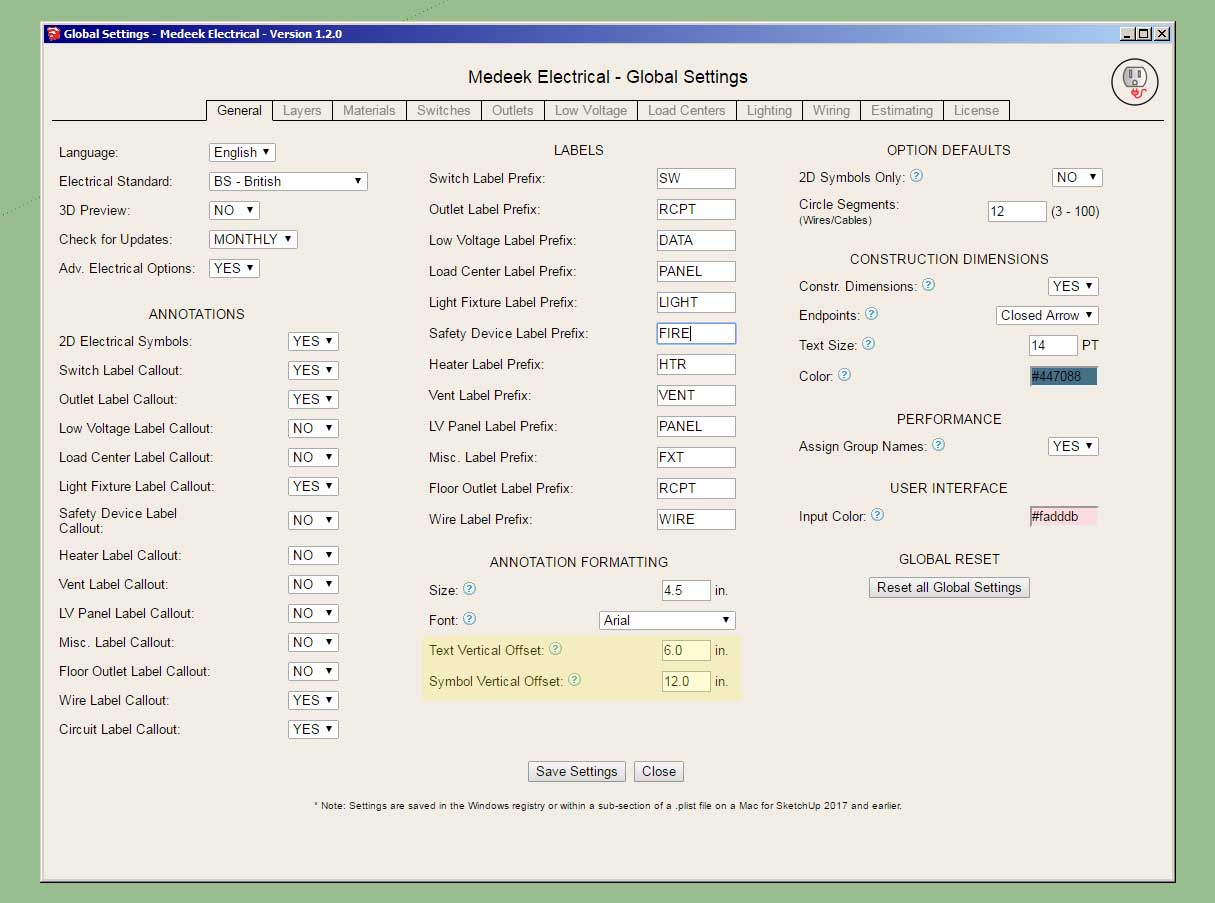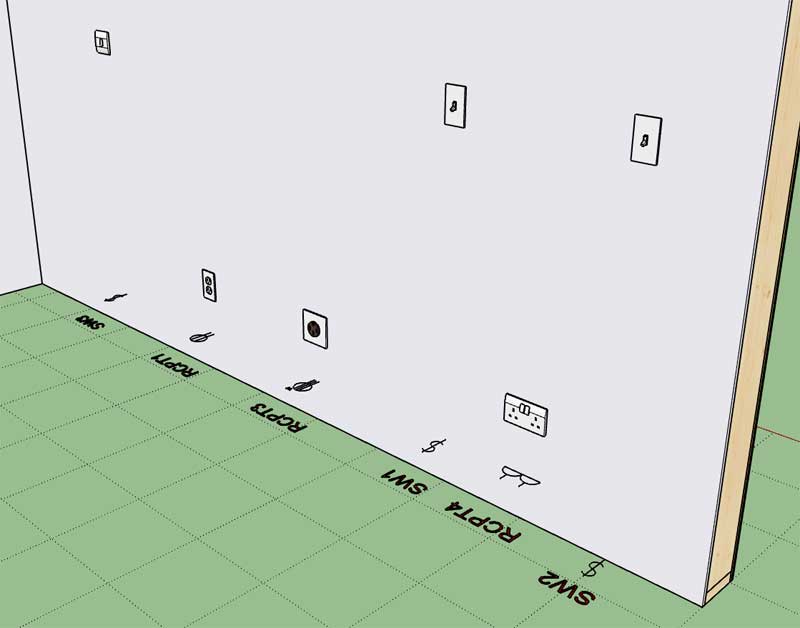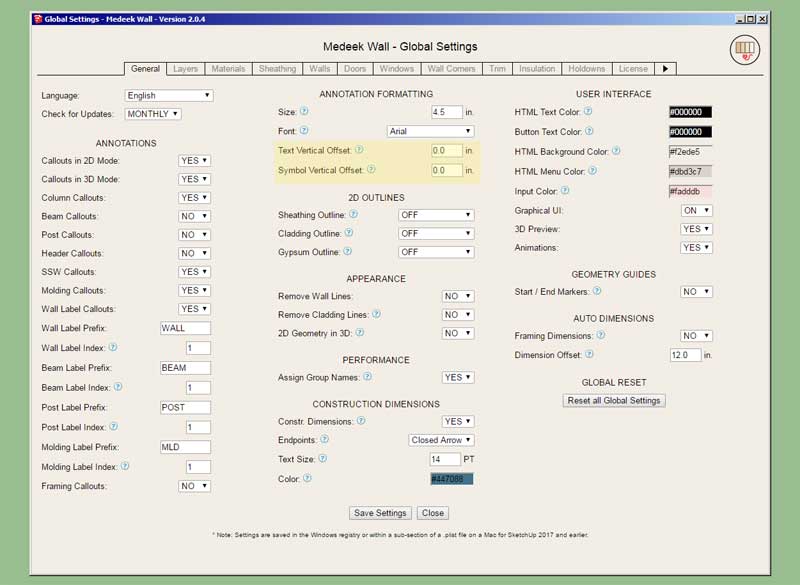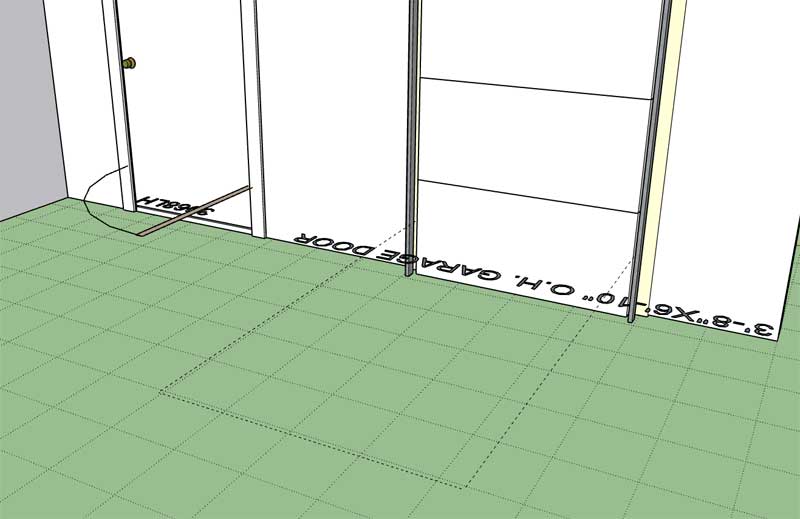Version 1.7.3 - 06.12.2021
- Added a "Regen" context menu item for the following foundation assemblies: Polyline Stemwall, Strip Footing, Interior Bearing.
- Added a "Regen" context menu item for the following foundation assemblies: Polyline Stemwall, Strip Footing, Interior Bearing.