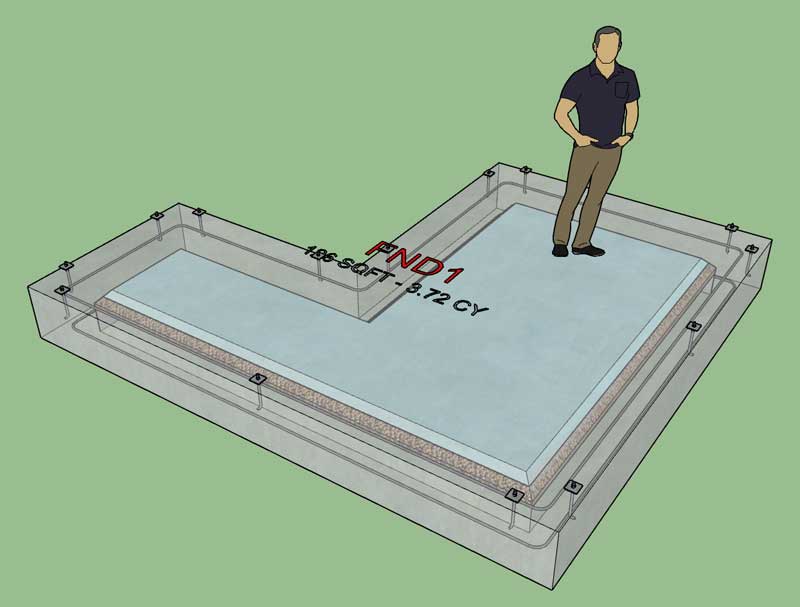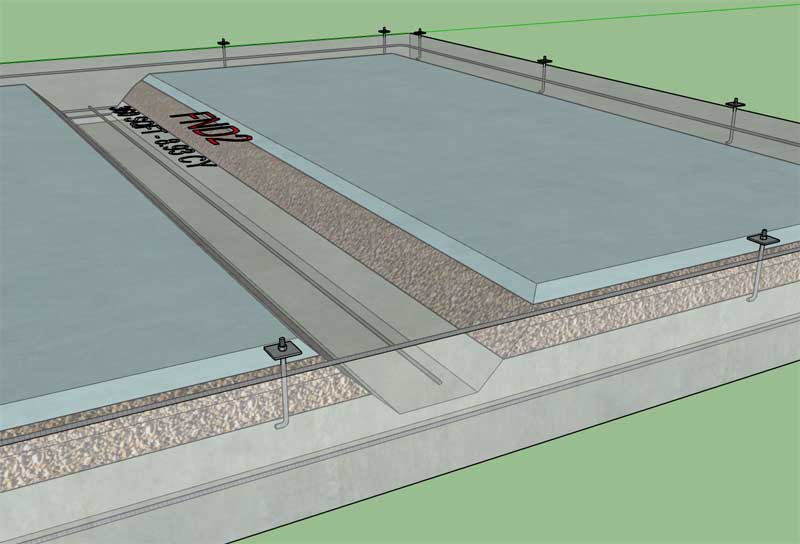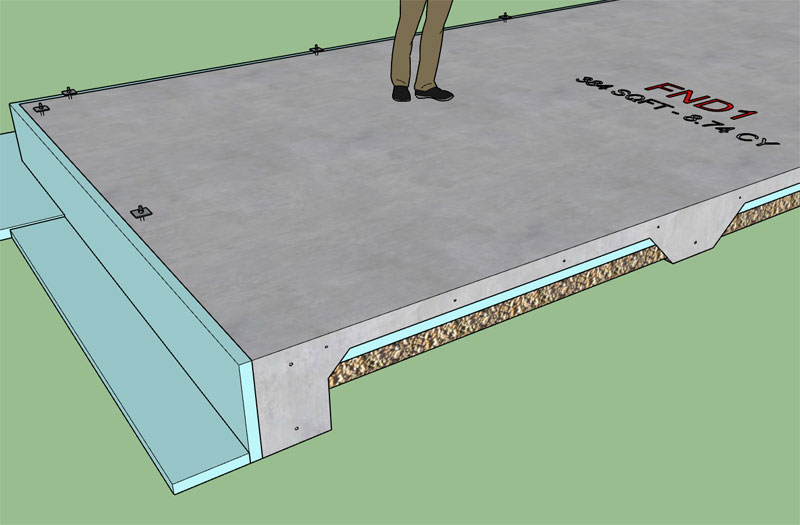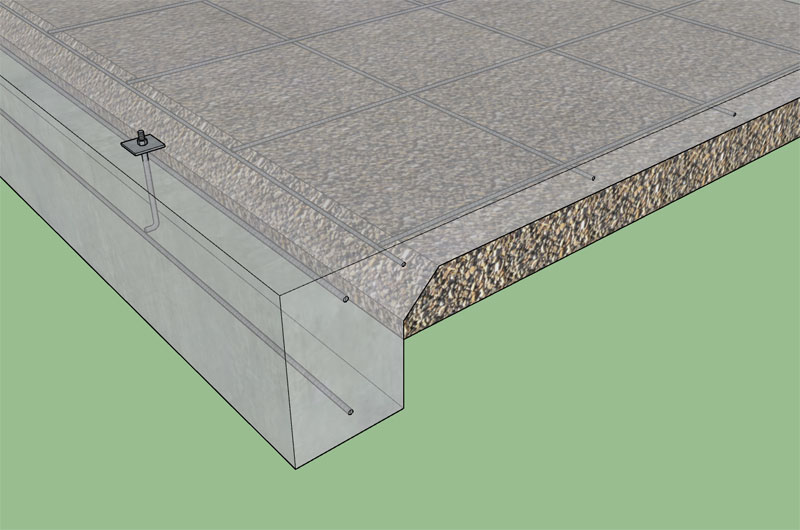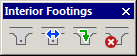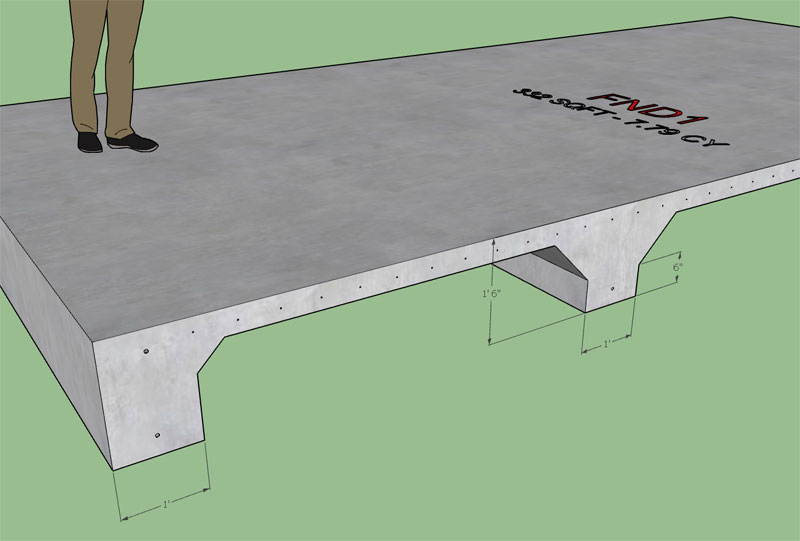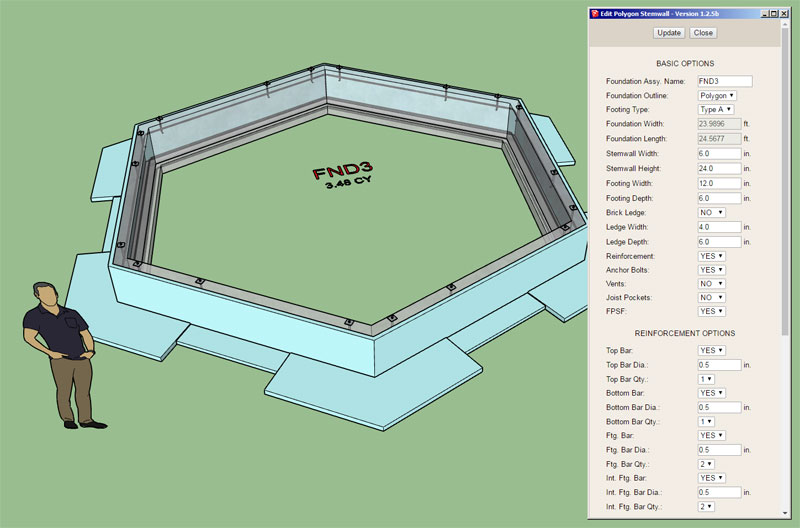Version 1.2.9 - 07.08.2019
- Added a Custom Material Library/Manager in the Materials tab of the Global Settings.
- Enabled custom materials for the subbase material in the HTML edit menus for slab-on-grade foundations.
I've had some conversations about providing formwork for the various foundations. This is not a high priority right now but at some point I may decide to add in this advanced option.
- Added a Custom Material Library/Manager in the Materials tab of the Global Settings.
- Enabled custom materials for the subbase material in the HTML edit menus for slab-on-grade foundations.
I've had some conversations about providing formwork for the various foundations. This is not a high priority right now but at some point I may decide to add in this advanced option.