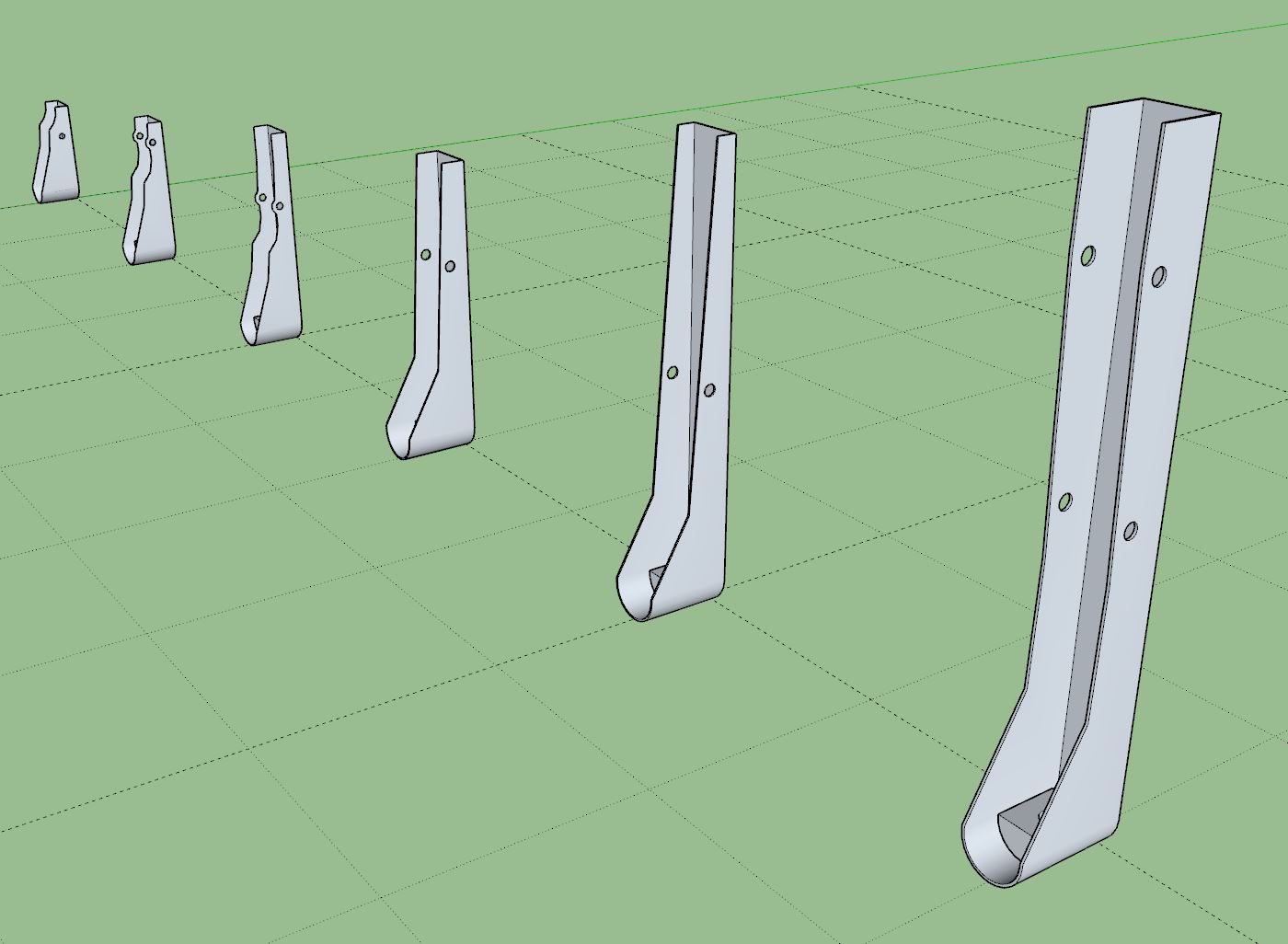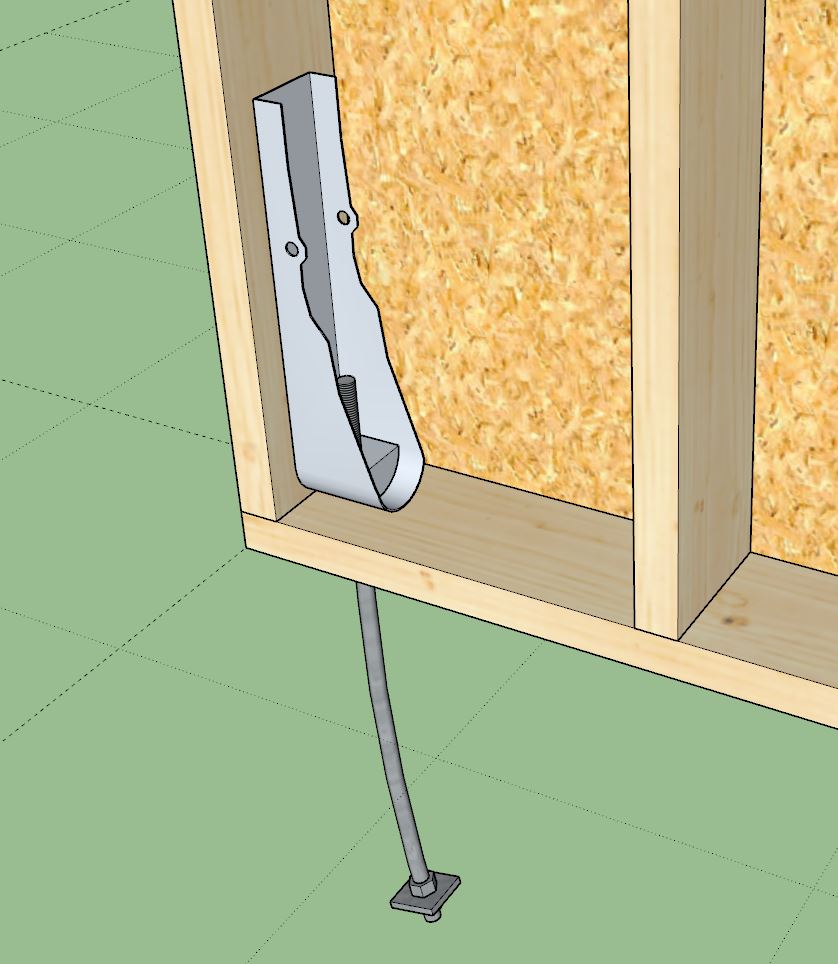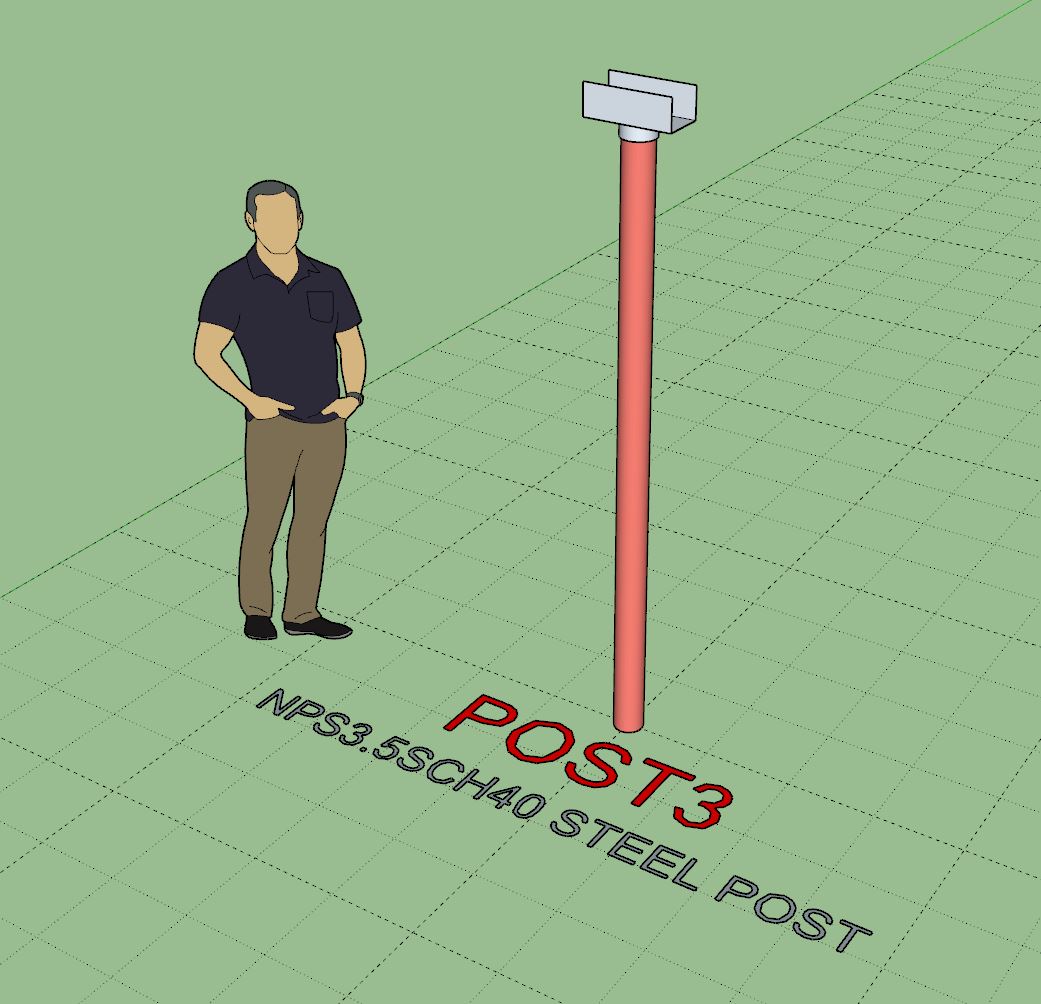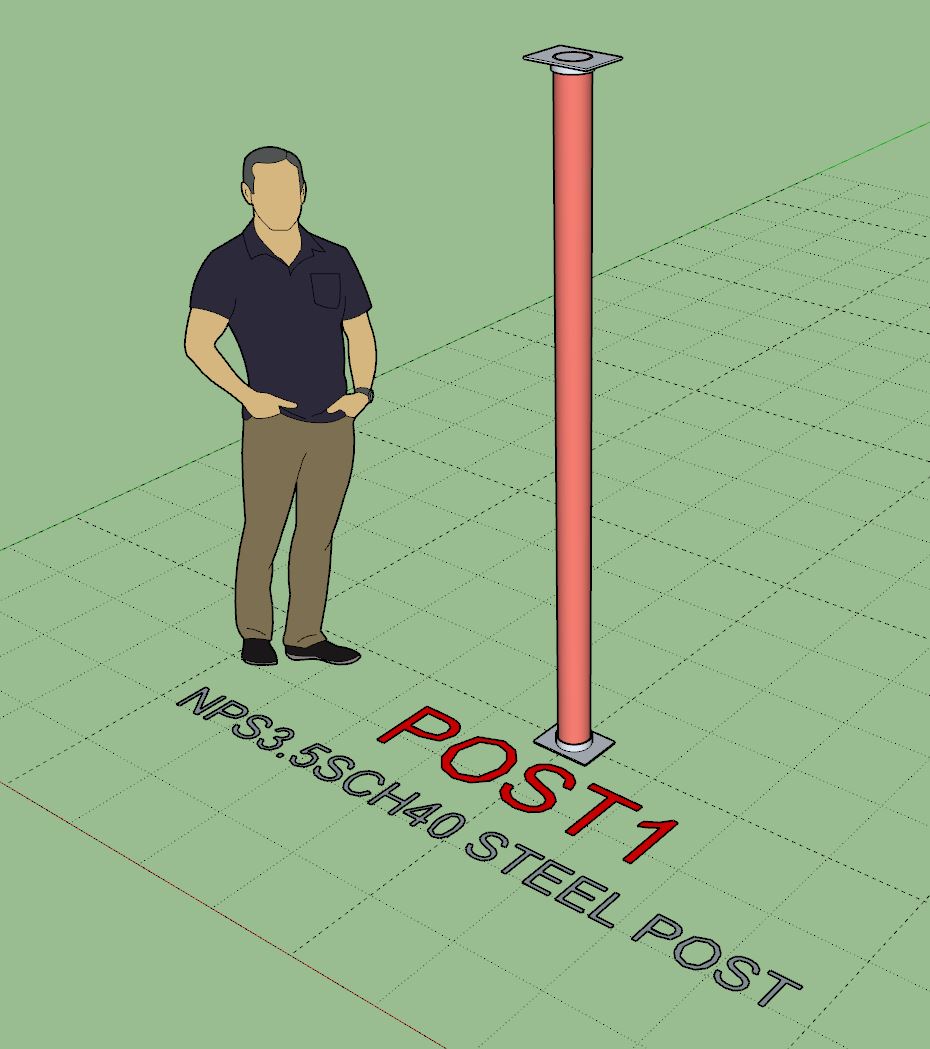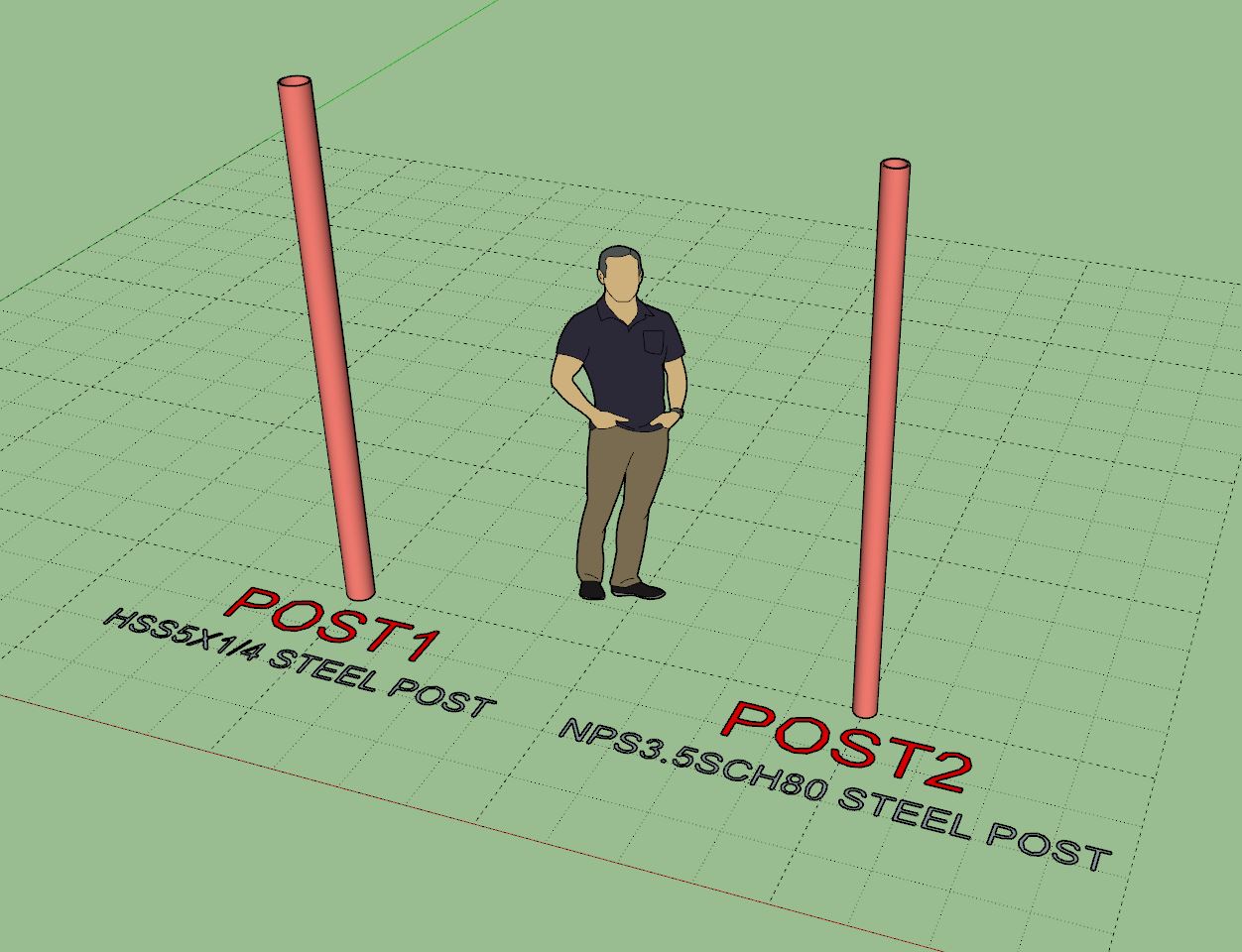Version 4.0.5 - 07.16.2025
- Fixed a bug with quadruple end wall studs (applies to all wall types).
- Added the following Simpson Strong-Tie pre-assembled anchor bolts to the wall, column and shearwall modules: PAB6-12, PAB6-18, PAB6-24, PAB6-30, PAB6-36, PAB7-12, PAB7-18, PAB7-24, PAB7-30, PAB7-36, PAB8-12, PAB8-18, PAB8-24, PAB8-30, PAB8-36, PAB10-12, PAB10-18, PAB10-24, PAB10-30, PAB10-36.
- Added the HTTH6.5 holdown to the built-in holdown library.
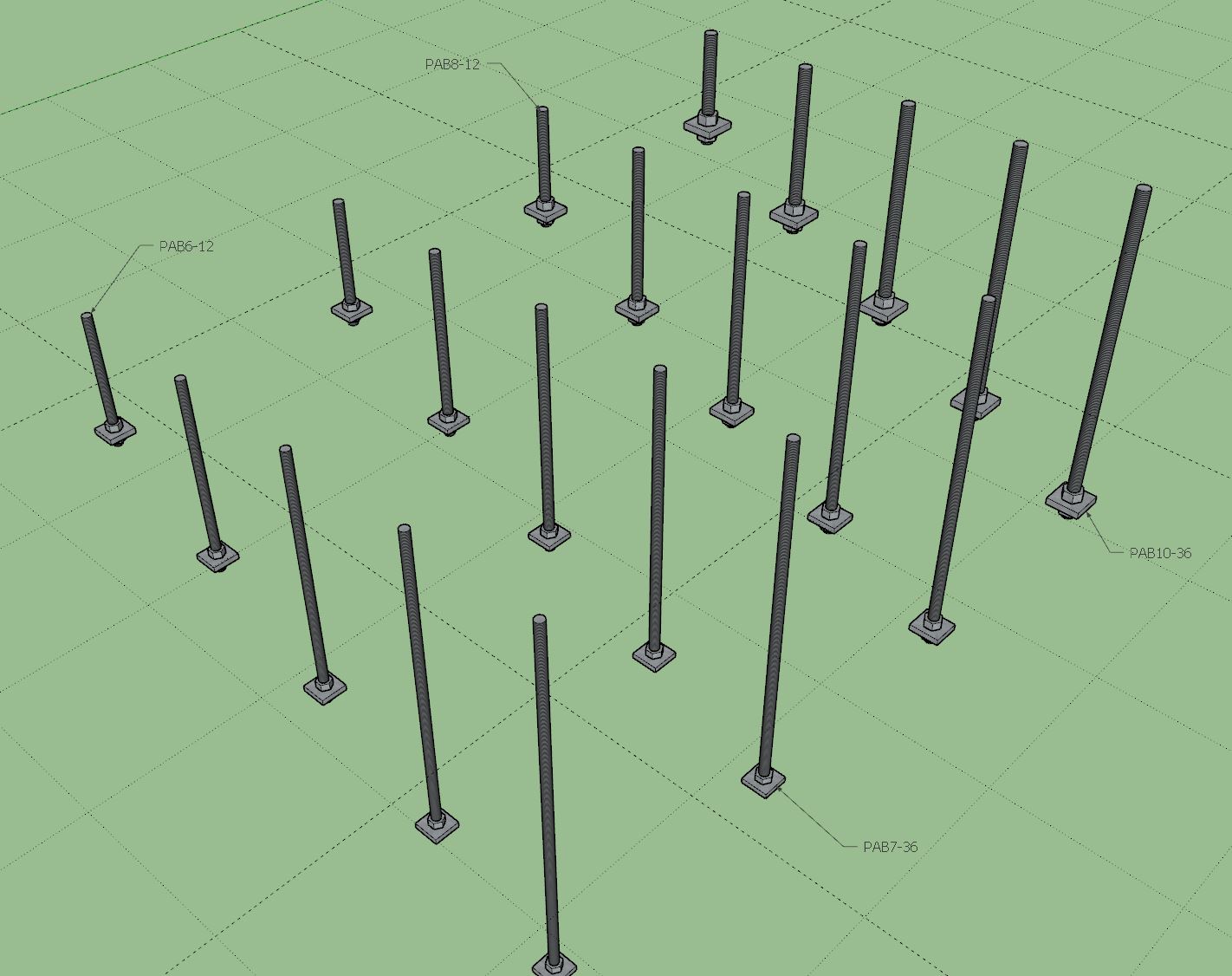
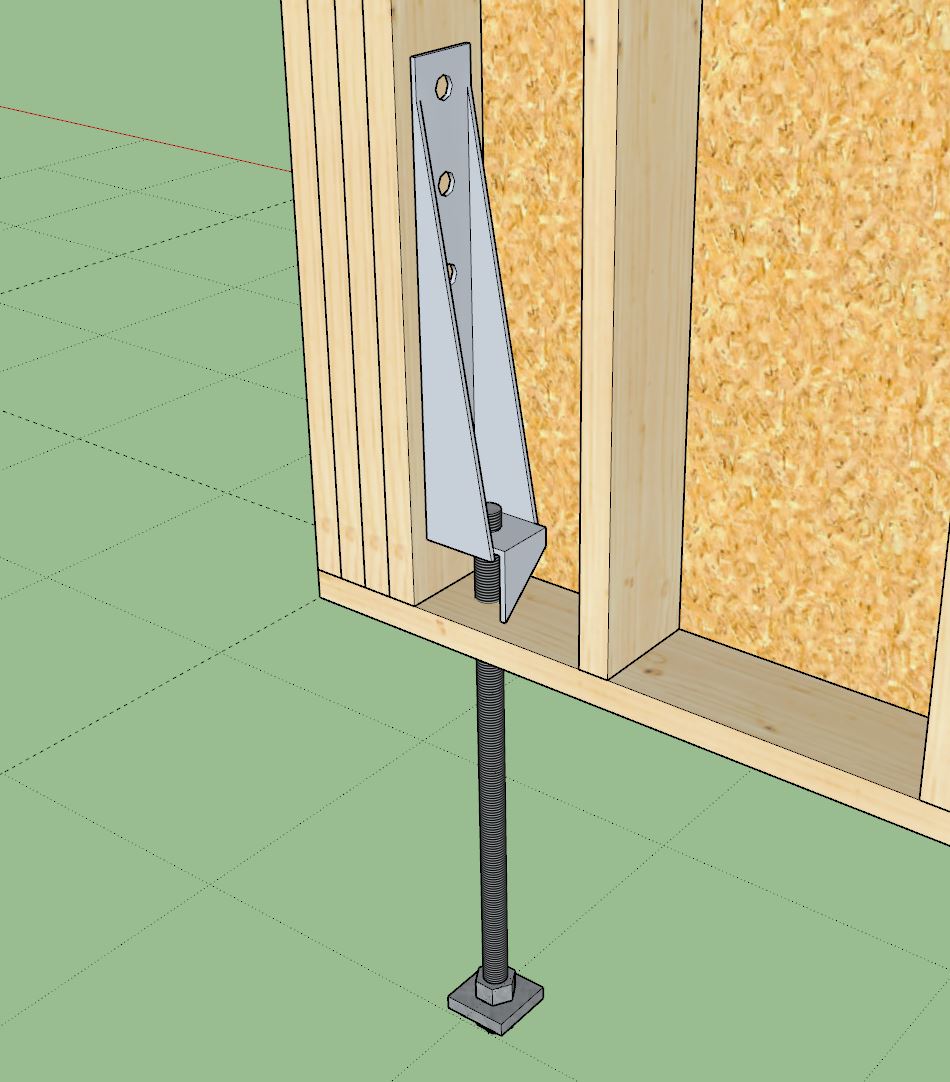
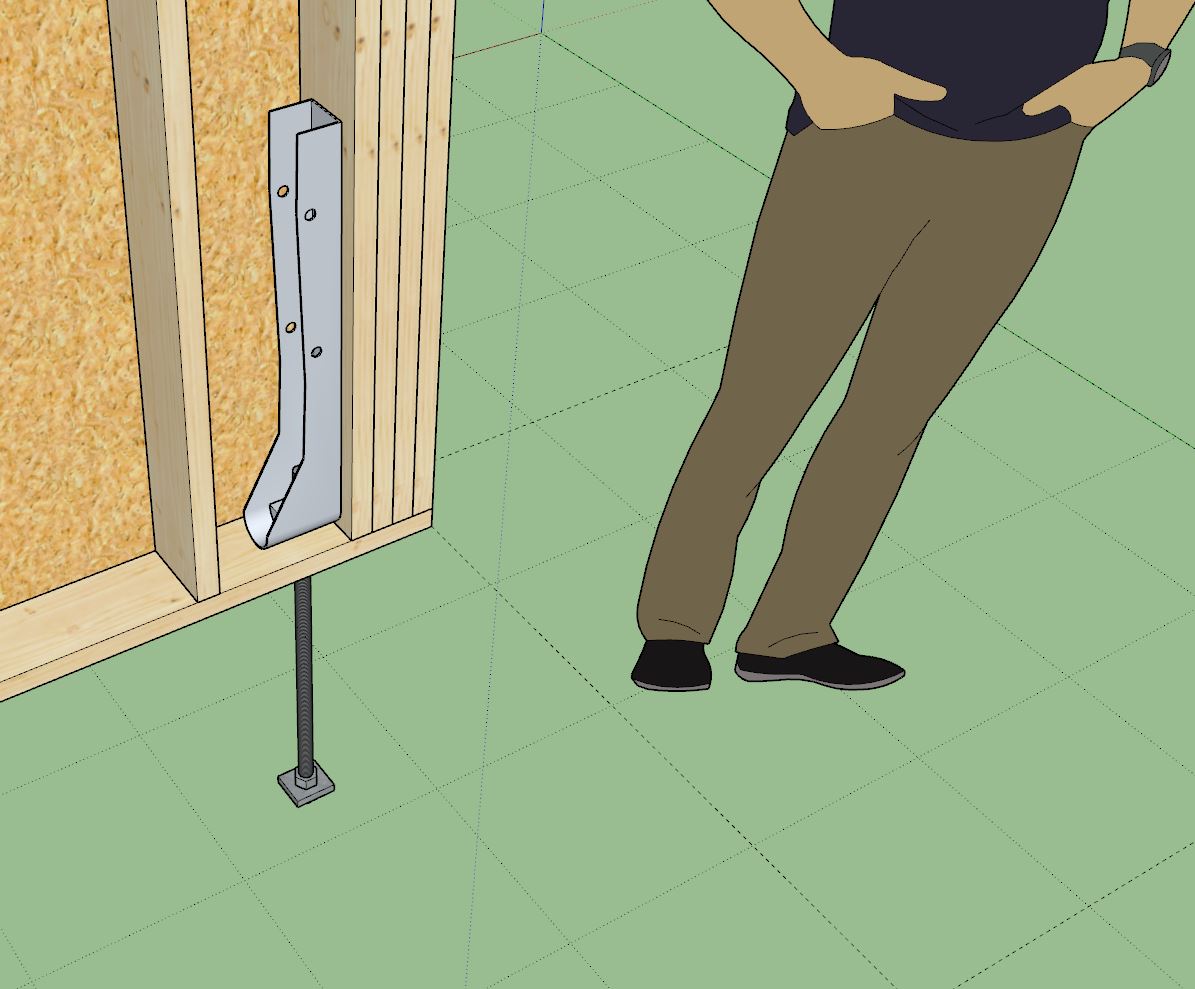
Note, that these anchor bolts come in five different lengths (12, 18, 24, 30 and 36). I did not add in the 1/2 and 5/8 dia. anchor bolts since this option is primarily chosen when a much larger anchor bolt is needed, but do let me know if you would like to see them added in.
Just playing catch up on a number of items after spending three or so weeks on the HVAC plugin. Undoubtedly, I am spread a bit thin these days with six plugins now under active development.
- Fixed a bug with quadruple end wall studs (applies to all wall types).
- Added the following Simpson Strong-Tie pre-assembled anchor bolts to the wall, column and shearwall modules: PAB6-12, PAB6-18, PAB6-24, PAB6-30, PAB6-36, PAB7-12, PAB7-18, PAB7-24, PAB7-30, PAB7-36, PAB8-12, PAB8-18, PAB8-24, PAB8-30, PAB8-36, PAB10-12, PAB10-18, PAB10-24, PAB10-30, PAB10-36.
- Added the HTTH6.5 holdown to the built-in holdown library.
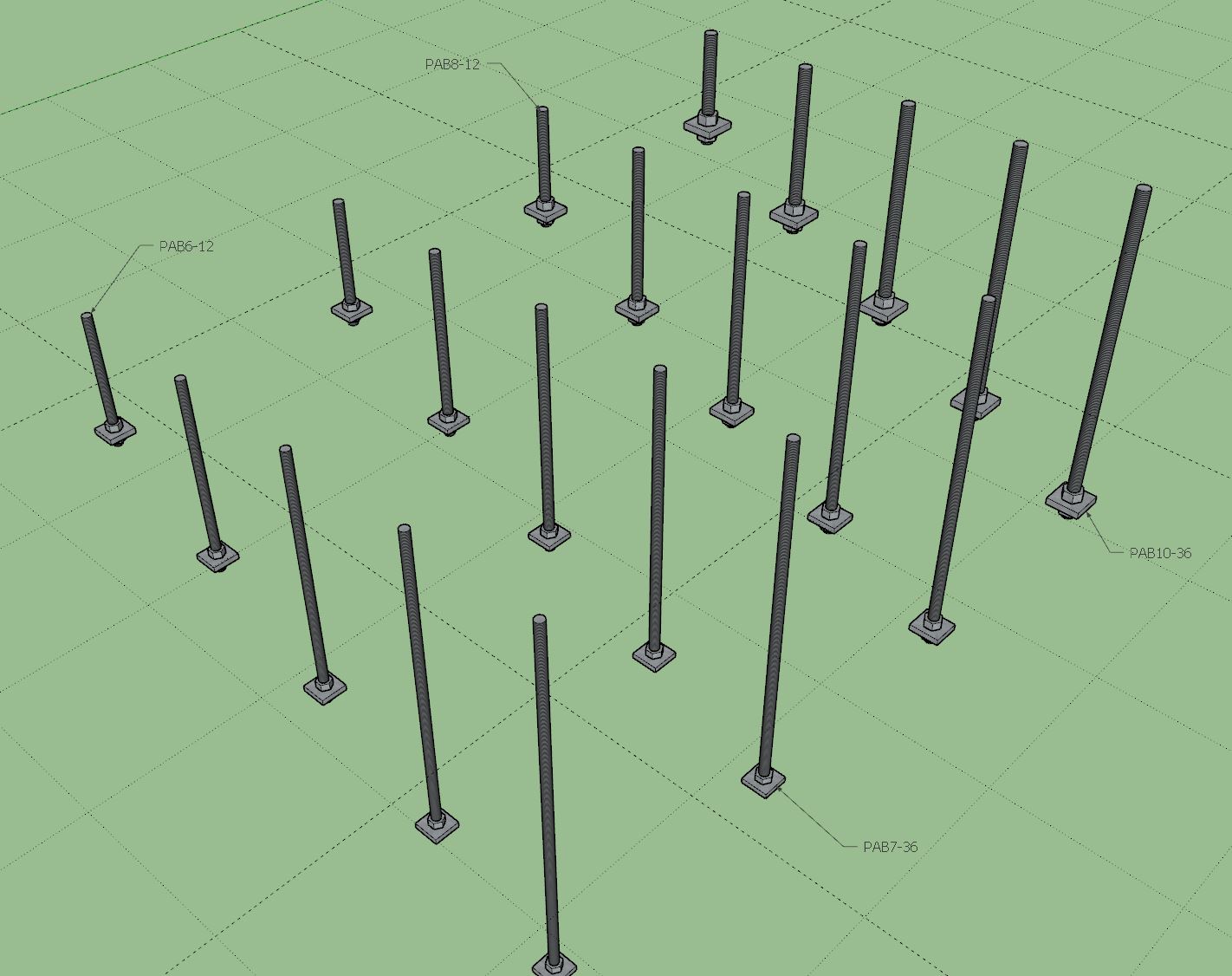
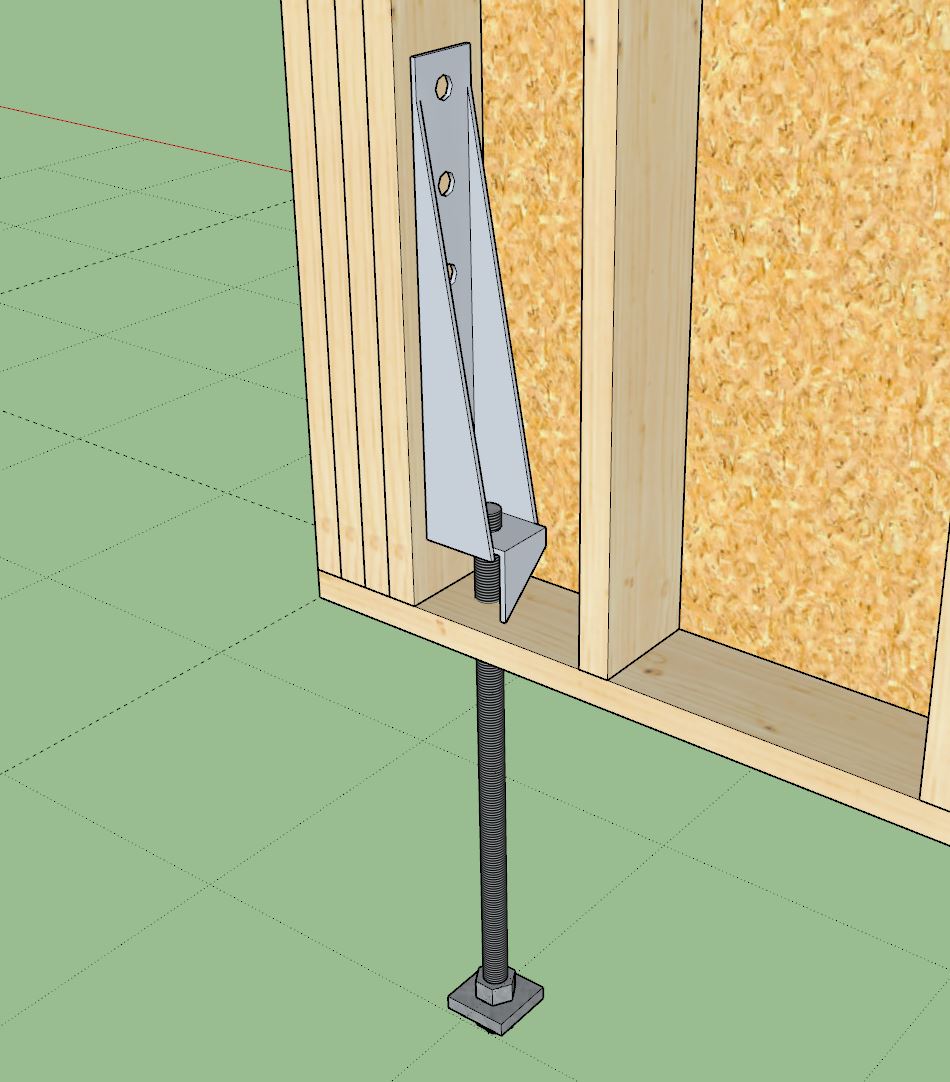
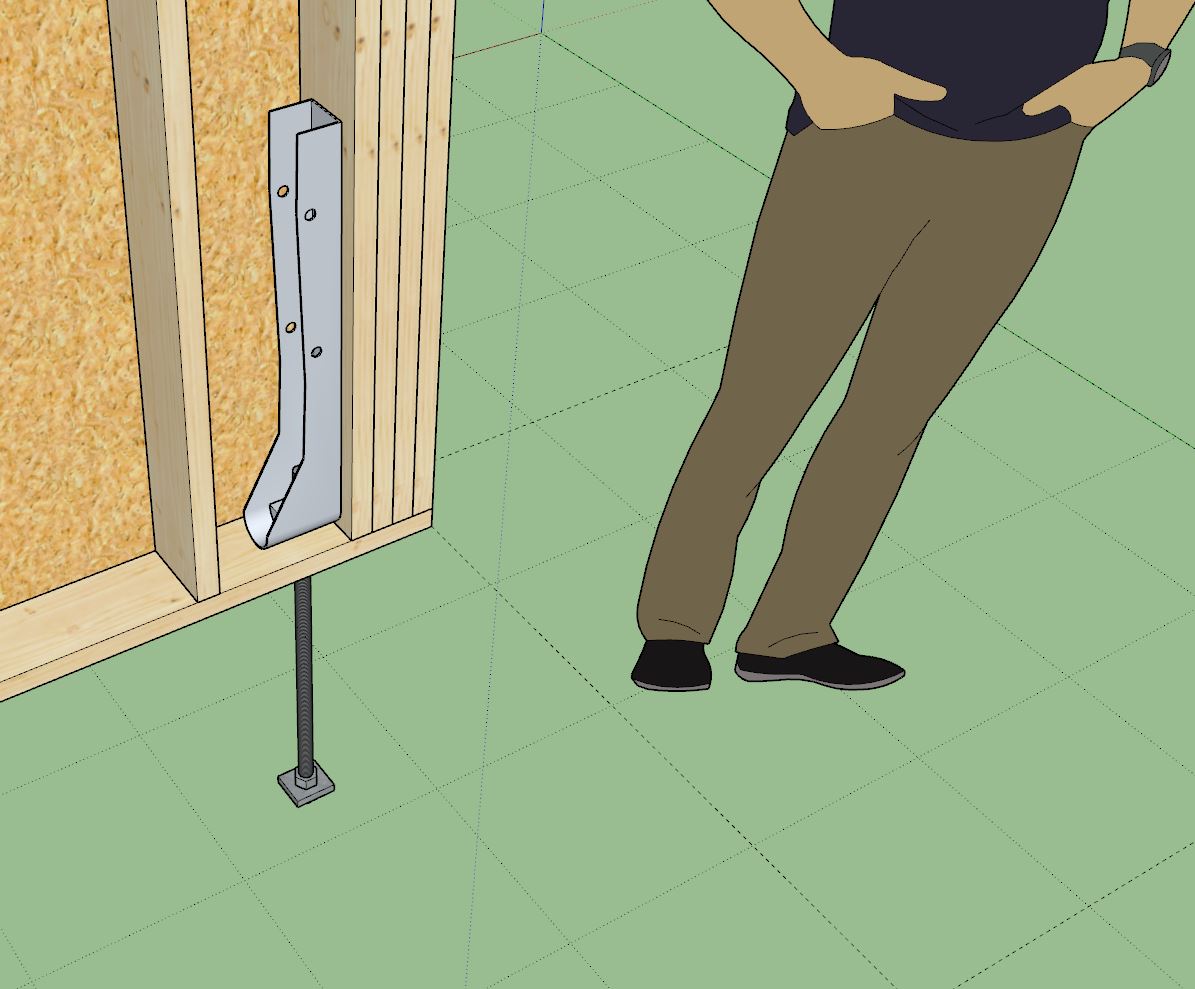
Note, that these anchor bolts come in five different lengths (12, 18, 24, 30 and 36). I did not add in the 1/2 and 5/8 dia. anchor bolts since this option is primarily chosen when a much larger anchor bolt is needed, but do let me know if you would like to see them added in.
Just playing catch up on a number of items after spending three or so weeks on the HVAC plugin. Undoubtedly, I am spread a bit thin these days with six plugins now under active development.