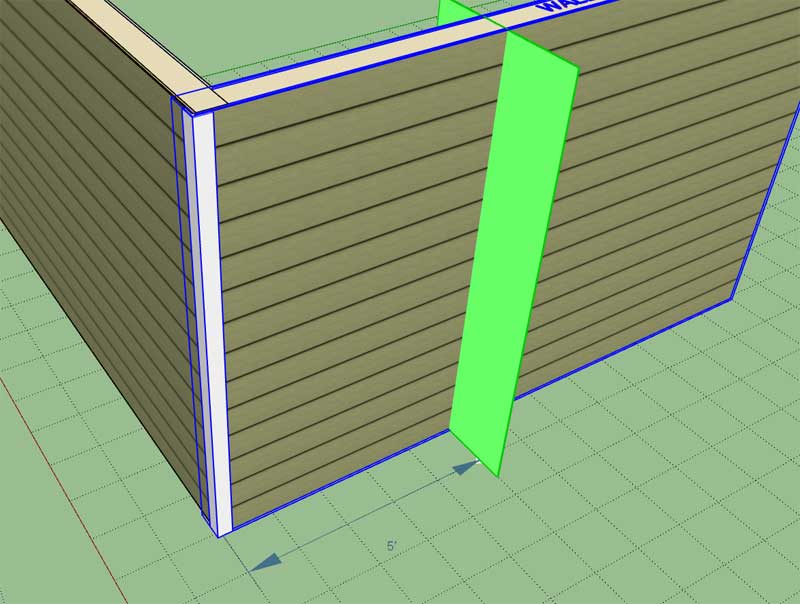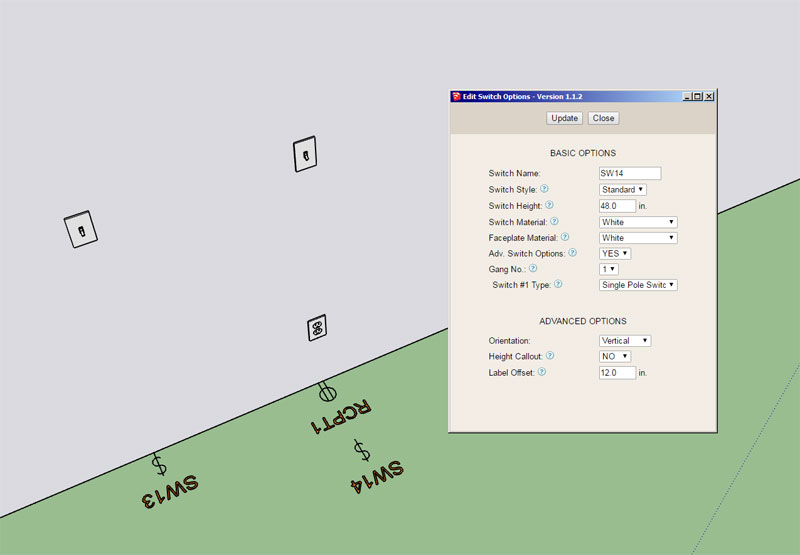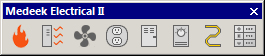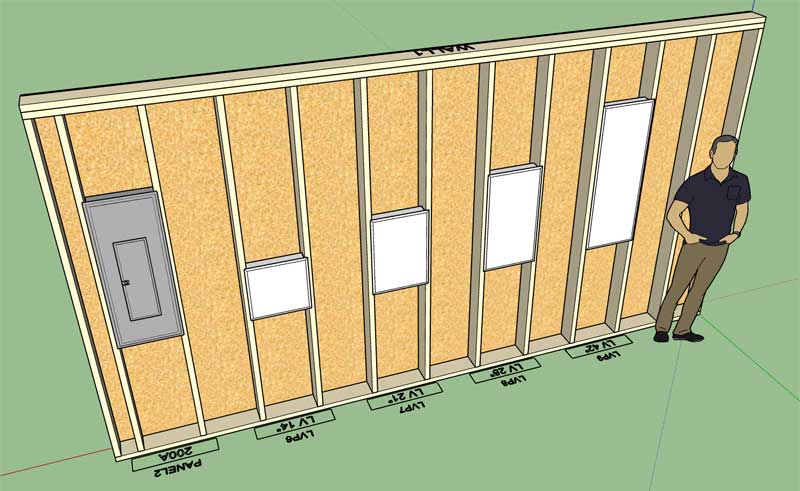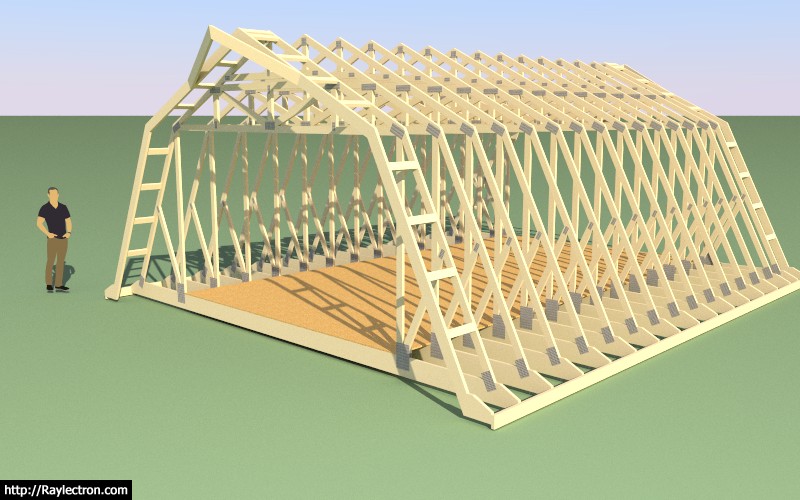First look at the floor covering toolbar:

1.) Draw Floor Covering
2.) Move Floor Covering
3.) Edit Floor Covering
4.) Delete Floor Covering
The colors are a little bright for me, I may have to subdue them a bit to get the right look.

1.) Draw Floor Covering
2.) Move Floor Covering
3.) Edit Floor Covering
4.) Delete Floor Covering
The colors are a little bright for me, I may have to subdue them a bit to get the right look.