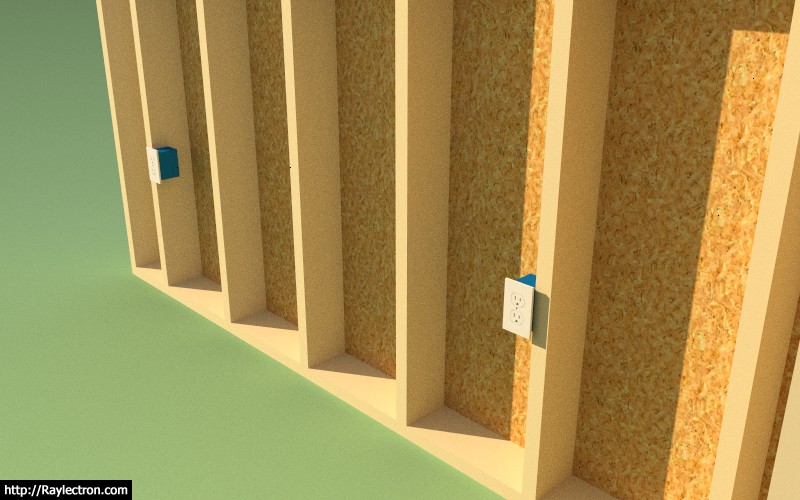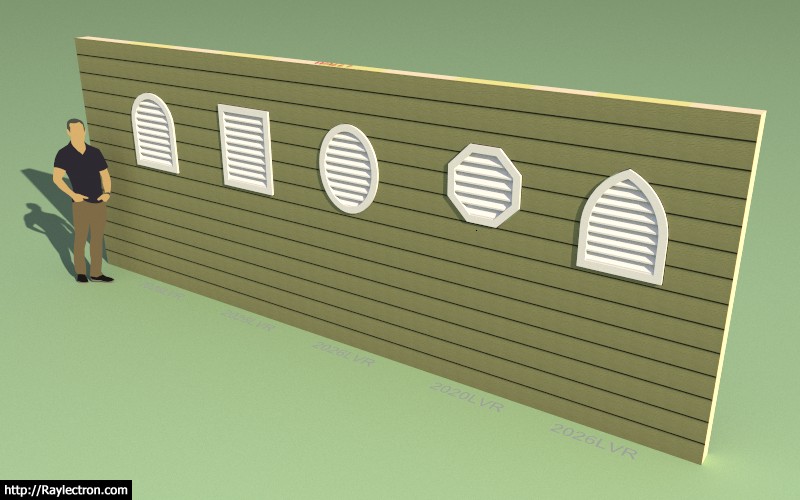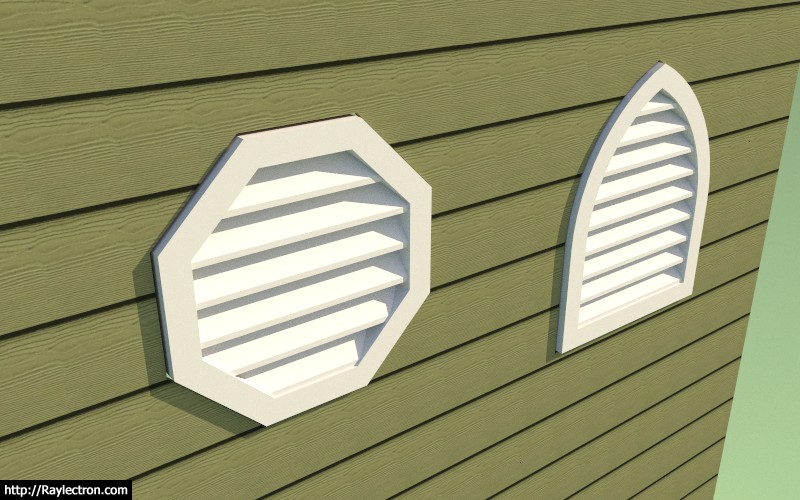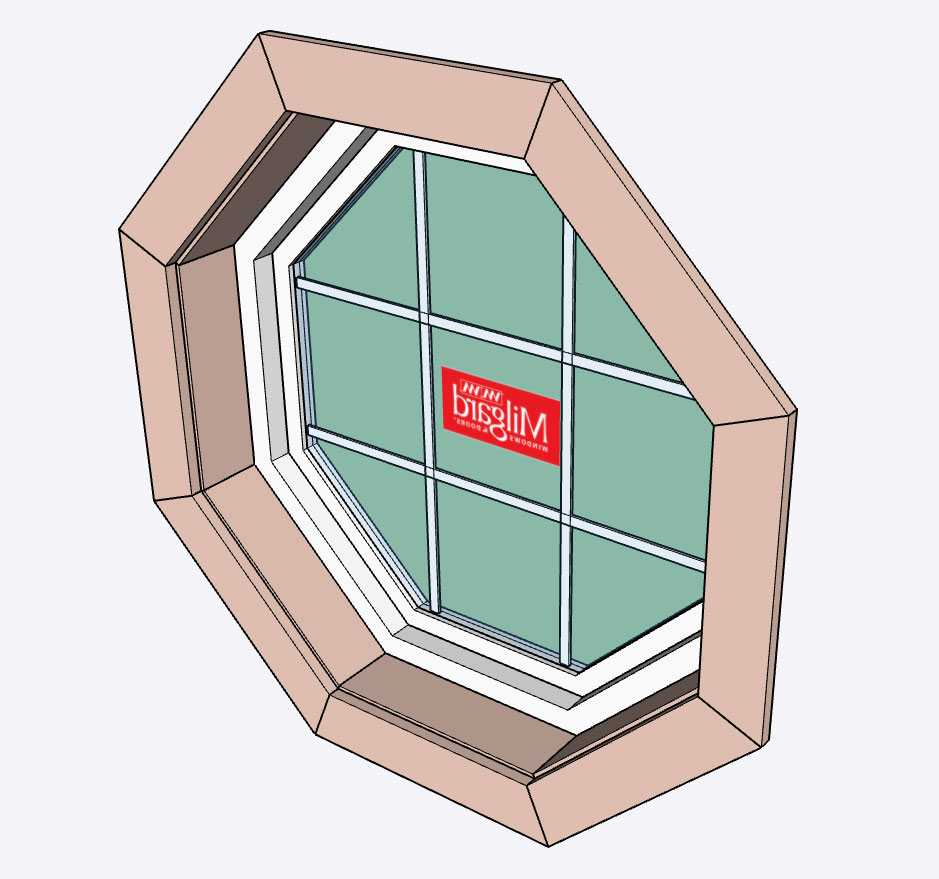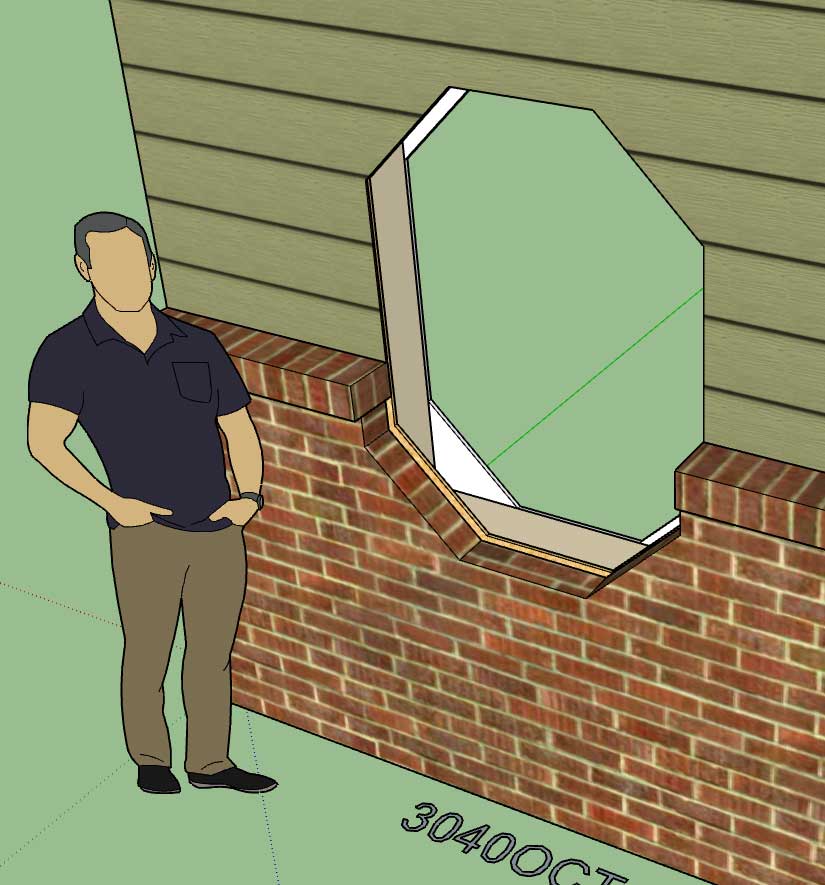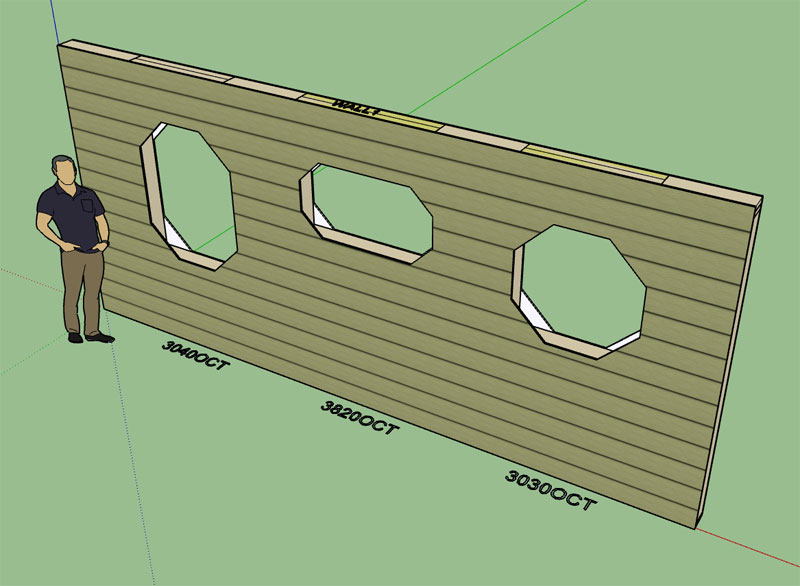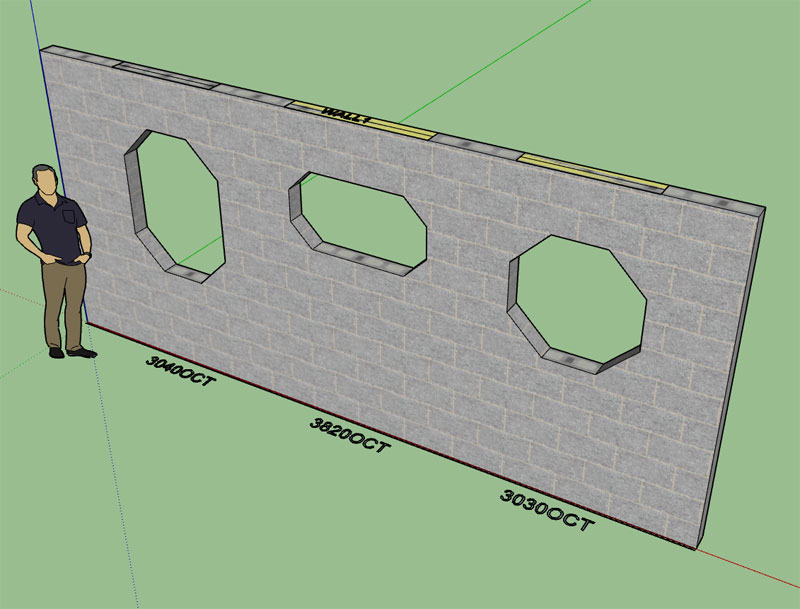The prototype toolbar:

I may also add in a (horizontal) move tool/icon, which may be easier than manually moving the electrical components.

I may also add in a (horizontal) move tool/icon, which may be easier than manually moving the electrical components.