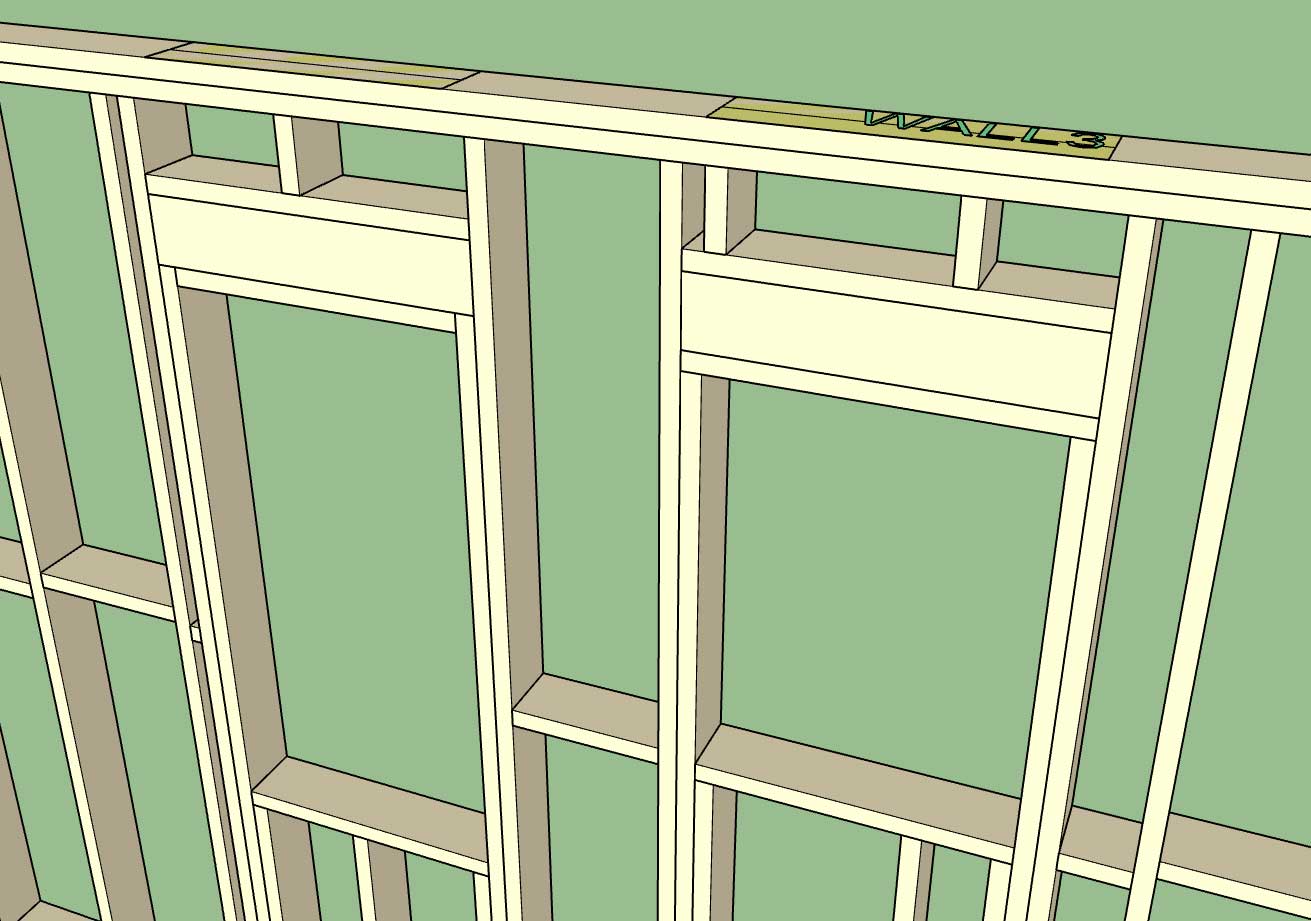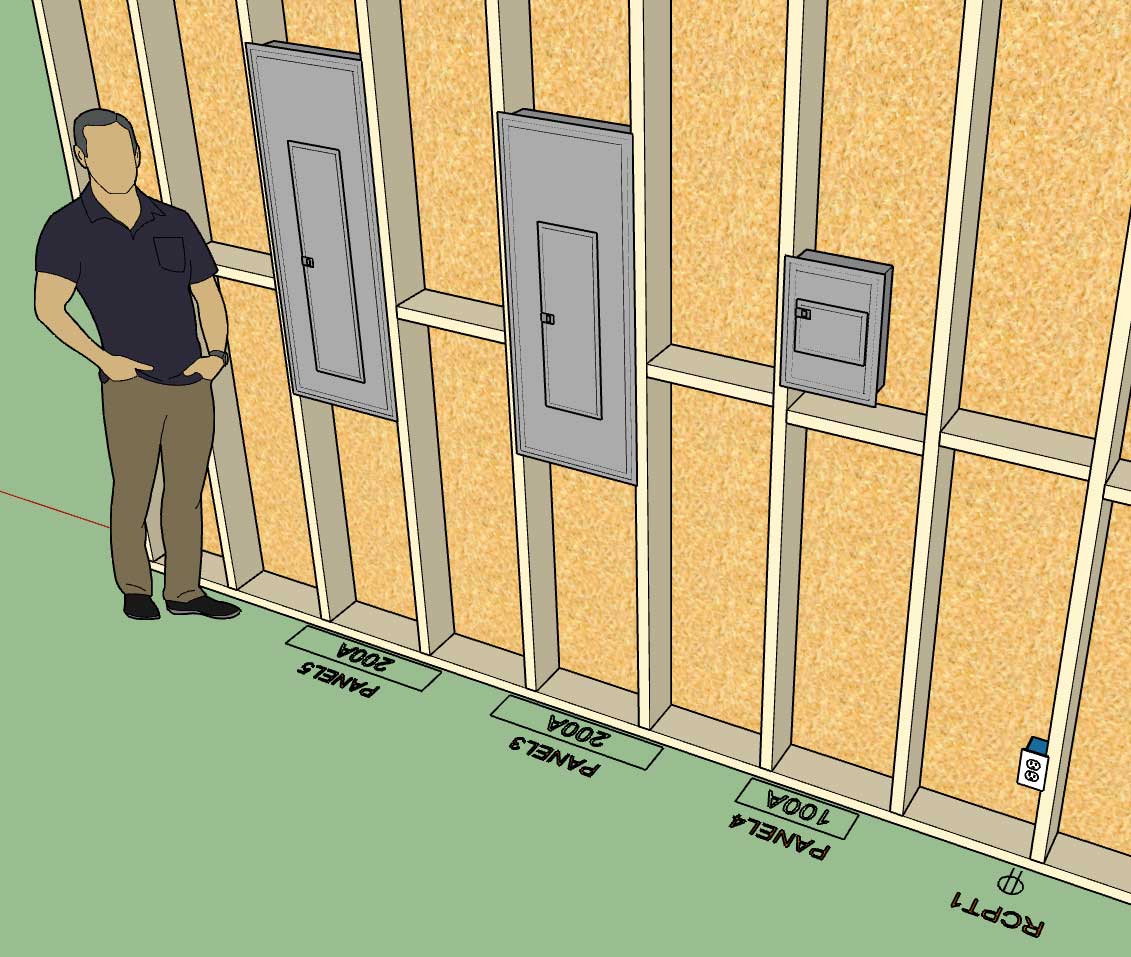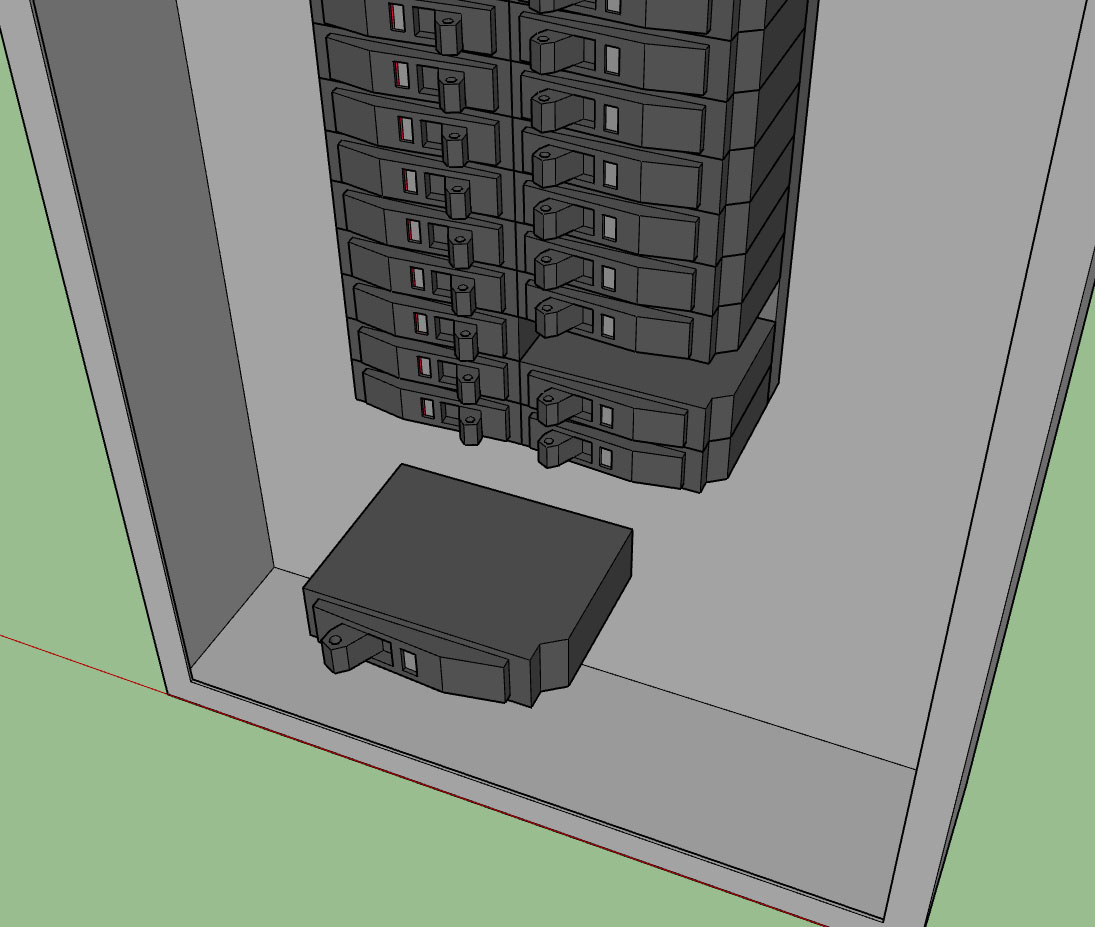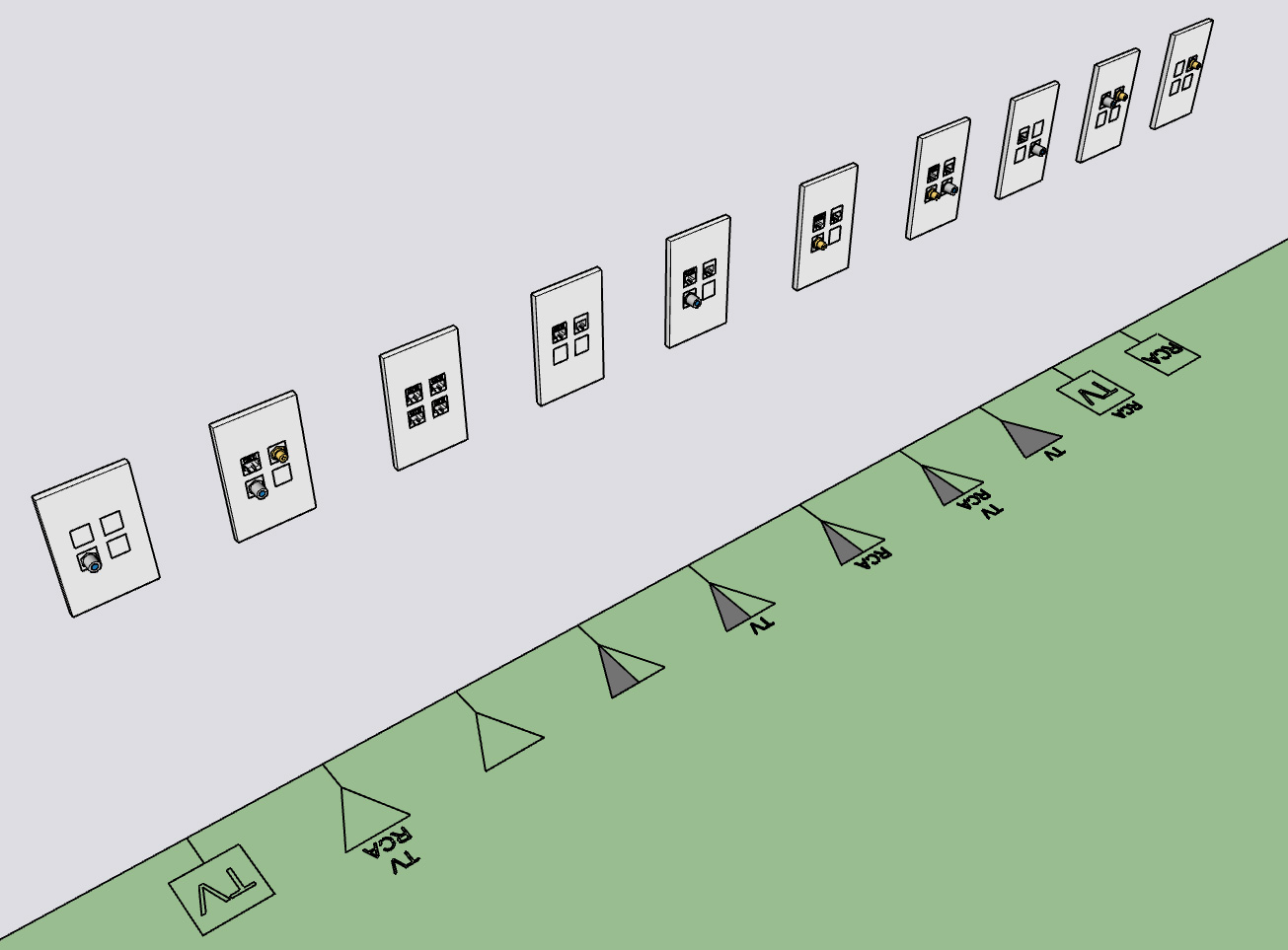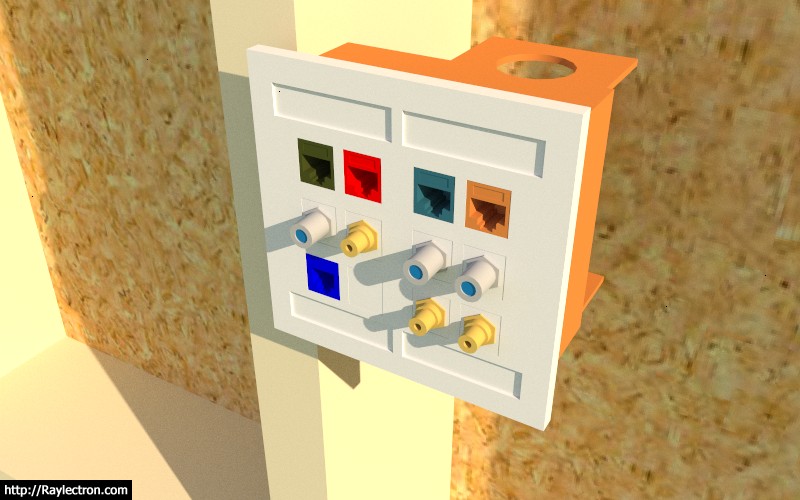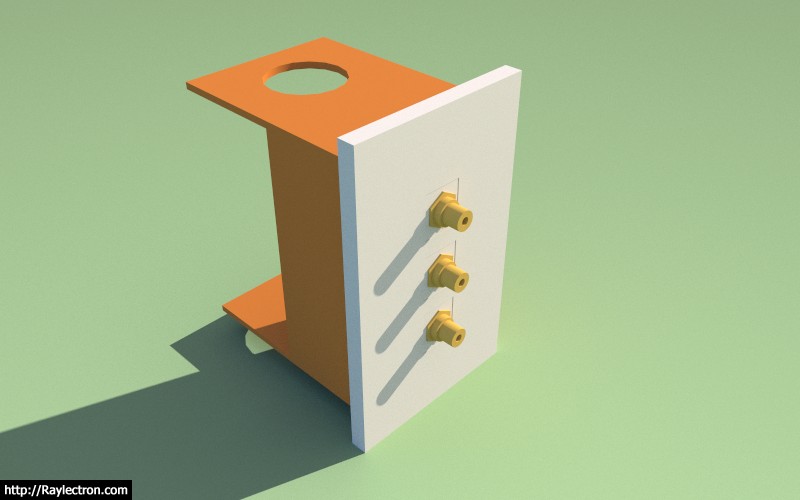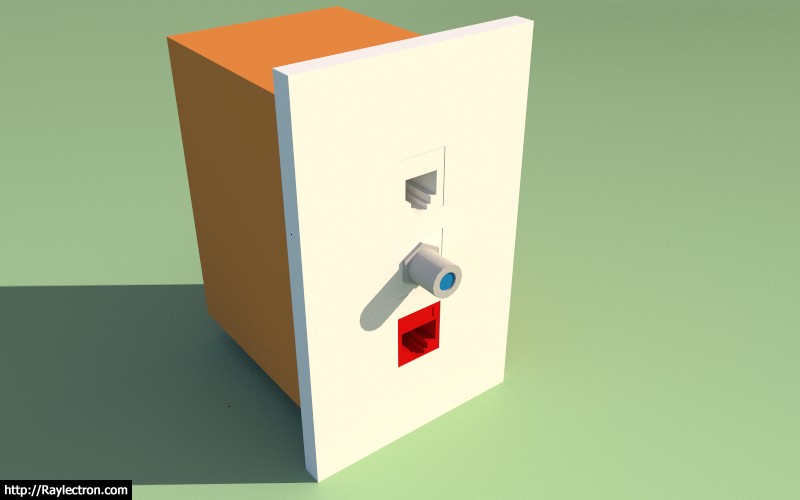Perusing the selection of electrical outlets and boxes at my local Ace Hardware this morning it became painfully obvious that I should have added the option for "amperage" to the outlet parameters.
Standard and Decora outlets now are available in 15A or 20A:
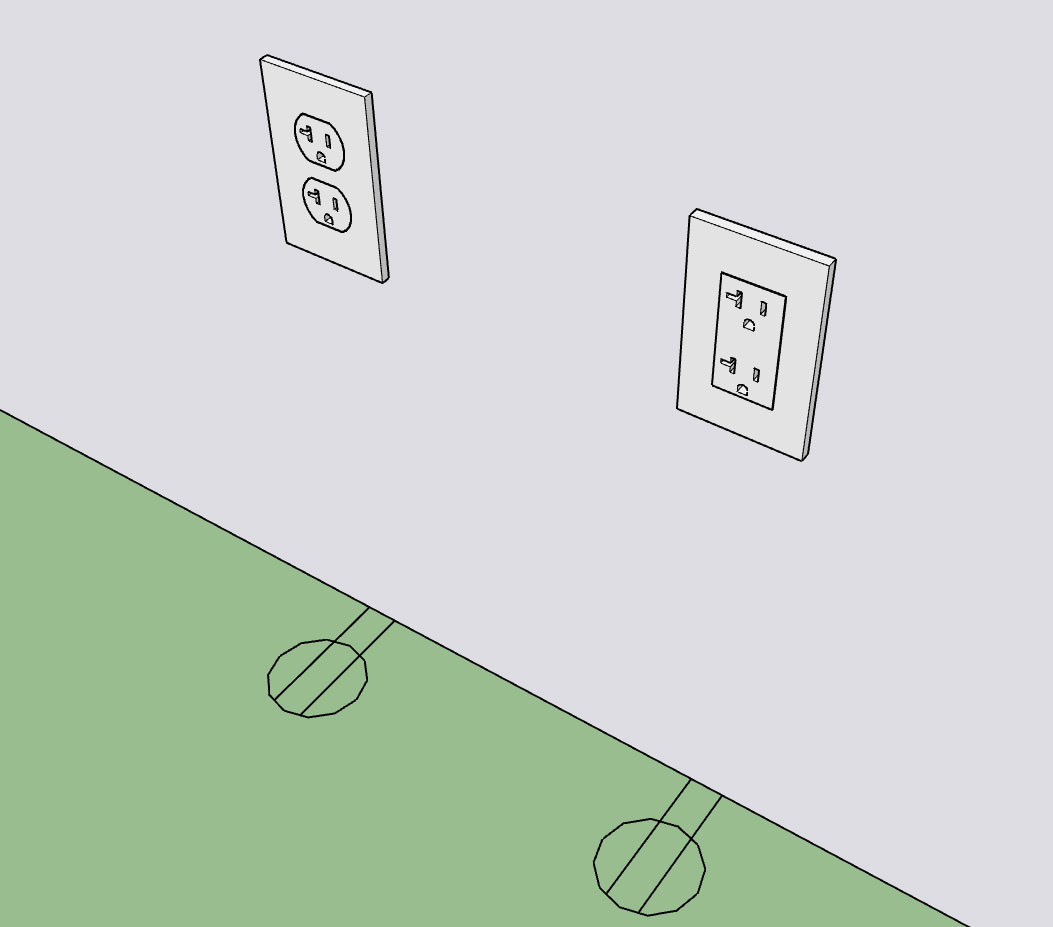
I've never actually seen this type of outlet (NEMA 5-20R) installed in any residence I've ever lived at or in any new construction I've worked on but I'm sure it has its place.
Currently the 240V outlets are limited to only 30A and 50A outlets. At some point I may add in NEMA 6-15R and NEMA 6-20R if there is call for it.
Standard and Decora outlets now are available in 15A or 20A:
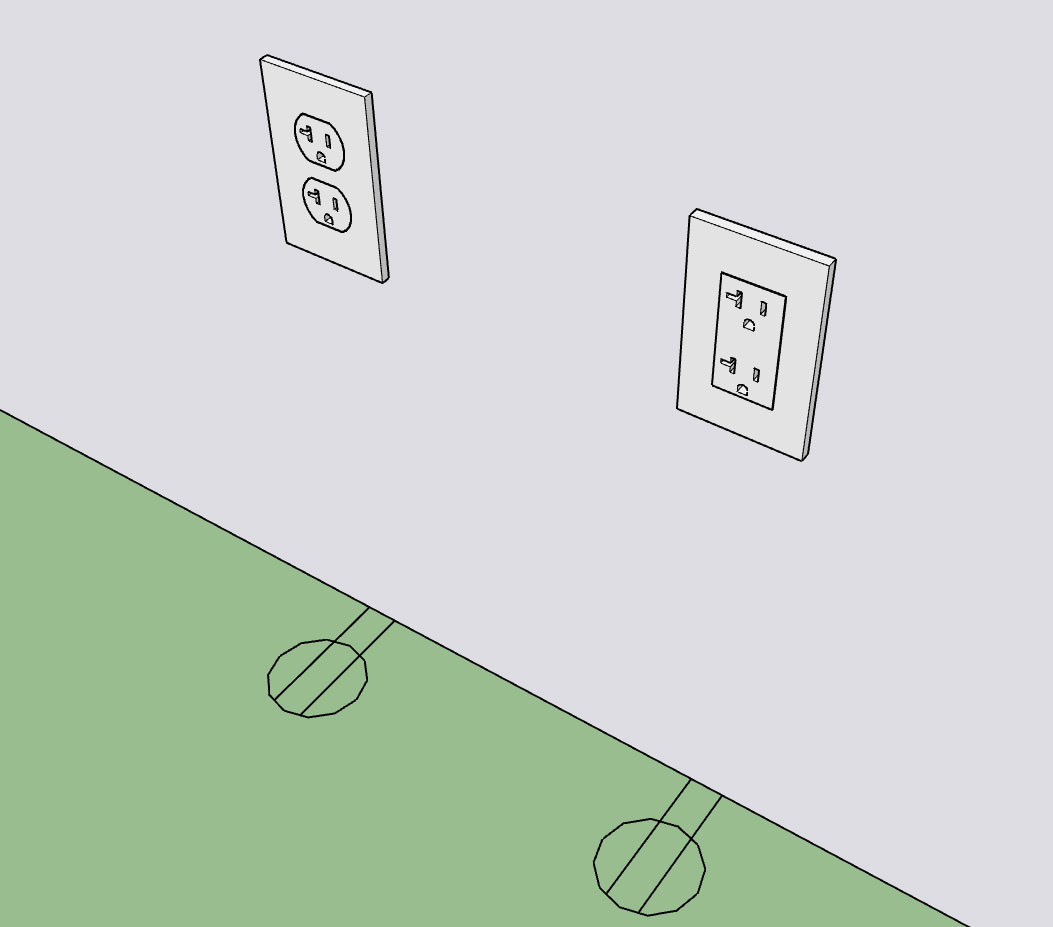
I've never actually seen this type of outlet (NEMA 5-20R) installed in any residence I've ever lived at or in any new construction I've worked on but I'm sure it has its place.
Currently the 240V outlets are limited to only 30A and 50A outlets. At some point I may add in NEMA 6-15R and NEMA 6-20R if there is call for it.