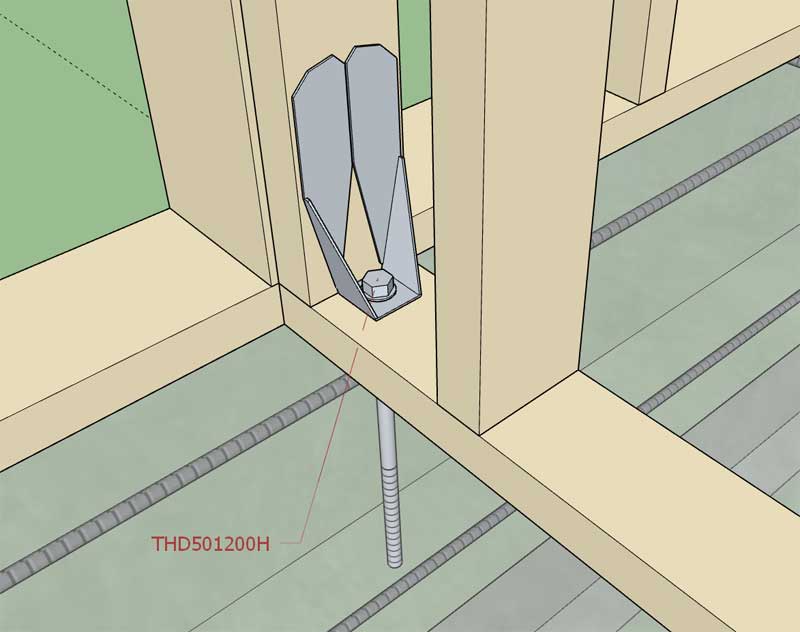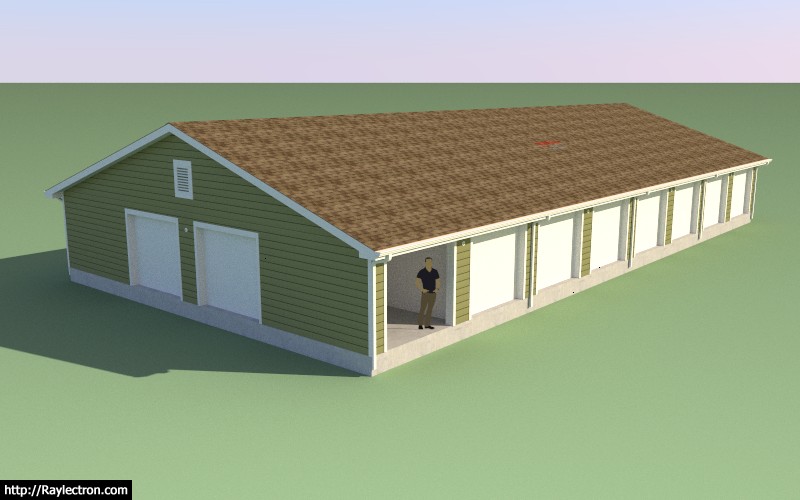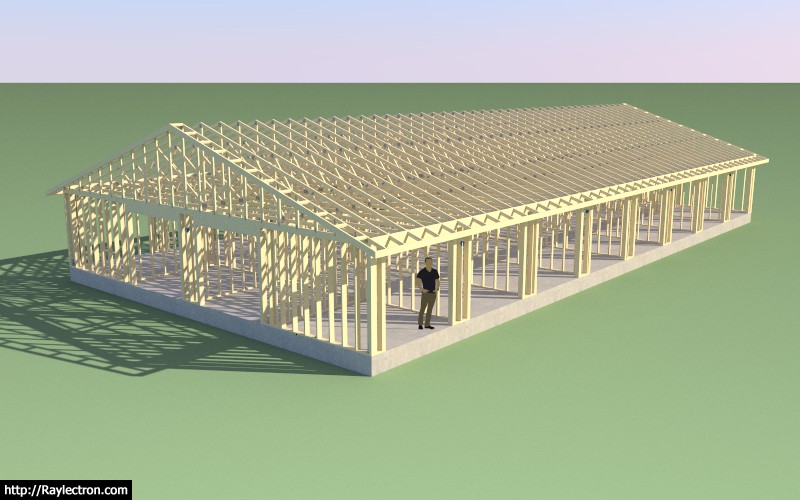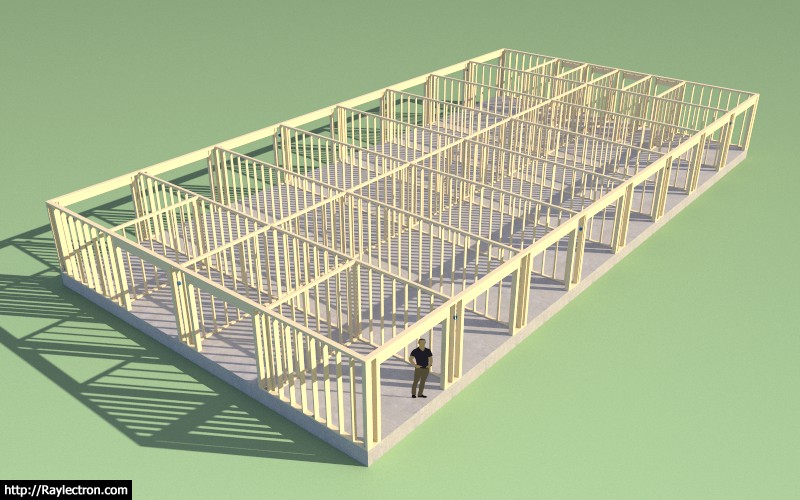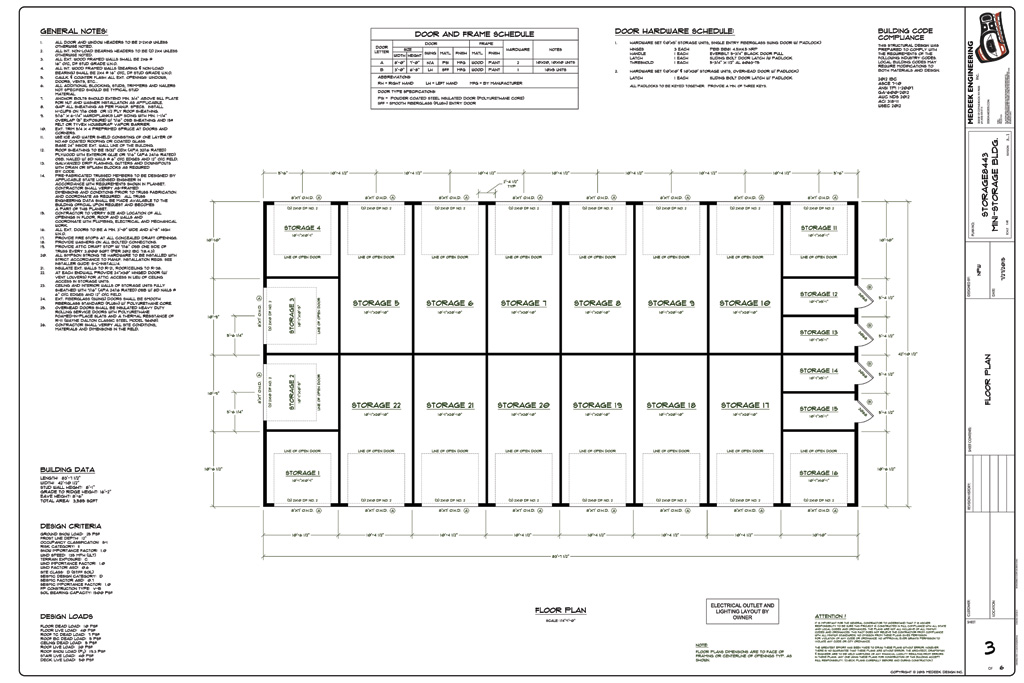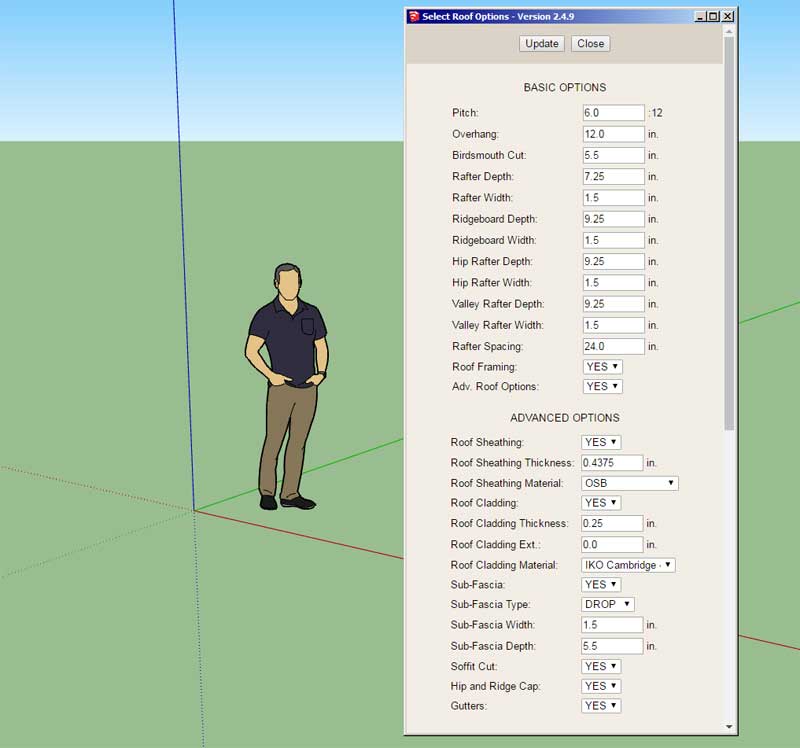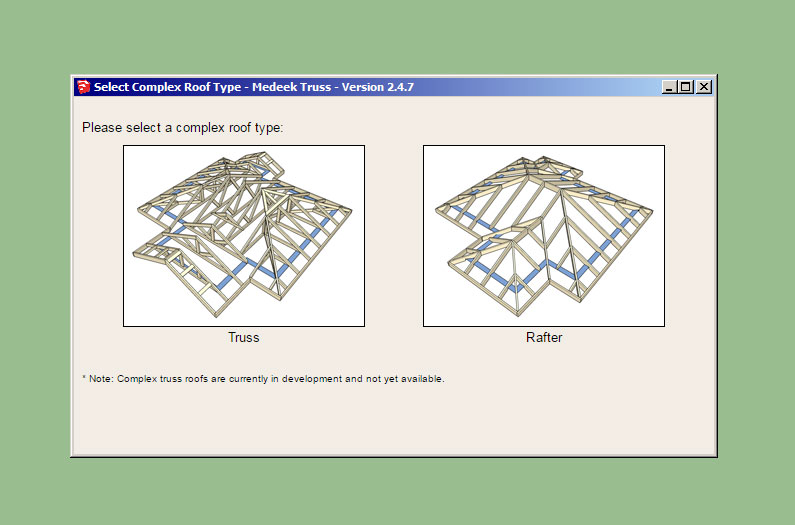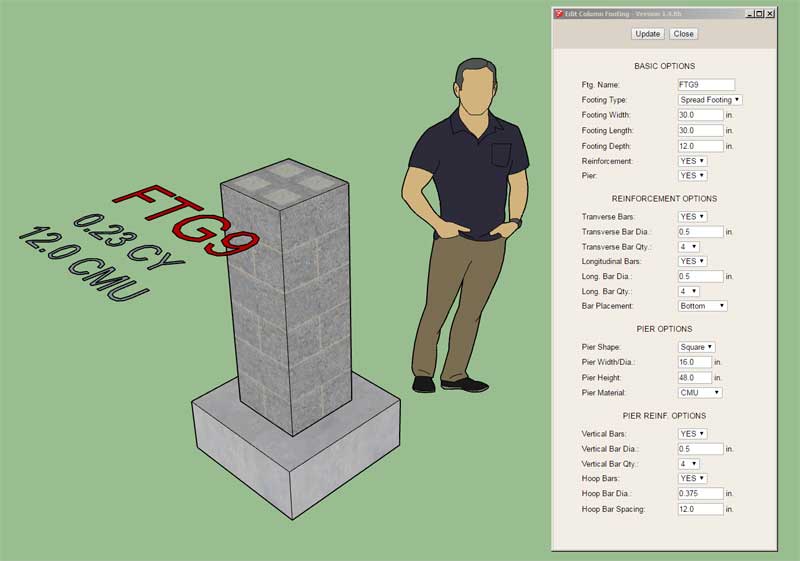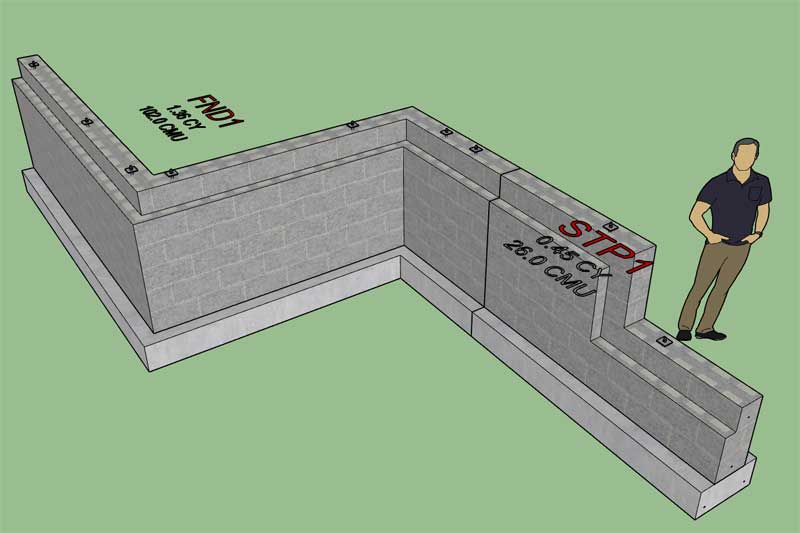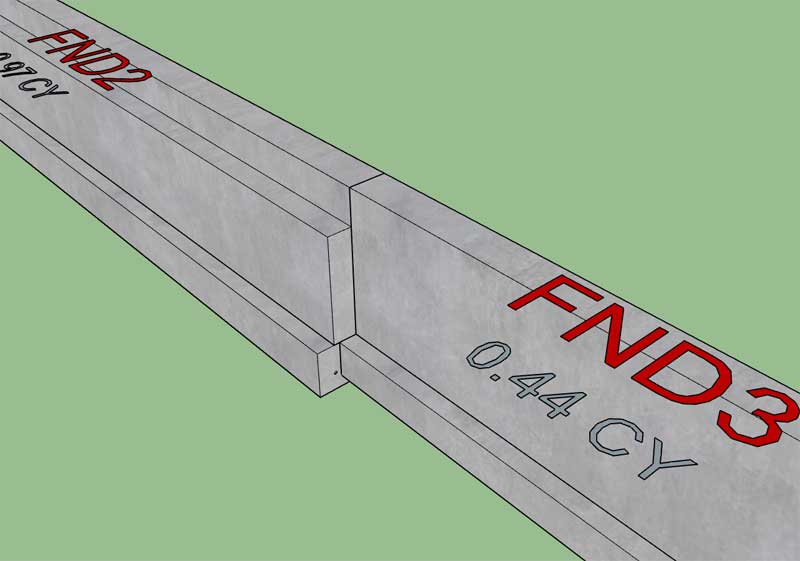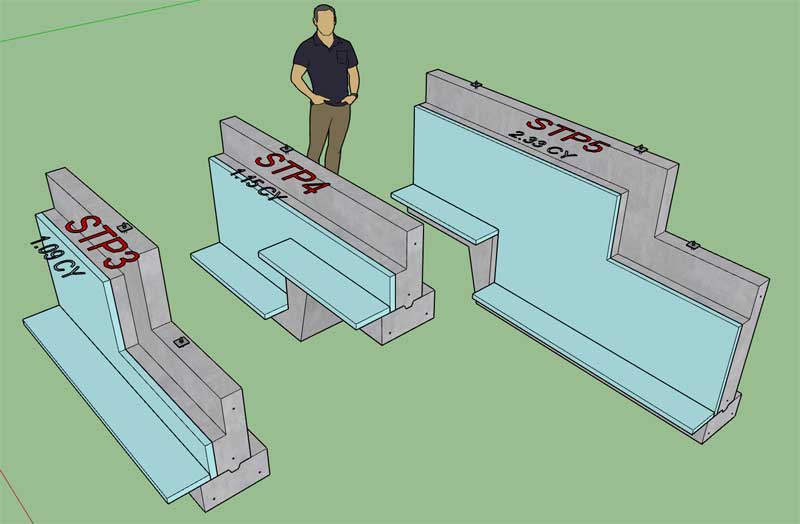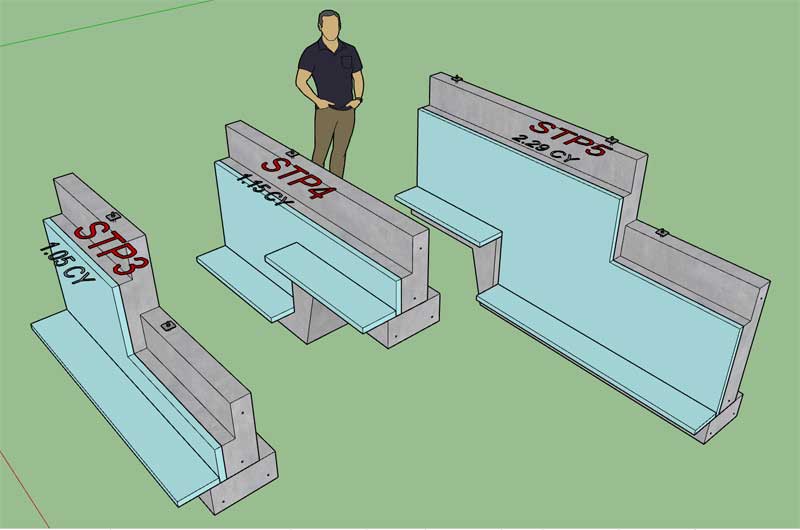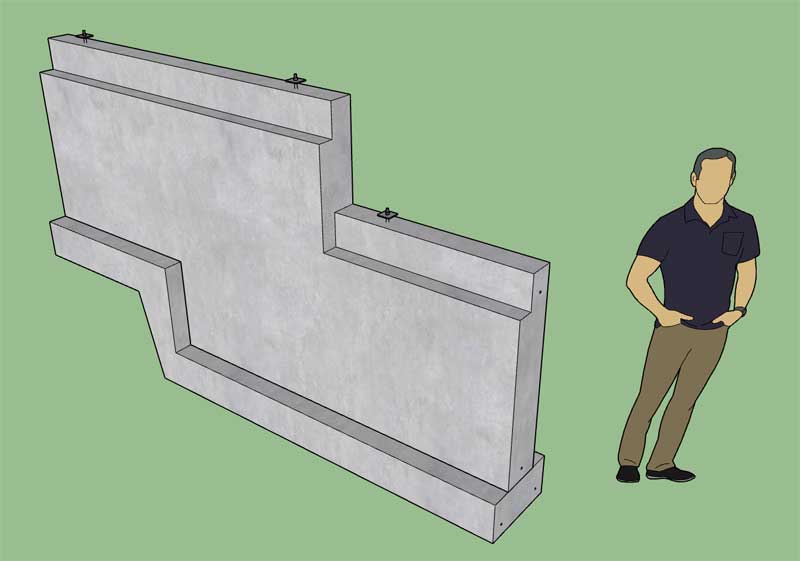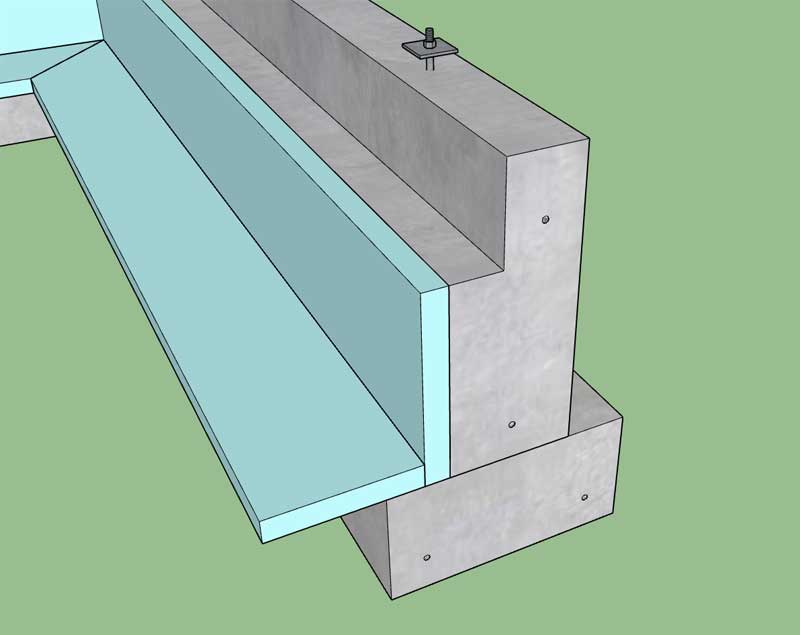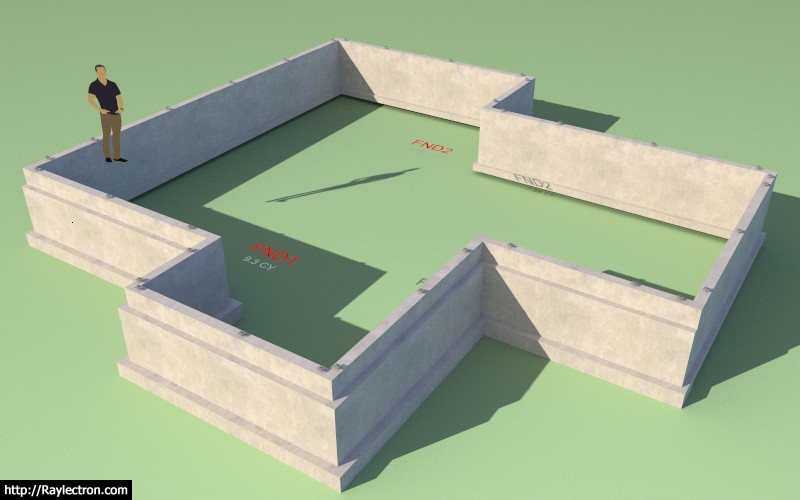First look at a complex roof primitive created with the complex roof module:
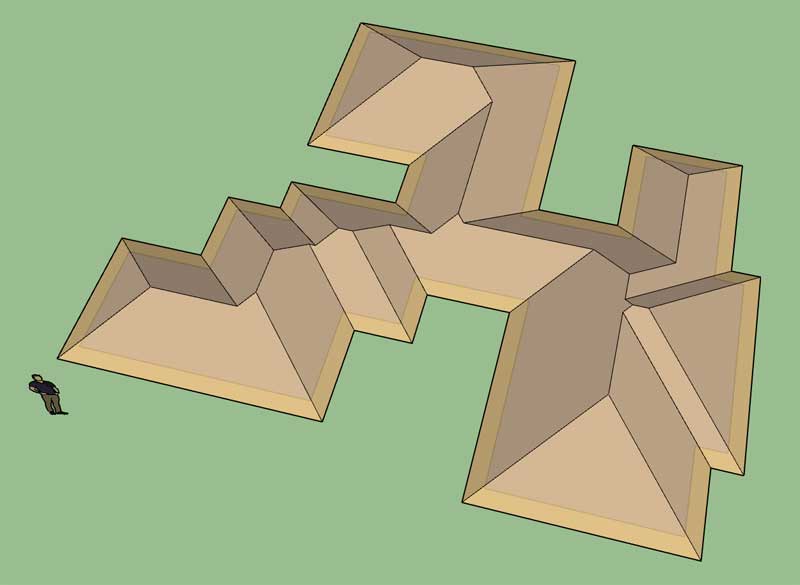
The roof primitive will be placed on the hidden layer and the roof outline (blue colored face) will be placed on the outline layer. The outline layer is important since it allows the moving of the roof edges. Both of these layers are normally turned off but can be turned on manually at any time.
View the model here:
https://3dwarehouse.sketchup.com/model/10c5d29f-eee3-4ff7-8fbc-0686d6e9bc16/Complex-Roof-Test-1
So far the algorithm for generating the roof planes (roof primitive) seems pretty stable, I will have to try harder to break it.
The next step will be the edit functions and then sheathing and cladding, those are the easy ones. After that it is on to sub-fascia, soffit & fascia and gutters.
The most difficult algorithms will be the framing and the hip & ridge.
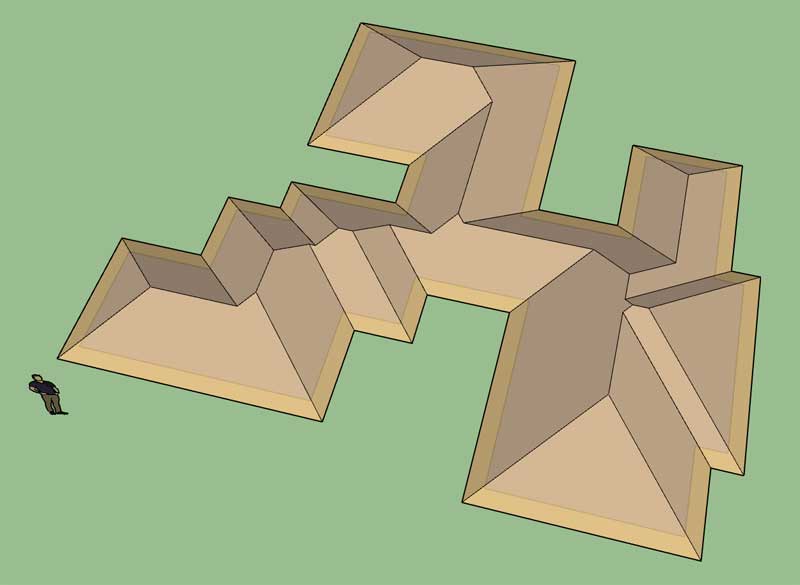
The roof primitive will be placed on the hidden layer and the roof outline (blue colored face) will be placed on the outline layer. The outline layer is important since it allows the moving of the roof edges. Both of these layers are normally turned off but can be turned on manually at any time.
View the model here:
https://3dwarehouse.sketchup.com/model/10c5d29f-eee3-4ff7-8fbc-0686d6e9bc16/Complex-Roof-Test-1
So far the algorithm for generating the roof planes (roof primitive) seems pretty stable, I will have to try harder to break it.
The next step will be the edit functions and then sheathing and cladding, those are the easy ones. After that it is on to sub-fascia, soffit & fascia and gutters.
The most difficult algorithms will be the framing and the hip & ridge.