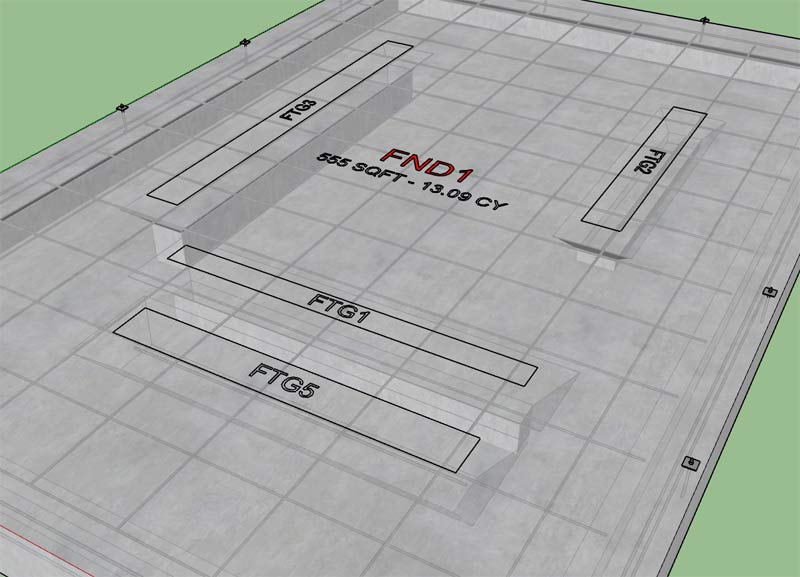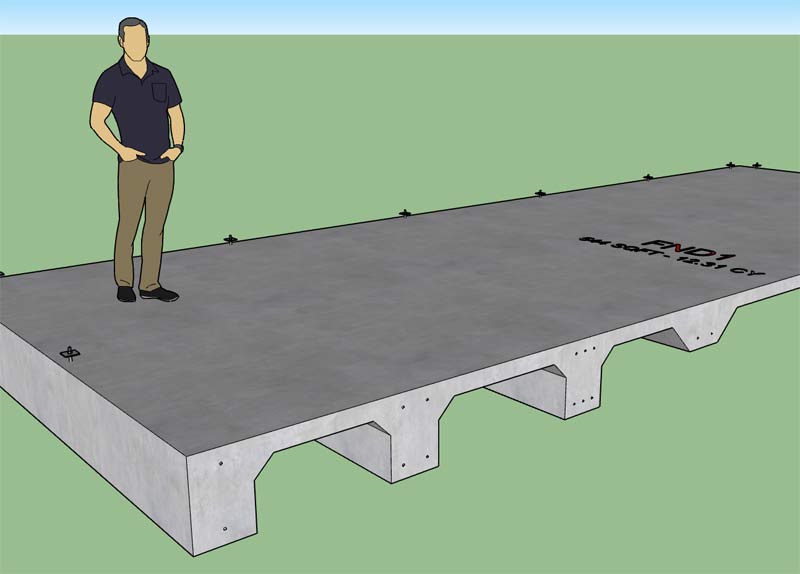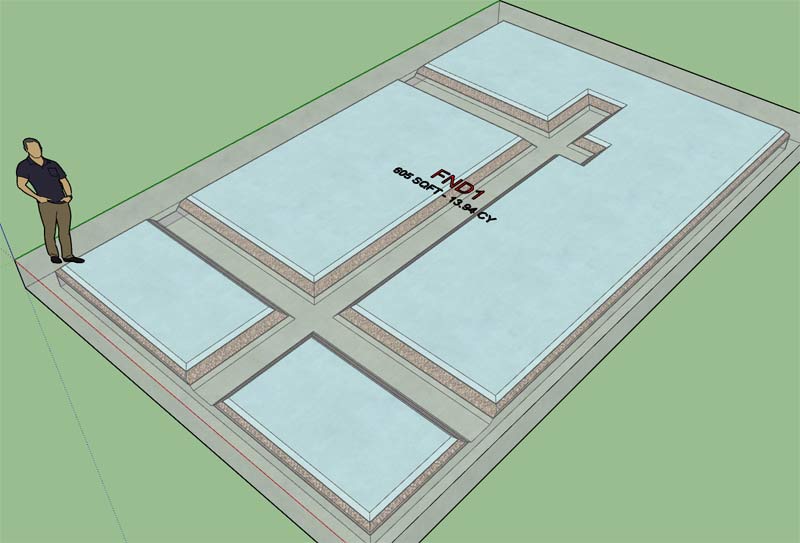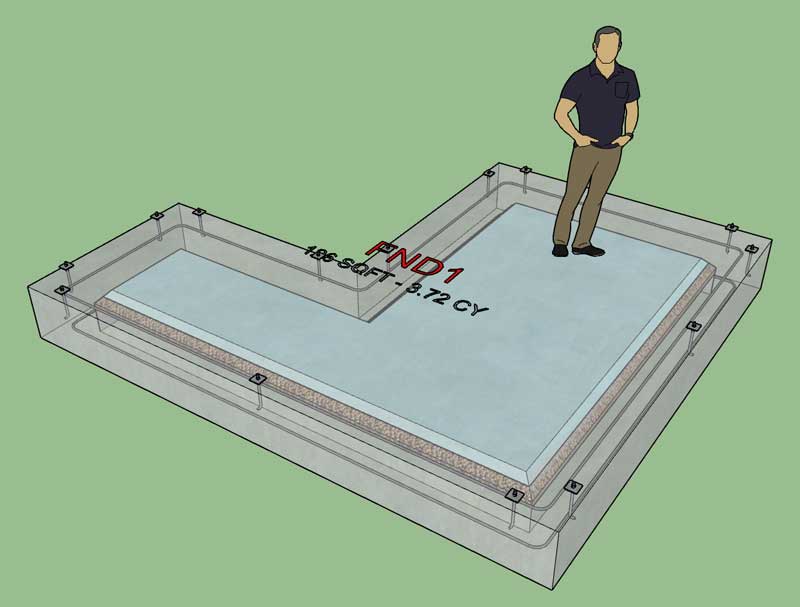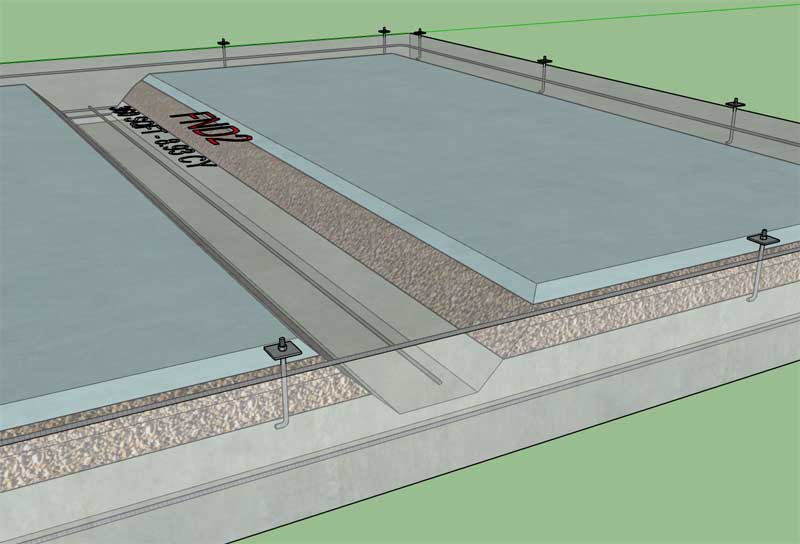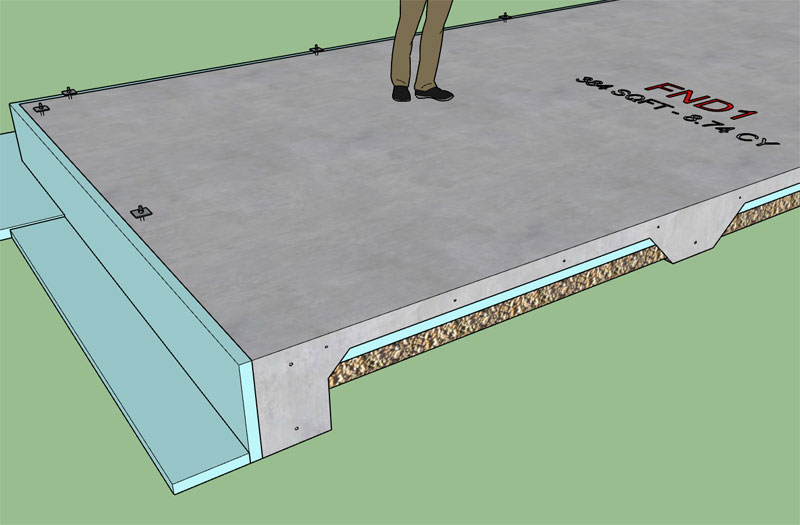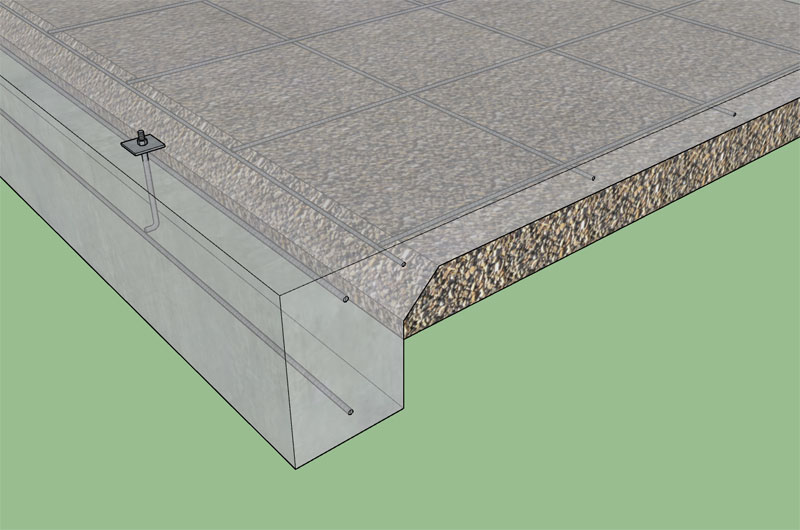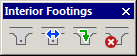As I've been putting the new interior footing module through its paces it occurred to me that the waffle type floor systems seen in large parking structures and in Australian residential construction will now be possible with this new feature.
I'm pretty excited to finally see this feature become a reality. I should have made this happen a couple years ago, but in all truthfulness I probably did not possess the programming chops or experience to make it happen at the time.
Fast forward a couple years, and I have much better handle of what I can and can't do with SketchUp's API. I've also been able to lean on and gain advice from some of the SketchUp sages along the way. Thank-you for coming to my rescue, and being so generous with your advice and time, it has made all the difference.
I'm pretty excited to finally see this feature become a reality. I should have made this happen a couple years ago, but in all truthfulness I probably did not possess the programming chops or experience to make it happen at the time.
Fast forward a couple years, and I have much better handle of what I can and can't do with SketchUp's API. I've also been able to lean on and gain advice from some of the SketchUp sages along the way. Thank-you for coming to my rescue, and being so generous with your advice and time, it has made all the difference.