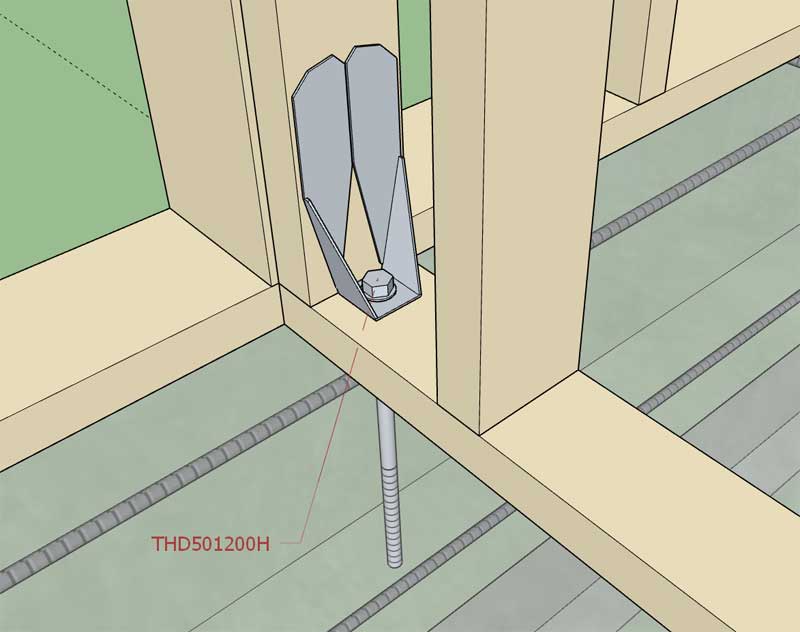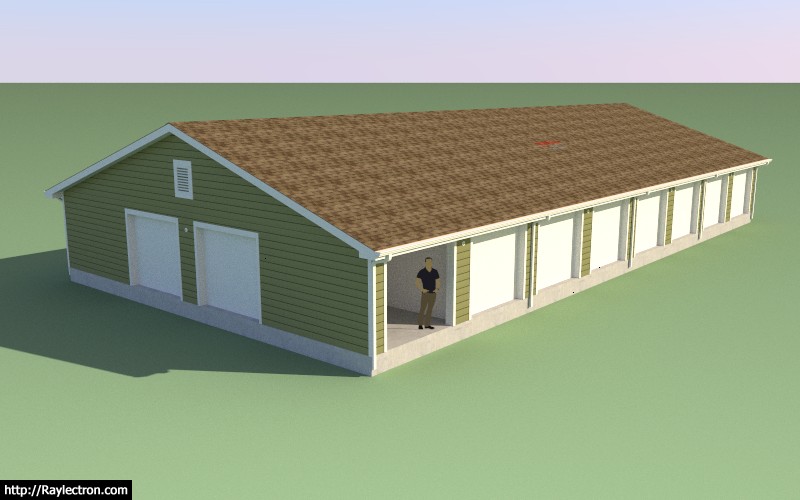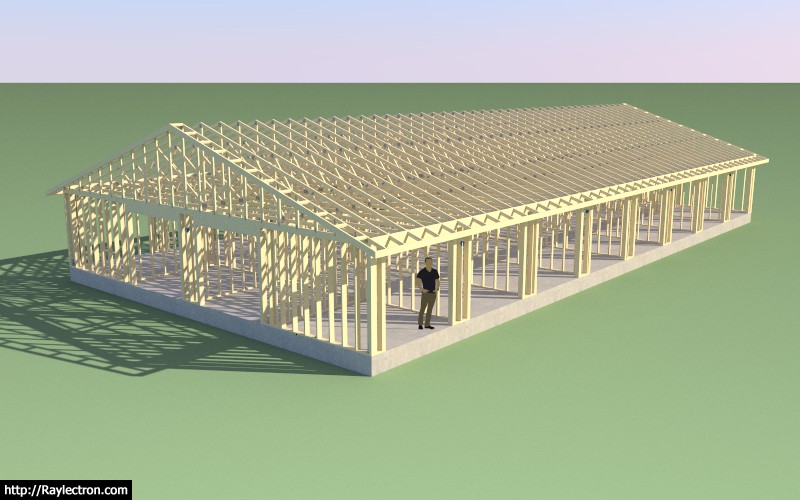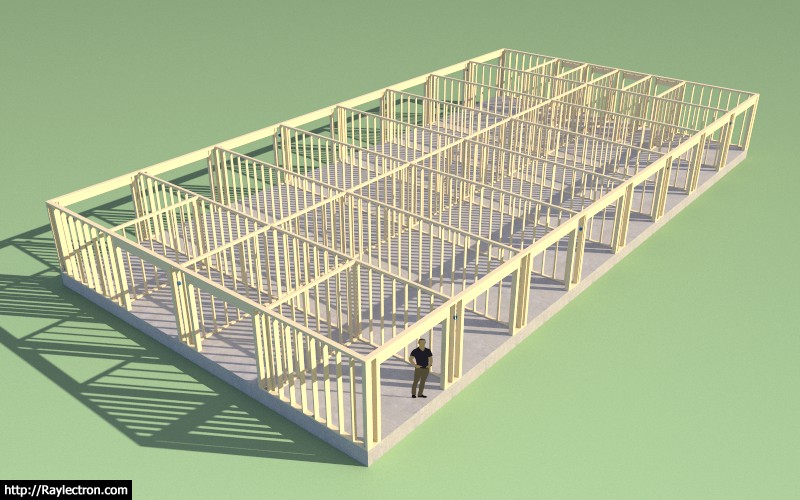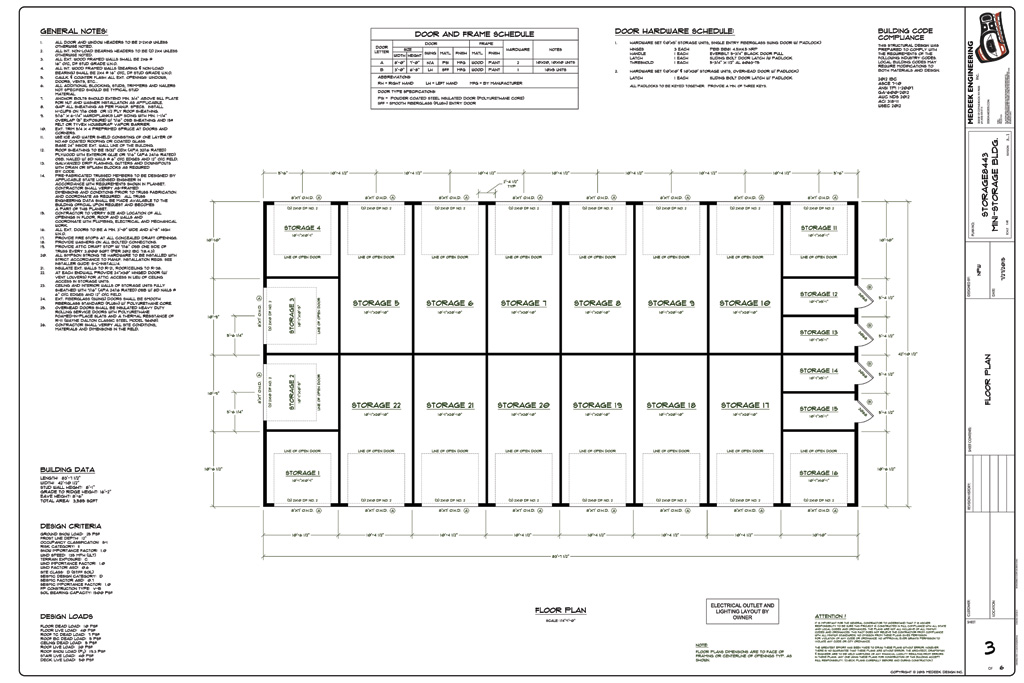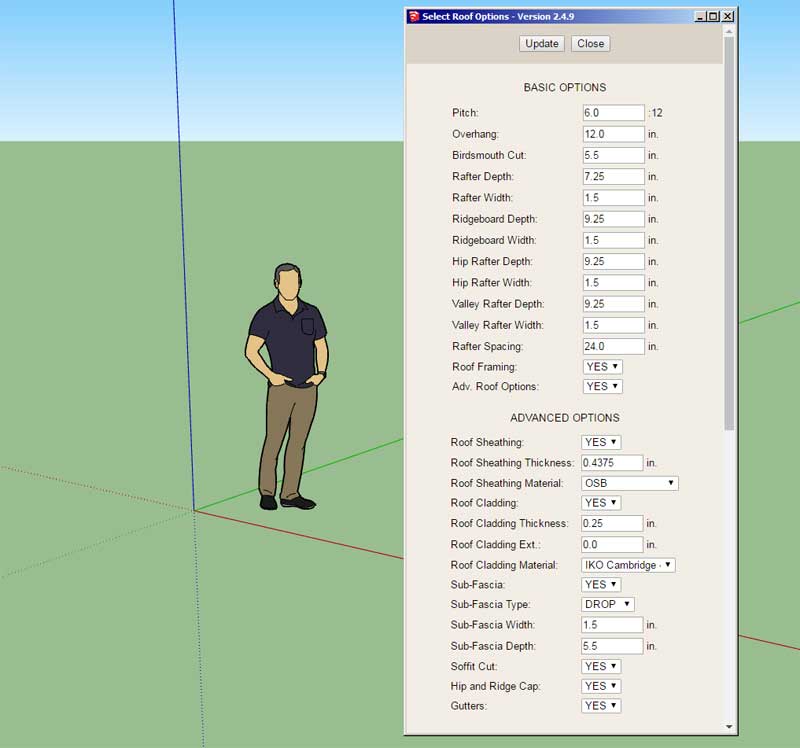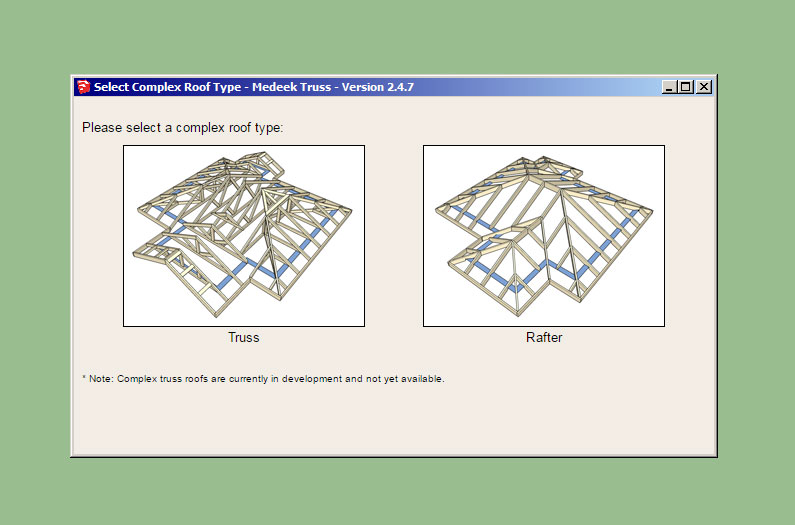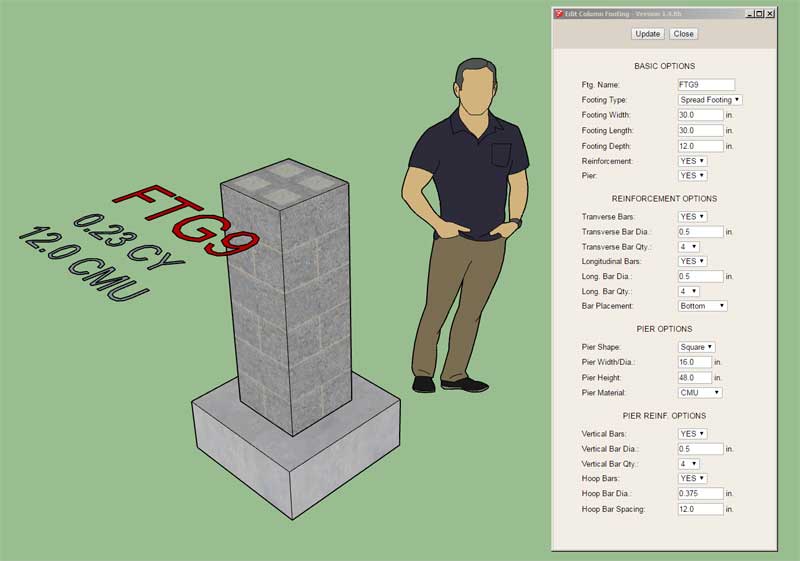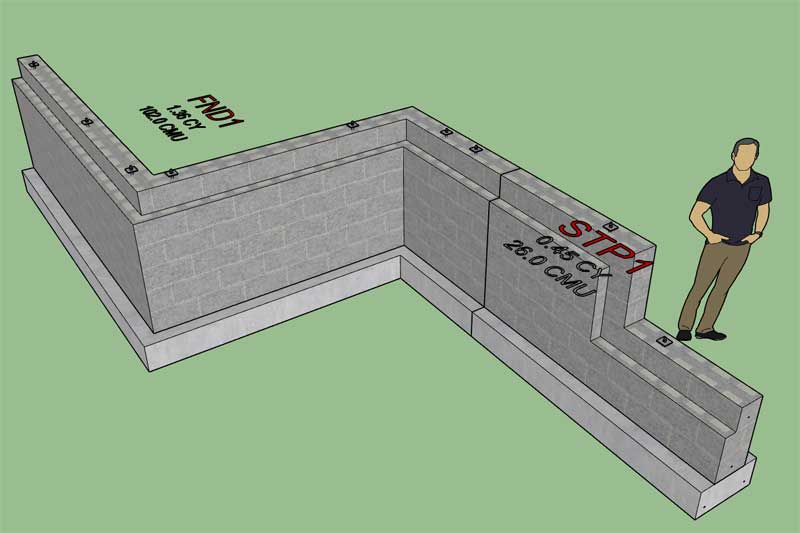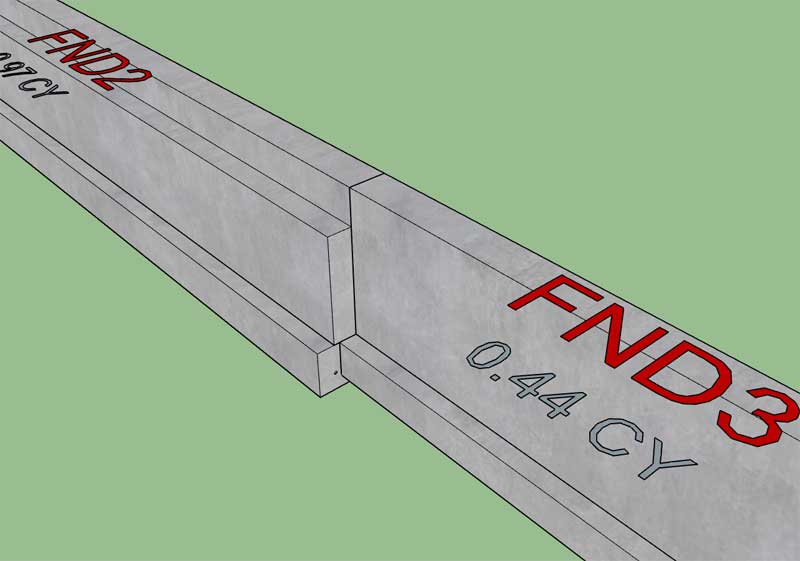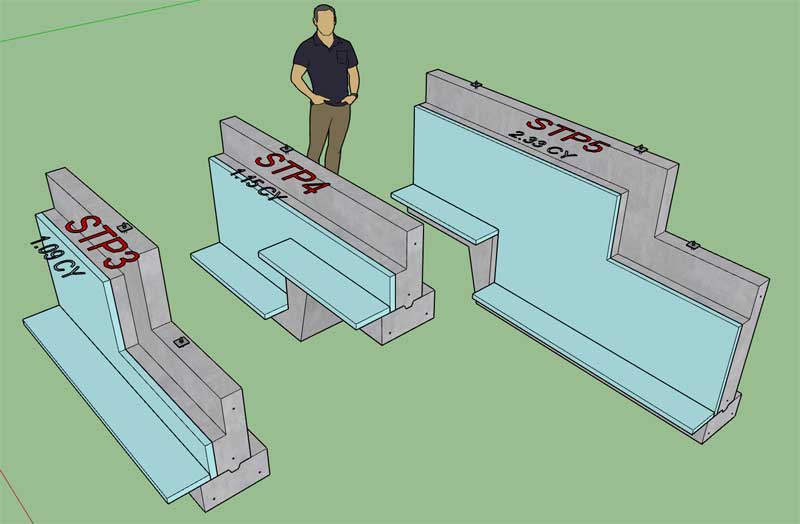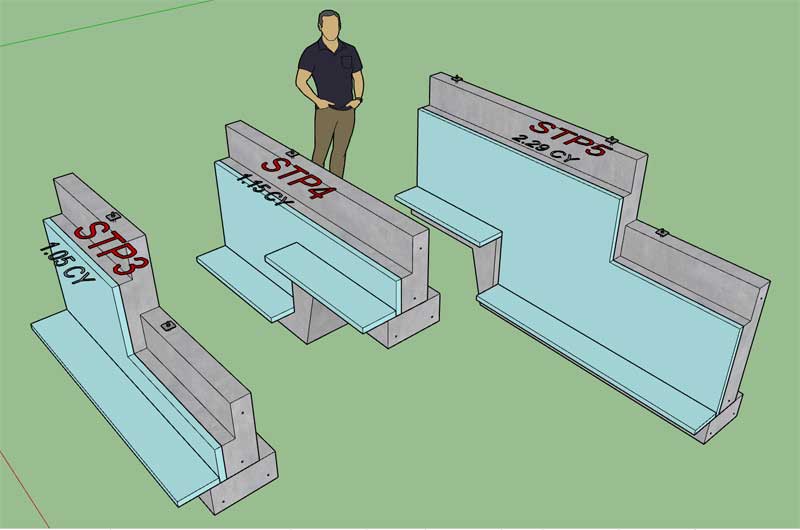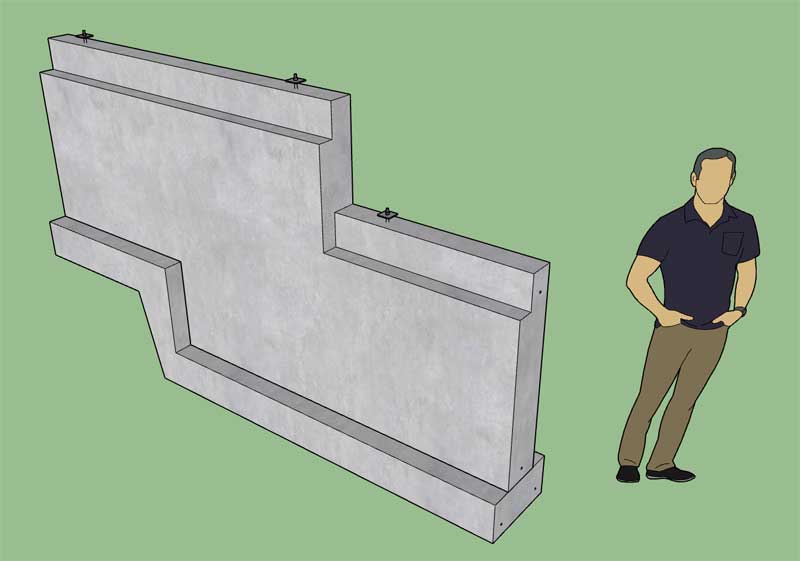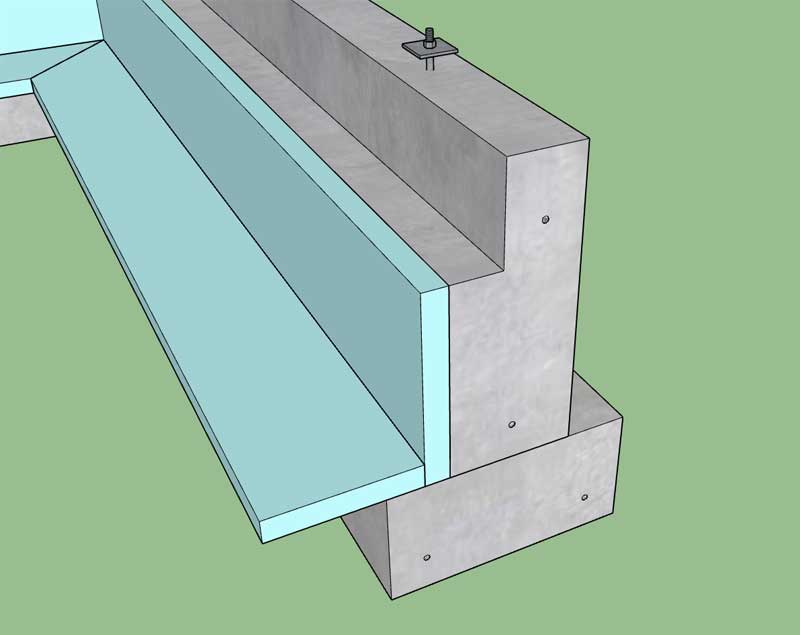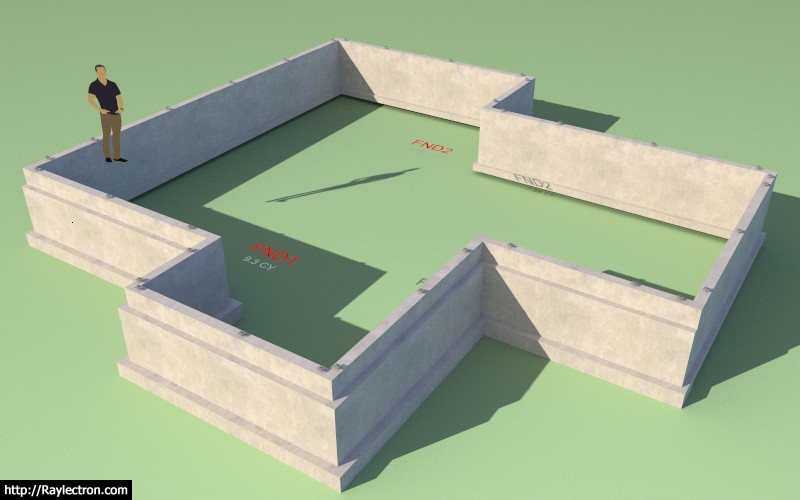Version 1.1.3 - 09.23.2019
- Fixed a bug with the placement of Simpson's DTT2Z holdown and replaced included component with a low poly version.
- Added the option for Titen HD holdown anchor bolts: THD50500H, THD50600H, THD50800H, THD501200H, THD501400H, THD501500H.
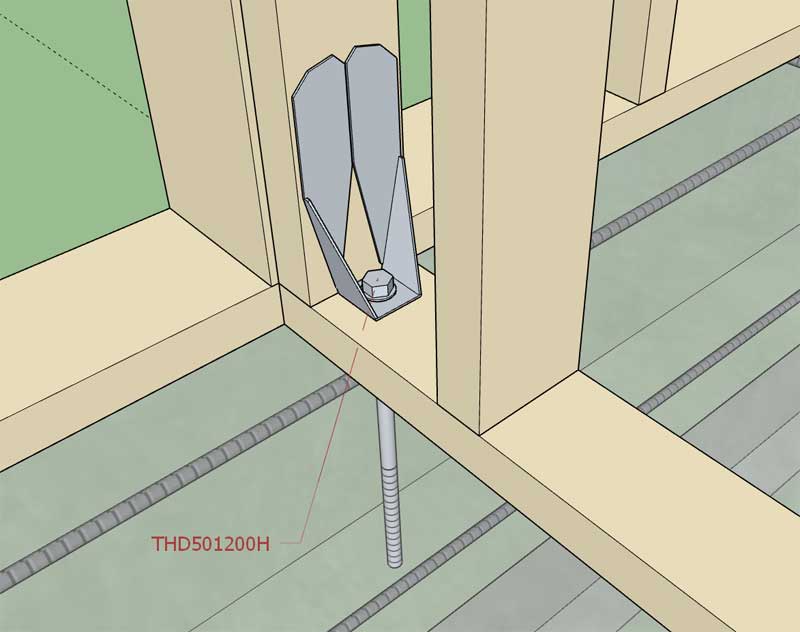
- Fixed a bug with the placement of Simpson's DTT2Z holdown and replaced included component with a low poly version.
- Added the option for Titen HD holdown anchor bolts: THD50500H, THD50600H, THD50800H, THD501200H, THD501400H, THD501500H.