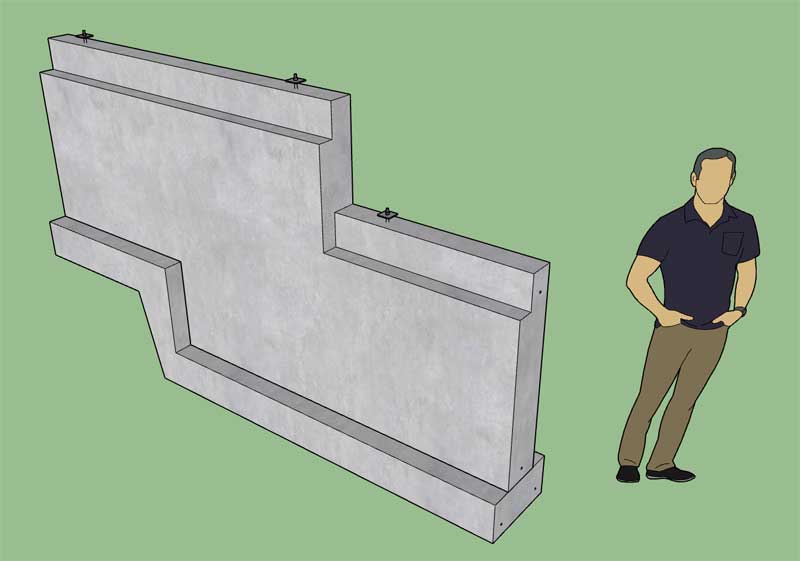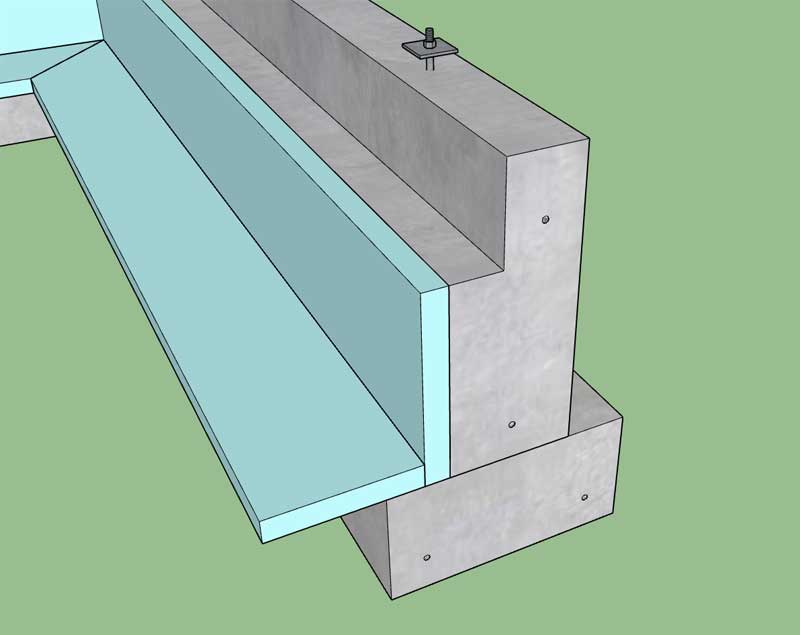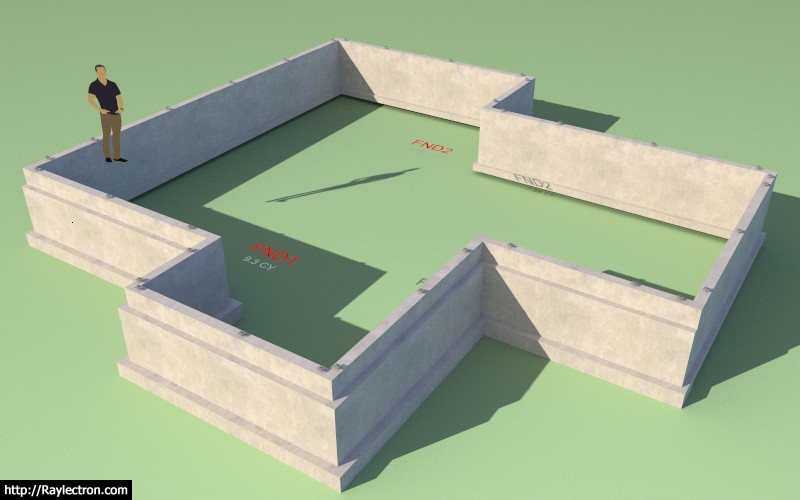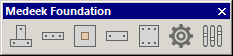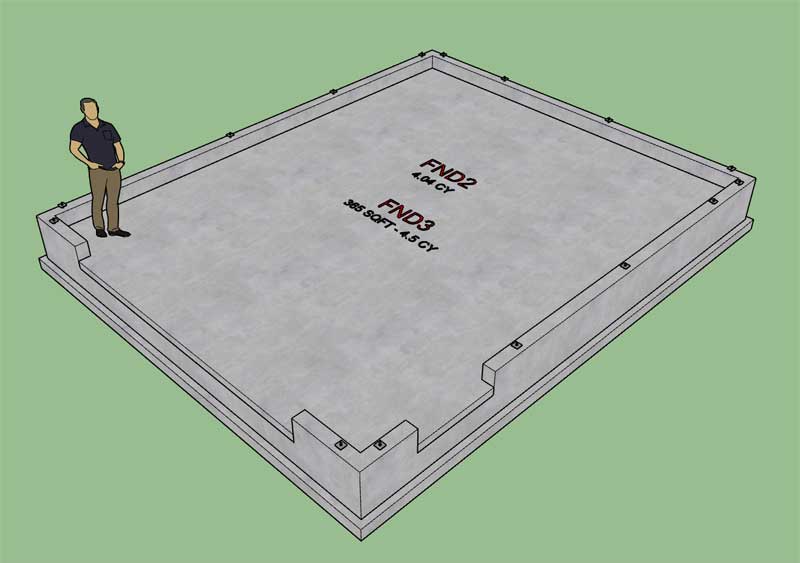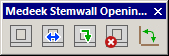Version 1.4.9b - 09.19.2019
- Fixed a bug in the Layers tab of the Global Settings.
*** Critical Fix ***
This seemingly minor typo in the HTML prevents the user from saving their updated settings within the Layers tab of the global settings. I highly recommend upgrading to version 1.4.9b in order to resolve this issue.
Versions 1.4.2 thru 1.4.9 are affected by this bug.
- Fixed a bug in the Layers tab of the Global Settings.
*** Critical Fix ***
This seemingly minor typo in the HTML prevents the user from saving their updated settings within the Layers tab of the global settings. I highly recommend upgrading to version 1.4.9b in order to resolve this issue.
Versions 1.4.2 thru 1.4.9 are affected by this bug.