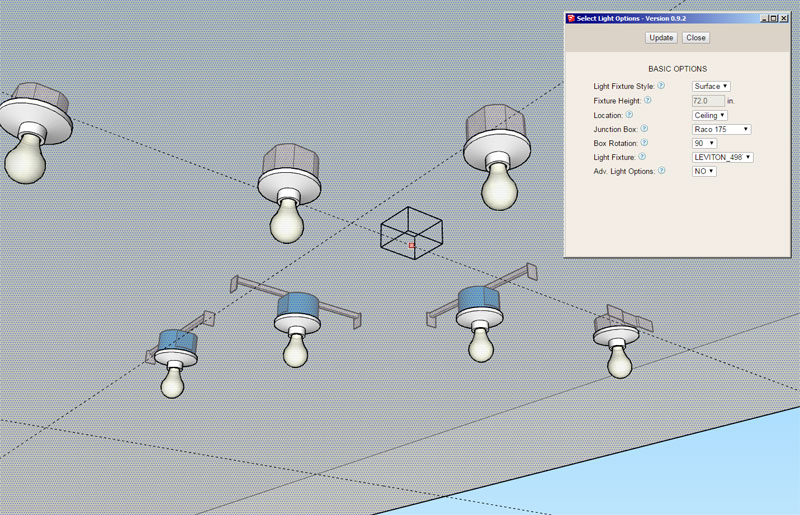Here is a collection of exit signs that will be installed by default with the plugin, of course the user can always place their own into the library/safety/exit sub-folder.
https://3dwarehouse.sketchup.com/model/315e93b6-0c2c-42d2-852b-c8cb7baede38/Medeek-Electrical-Safety-Devices
https://3dwarehouse.sketchup.com/model/315e93b6-0c2c-42d2-852b-c8cb7baede38/Medeek-Electrical-Safety-Devices