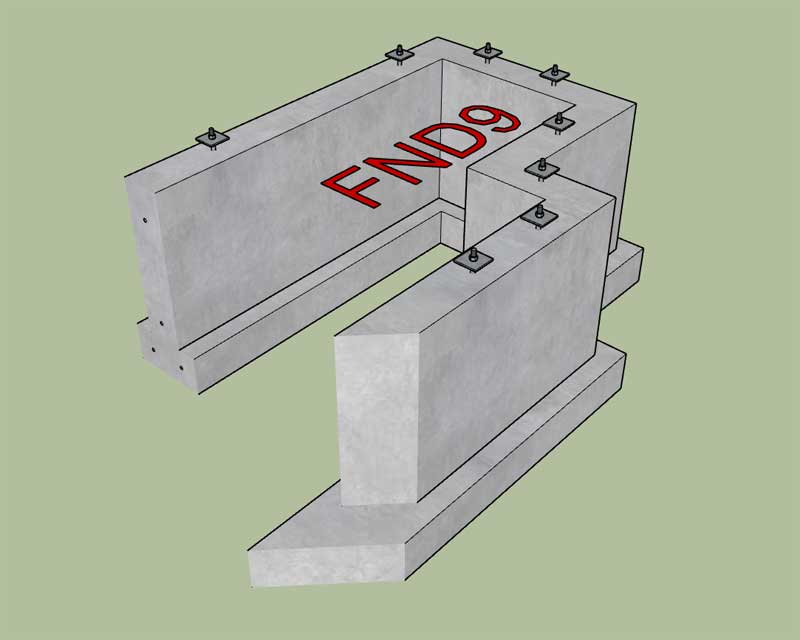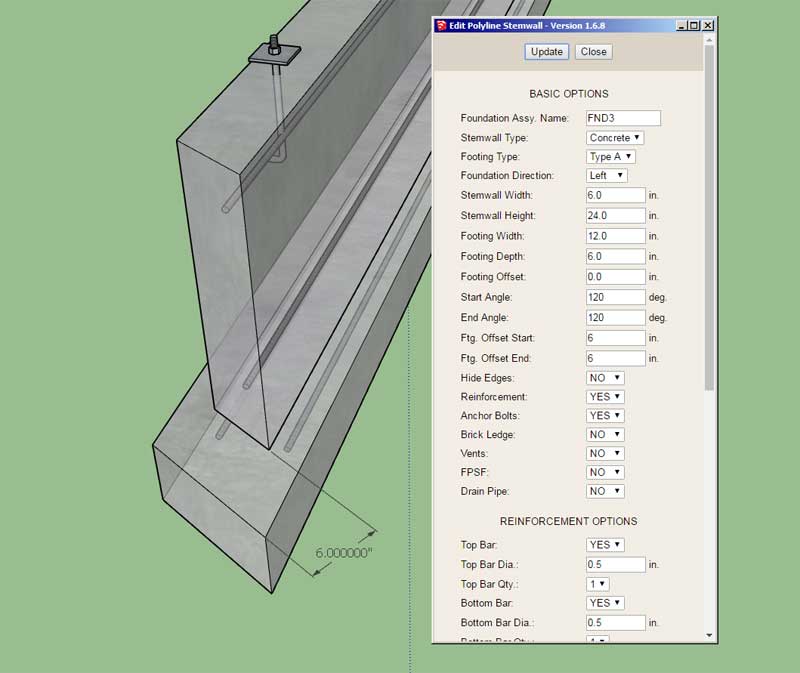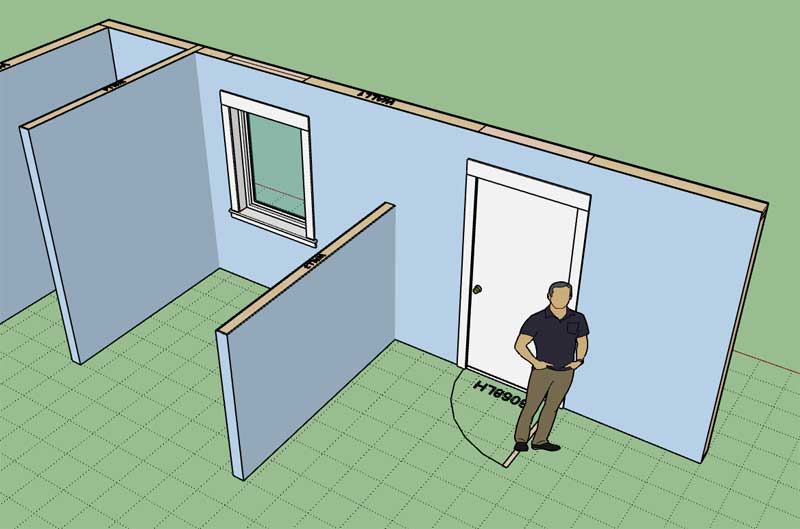Version 2.0.2 - 03.31.2021
- Added a "Draw Molding" tool to the updated Blocking/Molding toolbar.
- Added the ability to create base board, crown molding and chair rail with the "Molding" tool.
- Added additional parameters into the General tab of the Global Settings as related to moldings.
- Added an additional layer for moldings into the Layers tab of the Global Settings.
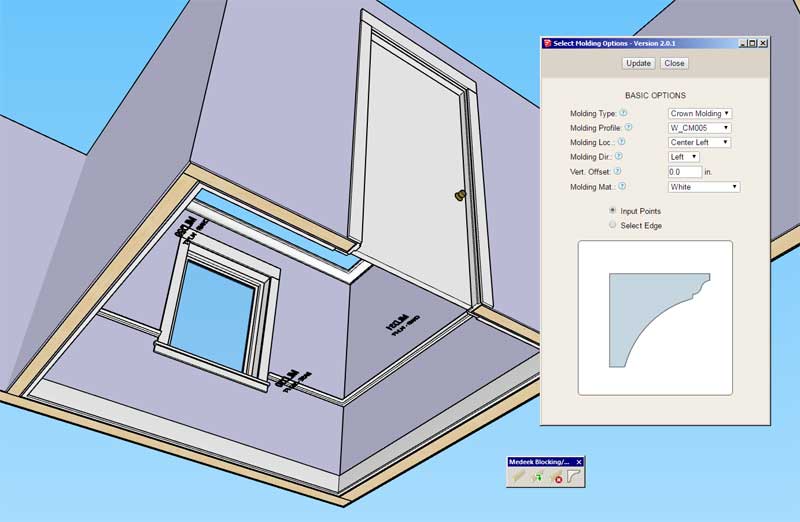

I will probably need to make a video on this new tool to help clarify its usage.
The user has the ability to add their own profiles for the various molding types, so this should make this tool fairly flexible.
Also note that the moldings are created independently of the wall panels so the tool can be used with any wall geometry, not just Medeek walls.
See model here:
https://3dwarehouse.sketchup.com/model/3ecc2b9a-791f-4ecf-bc3d-6e992e511441/Crown-Chair-and-Base-Molding?tab=general
- Added a "Draw Molding" tool to the updated Blocking/Molding toolbar.
- Added the ability to create base board, crown molding and chair rail with the "Molding" tool.
- Added additional parameters into the General tab of the Global Settings as related to moldings.
- Added an additional layer for moldings into the Layers tab of the Global Settings.
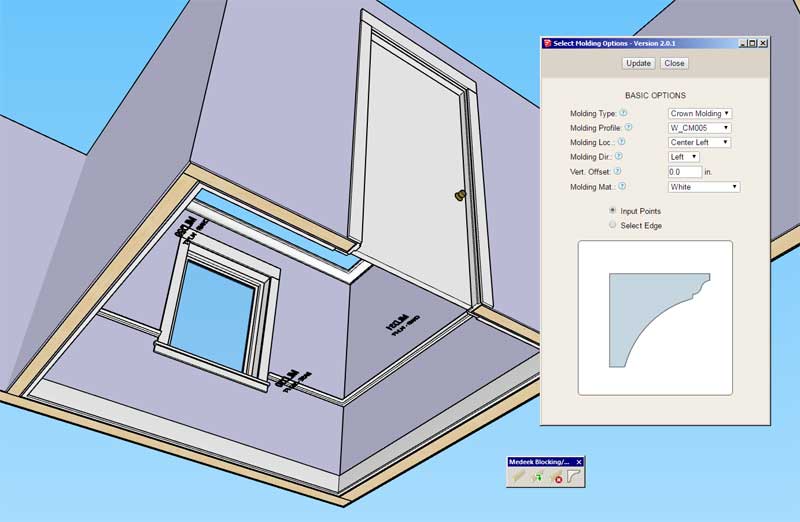

I will probably need to make a video on this new tool to help clarify its usage.
The user has the ability to add their own profiles for the various molding types, so this should make this tool fairly flexible.
Also note that the moldings are created independently of the wall panels so the tool can be used with any wall geometry, not just Medeek walls.
See model here:
https://3dwarehouse.sketchup.com/model/3ecc2b9a-791f-4ecf-bc3d-6e992e511441/Crown-Chair-and-Base-Molding?tab=general