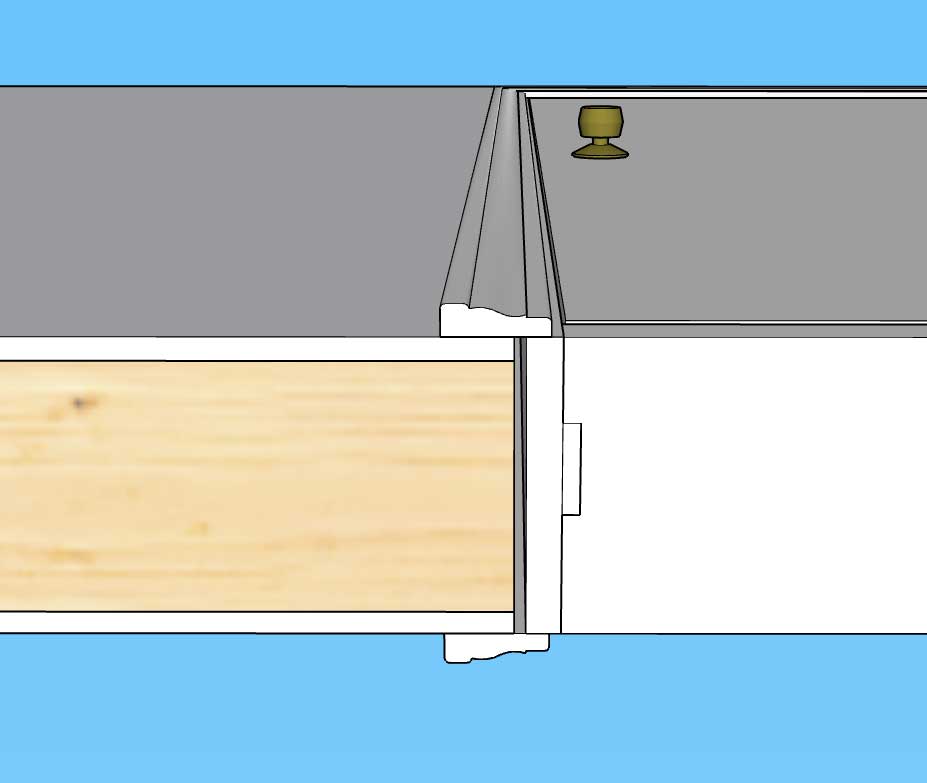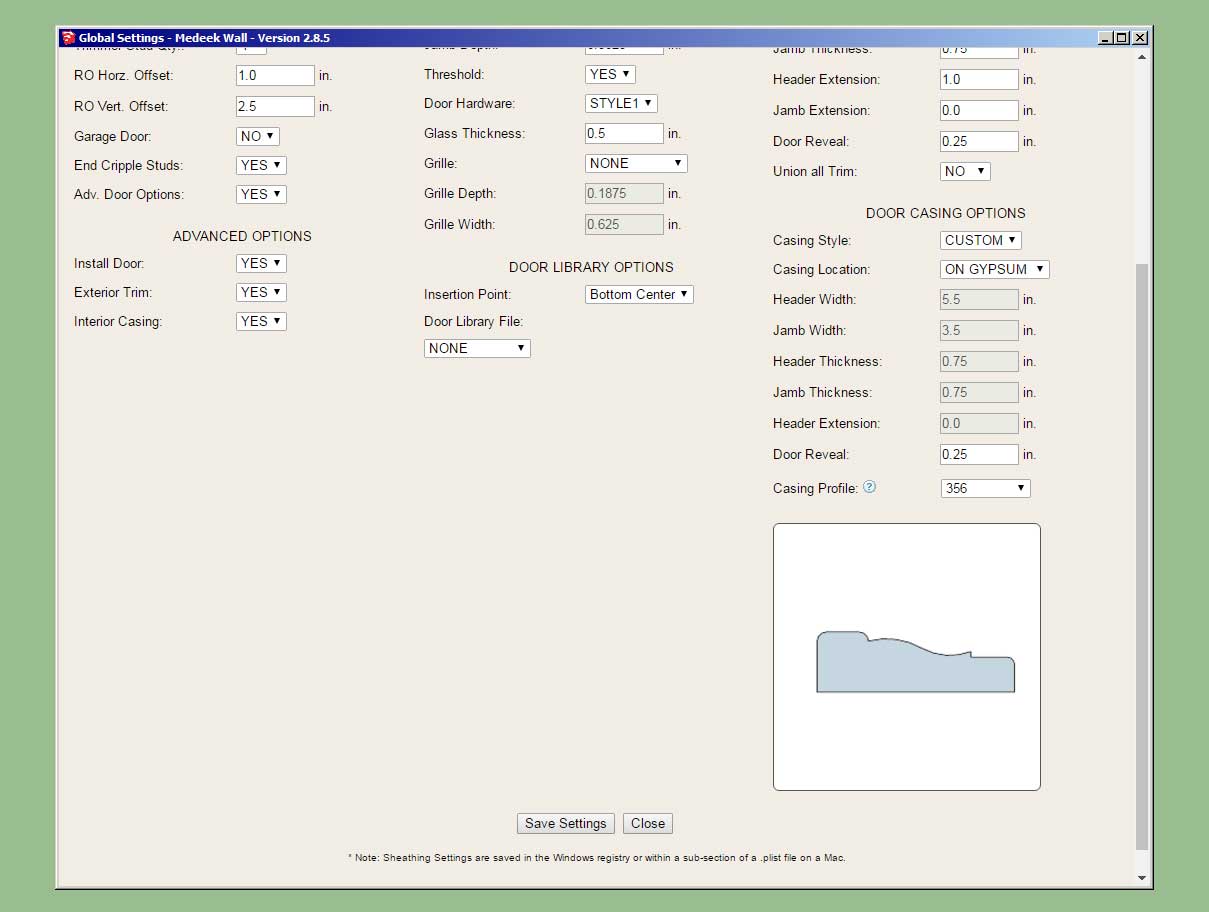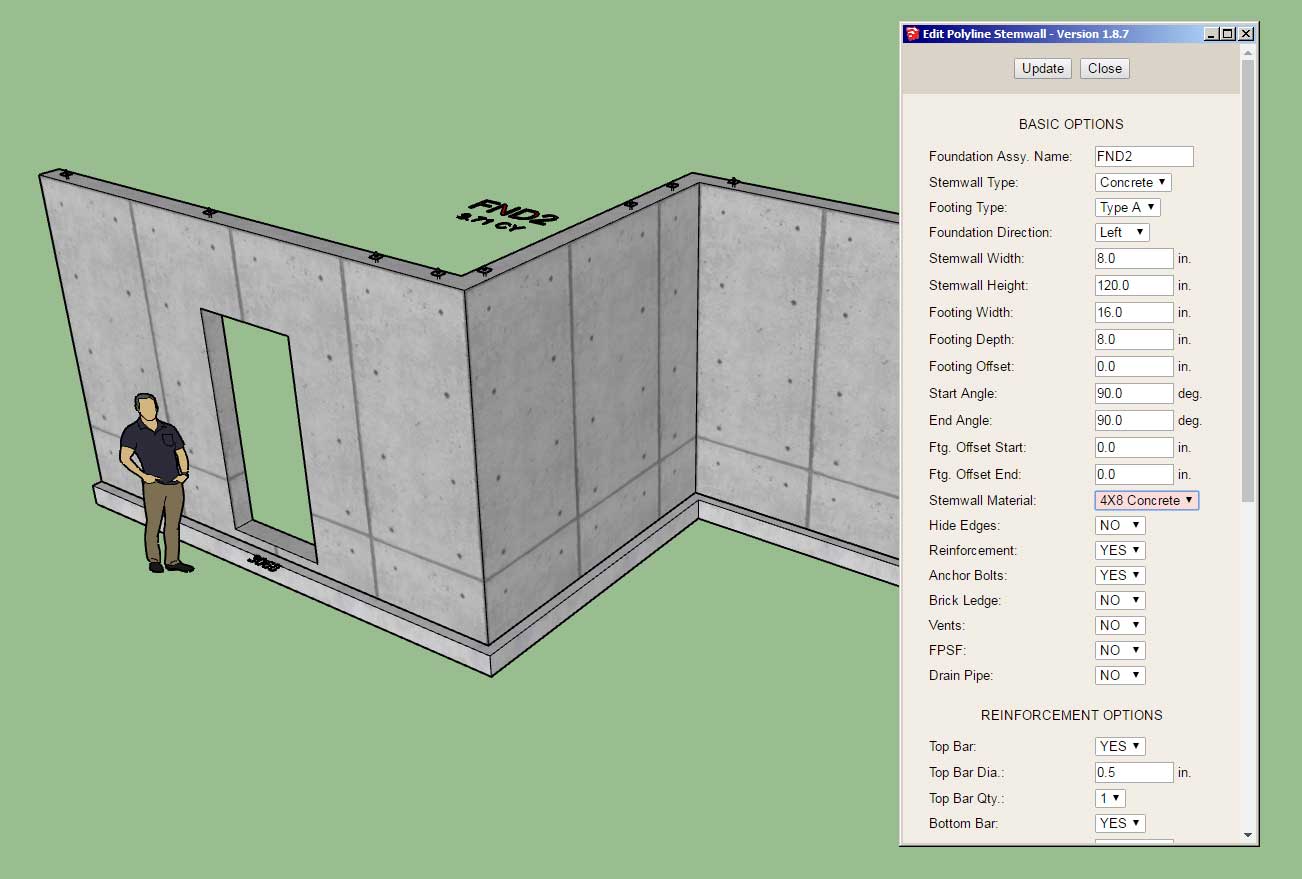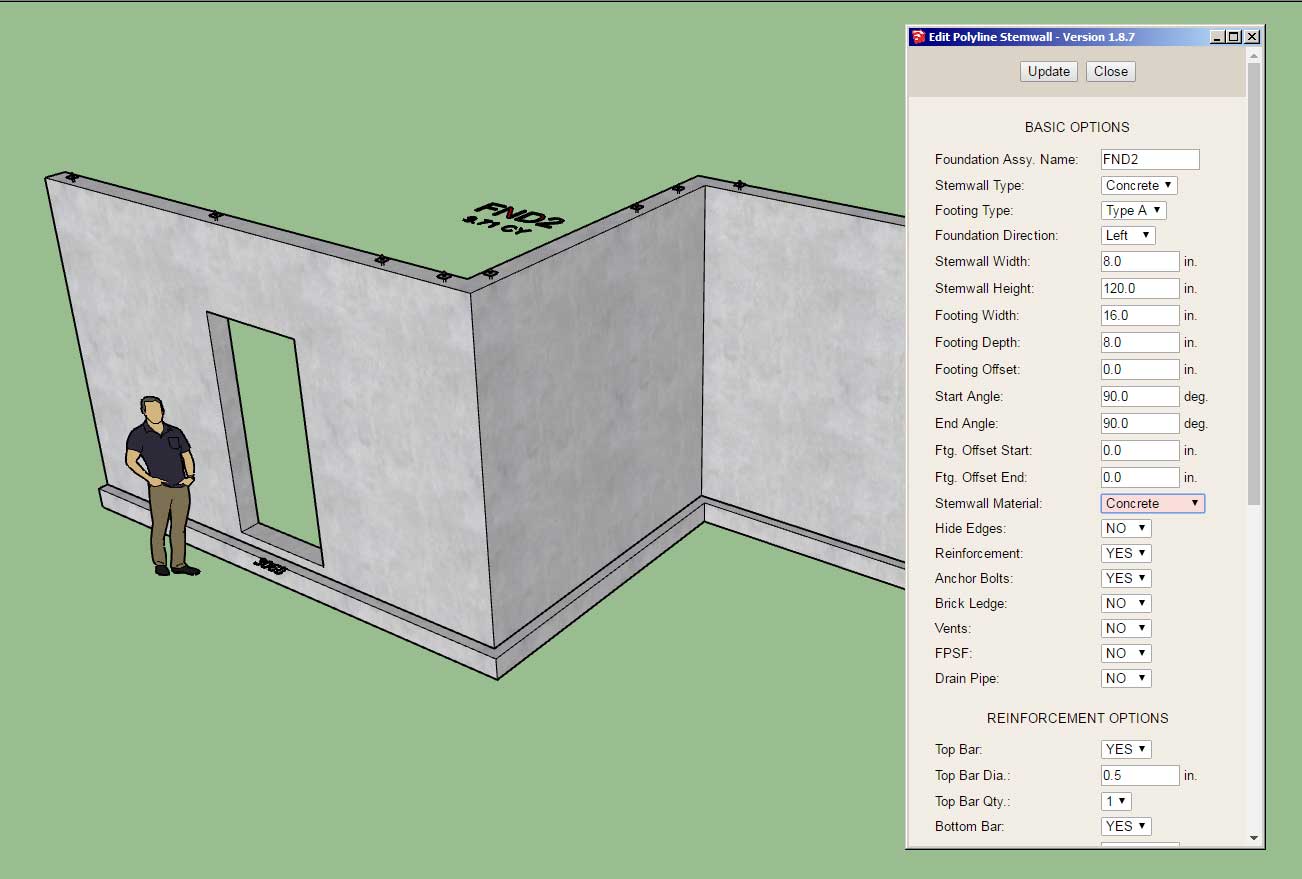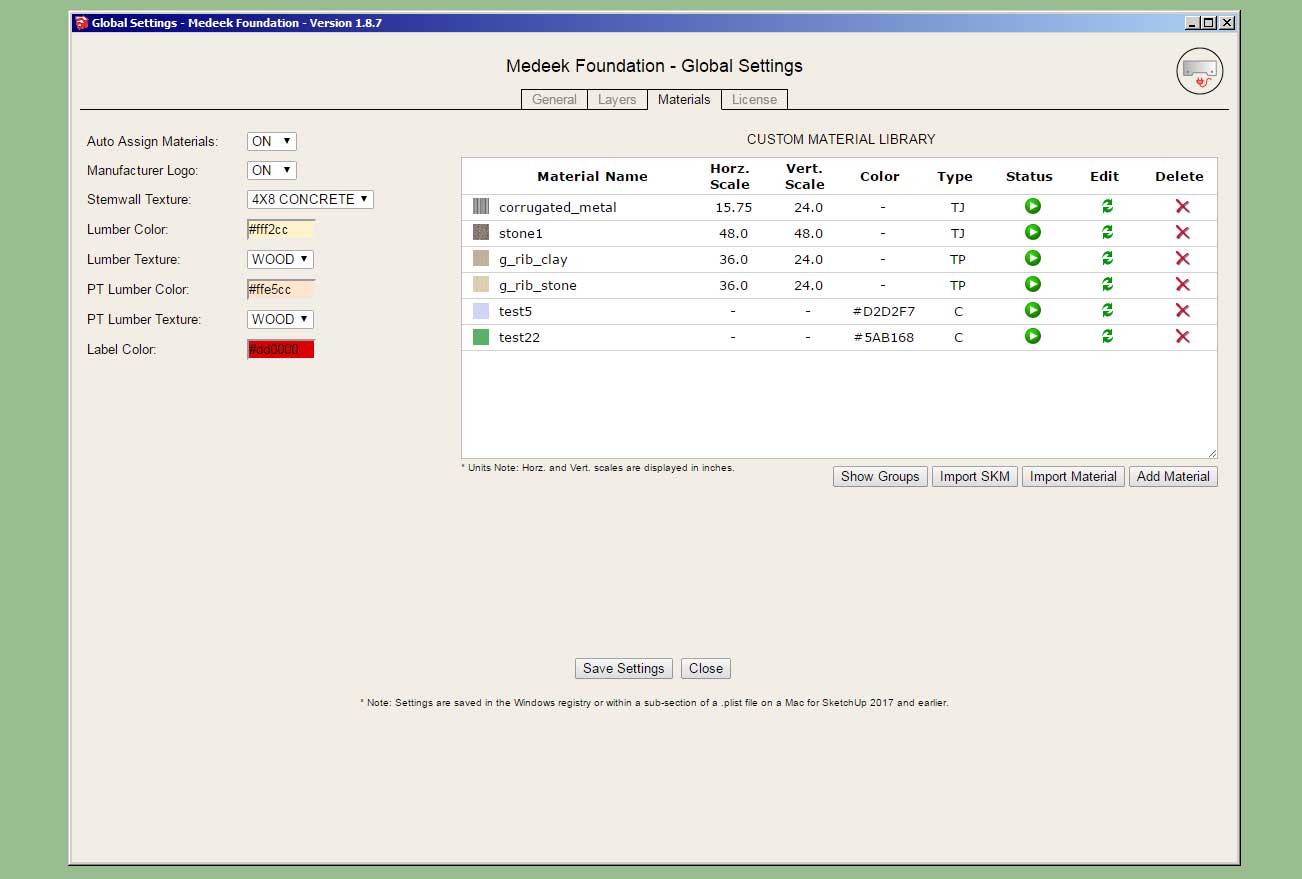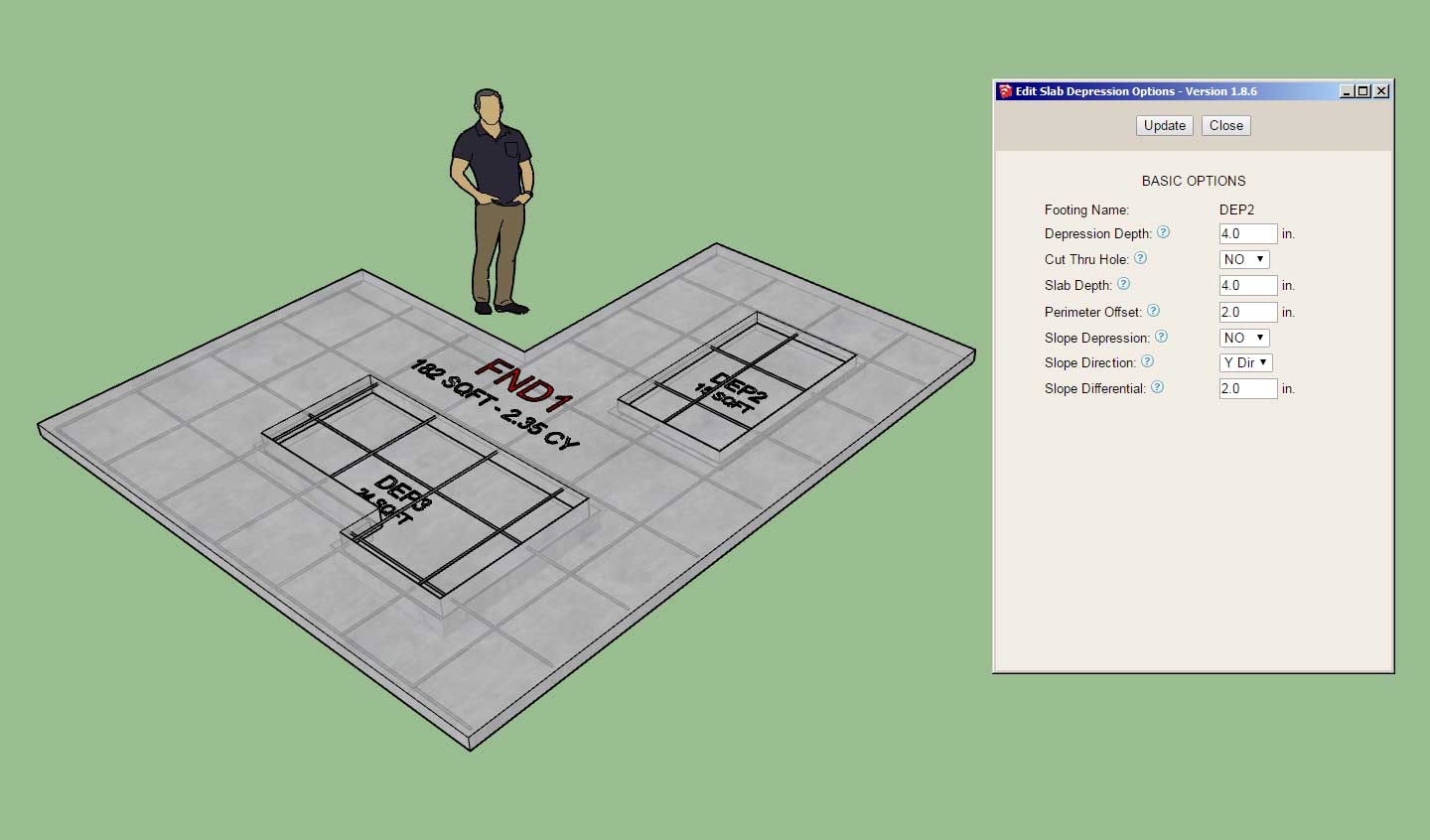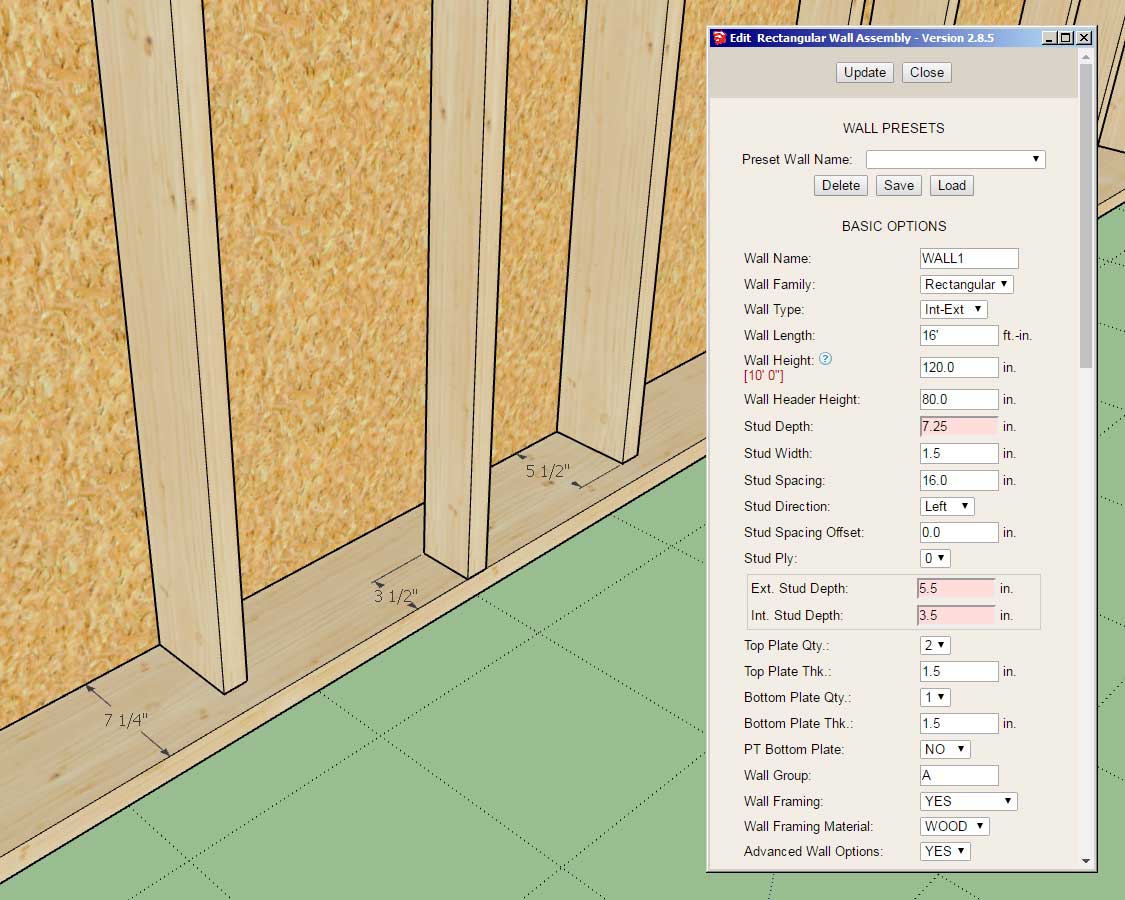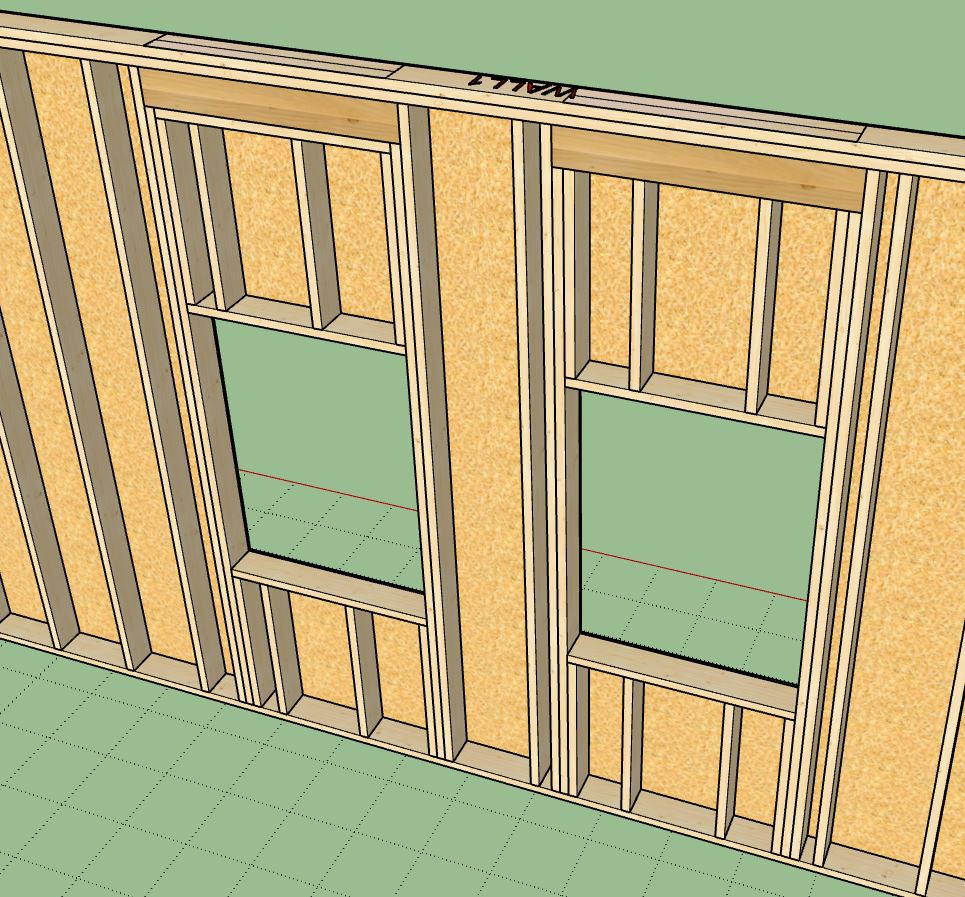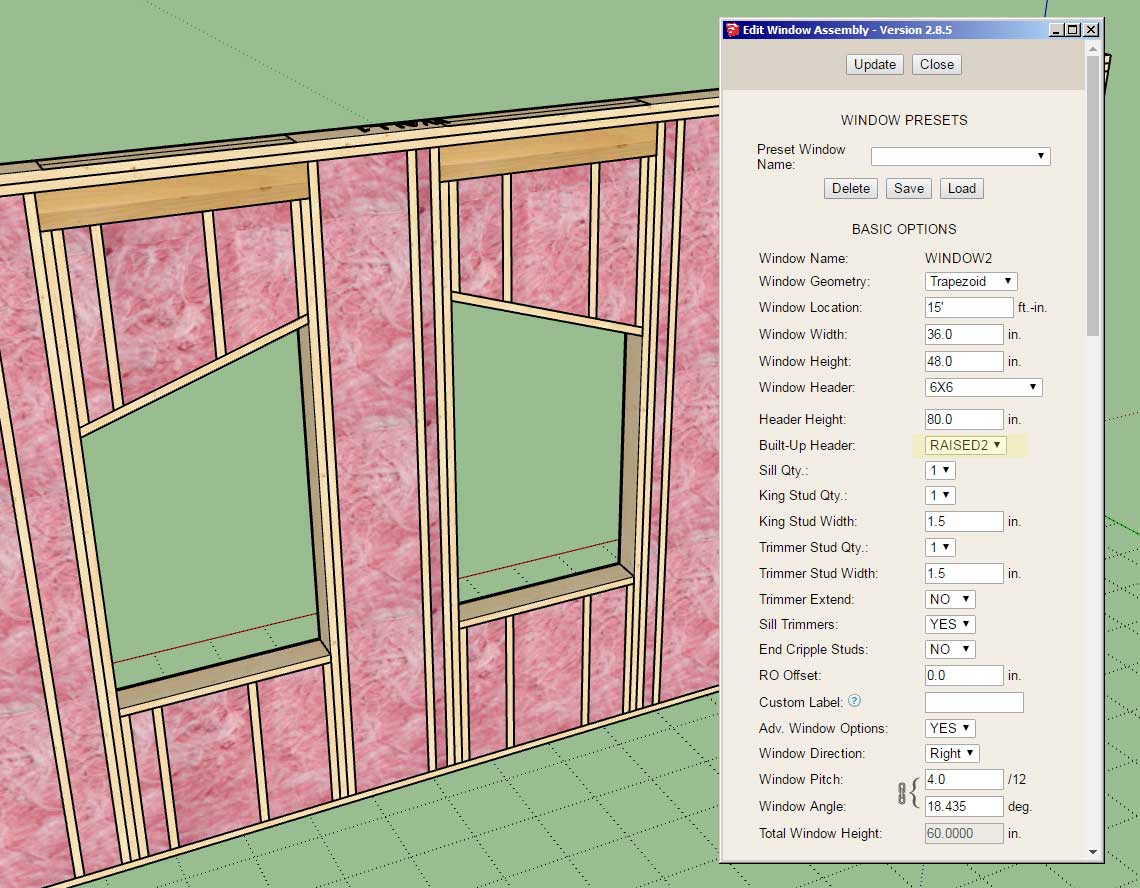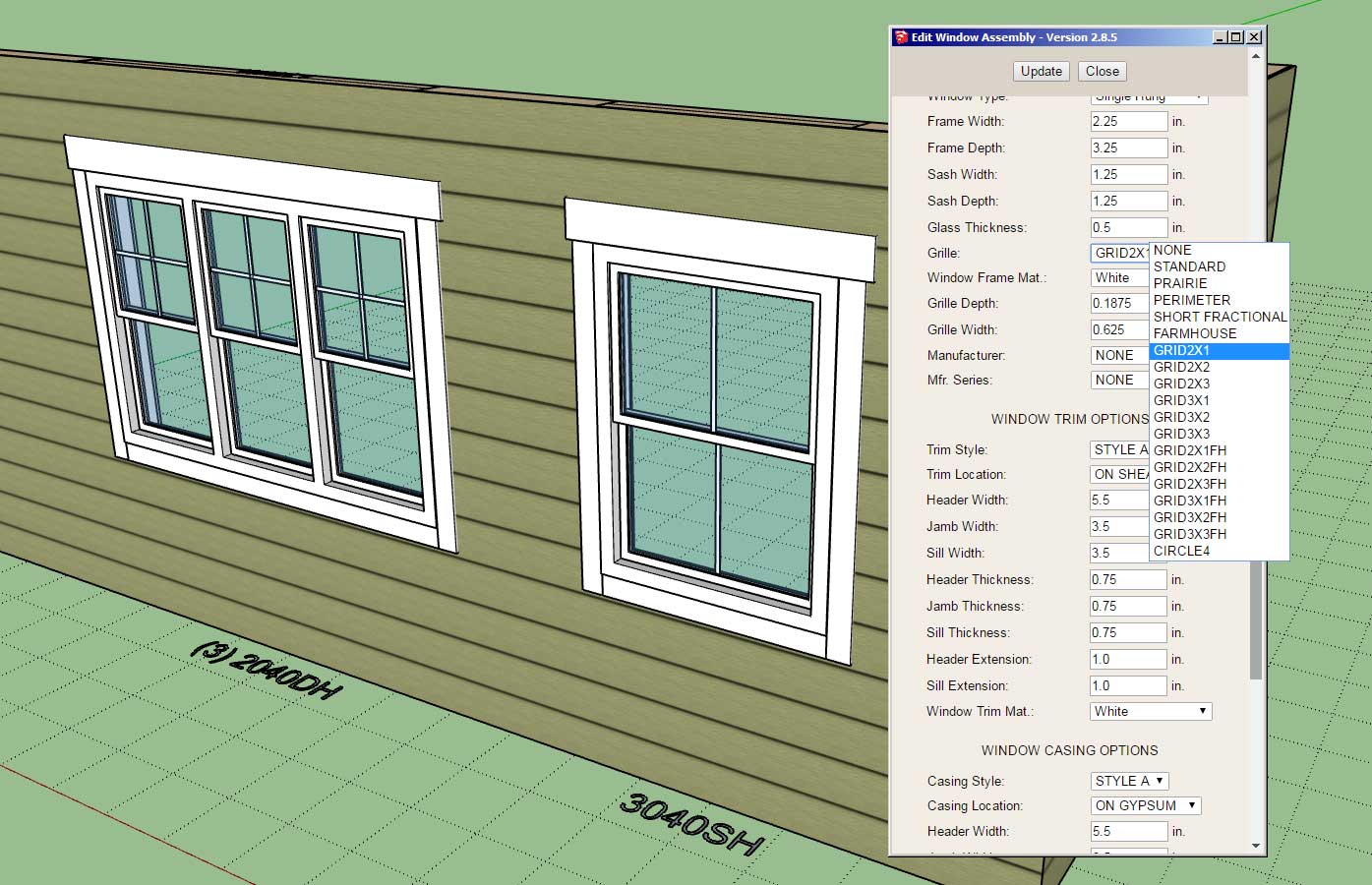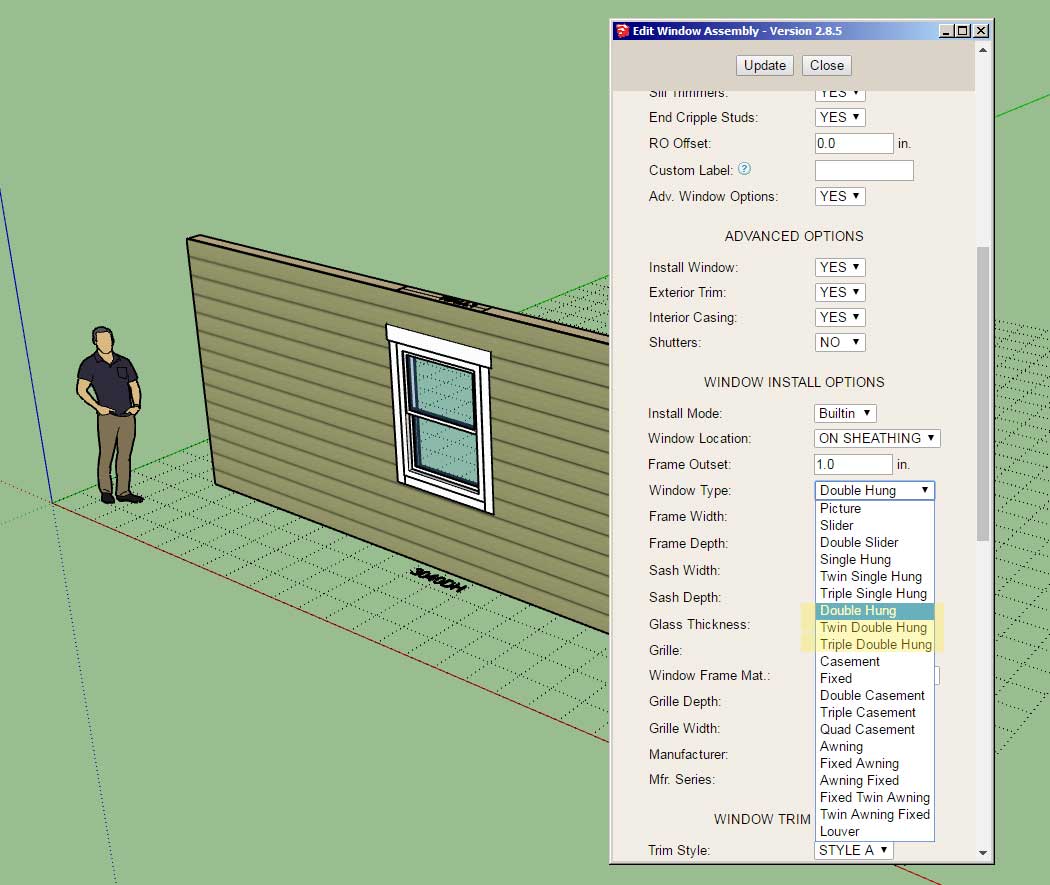Version 2.9.5 - 08.06.2022
- Enabled CUSTOM door casings for arched doors.
- Added CUSTOM D and CUSTOM F door casing options for rectangular doors.


- Enabled CUSTOM door casings for arched doors.
- Added CUSTOM D and CUSTOM F door casing options for rectangular doors.